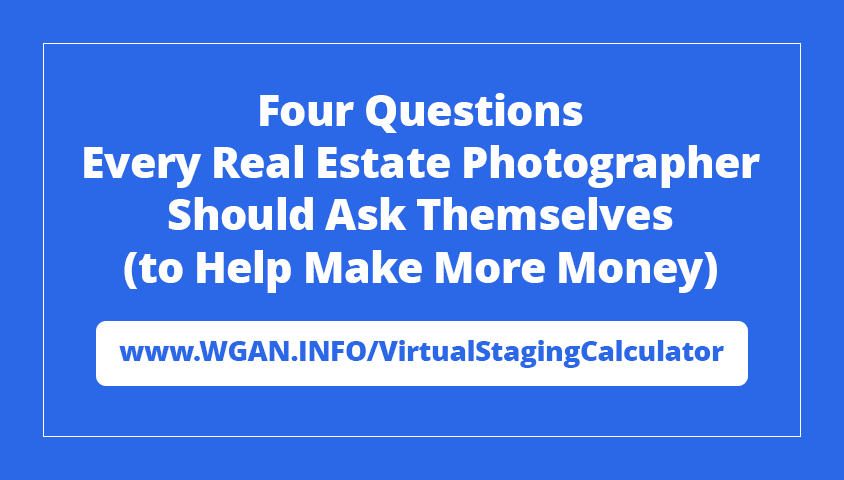I can't get my Matterport Showcase Floor Plans to face North19613
Pages:
1|
|
Jgravi private msg quote post Address this user | |
| Hello. I read on here that if I place my initial scan due east, that my plan view in Showcase will come back oriented North, but it doesn't work (or I can't get it to work because I'm doing something wrong). I called customer support and they offered zero help except to tell me to turn on the compass Plug-In, which doesn't even show up in Floor Plan mode. I am wondering if anyone on here has an answer on how to rotate them after the fact or if there is a precaution I can take on my initial scan to ensure that when I press the Floor Plan icon, that my plan is oriented with North at the top of the screen. Thanks!! |
||
| Post 1 • IP flag post | ||

|
DigitalReplica3D private msg quote post Address this user | |
| Hi, I noted that no one has responded as the process has always been to have your scan taken with the camera facing North with no options to rotate the Space after the fact. I'm waiting on Matterport Support to respond my newly discovered issue. I re-uploaded several spaces to take advantage of the new "Property Layout and Automated Measurement" features. The original Space (a Malibu Oceanfront Penthouse) Obviously has the ocean on the West. The re-uploaded and reprocessed Space flipped 180 degrees. West is now East. Keep you posted as to Matterport's response. Best, 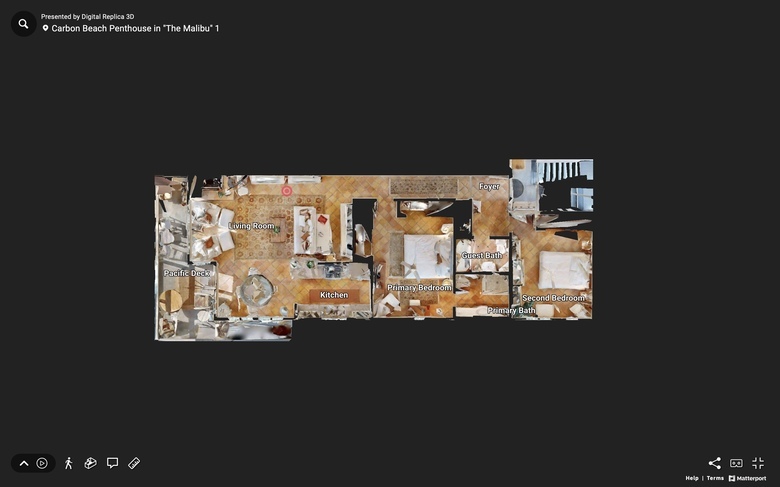 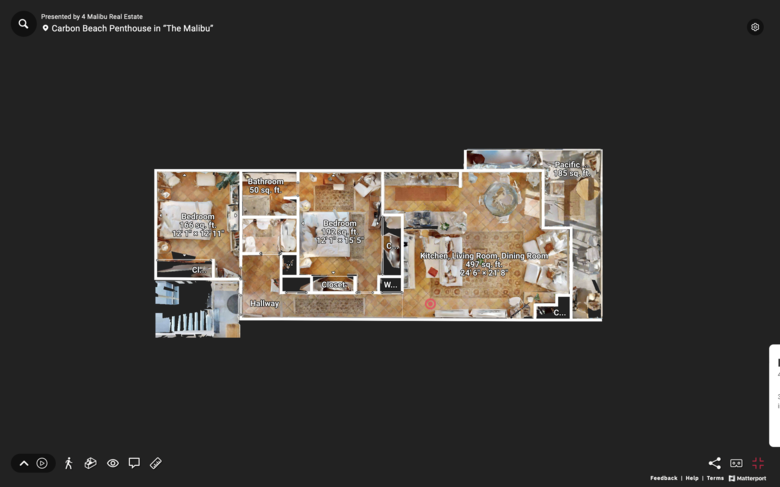 |
||
| Post 2 • IP flag post | ||

|
DigitalReplica3D private msg quote post Address this user | |
| Just to correct my typo. Camera should be facing East for first scan. I actually face my camera East for the first half dozen scans. | ||
| Post 3 • IP flag post | ||
 WGAN Forum WGAN ForumFounder & WGAN-TV Podcast Host Atlanta, Georgia |
DanSmigrod private msg quote post Address this user | |
| Video 2: Matterport Compass Plugin | Video Courtesy of Matterport | 15 February 2024 Matterport Digital Twin 1: Shows Matterport Compass and Minimap Features | Matterport Digital Twin Courtesy of Matterport @Jgravi @DigitalReplica3D Does the new Matterport Plugin -- Compass -- solve the challenge for each of you? I posted a Matterport video and example tour (compass feature) above. This video and Matterport tour are from this We Get Around Network Forum post: ✓ New! Matterport Plugins: Business Card, MiniMap, Compass, Quick Link Please do share with the WGAN community what you learn from Matterport regarding your respective Matterport orientation questions. Best, Dan |
||
| Post 4 • IP flag post | ||
|
|
Jgravi private msg quote post Address this user | |
Quote:Originally Posted by DigitalReplica3D I actually did a scan last week where I did not only the initial scan facing east, but the entire property and it still came back facing west(I believe, wasn’t north). |
||
| Post 5 • IP flag post | ||
|
|
Jgravi private msg quote post Address this user | |
| @DanSmigrod I like the new compass plug-in but I’m speaking about the actual floor plan view. If the compass appeared in that view it would be helpful but the compass only shows up in the walkthrough mode |
||
| Post 6 • IP flag post | ||

|
DigitalReplica3D private msg quote post Address this user | |
| Dan, the compass works as it should in the Showcase however the Floor Plan view did not correct itself to the proper East West alignment. A head scratcher that the two Spaces are off by 180 degrees using the same re-uploaded scans. Apologize @Jgravi, I corrected my typo. Should have read, face the camera East for first scan. |
||
| Post 7 • IP flag post | ||
Pages:
1