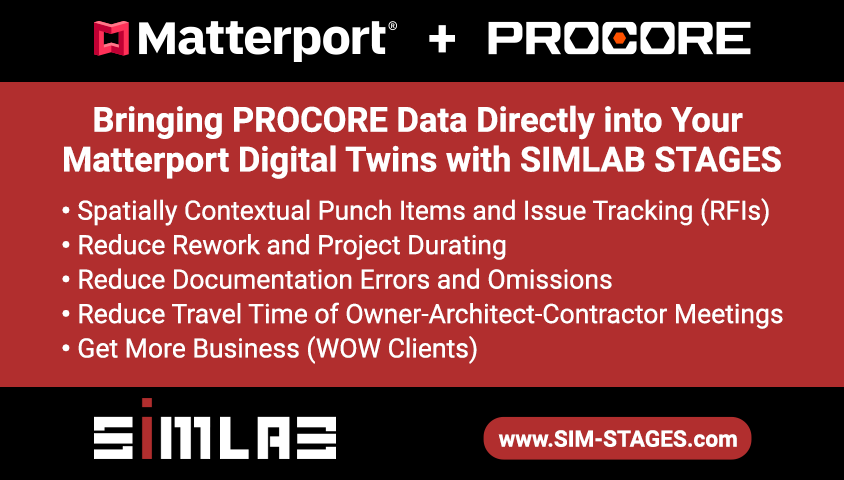New! Matterport Plugs: Business Card, MiniMap, Compass, Quick Link19501
Pages:
1
 WGAN Forum WGAN ForumFounder & WGAN-TV Podcast Host Atlanta, Georgia |
DanSmigrod private msg quote post Address this user | |
| Video 1: Matterport Mini Map Plugin | Video Courtesy of Matterport | 15 February 2024 Video 2: Matterport Compass Plugin | Video Courtesy of Matterport | 15 February 2024 Video 3: Matterport Business Card Plugin | Video Courtesy of Matterport | 15 February 2024 Video 4: Matterport Quick Link Plugin | Video Courtesy of Matterport | 15 February 2024 New! Matterport Plugs: Business Card, MiniMap, Compass, Quick Link Hi All, Matterport added the following features to Matterport Showcase Player today: 1. Matterport Mini Map Plugin (See video 1 above, Matterport digital twin example 1 below) 2. Matterport Compass Plugin (See video 2 above, Matterport digital twin example 1 below) 3. Matterport Business Card Plugin (See video 3 above, Matterport digital twin example 2 below) 4. Matterport Quick Link Plugin (See video 4 above, Matterport digital twin example 2 below) In Matterport Workshop, while editing a space, see the "plugins tab on the right hand side menu when editing a space" according to the Matterport Blog post today (15 February 2024). These features were in public beta and previously announced as coming soon. These features were officially announced and released today (15 February 2024). These four features have long been available via 3rd Party Service Providers. Implementation within Matterport will likely increase their use. Many Matterport competitors have long offered these features. Matterport Digital Twin 1: Shows Matterport Compass and Minimap Features | Matterport Digital Twin Courtesy of Matterport Matterport Digital Twin 2: Shows Matterport New Business Card and Quick Link Features | Matterport Digital Twin courtesy of Matterport The Compass is available in different designs. According to a Matterport Blog Post (15 February 2024): Minimap. Exploring a digital twin is generally intuitive, but it can pose challenges when users navigate through vast spaces or try to orient themselves across multiple properties. To address this, we've introduced the minimap plugin, offering users an additional means to understand the size of the space, dimensions and their own location within it. You can customize the size of the minimap on screen and choose between a circle map, a square map, or a map with no background. The minimap can be placed in any corner of the screen. Compass. Use the new compass plugin to show which direction is north relative to the current viewpoint. Customize the placement of the compass and minimap on your screen to fit your users’ needs. You can also customize the style of the compass on screen and choose any corner for placement. Business card. Enhance visitor experience by incorporating an expandable business card, showcasing key contact information. For example, this could include agent or brokerage details for properties on sale or lease, or the reservations desk for hotels. The business card plugin can only be placed in the lower right corner of the screen and is minimized unless the user hovers over the collapsed info card. Quick link. Add an image and a link in the corner for quickly and easily accessible content. This could be adding a menu to a restaurant, a booking time to reserve tickets to visit a museum, a donation button and more. The quick link plugin can only be placed in the lower left corner of the screen. Source: Matterport Blog Additional Resources for Matterport News on 15 February 20245 ✓ Enhance the Showcase Experience with Plugins (Matterport Support Page) ✓ New! Elevate your Showcase experience with exciting new plugins to build your brand and increase customer engagement. ✓ New! Introducing Schematic Floor Plan customization. ✓ Matterport Launches Real Estate Property Intelligence with AI & Automation ✓ 5 Reasons Matterport News Today (15 Feb) is Great News for Matterport Pros ✓ New! Matterport Floor Plans Available in Color; with Furniture; Client Logo |
||
| Post 1 • IP flag post | ||
 Founder FounderNail Soup Media Sarasota, Florida |
GlennTremain private msg quote post Address this user | |
| WHOAH! Great stuff dan. Think of ways to rejuvenate your sphere with offering these things | ||
| Post 2 • IP flag post | ||
 WGAN WGANPremium Member Lahaina, Hawaii |
Skeeter private msg quote post Address this user | |
| Again they don't want the people that help build this company get any new stuff. Classic plan don't work with any of this. I'm still pissed off at matterport for so many reasons and this just adds to it. | ||
| Post 3 • IP flag post | ||
 Founder FounderNail Soup Media Sarasota, Florida |
GlennTremain private msg quote post Address this user | |
| @Skeeter really? that is terrible |
||
| Post 4 • IP flag post | ||
 WGAN Fan WGAN FanClub Member Buffalo, New York |
GETMYVR private msg quote post Address this user | |
| All plans work with MEET IN MATTER - the coolest tool that's free, most MP 3D techs don't know exists. This makes ROCK STAR agents! Invite up to 16 people for a live virtual walkthrough for up to 1 hour. | ||
| Post 5 • IP flag post | ||
 WGAN Forum WGAN ForumFounder & WGAN-TV Podcast Host Atlanta, Georgia |
DanSmigrod private msg quote post Address this user | |
| Example of Matterport Mini-Map enabled. This Matterport digital twin was provided as part of the Matterport 2024 Fall Release. Matterport digital twin courtesy of Matterport. | ||
| Post 6 • IP flag post | ||
Pages:
1This topic is archived. Start new topic?