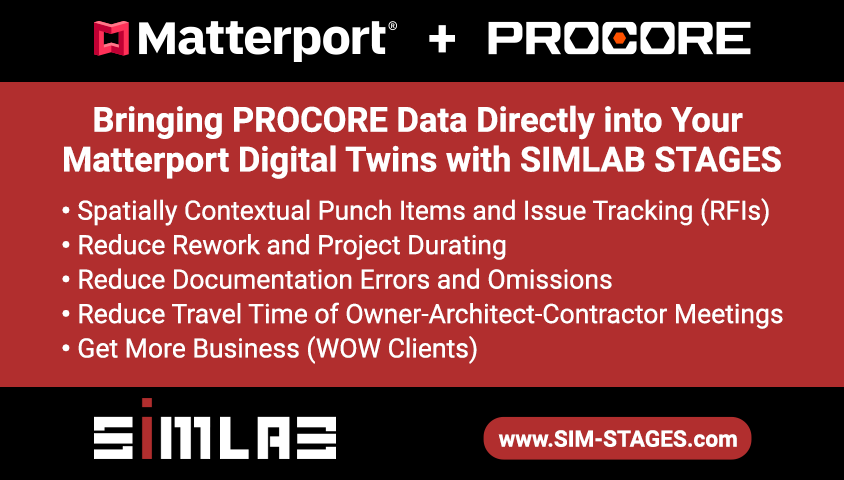It seems not all Pro2s are the same?!15820
Pages:
1
 WGAN Fan WGAN FanClub Member Queensland, Australia |
Wingman private msg quote post Address this user | |
| As some of you remember I recently got my camera broken and Matterport sent me another camera as a replacement. However it seems there is something wrong with it. My old camera always did data transfer in 5-7 seconds top and it was tested even on huge jobs where I could have 900 scans done already. There was no problem to go further away from the camera and it always did transfer fast as soon as I came back close to the camera. The replacement though only do the same speed transfer if I never put my iPad at some distance from the camera. Literally if I walk around the camera transfer is going to be fast always. However as soon as I put the iPad at a distance(for example when I need to hide) from the camera it stops transferring data fast even if I come back & put my iPad on the camera. It seems to me that as soon as wireless signal becomes weak, it just stays weak always and never recovers to its normal fast speed. The only way to fix it is to restart the camera and always be next to it. I have not changed my iPad so it is for sure not iPad problem. The only thing has changed is my Pro2 and it is not hard to guess what equipment causing it. And it is not interference as the same behaviour happens everywhere including my house. That's actually a huge problem as adding extra 10-15sec to each scan even on a small 200 scan job makes me loose extra 33-50 minutes. On big ones I start loosing hours. Is anybody facing the same problem with their original Pro2 or may be even with a replacement that has come from Matterport? May be there is a way to change wireless channel for the camera Wi-Fi but I could not find anything in the capture app. |
||
| Post 1 • IP flag post | ||

|
Shawn_P private msg quote post Address this user | |
| Was your camera under warranty? If not, did you receive a new camera or refurbished? | ||
| Post 2 • IP flag post | ||
 WGAN WGANPremium Member Lahaina, Hawaii |
Skeeter private msg quote post Address this user | |
| Well welcome to Matterport. So sorry! They are the leaders in this business. They use to listen to us old betta testers. | ||
| Post 3 • IP flag post | ||
 WGAN Fan WGAN FanClub Member Queensland, Australia |
Wingman private msg quote post Address this user | |
| It looks that Matterport sends somebody else's repaired cameras but I cannot confirm it. My replacement came in a retail box with a power adapter and lenses covered in protection plastic. It does look & feels like a new but who knows. I have analysed Matterport wireless network using some old software I have for years. The signal from matterport acts like it is a total crap. While all other networks around operate with a constant signal strength, matterport wireless jumps up and down in strength sometimes making it like it does not exist at all. It could be a bad antenna or an absolutely bad Wi-Fi module. I have screenshots to show data from the analyser but I need to transfer them from another PC and I will do it later. The channel my Matterport Pro2 operates on is #9. It does not seem to be any range of channels, just one channel. @Shawn_P: My broken one was but of warranty, I am not sure if the replacement camera comes with any. If there is no warranty for the replacement I am happy to open the camera and see what is happening. I have some wi-fi external antennas so I may just add one or two to the camera at the same time. @MatterFix, do you have any suggestions on what causing for a signal never to be recovered to full strength after it becomes weak for some time? it is not that stable even without putting the IPad at some distance according to my wireless analyser but at least it works until you go away and come back. @Skeeter, it is just as you can see I have seen better conditions with data transfer. And I believe we have a right to expect the same good conditions using the same model camera. If I cannot fix it I will need to account for this strange behaviour with huge delays in data transfer and reconsider my rates. That would be the last course of actions though. |
||
| Post 4 • IP flag post | ||

|
HarlanHambright private msg quote post Address this user | |
| I can confirm your observations. I’ve solved by leaving the iPad somewhere near the MP if I’m dashing off for something. | ||
| Post 5 • IP flag post | ||
 WGAN Fan WGAN FanClub Member Queensland, Australia |
Wingman private msg quote post Address this user | |
Quote:Originally Posted by HarlanHambright Thanks for confirming. That what I have been doing with all my recent jobs. It is just sometimes it is not safe. The camera may not attract any interest from bad people but an Ipad will for sure. Even though my Ipad is kind of strapped to my tripod and it may not be easy to grab it and run but that may be even worse. If somebody attempts to do it they will drop down the whole setup. I may still have all devices with me but they will be crashed. And I bet due to the same problem I have to wait much longer for data to be transferred from my BLK360. |
||
| Post 6 • IP flag post | ||

|
Shawn_P private msg quote post Address this user | |
| @Wingman mine crapped the bed after two years. Instead of getting mine repaired I opted to pay and receive a refurbished camera. No warranty. | ||
| Post 7 • IP flag post | ||
 WGAN Fan WGAN FanClub Member Queensland, Australia |
Wingman private msg quote post Address this user | |
| Actually Scann3D(Au distributor) has confirmed a replacement camera comes with the whole 1 year new warranty so opening mine to see what's wrong is not an option. I have had a chat with Scann3D today and they have emailed Matterport already. If all goes well mine is going to be replaced with a loaner and sent back for a repair under warranty. |
||
| Post 8 • IP flag post | ||
 Matterport Matterport Camera Repair Service Gainesville, Florida |
MatterFix private msg quote post Address this user | |
| @wingman - There can be some variations in the performance of different wifi chips in different cameras...most of the time it is not significant enough to notice but occasionally it can materially affect camera performance. When this does occur, the best option is to get a replacement....as I have not found a fix for it. | ||
| Post 9 • IP flag post | ||
 WGAN WGANStandard Member Cayman Islands |
Harrycayman private msg quote post Address this user | |
| hi i experienced the same yesterday. only a 29 scan job but a small condo. if i moved away the transfer stopped. That's never happened in such close proximity. same camera, same iPad so sounds like an camera update i did a few days ago. |
||
| Post 10 • IP flag post | ||
 WGAN Fan WGAN FanClub Member Queensland, Australia |
Wingman private msg quote post Address this user | |
Quote:Originally Posted by Harrycayman You may be affected by the last update. One of the Scann3D employee yesterday before I reached their boss asked me if it started happening recently after firmware/app update as he was seeing people complaining about slow transfer on MOUG. To be honest I did not see these posts and my setup was the same slow transfer before and after I updated the camera firmware 2 days ago. However if it is happening to you now with the same Ipad and the same Pro2 you may be experiencing this issue because of the last update. |
||
| Post 11 • IP flag post | ||

|
ThinkLab private msg quote post Address this user | |
| @Wingman I am also been having the same problems. First thought it was the iPads , wiped all the data of them and did a hard reset. Still doing the same, and its a new Pro2. You will do first couple of scan no problem. Then juts for no reason it will take unto 1 - 2 min to transfer. I thought it might be the properties wifi interfering , disconnected that. Still doing the same. Its frustrating when you are on a big job and need to move fast. This has been for me like this for 4 - 5 months now, so done know if it is the firmware upgrade ? Can it also be maybe the new iOS updates ? Let us know if you find a solution. |
||
| Post 12 • IP flag post | ||
 WGAN Fan WGAN FanClub Member Queensland, Australia |
Wingman private msg quote post Address this user | |
| I have just got Android phone that can use capture and it is 12GB of RAM. It shows the same behaviour with slow transfer. It is exactly the same way. If I scan with my phone laying on top of the camera each scan is transferred fast. However as soon as I go 1-2 meters away or simply turn around blocking my phone with my body transfer speed drops a lot no matter if I put my phone back on top of the camera or just bring it close. It even looks like it is completelly paused for 3-5 seconds and only after that it starts transferring with at least half of a normal speed. |
||
| Post 13 • IP flag post | ||
 WGAN Fan WGAN FanClub Member Queensland, Australia |
Wingman private msg quote post Address this user | |
| It is going for an exchange again. And thanks to Matterport they have agreed on posting me the replacement first and once I have it I will post them my camera. If they would not agree to do it it could leave me without a camera for a few weeks considering how postage is slow now before Christmas. |
||
| Post 14 • IP flag post | ||
 WGAN Fan WGAN FanClub Member Queensland, Australia |
Wingman private msg quote post Address this user | |
| Even though my camera has been scheduled to be delivered by UPS tomorrow I have received it already. It has gone to testing straight away as matterport is waiting on shipping mine back. From testing I can say it is as good as my original first camera and it does not show any slow transfer speed no matter how far I go away. It actually transfer fast even with 2-3 meter distance. However there is a difference in firmware versions on all three cameras than I have ever owned. My first camera(broke & replaced): it shows 1.1770.22011 version. It is a version it worked fast with transfer. My second camera(replacement for the first and the one I need to ship back now): It is hard now to remember things. I believe it was showing slow transfer speed before I updated it with new firmware. Update did not make it worse or better. Current firmware is 1.1770.22021. When I received it I believe it came with 1.1770.22011 version. My third camera(current replacement that just arrived): transfer speed as good if not slightly better than on my first camera. Current firmware version 1.1770.22011 version I am offered an update from now and I believe it is going to be 1.1770.22021 version. So if anybody who has reported slow transfer speed in this topic. When did you start noticing it? I am just trying to trace if it is in any way related to firmware update or it just has happened suddenly without updating anything. |
||
| Post 15 • IP flag post | ||

|
ThinkLab private msg quote post Address this user | |
| @Wingman I will go and have to look for you as it started happening after the first update and its a fairly new PRO2 ( 6 months old maybe ) , never been dropped ( was tempted a couple of times ) Are you going to update it to 1.1770.22021 version ? Wonder if it hardware issue or software. Did Matterport also say how many of the thousands of users are experiencing the same issue , cant just be the three of us ? Because its wasting at least 30 min - 60 min per site wasted on the slow transfers easily, time = money with Matterport seeing we are scanning for pennies so every second counts to out work and outsmart the cheap competition. As I also will have to send in mine as its still under warranty. Just don't want a rehab replacement one. |
||
| Post 16 • IP flag post | ||
 WGAN Fan WGAN FanClub Member Queensland, Australia |
Wingman private msg quote post Address this user | |
| @ThinkLab, to be honest I do not know. However history with my second camera shows that it has been slow on both 1.1770.22021 and its previous version of 1.1770.22011 it came with So far I do not believe it is affected by any firmware update. Once I post my current camera and let Matterport know about it I will also ask them a favour of letting me know what has been wrong with my second camera. |
||
| Post 17 • IP flag post | ||
 WGAN Forum WGAN ForumFounder & WGAN-TV Podcast Host Atlanta, Georgia |
DanSmigrod private msg quote post Address this user | |
Quote:Originally Posted by @Wingman @Wingman That's great news. (Plus, sweet that Matterport sent you the replacement before you had to return the other camera). Dan |
||
| Post 18 • IP flag post | ||
 WGAN Forum WGAN ForumFounder & WGAN-TV Podcast Host Atlanta, Georgia |
DanSmigrod private msg quote post Address this user | |
Quote:Originally Posted by Wingman @Wingman Yes. It would be super-helpful to know what was wrong with the second camera. Again, nice that Matterport sent you a replacement before you had to return the "original" second camera. Dan |
||
| Post 19 • IP flag post | ||
 WGAN Fan WGAN FanClub Member Queensland, Australia |
Wingman private msg quote post Address this user | |
| I have tested my new camera on a job and I can confirm transfer speed is fast as long as you come close to a camera. It is not affected by any reasonable distance created during scanning. Matterport have replied they will let me know what is wrong with my previous camera. |
||
| Post 20 • IP flag post | ||
Pages:
1This topic is archived. Start new topic?