Question of the Day: Do you include some Matterport 360 Views at no charge?8934
Pages:
1
 WGAN Forum WGAN ForumFounder & WGAN-TV Podcast Host Atlanta, Georgia |
DanSmigrod private msg quote post Address this user | |
| Hi All, The WGAN Forum Question of the Day for Wednesday, 20 March 2018) is: Do you include some Matterport 360 Views at no charge? Best, Dan |
||
| Post 1 • IP flag post | ||
 WGAN WGANStandard Member Los Angeles |
Home3D private msg quote post Address this user | |
| It's a great way to add exterior views to a MP 3D presentation. Yes, I've done it a number of times, such as here. See them all on the Dollhouse view. 4232PradoDeLosPajaros.com |
||
| Post 2 • IP flag post | ||
 WGAN WGANStandard Member Chicago |
rzphotoman private msg quote post Address this user | |
| Always...why wouldn't you? | ||
| Post 3 • IP flag post | ||
 WGAN Forum WGAN ForumFounder & WGAN-TV Podcast Host Atlanta, Georgia |
DanSmigrod private msg quote post Address this user | |
| @rzphotoman How do you charge? (Not how much do you charge.) 1. By SQ FT? 2. By number of 360º Views? 3. Flat fee? 4, Other? Thanks, Dan |
||
| Post 4 • IP flag post | ||
 WGAN Forum WGAN ForumFounder & WGAN-TV Podcast Host Atlanta, Georgia |
DanSmigrod private msg quote post Address this user | |
Quote:Originally Posted by Home3D Now that's a backyard. Dan |
||
| Post 5 • IP flag post | ||
 WGAN WGANStandard Member Chicago |
rzphotoman private msg quote post Address this user | |
| @DanSmigrod I always include the 360 views at no charge. | ||
| Post 6 • IP flag post | ||
 WGAN WGANStandard Member Chicago |
rzphotoman private msg quote post Address this user | |
| @Home3D Looks great...How are the 360 views added to the dollhouse view? | ||
| Post 7 • IP flag post | ||
 WGAN WGANStandard Member Los Angeles |
Home3D private msg quote post Address this user | |
| Placing 360s into a MP dollhouse display is pretty easy. It's done in the Capture app prior to upload / rendering. Yes, you can go back later and place them and "re-upload/render" if you forgot to initially. I've done that! As long as it's the same model, MP does not charge you again. To place 360s so they will surround a MP dollhouse model, start in Capture by selecting the "360 View" tab. Select "Place on the map" in the lower left. 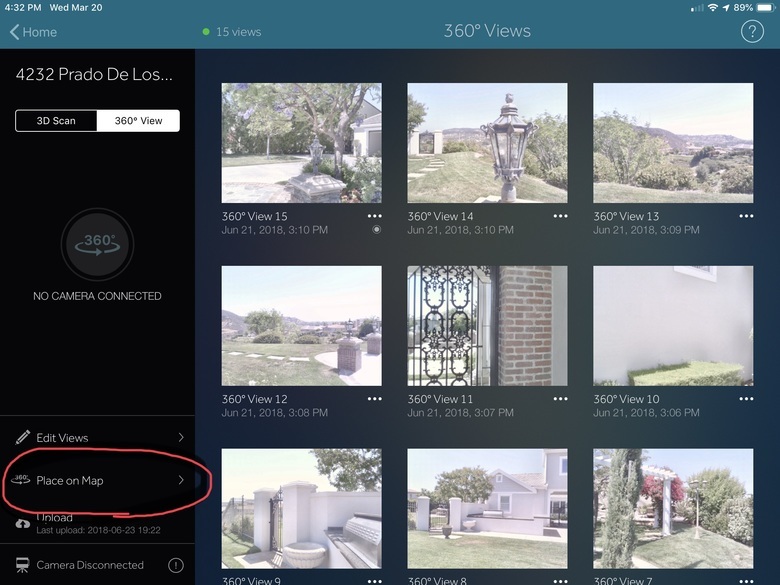 A circular dot with a number will appear someplace on the mini-map. It has no way to know where it should be, so the dot will often be wildly out of position. You can drag the dot around to where you know it should be. Best to do this on site when possible, as otherwise figuring out the location is solely up to your memory! 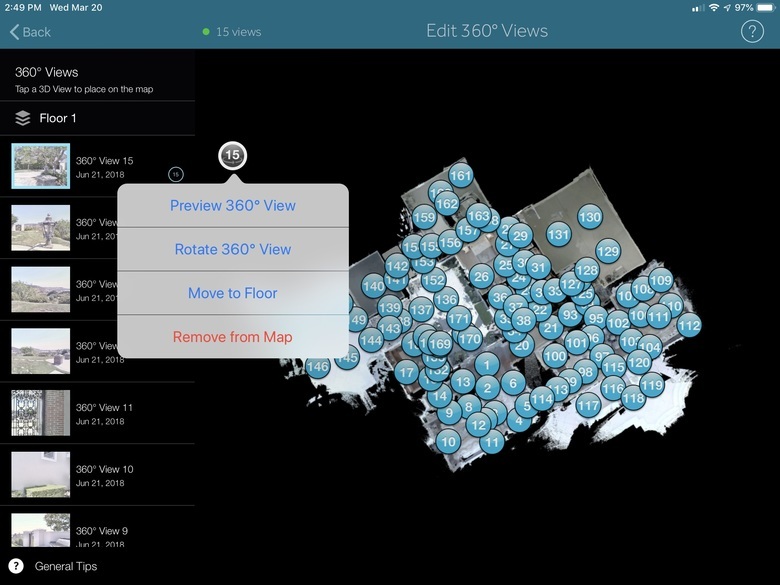 Tapping the dot will open a big round view of the 360, all stretched in a circle. Now is the toughest part. You need to rotate/spin the circular image until its orientation makes sense. This is the only way the pano can know which way faces toward the house, and which direction is away. You're manually setting the compass direction. This is why it helps to position these 360s on site. In the distorted view of the circular pano, you need to recognize some part of the home's exterior and spin the pano until that nearest exterior wall is pointed toward that side of the home. In this example, the nearest wall has three windows - the wall of a garage. 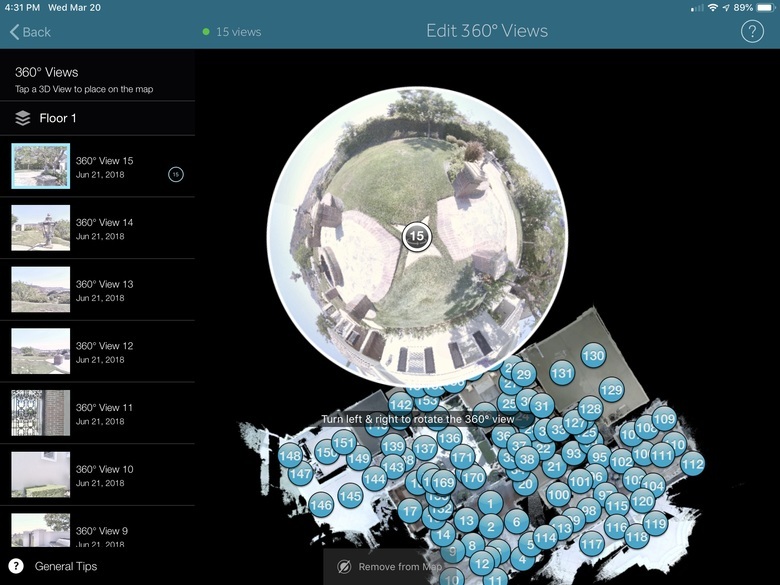 Work you way down the image list on the left side. Once this is done for all your 360s, it's time to upload for processing. When the model is ready, you MUST "Enable Latest Version" of 3D Showcase. Otherwise the 360 will not appear. 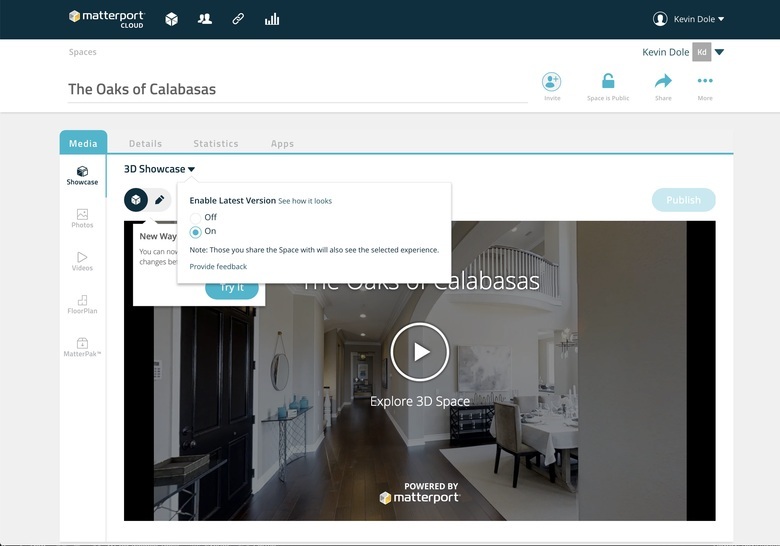 Here is the dollhouse view of this model. The pano used in this example is the one in the bottom, center of the dollhouse view - the exterior wall of the garage (notice the car inside). 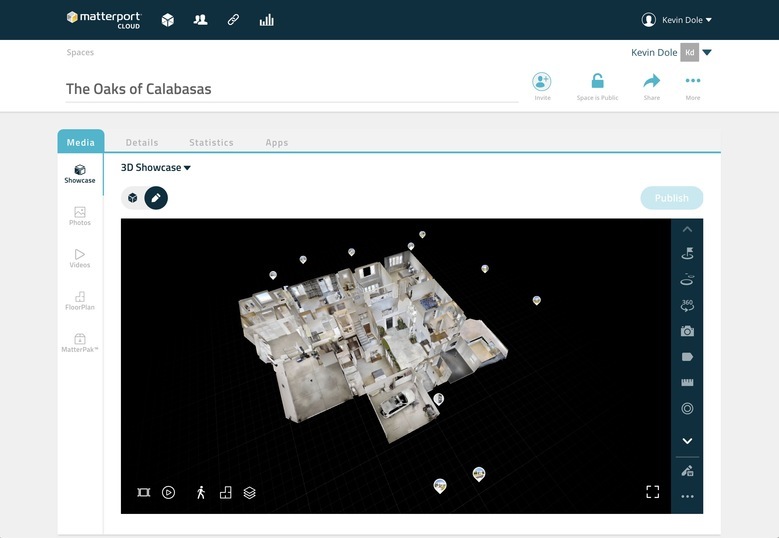 First time I did this, spinning the panos to the right direction was a touch confusing, but with practice you'll master it. There's even a logical way to estimate the distance between the pano and a home, just from studying this circular image, though it matters only to the logical brain of a perfectionist. I encourage everyone to try this if you haven't. It really helps with some properties, until the day we can scan everywhere outdoors, cloudy or sunny. |
||
| Post 8 • IP flag post | ||
Pages:
1This topic is archived. Start new topic?
















