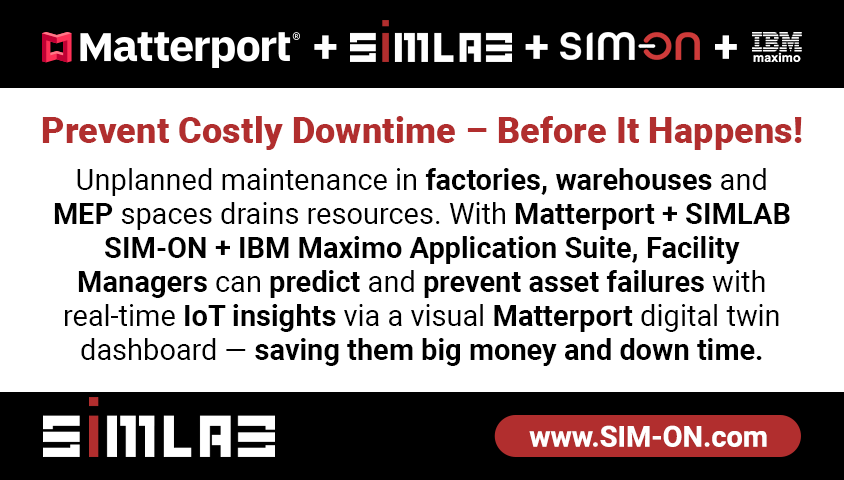Last model is very bright3093
Pages:
1

|
Wyzlo private msg quote post Address this user | |
| My last models are to bright Hi Yesterday was a beautiful Day !! Beautiful blue sky, that made the garden and the pool looks like Alice in Wonderland. But the results I see are to bright All the magic has disappeared... We prepare the house for one week (gardeners, cleaning, etc.) So is any way to reduce lightness (exposure)? But this one is a very important job all the charming of the House is gone... this pictures are way to far of this warm house. Even the rooms that are very cozy have to much Bright. An this make a import lost of colors. I need to back today to finish the job what you see was 7 hours, I don't want to do it again but i'm not happy with this results. Shanti Any suggestion? regards daniel |
||
| Post 1 • IP flag post | ||
 3rd Party 3rd PartyService Myrtle Beach, SC |
ArtisticConcepts private msg quote post Address this user | |
| The last scan I did featured red textured wallpaper and mixed lighting types. I was not pleased with the first process (and I trimmed one wall too close) so I re uploaded it. The second processing seemed washed out, so I uploaded it again. Third process was best! My suggestion would be to reprocess until it turns out how you like. (If you have time and bandwidth, of course) | ||
| Post 2 • IP flag post | ||

Santa Barbara |
Lizzg private msg quote post Address this user | |
| Try starting with an outside facing exposure first? Perhaps you could rescan some of the outside views? Also, often in photography, I am not happy with my shot, but have learned that my client does not see things like I do. Your model may very well look perfect to them! Cheers! Lizz |
||
| Post 3 • IP flag post | ||

|
Wyzlo private msg quote post Address this user | |
| uhm.... So do the camera adjust the exposure in the first photo? And then it apply that adjustment in the rest of the scans? If so I will try next time to the first scan in the most darkness one. But in this case my first shoot was in the entrance with front and rear lighted areas, so the camera should adapt for that kind of light and do rest with a lot less bright. Do that make sense ? |
||
| Post 4 • IP flag post | ||

|
Wyzlo private msg quote post Address this user | |
Quote:Originally Posted by ArtisticConcepts Hola @ArtisticConcepsts Let me see if I got you Your sugestión is to do some scans again with diferent light? So if I do some at 5:00 or (sunset) the rest of the scans will probably adjust model to a new set of light? but will nice if that works |
||
| Post 5 • IP flag post | ||

Santa Barbara |
Lizzg private msg quote post Address this user | |
| Hi Willow, Any luck with your model? Lizz |
||
| Post 6 • IP flag post | ||
Pages:
1This topic is archived. Start new topic?