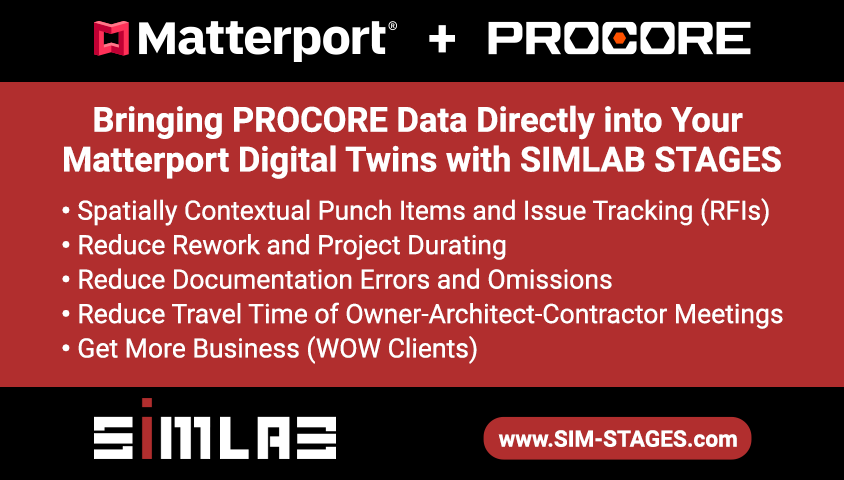How do I add Matterport Tour to Google Street View with levels?19719
Pages:
1

|
Hasan_Akbas private msg quote post Address this user | |
| Some of our customers have been asking me to add Matterport tours to GSV. On February 1st, I added a 4-storey space to GSV. The floor names in Matterport are Floor1, Floor2, Floor3 and Floor4. However, floor levels and navigation arrows do not appear in GSV. I then tried to add another matterport tour to GSV. This time I changed the floor names to 0 and 1. But again, navigation arrows and floor levels do not appear. What should I do to make floor levels and navigation arrows look perfect in GSV? I looked at similar topics in the forum but couldn't find a solution. Edit: When I insert these tours on the forum with a 3D tour link, the navigation arrows appear, but if I access these tours via Google Maps, they do not appear. Still, floor levels are not visible. |
||
| Post 1 • IP flag post | ||

|
Hasan_Akbas private msg quote post Address this user | |
| Has anyone uploaded a Matterport tour with Google Street View floor levels lately? Is there a problem caused by GSV? | ||
| Post 2 • IP flag post | ||
 WGAN Fan WGAN FanClub Member Queensland, Australia |
Wingman private msg quote post Address this user | |
| You need to rename your floors in your 3D tour to 2-3 letter designation that is used in your country for floors. I use G0 for a ground floor and then L1 for a level 1, L2 for a level 2 etc. If it is a basement then it is B0, B1 etc. I am in Australia and this is what we use for levels. I believe it should work for UK and USA may be but I do not know what it is called in Turkey. You will need to figure it out yourself. The easiest way to find out what is most used as floor designations is to check what they are called on elevators buttons. After you rename them in your 3D tour delete the one published without an elevator from Maps and publish it to maps with these floor names. DO NOT try to update it with matterport publisher as Google does not allows any updates to be done on street view. After it is processed by Matterport you can rename them back in your 3D tour back to what you want to be shown in the 3d tour. I have published a few multilevel tours to google maps both from Matterport(Pro2/Pro3) and Pano2VR(Pilot Era/Sony a7riV) and never had any problems with levels showing. |
||
| Post 4 • IP flag post | ||

|
Hasan_Akbas private msg quote post Address this user | |
| @Wingman Thank you for the answer. I reviewed the Matterport tours added to GSV in Turkey. Below is an example that someone else made in Turkey. He named the floor names as 0, 1 and 2. I want to do this too. As I mentioned in the first message, I changed the floor names to 0 and 1 and added them to the GSV. However, floor names do not appear and some of the blue bubbles do not work. Is there anything else I missed other than the floor names? |
||
| Post 5 • IP flag post | ||

|
Hasan_Akbas private msg quote post Address this user | |
Quote:Originally Posted by DanSmigrod Actually, I have reviewed all the topics on this subject. I think there's something I'm missing |
||
| Post 6 • IP flag post | ||
 WGAN Forum WGAN ForumFounder & WGAN-TV Podcast Host Atlanta, Georgia |
DanSmigrod private msg quote post Address this user | |
| Video: HOW TO POST TO GOOGLE STREET VIEW FROM MATTERPORT | Video courtesy of Weds Guru YouTube Channel | 9 May 20245 HOW TO POST TO GOOGLE STREET VIEW FROM MATTERPORT 1 Open my.matterport.com 2 Open Space you want to shift to street view 3 Select Add on in top tabs above space 4 Select google street view 5 Click Get 6 Select your google business listing by typing in name 7 Adjust Twin to yous actual space. Not necessary but good to do 8 Click Next 9 Add your google account 10 Review and Publish 11 Purchase and You are done 12 Thanks for watching Source: Weds Guru YouTube Channel |
||
| Post 7 • IP flag post | ||
 WGAN Fan WGAN FanClub Member Queensland, Australia |
Wingman private msg quote post Address this user | |
Quote:Originally Posted by Hasan_Akbas I do not see anything that can stop you from using numbers only. I think I have one tour of a 3 level gym where floors are just called with numbers only, like in your example. I do not think Google validates much what is put for floor names and just dislikes long words for them. |
||
| Post 8 • IP flag post | ||

|
wedsguru private msg quote post Address this user | |
| @Hasan_Akbas Hi Hasan Have you find out the solution for the above problem. Check Here for another forum. I have tried everything but noticed its not working, Even matterport support is not providing satisfactory answers. plz share if you found some GSV tour posted recently and floors appeared in it. Regards |
||
| Post 9 • IP flag post | ||

|
wedsguru private msg quote post Address this user | |
Quote:Originally Posted by wedsguru |
||
| Post 10 • IP flag post | ||

|
wedsguru private msg quote post Address this user | |
| @Wingman @Hasan_Akbas @DanSmigrod Kinfly elaborate that at which stage we have to rename the floors, While scanning at matterport app before uploading or after second stage when job is processed edit and rename floors before publishing to street view |
||
| Post 11 • IP flag post | ||
 WGAN Fan WGAN FanClub Member Queensland, Australia |
Wingman private msg quote post Address this user | |
| @wedsguru You need to do it before publishing to google maps. When you are happy with your google maps tour you can rename them back to whatever you want. | ||
| Post 12 • IP flag post | ||
Pages:
1This topic is archived. Start new topic?