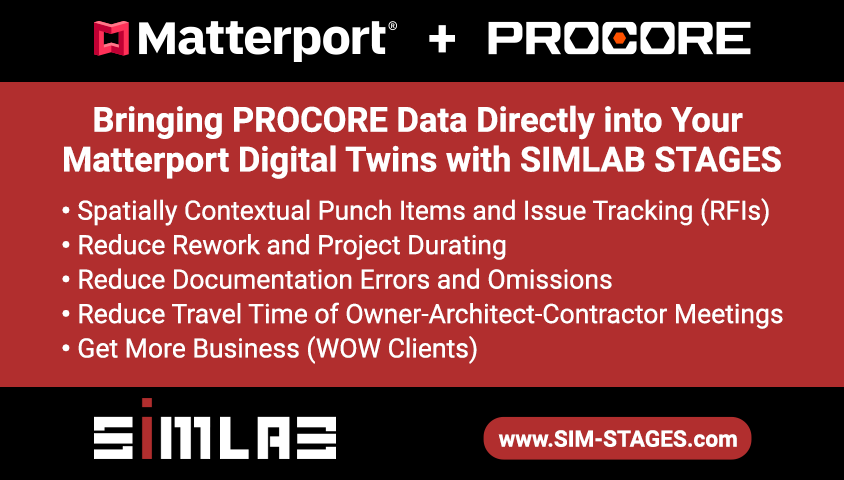WGAN-TV eBook: Matterport MatterPak and E57 File: Pro3 vs. Pro2/BLK36017779
Pages:
1
 WGAN Forum WGAN ForumFounder & WGAN-TV Podcast Host Atlanta, Georgia |
DanSmigrod private msg quote post Address this user | |
 WGAN-TV Podcast | WGAN Forum Podcast  WGAN-TV Podcast | Matterport MatterPak and E57 File: Pro3 versus Both Pro2 and BLK360 | Guest: Robotic Imaging Co-Founder and CEO Mike Chawaga | www.RoboticImaging.com | Thursday, 3 November 2022 | Episode: 166 | WGAN Forum Member Name: @MikeChawaga | WGAN-TV Podcast | WGAN Forum Podcast WGAN-TV Podcast | Matterport MatterPak and E57 File: Pro3 versus Both Pro2 and BLK360 | Guest: Robotic Imaging Co-Founder and CEO Mike Chawaga | www.RoboticImaging.com | Thursday, 3 November 2022 | Episode: 166 | WGAN Forum Member Name: @MikeChawaga | WGAN-TV Podcast | WGAN Forum Podcast WGAN-TV Forum Podcast | Matterport MatterPak and E57 File: Pro3 versus Both Pro2 and BLK360 | Guest: Robotic Imaging Co-Founder and CEO Mike Chawaga | www.RoboticImaging.com | Thursday, 3 November 2022 | Episode: 166 | WGAN Forum Member Name: @MikeChawaga | WGAN-TV Podcast | WGAN Forum Podcast WGAN-TV eBook | Matterport MatterPak and E57 File: Pro3 versus Both Pro2 and BLK360 | Guest: Robotic Imaging Co-Founder and CEO Mike Chawaga | www.RoboticImaging.com | Thursday, 3 November 2022 | Episode: 166 | WGAN Forum Member Name: @MikeChawaga  WGAN-TV Training U  WGAN-TV Training U (in Matterport) | Matterport MatterPak and E57 File: Pro3 versus Both Pro2 and BLK360 | Guest: Robotic Imaging Co-Founder and CEO Mike Chawaga | www.RoboticImaging.com | Thursday, 3 November 2022 | Episode: 166 | WGAN Forum Member Name: @MikeChawaga WGAN-TV | Matterport MatterPak and E57 File: Pro3 versus Both Pro2 and BLK360 | Guest: Robotic Imaging Co-Founder and CEO Mike Chawaga | www.RoboticImaging.com | Thursday, 3 November 2022 | Episode: 166 | WGAN Forum Member Name: @MikeChawaga WGAN-TV eBook: Matterport MatterPak and E57 File: Matterport Pro3 Camera versus Pro2 and Leica BLK360 Hi All, [WGAN-TV eBook above ...] Are you wondering how the Matterport Pro3 Camera shot MatterPak and E57 File compare to the Matterport Pro2 Camera and Leica BLK360 shot MatterPak and E57 File? Watch: ▶ WGAN-TV: Matterport MatterPak and E57 File: Matterport Pro3 Camera versus Pro2 and Leica BLK360 My guest will be: ▶ Robotic Imaging Co-Founder and CEO Mike Chawaga (@MikeChawaga) Mike was previously my guest on WGAN-TV Live at 5 (Thursday, 4 November 2021) for: ▶ WGAN-TV | Matterport + Leica BLK360: 20 Questions (and Answers) What questions should I ask Mike about the MatterPak or E57 File created via a Matterport Pro3 Camera, Matterport Pro2 Camera or Matterport Capture app paired with the Leica BLK360 scanner? Best, Dan About Robotic Imagining (from the Robotic Imaging website) What is Robotic Imaging? Our team consists of reality capture technicians throughout the world digitizing the future of industrial, commercial and residential real estate. Robotic Imaging digitizes the world with high definition laser scanners and reality models online. Architects, Engineers, Construction, Developers and project stakeholders work with our data to accelerate real estate development and portfolio scalability. How does Robotic Imaging work? Request and scan and we will deploy Robotic Imaging on your site. LiDAR, Drones, BIM and VR are foundational for our applications. How much does Robotic Imaging cost? The more accurate to reality, the more time and cost. Our high definition laser scanning can collect LiDAR and colorized RGB values at a variety of densities specific to your project. Reach out for a quote: capture@roboimg.com Where and When is Robotic Imaging available? When your property is accessible, scanning can occur 24/7, on weekends, outside hours of operation and/or under specific certifications or procedures. How did Robotic Imaging start? Founded in Philadelphia by Real Estate Developers and Programmers. Reach out and connect with us: info@roboimg.com Robotic Imaging Links 1. Robotic Imaging Website 2. Mike Chawaga LinkedIn Profile 3. Robotic Imaging Facebook Page 4. Robotic Imaging YouTube Channel 5. Robotic Imaging on Twitter: @RoboticImaging 6. Robotic Imaging on Instagram: roboticimaging 7. Contact Mike Chawaga: mike@roboimg.com WGAN-TV | Matterport + Leica BLK360: 20 Questions (and Answers) | Guest: Robotic Imaging Co-Founder Mike Chawaga ((@MikeChawaga)) | Aired: Thursday, 4 November 2021 | Episode 124 | Website: www.RoboticImaging.com ---  WGAN-TV Podcast Play List: Pro3 | WGAN Forum Playlist: Pro3  WGAN Forum Discussion: WGAN Cheat Sheet: Cost Worksheet for Matterport Pro3 Camera  Join the WGAN List | Join WGAN Forum  Matterport Pro3 Camera | Matterport Pro3 Camera Acceleration Kit --- Transcript (Video at the Top) [00:00:02] Dan Smigrod: Hi you all. I'm Dan Smigrod, Founder of the We Get Around Network Forum. Today is Thursday, November 3, 2022, and you're watching WGAN-TV live at 5. We have a super-awesome-geeky show today for Matterport Service Providers: Matterport MatterPak and E57 File: a Comparison of the Matterport Pro3 Camera versus the Matterport Pro2 Camera versus the Leica BLK360 Camera. Here to talk to us about this topic is Robotic Imaging Co-Founder and CEO Mike Chawaga. Hey, Mike. Good to see you. Thanks for being on the show again. [00:00:47] Mike Chawaga: Thanks, excited to be back. [00:00:49] Dan Smigrod: I know we have absolutely the right subject matter expert for today's show. Mike, before we even jump in to today's topic, how about telling us about Robotic Imaging? [00:01:02] Mike Chawaga: Robotic Imaging, we started as a virtual tour drone provider for real estate. Quickly transitioned to commercial real estate and people started needing accurate dimensions. We've messed with the sensors and the upper accuracy. Starting with virtual tour information, we begin to stack other digital twin information with LiDAR systems. We were really excited when the Matterport Pro3 Camera got into that LiDAR data that we could start to use and combine and give our clients a better remote picture of the site without them being there. [00:01:34] Dan Smigrod: Give me an overview of the kinds of gear that you're using to do your scanning. [00:01:41] Mike Chawaga: When we approach the building industry, which is composed of architects, engineers, construction, owners and developers will always give them visual information, which will be in the form of Matterport and then aerial drone. Then we'll use Leica Geosystems to go and get that millimeter or a quarter-inch drawing accuracy across the entire site. We'll use Leica RTC360, Leica BLK360, the Leica P-series, P40/P50s, and then we'll always deliver that visual information as a separate dataset so they get a good picture of the existing conditions. [00:02:18] Dan Smigrod: For Matterport Service Providers who are familiar with the Matterport Pro2 Camera. Now the Matterport Pro3 Camera, some of those Leica scanners that you were talking about are really $20,000 to $60,000 scanners? [00:02:33] Mike Chawaga: Yes. The BLK360 is at the entry LiDAR sensor – or it was really the entry LiDAR sensor to just really understand that data, the least accurate of the laser scanners that we have and the market really has. That's about $20,000 for the Leica BLK360, Leica RTC360 is about $80,000 (new) and then we've got the Leica P-series. You can get those around $100,000 to $140,000 now. The Leica P50 is around $150,000. It's a variety of scanners and it's all about getting them on-site and using them (to be able to pay for those ;-). [00:03:09] Dan Smigrod: Yes, awesome. You mentioned that you're working with architects, engineers, and construction professionals. Are there other categories of clients that you're working with? [00:03:24] Mike Chawaga: It's really been real estate development and that's like the core five for us. I will name them again: architects, engineers, construction firms, owners and developers. We've seen some movement in the video game space. The Matterport 360º panos spheres and that color data that it produces now, you can treat that as an OBJ file into Unity and Unreal Engine. We've seen some video game creators that would be really interested in speeding up their design process. But the same thing as architectural designers as it would be with video game designers. We give them the background and existing conditions for them to speed up their production. [00:04:08] Dan Smigrod: Awesome. Since the time that you got started five years ago with a Matterport camera, how many team members have you grown to in terms of employees? [00:04:20] Mike Chawaga: Yes. We have about 10 employees now and then a variety of 1099s (independent contractors) across the nation that help us capture and collect the data in our standard formats. About 10 W-2s and 1099 independent contractors that work with us and we're always looking to expand the team and if someone's good at photogrammetry or drone stitching or any of those things. We're looking to add partners. [00:04:46] Dan Smigrod: That's awesome. If someone was interested in a scan anywhere in the United States or around the globe, they could get in touch with Robotic Imaging and you'll take care of one order for multiple markets. [00:05:06] Mike Chawaga: Yeah, absolutely. If you're anywhere in the US, we'd love to add you to our directory to know that you can capture that information in those certain regions and then what cameras you have. It's all about identifying what sensors are where and if that person is qualified to handle the data capture and data standards. [00:05:27] Dan Smigrod: All right, cool. Those interested, whether it's to order a scan or to be a potential service provider for Robotic Imaging go to: www.RoboticImaging.com [00:05:42] Mike Chawaga: Thanks Dan. [00:05:43] Dan Smigrod: Yes, Awesome. Again, before we even jump into this super-geeky topic of E57 Files, MatterPaks. [00:05:58] Dan Smigrod: Tell us about your experience... Your first impressions with the Matterport Pro3 Camera? [00:06:06] Mike Chawaga: Yes, we love it. We're used to being onsite twice as long, maybe three times as long in some of the industrial or commercial environments that we tried to get the Matterport Pro2 Camera to scan. We'd like the speed of capture of it. Another big thing when we're doing commercial and industrial properties is when you get to the end of a building and you go up and down the stairwells. It's usually way off on the Matterport Pro2 Camera.... You're going to still see some discrepancy in the data, just as you would with the Matterport Pro2 Camera. It just be less of it, less scan misalignments and then the exterior is also a big plus that we've just been doing, the 360 slide show with the exterior drone photos. Having that all in one saves us time on the post-processing too – not have to set up all those 360s and align them. From the commercial real estate realm, we've seen that being a big plus, if not a whole new product that we're giving them with that exterior data. [00:07:12] Dan Smigrod: Is there a way to tick off with the highlights of the things you love about the Pro3? [00:07:17] Mike Chawaga: Yeah. Again, like 1) speed of capture; 2) scan alignment, it's pretty much automatic and then the 3) exterior. Those three are big for us and we're definitely looking to buy more Pro3s. We're looking to hold on to the Matterport Pro2 Cameras – especially with the Matterport Classic Plan. We still see Pro2s as beneficial and they might just need some maintenance here and there and getting the sensors adjusted. [00:07:41] Dan Smigrod: Just for our community that may not be familiar with Matterport Classic Pricing Plans, that would have been the pricing as of 2019 and previous and there are a number of Matterport Service Providers that have those Classic plans. Worth pointing out that that Matterport Classic Plan does NOT work with the Matterport Pro3 Cameras so that meant that you had to add a Matterport Cloud account with current pricing. [00:08:10] Mike Chawaga: Yeah, absolutely. It's worth it. Clients will pay for it and you're hosting a website, so it's something that you could justify. [00:08:19] Dan Smigrod: Okay. You mentioned outdoors. Obviously that couldn't be done with the Matterport Pro2 Camera. And in fact, we did a WGAN-TV Live at 5 show this time last year, titled: Matterport + Leica BLK360: 20 Questions (and Answers). Our audience can find that show by going to the We Get Around Network Forum – www.WGANForum.com – and search for WGAN BLK360 in the search bar and you'll pop-up the show; awesome show. But I think at that time what you were talking about with the Pro2, you couldn't go outside so you were using the $20,000+ Leica BLK360 as a way to do outside scan outdoor elevations, as an example. [00:09:14] Mike Chawaga: Yeah. Exactly. -Then if you're using the BLK360, you don't want Matterport's algorithm to touch that at all. You want to isolate that data, that LiDAR information; if you're going to be doing exterior elevations. [00:09:29] Dan Smigrod: -Now that you have the Pro3, does it make the BLK360 irrelevant for you? [00:09:36] Mike Chawaga: -No. If we're not concerned about measurements, if we're just concerned about a virtual tour and creating that virtual tour, it absolutely dwarfs the speed of that capture. It makes the BLK360 irrelevant if you're trying to build a comprehensive virtual tour for sure. But as far as measurements go, you're not going to want to deliver that to the building industry really at all with the Matterport stuff. What you can do – and what we've been doing with the Matterport Pro3 Camera – say you're approaching an owner/developer that doesn't have that architect, engineer or construction firm lined up. They're really just trying to shop interests on who's going to take over that conversion, you can order the Matterport floor plans. We would draft for the Matterport MatterPaks and just do very basic concept plans; if Matterport doesn't (25,000 SQ FT cap). [00:10:31] Mike Chawaga: We can draft walls, columns, floors, doors, windows, really basic stuff in that MatterPak and just let them know that's LOD100 and that's our conceptual floor plans. [00:10:45] Dan Smigrod: -For the purpose of our show, let's assume our audience are Matterport Service Providers. If you say LOD, we need to say Level Of Detail and then please explain what that means and how does that compare? [00:10:56] Mike Chawaga: -Basically, when we say LOD, which is Level Of Detail or Level Of Development in the model, that means that geometries are irrelevant, etc. They are conceptual. Basically, you could treat LOD100 as sketches. Then we get an LOD200 that's where the geometries are taken seriously. The Level Of Development, Level Of Detail of the model is going to be ready for the other trades. [00:11:19] Dan Smigrod: -Is that going to be the 200 level with the likes of Leica BLK360? [00:11:23] Mike Chawaga: -Exactly. To get to that geometric LOD200 level, LiDAR and/or survey control will have to be applied. But it's a good first step because if you're doing architectural existing conditions drafting, you want that virtual tour capture anyway. When you get out for that second site visit and the products are moving along, then you bring the LiDAR out and that's the only camera. I don't need it because you already have that virtual tour. It's good for people – Even if you need some basic take-offs you could shop that virtual tour link around. Just let them know there's no measurements associated with it, but they can do basic layout. [00:12:04] Dan Smigrod: -It's interesting because, I guess my first impressions from talking with a number of Matterport Service Providers that have purchased the Matterport Pro3 Camera for their clients. Their clients may be different from yours. Your clients really are architects, engineers, people in the construction space, the AEC space, builders. You mentioned a fifth category being. [00:12:31] Mike Chawaga: -That's the owners. The owners could be developers sometimes. [00:12:36] Dan Smigrod: -You have both the builder, builder could be an owner, and then separately we could have owners of buildings that are seeking Robotic Imaging solutions in order perhaps to request quotes from potential vendors. [00:12:57] Mike Chawaga: -Yeah. I'm just stressing that we're all existing conditions phase. What it is at that snapshot in time. Just like a lot of the other service providers in your Network, Dan. Just clarifying and communicating with that owner, developer who's hiring you. The data that you're giving them is shooting at that certain accuracy specification then it's being used for that use case that after you've talked to them about what they need it for. [00:13:26] Dan Smigrod: -I don't know where to begin, Mike, so many questions. Every time you say something, it's so exciting and I don't want to just either probe deeper or to help clarify for our audience. As I was saying; talking to other Matterport Service Providers where they're describing the scan data, the Level Of Detail being "good enough" for their existing clients and in their view even potential clients. I'm thinking, well, Matterport developed its internal Capture Services On-Demand team and I'm thinking, they would weigh-in on the development: is the LiDAR scanner of the Pro3 good enough for the vast majority of the kinds of clients they're scanning? Is this one where you would beg to differ to say, "no, people in the AEC space really need a Level Of Detail that exceeds Pro3. We're using high-end scanners for that, but the Pro3 is just good enough for scanning faster, doing outdoors and high ceilings – but that's about capturing that Matterport dollhouse view." [00:14:47] Mike Chawaga: -I would say you definitely don't want to just use that data for any type of drawing unless you're "piecing in." Say you forgot to laser scan a closet or a small bathroom. That data could come in handy where you export that. It's really asking the client what the goal is, the project and what they need to measure and what they expect to use the drawings for. Because if they say to you that they are planning on using it as the foundation for their entire project and they're going to be creating all their shop drawings and how to build a Lego set, essentially. It's going to be super-accurate. That's what you got to live and die over. But the Matterport: if we go and scan something and create drawings and we don't have a Matterport, people are pretty upset. They always want that visual data and they always want it to look like it's put together well. That's where the Matterport Pro3 Camera comes in, where it looks like it is a comprehensive model, but you still you don't want to be tracing from it. [00:15:45] Dan Smigrod: -Mike, does that mean you're shooting some spaces twice now? once with Matterport to create a walk-around experience for a client and then another with a high-end point cloud scan for construction drawings? [00:16:01] Mike Chawaga: -Exactly. Yeah. Always two systems onsite and two data sets. I guess the third for us would be that drone data. But we'll always scan the same pattern with a Matterport as we do with [higher LOD] laser scanners and then separate those datasets. That's how we are confident in the accuracy when we deliver. [00:16:23] Dan Smigrod: -I think that's actually awesome because I think that now leads us to trying to understand – maybe if we begin with Matterport MatterPak – is if you could actually show us and tell us the difference between a Matterport MatterPak that was shot with a Matterport Pro3 Camera versus a Matterport Pro2 Camera versus a Leica BLK360 scanner. [00:16:50] Mike Chawaga: -Yeah, sure. These are going to be different sites, but we'll start with just looking at the Matterport Pro3 Camera point cloud. This is the E57. Can you see my screen okay, Dan? [00:17:05] Dan Smigrod: -Yeah. We're going to first switch to Matterport Pro3 Camera looking at the E57 File. Let me just pause there for a second, Mike. For Matterport Service Providers who were buying a Matterport Pro3 Camera, this may be a big reach to say, "hey, I know what scanning is and all of a sudden you're showing me this data thing. What is that? Where do you get that?" In "My Matterport" – in your cloud account, there are Add-Ons that you can buy (and thank you). When you go into My Matterport, go to Add-Ons, then go to E57 File. Then go to purchase and it looks like you've already purchased this particular file for this particular model. It's actually displaying "Download" as opposed to "Buy Now" button. Had Mike called up a model – You can see there's the purchase price for an E57 File. Now, once you purchase it, then you go "Get File" and then we're back to Mike's screen showing us the E57 File. In which program are you viewing the E57 File? I'm sorry, we don't see your screen, we see the "My Matterport" screen. Thank you. [00:18:31] Mike Chawaga: -Here we go. Yes, so this is Autodesk Recap Pro. If you have AutoCAD or Revit or the AEC Collection From Autodesk, it usually comes in Recap. Recap Pros, great Recap Standard is good. You can think of Recap as the Point Cloud portal and file size manipulation software to get it into Revit and AutoCAD. [00:18:54] Dan Smigrod: -Again, before we lose half our audience for the purpose of our Matterport Service Providers, it's not necessary for you to buy this software. It's not necessary for you to ever look at this file. All we're trying to do today is to help you understand what the difference is between a Matterport MatterPak and E57 File and the ones that were created either with a Pro3 or Pro2 or BLK360. So that when your client tells you they want a specific file, you'll just have some sense of what it is and then perhaps what they're doing with it. That way you also help keep you out of a pickle where you go scan a space with a Matterport Pro3 Camera only to find out that the Level Of Detail is not sufficient for the use case that that client has. I'm I doing okay on that, Mike? [00:19:54] Mike Chawaga: -Absolutely. Yeah. It's all about understanding our accuracy specifications on the scanner you're using. For this one, the use case we were talking about earlier, Dan. Here's your Matterport photo spheres here. This was scanned with a Matterport Pro3 Camera, scan data and photo spheres. But you can see when you're looking at your lines in Revit or Autodesk or AutoCAD or whatever, 3D modeling or 2D drafting software you're using. Your accuracy on the edge of this building is probably six inches to a foot off. Elevations with the Matterport. You're not really going to get good data there. On the interior, we can look at this 3D point cloud. Get a little closer. I mean, so if your goal with the Matterport Pro3 Camera and your BIM modeling is to just count doors, windows, beams, trusses, egresses, garages, if your goal is just to count and that's why your BIM model-ling it then I could see that being aware of the application. But if you're trying to understand the true square footage of this building, because it's going to be debated for sale, that's where you need to get the LiDAR information. If it's rough and you communicate clearly to the client that you don't need it super-accurate, the Matterport Pro3 Camera could be really good. It's the fastest and really the most cost-effective solution because a lot of the time for you to get a LiDAR sensor out this 150,000 square foot series of buildings here combine to get a quarter-inch accuracy in your drawings. It just needs to be LiDAR scanned to get this entire campus. [00:21:50] Dan Smigrod: When you say LiDAR, Matterport Pro3 Camera is a LiDAR scanner, but you're really using the word LiDAR as a shorthand for a $20,000, $40,000, $60,000, $80,000 LiDAR scanner that has a much higher Level Of Detail, much higher level of accuracy, yeah. [00:22:12] Mike Chawaga: Correct, Dan. Yes. '-) [00:22:14] Dan Smigrod: On this particular E57 File that was shot with a Matterport Pro3 Camera, is it possible to show a side-by-side-by-side with a Pro2 even if it's a different building or BLK360? [00:22:31] Mike Chawaga: Yes. [00:22:32] Dan Smigrod: What does it look like if it's better? Because it's a Leica BLK360 scanner or what does it look like with a Matterport Pro2 Camera, which we probably won't even spend too much time on because I think you'd probably just eliminate the Pro2. [00:22:50] Mike Chawaga: Let me find a Pro2 point cloud here. [00:22:52] Dan Smigrod: Yeah. In fact, you found one already. [00:22:56] Mike Chawaga: Yeah. Here's the exterior Pro2 point cloud scan. This is when... There was no sunlight here. We're able to get like this exterior pad. Then you jump inside here. But you can see your accuracy here is – if the purpose is to count – that's good, but the size of the pixels here and the point cloud are fairly big. I haven't got a ton of experience: Matterport Pro2 versus Matterport Pro3 yet. But a very similar dataset. Just like I was saying earlier, the big benefits of the Pro3 versus the Pro2 would be: 1) the alignment errors you get with the Pro2 are pretty much gone and 2) speed of captures 2-3 times. 3) Then you could scan outside with it and clients are much happier with it. They think it's a whole new deliverable. [00:23:56] Dan Smigrod: What software program are we in looking at this? [00:24:03] Mike Chawaga: This is Voxler, it as a point Cloud software for hosting point Clouds online. [00:24:09] Dan Smigrod: I'm sorry again, please. [00:24:11] Mike Chawaga: Voxler. [00:24:12] Dan Smigrod: Voxler. Okay. I really don't want to spend too much time on the Pro2. In fact, let me just see if I can say this, Mike, and then maybe just correct me if I'm wrong. Maybe at some point the Pro2 was relevant for scan data, but it would have probably been limited to indoor spaces only, absolutely only indoors, and probably smaller spaces,10,000 square feet or less, maybe a little bit bigger than that. But now that there's a Matterport Pro3 Camera where the Level Of Detail is better than the Pro2 and you can scan outside and you can get high ceilings and you can do large spaces and you can do large open spaces, the Matterport Pro3 Camera really makes the Matterport Pro2 Camera irrelevant. Anyone that was looking for a low-end scan of the data is really going to immediately dismiss the Matterport Pro2 Camera versus finding a Matterport Service Provider that has a Matterport Pro3 Camera. [00:25:38] Mike Chawaga: I still think both are pretty valuable. But yeah, I think the Pro3 is still a $6,000 to $8,000 unit. The economics to have it. [00:25:51] Dan Smigrod: The Matterport Pro3 Camera is $6,000 and $8,000. The $8,000 Pro3 Acceleration Bundle comes with the bells and whistles of a kit with some other things bundled in it. But if you were buying a Matterport Camera today for the purpose of scanning data, I think it's reasonable to say you'd immediately dismiss the Pro2 because it can't collect scan data outside in any practical way. [00:26:19] Mike Chawaga: Commercial, industrial for sure. Or mixed use properties. You'll find yourself with the same amount of scans on a 50,000 square foot as you would a 10,000 square foot mixed use property. Like yeah, it's a huge pain reliever to not have to battle the Matterport Pro2 (challenges). [00:26:40] Dan Smigrod: Yeah. Our conversation today about the MatterPak and the E57 File, it's probably helpful to the WGAN Community to really understand, maybe, "when would I use this $6,000 or $8,000 Matterport Pro3 Camera versus when I would use a Leica BLK360 scanner? And, then I'm going to ask you to please demo and discuss that, but I want to add one more qualification: when we talk about a BLK360 paired with Matterport, we're really talking about the first-generation Leica BLK360 scanner. Because as far as I know, Matterport is not supporting the Leica BLK360 second generation, as far as I know. I'm going to guess – this is just me guessing that Matterport will never support the Leica BLK360 second generation – because now they probably view it as a competitor to the Matterport Pro3 Camera, though I would probably disagree with that. [00:28:02] Mike Chawaga: I still disagree with that too, I'm with you. I'll show you the difference in the LiDAR setup. When you download the E57, so for this site, it was crazy. We're pretty excited about it. When we downloaded this, it was 60 gigs, so, "oh my gosh, there's a ton of data here." The color data is pretty impressive. But I'll show you the individual scan setups and what we see when we isolate each individual scan location. Each scanner has its own accuracy specification by that one setup. Matterport says it's shooting, I think [±20mm at 10m, compared to ±44~58mm at 4.5m for the Pro2]. It's something like that. A BLK360 has some similar gauge where we will shoot 20 meters +/- 5-6 millimeters. When we're looking at BLK360 data we're definitely able to put it together, especially on a site this big. But when we isolate the individual Matterport setups and we try to bring those together in the software I'm going to show you in Leica Cyclone REGISTER 360, you'll see the discrepancies that we're looking at. Here's the same site. Then you take that E57 File, you open it up and it will come into REGISTER 360 as individual setups. You see your photos spheres over here. Those are good and really awesome, nice to see in REGISTER 360. [00:29:32] Dan Smigrod: For clarification, which scanner are we looking at? [00:29:35] Mike Chawaga: This is the Matterport Pro3 Camera still. The photo spheres are very impressive. They're better than most really expensive laser scanners in this situation, if you see here. But when you go and you put two of these scans together, and you look at them. Here's one scan. Here's another scan. You try to put these together. Let's see, where is it? [00:30:06] Dan Smigrod: Oh, you had it. You were real close. Yep. There you go. [00:30:11] Mike Chawaga: Is that right? Oh. Here it is. When you put these together, it's not like the top-down view that you see much discrepancy on, even though we will see some discrepancy here. [00:30:22] Dan Smigrod: That's called registering. [00:30:24] Mike Chawaga: This is registration, and so we'll try and snuggle this up. These look pretty good, but you can see here the distance between these two lines is really the tolerance you're working with, so I would say that's about 2" or 3" just between these two setups that it might be off. When you look at the side view here and try and line this up, you're looking at this data over here, and you can see that even just those two setups, you're dealing with some troublesome data here, so I think this is probably the gutter, and then we can try and level this out here. But it's the top-down floor plan view, you're going to see decent data, it's when you get into your elevations that you start to see this discrepancy where the point cloud is off here. You get close, you try to render it and put it together, it's probably not going to let you. I haven't been able to connect. This is a lot of civil data here, it's not on the inside and we can try and do this for some inside data, but it's going to tell us that it's not able to match because it's not finding enough overlap. We were excited, yeah, you can break these individual setups here, but it's not going to meet the accuracy specifications. Another plus with Pro3 would be just the (quality of the) photo spheres (the visual data), but you're not going to get any geometry. Right now, it's not going to compete with the Leica BLK360, (1st or 2nd generation), that's the BLK360 not the BLK2GO or BLK2FLY. [00:32:12] Dan Smigrod: Can you show us the Matterport plus scanning with the Leica BLK360 first-generation? [00:32:21] Mike Chawaga: Yes. Let me find some BLK360 data right now. Remember what the Matterport Pro3 Camera point cloud looks like? This is a combination, this is going to be BLK360 data up here. [00:32:41] Mike Chawaga: Here's some BLK360 data, and so you can see these are two separate BLK360 setups, and you can just see that the lines are much more finite. We're not running any visual on here is all laser data, and then when you're jumping to the elevation view, you can see it's much tighter surfaces, the lines are thinner. When we look at laser lines and we're thinking about tolerance, the thinner and skinnier that line is the better the data, because the tolerance between the two is the size of that line. The thinner that line is, the better, we'll bring it together there just those two setups and we'll know that the absolute mean between those two scans is 3.7 mm. This room right here is the tolerance, you say it would be 3.7 mm, which is the width of a penny. [00:33:42] Mike Chawaga: But that's the difference between the raw BLK360 scan data and the Matterport data that we see. [00:33:51] Dan Smigrod: Help me understand, we're looking at an E57 File that was done with Matterport plus Leica BLK360 first-generation? [00:34:10] Mike Chawaga: This is just BLK360, this is an E57 File, but it's just BLK360 data. [00:34:18] Dan Smigrod: That's what I wanted to ask about. Do you find that if you use the BLK360 only for scanning, not for the photography, and you use it only to export the file directly to Recap if that's the software program, for example, that the E57 File exported directly from the BLK360 is actually a better E57 File than if you were using the BLK360 plus Matterport Capture app together and then downloading the E57 for Matterport. [00:34:58] Mike Chawaga: Yeah, absolutely. We're always going to want to keep Matterport data and the Leica BLK360 data separate: if measurements are the main goal. [00:35:12] Dan Smigrod: I do have more questions. Is there something else that you wanted to show us on this immediate setup? [00:35:19] Mike Chawaga: I don't think so, we can keep moving. [00:35:29] Dan Smigrod: If you're a Matterport Service Provider and you've just been looking at these demos, you're probably scratching your head and saying, "oh, I'm just really feeling overwhelmed. Let's see if we can take this one step at a time. The first thing is that if you have a potential client: you need to know what it is that they want to do with the scan data. [00:35:59] Dan Smigrod: When would a Matterport Pro3 Camera scan data be an acceptable use case versus examples where it won't, and you've touched on some examples where, you said, "no you can't use Pro3 to do that!" [00:36:15] Mike Chawaga: In the real estate industry as a whole, Matterport is by far the best visual platform for sales and leasing. Where it can permeate the development process or say people are looking to buy the property or that would be that first level of BIM – that LOD 100 example – where the owner and say the developer and/or one or the other, it's trying to just figure out what to do with the space. They haven't picked their architect yet, they haven't picked your their GC yet, measurements aren't super-important. [00:36:48] Dan Smigrod: GC, being General Contract. [00:36:49] Mike Chawaga: General Contract – construction firms – they haven't picked those trades yet. That's a good use-case where you come in and get the project started with the visual information, maybe they have some potential buyers. Maybe some are tire kickers, send them the virtual tour link and you have a more comprehensive view of the property. [00:37:10] Dan Smigrod: But is there any use-case of the scan data from the Matterport Pro3 Camera in that first round? [00:37:18] Mike Chawaga: Right, and then producing if it's under 25,000 square feet, producing 2D floor plans that are very basic, and then bid writing – add your disclaimer – that this is not a survey. All measurements – similar to the Matterport disclaimer, but you want to "blow it up" even more and let them know and then make sure that your terms are appropriate, as well. 2D conceptual floor plans, what we call them – LOD 100 floor plans – where geometries are semi-irrelevant. [00:37:51] Dan Smigrod: Today in the We Get Around Network Forum, a member posted to say, "hey, I mostly do residential real estate, I recently got a Matterport Pro3 Camera. I'm thinking that I might be able to go after small developers, builders." What advice would you give to that WGAN member regarding that Matterport Pro3 Camera in that specific category? [00:38:16] Mike Chawaga: I think the Matterport – you brought up a great point, I didn't think of this, but we have worked two weeks with the Matterport Pro3 Camera, so we're still learning the applications that might make sense, but the economics at this thing produces, and so 1) construction punch list and then 2) progress reporting would be great, especially say the house is just getting framed up. There's a lot of sunlight coming through. It might be really hard to use a Matterport Pro2 Camera in that environment. So you can do that, everything from 1) the raw land to the 2) startup process where they're putting all their MEP up under the slab. [00:38:51] Dan Smigrod: Mechanical, Electrical and Plumbing. [00:38:53] Mike Chawaga: Yeah MEP. There's the 3) construction progress similar to how people use drones and they do photo, video and a map on a weekly basis. The Pro3, I think it's going to be opening up that round a lot more where you can do large construction [progress]. This site that I just showed you, 150,000 square foot interior campus that was done one day with a Pro3. Giving people a Pro3 day rate might be interesting because we're exploring where you can go out and people can treat you more like a subcontractor on a traditional construction project where they know your day rate. They know generally how much you're going to produce with that camera, and then you're going through, and you're just checking and you're just scanning the sites so people remotely can walk through it and show the rest of the team where the project is. [00:39:48] Dan Smigrod: What I'm hearing for a small builder, maybe residential construction may be small commercial construction. The Matterport Pro3 Camera opens up 1) outdoors. That means you could do the raw land you pointed out, even while they're framing the sunlight may be pouring in, so now that opens up the opportunity for Pro3. We didn't really talk in this case about 2) large because it may not be a large space, we haven't really talked about the 3) ceiling heights, but the Pro3 scan data is going to get higher up. I know in our last WGAN-TV show together, you talked about the importance of being able to get to the ceiling. Could you speak a little bit about that? [00:40:40] Mike Chawaga: Yeah. Just getting through a big site – fast – in an active construction environment is what the Pro3 allows you to do. General contractors, people putting nails in the walls, they're not going to be happy if you're not scanning. You're scanning the same spot over and over again trying to get through the active construction site. But as far as the ceilings go with the Matterport Pro3 Camera, really, you're going to need more expensive LiDAR scanners to get ceiling data from what we've experienced, for sure. [00:41:18] Dan Smigrod: We'll save that topic as we move back to another category. But if I stay on the small stuff, the builder, small builder, residential builders, small commercial construction. If you're doing a renovation, and you want to capture it as an as-built, is the Matterport Pro3 Camera sufficient on a smaller space under 10,000 SQFT? [00:41:43] Mike Chawaga: Yeah. We're still testing it. It would be one of the closet and small bathroom maybe that were messed (in the original BLK360 scan) where you can just really isolate that one 20 SQ FT radius area may at the most. But we'll get back to you on that, Dan. We're still testing Pro3 in those environments. [00:42:02] Dan Smigrod: I think what I'm hearing, you're reluctant to use a Matterport Pro3 Camera for the purpose of doing an as-built that might be used in construction drawings to create perhaps a BIM model or to create drawings that might be used in construction because of the Level Of Detail – the level of accuracy – is just too far off in these use cases. [00:42:27] Mike Chawaga: Yeah, you're not going to get quarter-inch accuracy, you're not going to get half inch accuracy. When you say as-built in construction, it's usually like an eighth of an inch. [00:42:33] Dan Smigrod: Eighth of an inch. [00:42:35] Mike Chawaga: It's just like it's not there yet, but definitely important. [00:42:42] Dan Smigrod: Correct me if I'm wrong here, but so far with the Matterport Pro3 Camera, you've experienced fewer alignment errors (than Pro2)? [00:42:51] Mike Chawaga: Yes. Way less. It's changing the economics of what we can offer a virtual tour for just because it covers way more ground (faster). [00:43:00] Dan Smigrod: You can scan faster? [00:43:02] Mike Chawaga: Yes. I think it's definitely faster, it's a different buzzer, but I think we're getting like 5-8 seconds faster than the Pro2. [00:43:13] Dan Smigrod: What does the "buzzer" mean? [00:43:15] Mike Chawaga: It is how it spins, the Matterport Pro3 Camera spins differently. It's one consistent buzzer spin "weed-wacker" sound ;-) So when we time the Pro3, it's been like 5-8 seconds faster than the Pro2. [00:43:33] Dan Smigrod: The Matterport Pro3 Camera sounds like – for marketing purposes, for flushing out the initial impressions of a property, for quickly scanning. Because I imagine, correct me if I'm wrong, but if you're using these $20,000. $30,000. $40,000. $50,000. $60,000. $70,000. $80,000 LiDAR scanners, the time it takes it takes to buzz – to rotate around – is way more than a Matterport Pro3 Camera. Therefore, you're going to be on site way longer. Therefore, you have to charge much more. Really with the Matterport Pro3 Camera, you could get in there and the owner or the builder, the property manager, whoever is marketing the property, obviously gets the beauty of the Matterport digital twin, the walk-around experience, but also can get that faster and get to scan data for the purpose of at least maybe roughing out 2D floor plans with the appropriate disclaimers. [00:44:37] Mike Chawaga: Yeah. It's all about what they can afford too at that point in the project life cycle. If you can make that a first step, get your foot in the door with just visual information; affordable, it's worth it to up-sell the more expensive measurements later. [00:44:54] Dan Smigrod: Then what happens? You're a Matterport Service Provider. You figured out how to get that first phase to help market the property, to maybe get some initial floor plans done. The client said, "GREAT!" "I now need to get to a BIM model, and rather than sending in an army of students with cameras and tape measures or laser measures, I really want to have a (digital twin) model to begin with. Could you do that?" "Do you have a data file?" And then somehow you're going to have this thought about, "Well, I got this Matterport MatterPak thing, is that okay?" "I got this E57 File thing, is that okay?" "I got these things that I can convert – these files so that you can open it up in SketchUp or Revit," which a lot of people in the construction space are using. I think at that point you're going to say, "be careful." Give me that "uh-oh!" [00:45:53] Mike Chawaga: Yeah, what cameras you use and then the "uh-oh" comes into play if their goal is something other than that because there's a variety of stuff that the older builders are – even guys that are leasing the property will ask you, "if we put new steel in here, could you create a pre-fabrication model" so they can order $50,000 worth of materials and then that's on you if it's not right. [00:46:21] Dan Smigrod: That's where that Level Of Detail is so important. [00:46:23] Mike Chawaga: Right. [00:46:24] Dan Smigrod: I think the point of this conversation is to say, "Hey, you're a Matterport Service Provider, you got this Matterport Pro3 Camera, or the Pro3 Acceleration Bundle, (the $8,000 kit instead of the $6,000 Pro3 Camera only.) But, be careful because there's a lot of things that you can do with it that but be careful if their use-case requires a Level Of Detail, and this may be one of those things where you don't know what you don't know. Mike, does Robotic Imaging provide consulting services to Matterport Service Providers that are right there at that moment? [00:47:09] Mike Chawaga: Yeah, absolutely. We will team up on a project, and you could sub-contract us for any of that work to help generate 3D models too. We have to say we come in a third or half the price Matterport on the BIM Modeling side that they offer on their website. [00:47:27] Dan Smigrod: Pause there for a moment please, and then I'll ask you to explain that. Again, for Matterport Service Providers, if you go into "My Matterport" you go into the Matterport Cloud account, you go into Add-Ons, and there'll be a little Add On box. It says buy BIM file. Mike, can you explain what that Matterport BIM file service is, and then contrast that perhaps with the Robotic Imaging version of that? [00:47:54] Mike Chawaga: That's your BIM model probably in LOD300 terms, which would be walls, windows, for doors, ceilings, and some of the components that you'd see in the BIM model. There's a list of items that classify LOD100, LOD200, LOD300, LOD400, LOD500 BIM models. It's all about the LiDAR sensor that you're collecting the data with. If you're going to create a real BIM model – the Building Information Model (BIM) that construction firms jump in and use to coordinate their materials and their construction process – you just got to be careful with it, and you got to make sure that you're scanning with the right LiDAR sensor to actually classify as so. [00:48:35] Dan Smigrod: But presumably even if I have a Matterport Pro3 Camera, I can still order a BIM file from Matterport. What is it that I'm buying? Then why would I actually want to talk to Robotic Imaging instead? [00:48:53] Mike Chawaga: If you want a BIM file that you can simply count the inventory of components in that property. You want to know how many windows there are, you want to know how many doors there are, and you want to plan to renovate it or refresh that space with new materials, that's good. Matterport is great for that. Just counting what is there. You would want to go through Robotic Imaging, if accuracy is important. If you want to convert and take that Matterport data, get another laser file to complement it, and you will create more accurate drawings or models. [00:49:35] Dan Smigrod: But I presume Robotic Imaging offers the same BIM file services as Matterport, but I imagine that you charge less than what Matterport charges? [00:49:46] Mike Chawaga: Right now, yes. But we'll see. When we do any BIM files or drawings we use laser files. [00:49:59] Dan Smigrod: Again, laser, you're referring to much higher ends LiDAR scanners and the Matterport Pro3 LiDAR scanner. [00:50:07] Mike Chawaga: Correct. [00:50:08] Dan Smigrod: Therefore, we may be comparing apples to oranges here. Again, it comes back to the Level Of Detail. What is the use case? I think just maybe putting a period in a paragraph just in this little topic is to say, if this sounds like it's overwhelming, you call Mike! Get in touch with Mike: www.RoboticImaging.com This may be an opportunity to engage Robotic Imaging, either for consulting services or to pair up with you in order so that you don't lose that job because you've got trust and relationship. Client wants to do construction drawings; wants an as-built; wants to prepare their BIM model requires a higher level of LiDAR scanner expertise, etc. That's where you have an opportunity to pair up with Robotic Imaging to be essentially either a sub-contractor to you or some other arrangement that you work out with Robotic Imaging? [00:51:12] Mike Chawaga: Yeah. Feel free to call 267-319-8143 or email: info@roboimaging.com ... And I'll be happy to answer any questions and talk through any products you have with you and find out what the level of accuracy is. [00:51:27] Dan Smigrod: We've been talking about the difference between a Matterport Pro3 Camera versus these high-end LiDAR scanners. You mentioned at the top of the show that you love the Matterport Pro3 Camera and that Robotic Imaging plans to buy more Pro3s. Why do you plan to buy more Pro3s if they don't do what it is, that is your bread and butter day in, day out? [00:51:55] Mike Chawaga: Yeah. When it comes to our bread and butter day in and day out, it's always your visual information dataset that we separate from our geometric files, which is derived from the higher-end LiDAR scanners. When we do any project, we always have two technicians on-site: one runs Matterport and one runs the geometric laser scanner files. We can get through properties faster with the laser scanners because we're storing all that data locally and then putting it together after the fact. Typically, the Matterport would take twice as long. Now, with the Matterport Pro3 Camera and the high-end LiDAR scanner, you finished at the same exact time: so just the efficiency on-site. [00:52:38] Dan Smigrod: Just for clarification, when you're using a high-end scanner, first of all, it's not paired up with Matterport, you're just collecting, I want to say the point cloud. [00:52:50] Mike Chawaga: Yeah. [00:52:50] Dan Smigrod: You're just collecting the point cloud to download when you get back to the office. You have no overhead of capturing images. For example, if you are using a Leica BLK360 paired with Matterport, you're capturing scan data plus imagery. Now you've separated the two and said, "okay, for point clouds, we're going to use the Level Of Detail scanner that's required by the client, by what their needs are. We're going to use the Matterport Pro3 Camera to capture the visual. Did you have a term for that? [00:53:32] Mike Chawaga: Just visual geometry datasets? [00:53:35] Dan Smigrod: A visual dataset. For your purpose now, with the Matterport Pro3 Camera, 1) it lets you do fast. 2) fewer, if none, misalignment errors, 3) outdoors, 4) large open space. Just to reminisce here a little bit. Five years ago you bought a Matterport Pro1 Camera? [00:54:06] Mike Chawaga: Matterport Pro2 Camera. Yeah. [00:54:08] Dan Smigrod: A Matterport Pro2 Camera and I want to say your first job was 100,000 square feet. [00:54:14] Mike Chawaga: It was. Yeah, we were talking about that. [00:54:17] Dan Smigrod: That didn't go particularly well with the Matterport Pro2 Camera, which is probably a good thing. You say sometimes because your business totally evolved because of all the limitations of the Matterport Pro2 Camera. To say, "there has to be a better way and fast-forward to today." Ten employees of the company; all these high-end LiDAR scanners; your knowledge went from being a Matterport Service Provider with a Pro2 to –BOOM! – you're having these conversations; I can barely keep up with here about the files in the datasets and the XYZ file (and all that). How exciting is that? ;-) That Matterport Pro3 Camera now lets you do the visual capture. Do you even have an estimate? I know you said you and your team have only been using the Pro3 for about two weeks. Do you have any sense of a large space? Is it half the time? [00:55:24] Mike Chawaga: Yeah. I think half the time, especially when you get into the bigger stuff, you can really see the comparison. [00:55:30] Dan Smigrod: Give me an example. [00:55:32] Mike Chawaga: Let me pull up the same file here. One second. [00:55:43] Mike Chawaga: I always think I'm going to molecular biology class, or something, or playing a game of GO that went awry. ;-) [00:55:54] Mike Chawaga: Here's that Pro3 file. We're looking at the point cloud of it, but here's the hosted link. Let's give an example here. [00:56:03] Dan Smigrod: Well, that could not have been done with the Pro2 except with "the art of Pro2 outdoor scanning" which is really a crazy thing to explain. [00:56:11] Mike Chawaga: It is your painting. Let's see. This space right here – to get from where I just was all the way down to the end of this facility here. I took 10-20 minutes to scan with the Pro3, which would be an absolute nightmare to do with the Pro2. [00:56:40] Mike Chawaga: I'm going in a straight line here. I'm getting a good Matterport dollhouse. When I'm out in this open space here, it's hitting the wall on each side. But to get through what would have been a troublesome space for the Pro2; the Pro3 is the perfect camera for that space. [00:57:02] Dan Smigrod: Yeah. I'm going to even stop you right there because I think the big picture – had that even been a warehouse and it was an empty warehouse and it was just maybe some pillars –with a Pro2, you probably couldn't have done it. You would have had misalignment errors. It would have taken a lot longer. Even if you tried to figure out some way of dealing with the open space – targets of some sort – it would be difficult. [00:57:30] Mike Chawaga: It would have been three days, probably. [00:57:32] Dan Smigrod: Not capture anything related to the ceiling in the warehouse. It sounds like, for Robotic Imaging, the Matterport Pro3 Cameras is like, "WOW! This is awesome! [00:57:44] Mike Chawaga: Yeah. We're excited about it. We are looking to buy more. [00:57:50] Mike Chawaga: We'll still do small residential houses where the Pro2 makes a lot of sense. But anything exterior – even on residential houses – you start showing that outdoor data, they're going to be happy about it. They can understand the space more. The thing with Matterport is that you can understand the space. You can get architects and you can get people to start thinking about what's possible with this space because even if you're scanning the outside of it, they might be able to see a design on that LOD100 conceptual level where they just get the ideas and shoppers go on. [00:58:24] Dan Smigrod: Have you had AEC – Architect clients – where you were just previously providing an X, Y, Z point cloud. Then they said, "well, hey, how about this Matterport thing?" Do you have some way – Can we do that too?" The business evolved. All of a sudden there were people who were just doing the visual and then they wanted the data, and then there were people who just wanted the data. But now you could say, "would you like files with that? Would you like the visual with that? You now essentially get paid to scan the same space twice, with two different purposes. [00:58:59] Mike Chawaga: Yeah. Sometimes they'll be like, "I don't want the floor plan; their budget consciousness, forget the Matterport" and you'd come down $1,000 or something of that scan-to-BIM model. Sometimes people like this example I'm showing you, this was just a virtual tour for that LOD100 conceptual level. The anchor tenant here is moving out and they need to start shopping around what could potentially move into the space where they don't want to spend a ton of money on a full-blown BIM model or anything like that. They just want that perfect " golf club for that shot." [00:59:36] Dan Smigrod: Would you almost describe this as; the one who is selling this space really has the need for the Matterport Pro3 Camera virtual tour, and the one who's buying this space really has the need for the higher-end LiDAR for the scan-to-BIM model? [00:59:52] Mike Chawaga: That's a great point. Yeah, I think so. We'll keep figuring it out and I'd ask questions and see – But, definitely on the sales side, there's people that will buy – There are clients we've done just Matterports for that will buy the property sight unseen because the virtual walk-through and everything and they're like, "Yes! It's perfect." Yes. That's it, Dan. [01:00:16] Dan Smigrod: Mike, we've covered a lot of ground on the Matterport MatterPak; E57 File; Pro3 versus Pro2 versus BLK360. Is there anything additional on this topic? [01:00:27] Mike Chawaga: We're stoked to be in industry and stoked to be part of the We Get Around Network. We're excited to keep locking arms with you. If anyone has any questions, feel free to reach out to us or Dan or an email away. [01:00:41] Dan Smigrod: That's a Robotic Imaging: www.RoboticImaging.com Mike, thanks for being on the show today. [01:00:49] Mike Chawaga: Thanks so much, Dan. Thanks, everyone. [01:00:52] Dan Smigrod: We've been visiting today with Robotic Imaging Co-Founder and CEO Mike Chawaga. For Mike and the Greater Philadelphia area, I am Dan in the Atlanta area. You've been watching WGAN-TV Live at 5. |
||
| Post 1 • IP flag post | ||
Pages:
1This topic is archived. Start new topic?