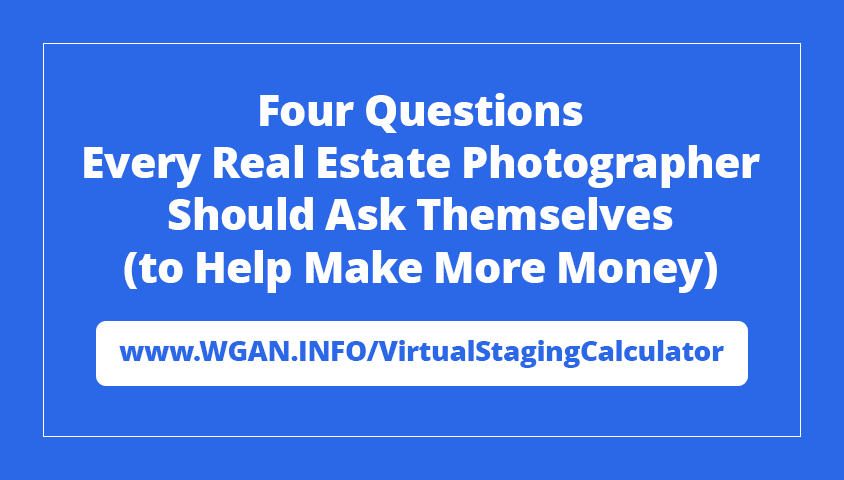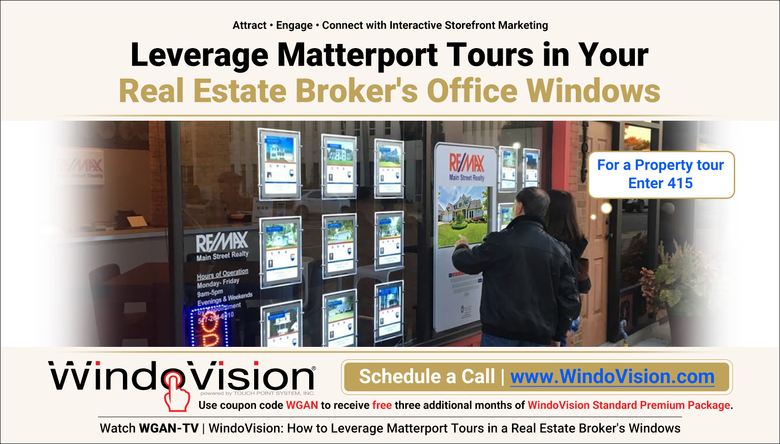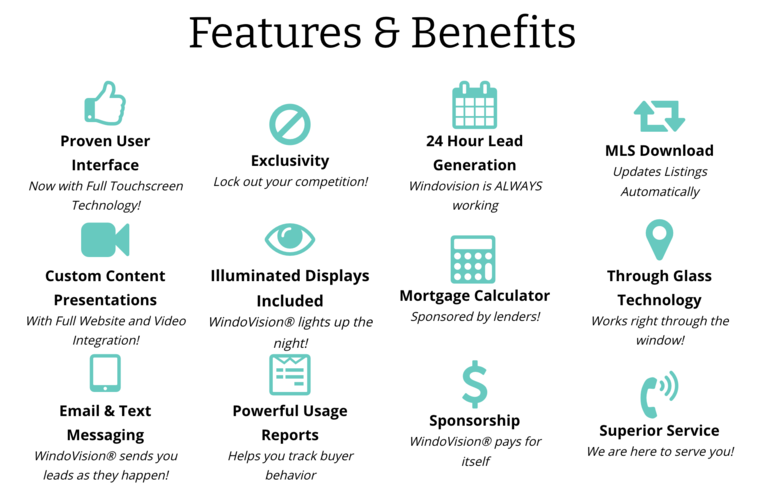Video of Matterport Highlight Reel?16495
Pages:
1

|
leeverdon private msg quote post Address this user | |
| Hello, I am getting more and more clients asking if there is a play function of the highlight reel which walks you throughout a home, an actual video file of that walkthrough. A lot of my clients have digital displays in the sales office, and wanted to see if they could add those walkthroughs. @Matterport - are you listening? Thanks. Lee |
||
| Post 1 • IP flag post | ||

|
HarlanHambright private msg quote post Address this user | |
| Screen grab the walkthrough. | ||
| Post 2 • IP flag post | ||
 WGAN Forum WGAN ForumFounder & WGAN-TV Podcast Host Atlanta, Georgia |
DanSmigrod private msg quote post Address this user | |
Quote:Originally Posted by DanSmigrod @leeverdon Is the above a potential solution for you? Dan |
||
| Post 3 • IP flag post | ||

|
leeverdon private msg quote post Address this user | |
| Thanks Dan. My clients have similar interactive display units in their sales office. They're just wanting to add a video file to the display that plays the highlight reel in a continuous loop. | ||
| Post 4 • IP flag post | ||

|
leeverdon private msg quote post Address this user | |
| @HarlanHambright - it needs to be HD quality. | ||
| Post 5 • IP flag post | ||
 WGAN Forum WGAN ForumFounder & WGAN-TV Podcast Host Atlanta, Georgia |
DanSmigrod private msg quote post Address this user | |
| WGAN-TV MatterVids: Matterport 3D Tour to HD Video Service with MatterVids Founder Chris Fraser | 18 June 2020 Video: MatterVid created from a public Matterport 3D Tour that includes a Highlight Reel – set to either Walkthrough or Slide Show – with the Play button accessible. Matterport 3D Tour courtesy of We Get Around Atlanta. Video: MatterVid - Instagram version – created from a public Matterport 3D Tour that includes a Highlight Reel – set to either Walkthrough or Slide Show – with the Play button accessible. Matterport 3D Tour courtesy of We Get Around Atlanta. Walkthrough Mode Example Above is an example of a MatterVid with the Highlight Reel set to "WalkThrough". Matterport 3D Tour courtesy of MatterVids Slideshow Mode This is an example of a MatterVid with the Highlight Reel set to "Slideshow". Matterport 3D Tour courtesy of MatterVids @leeverdon About: Quote: Originally Posted by leeverdon Would this workflow work for you? 1. Create a Matterport Highlight Reel EXACTLY the way you would want the video tour. 2. Order a video from MatterVids. MatterVids uses the Matterport Highlight Reel to automate creating videos from Matterport Tours. (Plus, you can order a Google Earth Fly-In, logo and music too.) 3. Upload the video to Vimeo to LOOP the video. MatterVids Optional Extras ✓ Royalty-Free Music ✓ Google Earth Fly-in ✓ On-brand, animated logo at the beginning of the video ✓ On-brand, animated logo at the end of the video ✓ Logo in bottom left corner through-out video ✓ Property URL through-out video ✓ 4K version ✓ raw clone file version (save $$$) ✓ Instagram version (square, 60 seconds) ✓ Next business day delivery ✓ Volume Pricing (as low as under $12 each) Uses for MatterVids Videos ✓ YouTube ✓ Vimeo ✓ Zillow listing ✓ B-Roll for marketing videos ✓ News Media ✓ Animated GIF Dan WGAN Forum Related Discussions ✓ Transcript: WGAN-TV - MatterVids: Matterport 3D Tours to HD Video ✓ WGAN Forum discussions tagged: MatterVids | Highlights Reel |
||
| Post 6 • IP flag post | ||
 WGAN Fan WGAN Fan Club Member Gilroy, California |
Dataventurer private msg quote post Address this user | |
| @HarlanHambright Use Screencast-O-Matic to record your screen as you play the Matterport real tour (I prefer Walkthrough mode over Slide mode because the viewer can see the relationship of the rooms better as you move through the house). After you record the video, you can add music and/or narration within Screencast-O-Matic. The Matterport reel with Walkthrough can be a viable option to a "real video" that is much easier to create. Yes, the production quality is not as slick, but it gets the job done with a lot less time and effort. You already have the Matterport media done, no need to shoot and edit a video. Here is a YouTube video I came across that shows in great detail how to create a video from a Matterport real. Snagit was used as the editing software. I haven't used that. Screencast-O-Matic is a bit cheaper and focused on video capture with lots of editing tools. This Is How You Turn a Matterport 3D Tour Into A Cinematic Video |
||
| Post 7 • IP flag post | ||
Pages:
1This topic is archived. Start new topic?