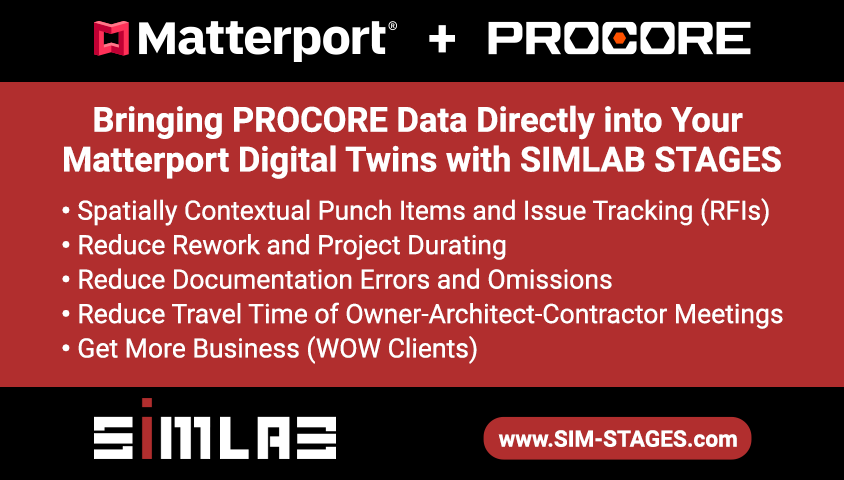New Matterport Pro2 user: Outdoor 360 Scan limitations?16114
Pages:
1|
|
3DPhoto private msg quote post Address this user | |
| Just bought the Matterport Pro2, so please excuse the novice questions. I understand the Matterport is not an outdoor camera. Initially need to take outdoor 360 views of landscape architecture. Based on gallery examples of patios and decks, plus a phone call with Matterport before buying, was told it was possible. Just scan in 360 mode, not 3D mode. Yet, after initial tests learned a 3D scan is still necessary to upload 360 scans for processing. Is there any way around this? Eventually will use the Pro2 indoors, but for now only need some 360 outdoor views. Even getting one 3D scan was difficult, typically resulting in not enough data for alignment. Tried two days including early cloudy morning with no direct sun. Even when successful, additional 3D scans were randomly placed on the map. I could scan in 360 mode fine, but can't upload any without a 3D scan first. If i get a successful 3D scan, it's too far from where I want to add the 360 view on the map. Two questions: 1. Are there any tricks to process a 360 scan without uploading a 3D scan? 2. Is there any way to take a 3D scan just for reference, then hide it so I can only present 360 views nearby? |
||
| Post 1 • IP flag post | ||
 WGAN Forum WGAN ForumFounder & WGAN-TV Podcast Host Atlanta, Georgia |
DanSmigrod private msg quote post Address this user | |
Quote:Originally Posted by 3DPhoto Welcome to the WGAN Forum. You just need one (1) 360 Scan and the rest can be 360 Views. Does that help? If you just take one 360 scan, I do not recall if you need one 360 scan to show, but if you do, it will look like a 360 View. Does that make sense? You can also disable the dollhouse view. Dan |
||
| Post 2 • IP flag post | ||
 WGAN Forum WGAN ForumFounder & WGAN-TV Podcast Host Atlanta, Georgia |
DanSmigrod private msg quote post Address this user | |
| @3DPhoto WGAN Forum related discussions: ✓ Matterport Video: Scanning Outdoors with your Matterport camera ✓ Matterport Video: How to Cope with Outdoor and Indoor Sunlight with Pro2 ✓ Video: Matterport Academy | Best Practices for Scanning Outdoors (Lesson 9) ✓ Video: Best Practices Scanning Outdoors ✓ WGAN Forum discussions tagged: Outdoors | Sunlight Happy holidays, Dan |
||
| Post 3 • IP flag post | ||
|
|
3DPhoto private msg quote post Address this user | |
| Thank you. I have watched every Matterport video on the subject of outdoor scanning. But there are conflicts in their sales language versus the technical process. The major disclaimer is "outdoor scanning is not officially supported". But the marketing says "Outdoor capture now supported with 360 views!... Capture stunning outdoor images... sweeping coastal views... and beautiful landscapes". I also called Matterport prior to purchase and asked the tech if I can shoot outdoor landscape architecture without tours or interior scans. She had no interest in describing the process and basically just said yes if you switch to 360 scanning. After buying and testing this, it now seems almost like lying by omission of facts for actual use. I'm a pro photographer, but new to 3D scanning, so maybe just haven't figured out the workflow of Matterport's cloud processing. Current problem is I can get a 3D scan, but it is 5-25 feet away from where I'd like to show the 360 degree view. So when I upload the 3D scan and place the 360 view on the map, it doesn't start with the view I actually want to show. How do I get the high resolution version of the 360 view to display by itself from the location it was taken? Question for anyone that shoots outdoors successfully: How early before sunrise or late after sunset do you shoot? I can accept crack-of-dawn or overcast scenes, but it actually needs to appear like daytime. Unfortunately, I can't show dark or gloomy images. Maybe I only need a cheap 360 camera for this, but spending 8x as much on a Pro2 I'm hoping I don't need to buy another camera. |
||
| Post 4 • IP flag post | ||
 WGAN Forum WGAN ForumFounder & WGAN-TV Podcast Host Atlanta, Georgia |
DanSmigrod private msg quote post Address this user | |
| Matterport Tour by We Get Around Atlanta Chief Photographer Dan Smigrod @3DPhoto You have 30 days to return the Matterport Pro2 3D Camera (Matterport Camera 30 Day Return Policy). This may be helpful for an extended testing period: ✓ Tip: How to Get 60 Days to Return a Purchase of a Matterport Pro2 Camera Matterport does not support the highest resolution of 360s: ✓ How do you export full size (12866 x 6433) 360 images from Matterport Pro2? @JuMP offers this service: Quote: Originally Posted by @JuMP If you just need outdoor 360s, it's likely you will be happier either with a high-end 360 camera such as the Labpano Pilot One EE or a DSLR 360 workflow. This video is 2+ years old, but gives you the idea: ✓ Video: How to automate shooting 360ºs with any DSLR Camera The "secret" to Matterport 3D Scans outdoors is to scan when the camera does not see the sun. Clouds do not block the Infrared. For clarification, I have successfully scanned outdoors with a Matterport camera (3D Scan) when it was a bright sunny day, but the building was blocking the direct view of the sun. (please see example above) Best, Dan 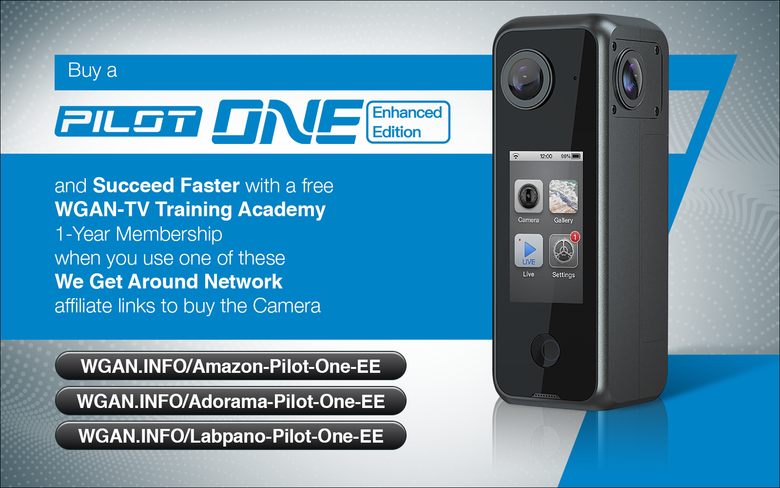 Buy a Labpano Pilot One EE camera and Succeed Faster with a free WGAN-TV Training Academy 1-Year Membership when you use one of these We Get Around Network affiliate links to buy the Camera: Amazon | Adorama | Labpano |
||
| Post 5 • IP flag post | ||
 WGAN Basic WGAN BasicMember Denver |
pixelray private msg quote post Address this user | |
| So I have just been hired to capture a popular food chain with MP. But they want me to walk the camera out the front door and do a complete circle around the restaurant.... utilizing normal 3D connected scans...not 360s. I am starting the outside portion around sunrise and hopefully I can get this accomplished. I have always had trouble with outside normal 3D scans...stand alone 360s are never an issue...minus quality of course. So my question in a follow up to yours...does anyone know if having the newest ipad pro helps with alignment of outside scans. |
||
| Post 6 • IP flag post | ||
 WGAN Forum WGAN ForumFounder & WGAN-TV Podcast Host Atlanta, Georgia |
DanSmigrod private msg quote post Address this user | |
| Matterport Digital Twin by We Get Around Atlanta Chief Photographer Dan Smigrod | Shot with a Matterport Pro1 - Dollhouse View Disabled @pixelray It's likely that you could: 1. begin one hour before sunrise 2. keep the building between you scanning and the sun (tip: use a compass) Even when I did the above two steps on the Matterport space (above), I found the mesh to be a mess. If you client wants the scan data for measuring, that may be a challenge. Since you are a busy, successful Matterport Service Provider, I recommend that you always have the fasting processing iPad possible. Since you may get scan errors, you will get them faster. I am just guessing here that a faster iPad does not help with alignment: it just is a faster workflow (and essential for large spaces where you have more than 100-200 scans. Please share the results with us, if you can. Happy holidays, Dan |
||
| Post 7 • IP flag post | ||
 WGAN Fan WGAN FanClub Member Queensland, Australia |
Wingman private msg quote post Address this user | |
Quote:Originally Posted by 3DPhoto It depends on time of the year and your location but it is around 30 minutes. You can use the following website to figure out all timeframes on a specific day and location Sun Calculator Set your data as your location and a day on which you are planning to do it. It will show you times for dawn-sunrise and sunset-dusk and that's when you can scan outdoor with Matterport without any problem from sunlight. I find doing it between dawn and sunrise is better because it is getting brighter every minute. Doing it between sunset and dusk less beneficial because every next scan will be done in a darker environment. And since you are new, I am talking about 3D scans, not 360 views. Your workflow should be: -Be ready with your Matterport setup by dawn time, may be even 15-20 minutes before it as you may see it is bright enough for you to start. Make sure the Capture app is set to 3D scan. -do a 3D scan and wait for it to align -step to a next spot no further than 2-3 meters away and do another 3D scan -repeat until all deck is done. There will be no need to scan anything inside if you need it only for a deck. I do not think any deck can be big enough to create any problems with alignment but if it is wider/longer than 10-15 meters and there is no big object on a deck you may have problems with alignment as the camera still has some limit in its 3D vision. |
||
| Post 8 • IP flag post | ||
|
|
3DPhoto private msg quote post Address this user | |
| Thanks for making it sound simple. I have used The Photographer's Ephemeris for years on iPads. It is perfect for this application and well worth the money for any photographer. But I don't have a sense yet what infrared scanning conditions the Matterport needs. The outdoor spaces I'm shooting with initial concern are large architectural landscapes like resorts and parks, so considerably larger than home decks. If it can't be done, it can't be done. However, I'm hoping I can maximize the technique before giving up. Therefore, I appreciate all the tips and advice being shared here. |
||
| Post 9 • IP flag post | ||
 WGAN Fan WGAN FanClub Member Queensland, Australia |
Wingman private msg quote post Address this user | |
| If it is for landscaping I would say you need a BLK360 to scan outdoor for Matterport freely anytime of a day. These are two of my recent jobs where I have used a BLK360 a lot It has taken 6 hours to do with nobody present on site. It has taken 15 hours to do with customers and employees forcing to redo some scans because they were walking around. If you do not need measurements may be Matterport is not ideal for this type of a job. Like Dan mentioned you can have a one click 360 camera or a 360 nodal DSLR setup to capture individual 360 photos and build a tour from them using a 3rd party tool. If you have a drone and can take a shot of a landscaped area from a top you can use for example threesixty.tours to create something like this. The location icons represent a start for each walk on a ground and each 360 in a walk has been done with one click camera(Labpano Pilot Era). The 3D icons are pointing to Matterport indoor tours created earlier for the client. |
||
| Post 10 • IP flag post | ||
|
|
3DPhoto private msg quote post Address this user | |
Quote:Originally Posted by Wingman Sorry I did not get to reply sooner. Thank you, these examples are great and gave me a lot to consider. The Golf Central BNE tour is closest to the environment I am trying to scan. We don't charge directly for the scanning, but want to use them to discuss the work our firm does. We always used still photography before, but with video meetings now the norm, I wanted to incorporate 3D or 360 scans as if we were on site. I proposed the Matterport would let us start. A BLK360 was not in the budget. Now I can see the clear difference. The question is whether I will be able to find enough benefit getting 360 scans, even when 3D scans are not possible. If a dedicated 360 cam or using one of my DSLRs is going to save time, I may rethink Matterport entirely. |
||
| Post 11 • IP flag post | ||
 WGAN Fan WGAN FanClub Member Queensland, Australia |
Wingman private msg quote post Address this user | |
| If it is all about landscaping & internal use only I guess it won't be too much benefits for you to have any kind of a 3D dollhouse for landscaping projects. In this case you can simply use a good 360 one click camera and build a tour using any VT system like threesixty.tours And if you want to stick with Matterport but do not have a pro2 camera you may get away doing it with a Ricoh Theta Z1. Just keep in mind that you will need to do at least one 3D scan with a Z1. It can be even outdoor. Once you have one scan done you can switch to 360 mode in the Capture app and keep capturing 360 views and you can do as many as you need. They can be done even miles away if needed. Once it is all done and processed by Matterport you can either place 360 views around a single scan you have with relation to a direction each 360 has been taken or simply add them to your Highlight reel(Matterport feature) and at you meetings you can access each 360 from the reel for a discussion. And the same workflow can be followed if you have a Pro2. |
||
| Post 12 • IP flag post | ||
Pages:
1This topic is archived. Start new topic?