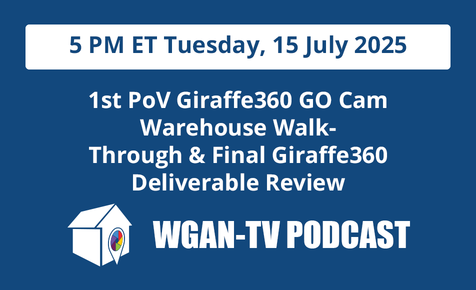Video: (Demo) Pairing an iPhone with an InsideMaps HERO Rotator13975
Pages:
1
 WGAN Forum WGAN ForumFounder & WGAN-TV Podcast Host Atlanta, Georgia |
DanSmigrod private msg quote post Address this user | |
| WGAN-TV How to Shoot and Create InsideMaps 3D Tours for Free with an iPhone-#1697-Pairing an iPhone with the InsideMaps HERO Rotator with InsideMaps Vice President of Strategic Partnerships Gabe Knox (@InsideMaps_Gabe) and InsideMaps Chief Technology Officer Jörgen Birkler InsideMaps 3D Tour courtesy of InsideMaps. (Shot with an iPhone 11)  InsideMaps HERO Rotator Video: (Demo) Pairing an iPhone with an InsideMaps HERO Rotator Hi All, In this WGAN-TV Short Story (#1697, above) - starting at 37 seconds - InsideMaps Vice President of Strategic Partnerships Gabe Knox (@InsideMaps_Gabe) and InsideMaps Chief Technology Officer Jörgen Birkler demo and discuss: ✓ pairing an iPhone with the InsideMaps HERO Rotator ($199) to create an InsideMaps 3D Tour ✓ confidence of the iPhone snapping/staying in-place ✓ leveraging the iPhone: noise reduction; auto-focus; color processing ✓ walking behind the rotator as it snaps 18 images to create the 360º panorama To watch my entire interview with InsideMaps Vice President of Strategic Partnerships Gabe Knox (@InsideMaps_Gabe) and InsideMaps Chief Technology Officer Jörgen Birkler - please see: ✓ Transcript: WGAN-TV How to Shoot/Create Free InsideMaps 3D Tours with iPhone Your thoughts? Happy New Year, Dan Transcript (video above) - I see a location button, was there a map in this as well? - Yes, there is. There's just a widget here with the map of where the property is. - Okay. Is there anything else that you wanted to show on the front-end? - That's our core deliverable. - Okay, so maybe you or Jörgen can show us a little bit about the capture process of how this tour was created. - Yes. Sure. So let me introduce you to our HERO as we call it, our rotator. It hosts your iPhone. So you slide your iPhone into the HERO it has a rechargeable battery that runs the two motors and the phone connects to the HERO using Bluetooth. I will show you a quick demo, how it looks when it's turning around. - Okay, Jörgen, it's a little bit off camera, if you could just maybe bring the, yep, that'd be great, thank you. - Yeah. - Even before you just take one more word, I have to say because I obviously have one too that you sent me, $1,000 plus iPhone, I just want to let you know that I felt like, okay, how am I going to feel when I put that phone in there and am I going to lose it? And I felt like when it felt really secure, it fit tight. And I didn't feel like there's a risk that when this thing's rotating around that I'm going to lose my iPhone on a stone floor. So I just thought it was very well constructed and snapped in place. - Yeah, it's one of the things we've been working on, making sure the motors are working, and making it really robust. There's practical things too like you can charge your phone from the HERO while you're scanning, so that you can keep your phone up-to-date, so you're not losing too much juice on your phone. Well, yeah, the app that we have, it controls the HERO using Bluetooth, while it's doing that, it's taking the pictures. So we're of course using the very good camera from Apple, taking advantage of whatever thing they have done for the cameras. We're really standing on a giant here, all the noise reduction and auto-focused and things that they're doing with their cameras, color processing and so on. So, that's the practical thing. - Let me just jump in here, I feel like this is something that we should talk about what the user experiences with this motor. So you see how it spins around, and one of the nice things about a camera that spins around is you can walk around with it. You don't have to run away from the camera, hide, take a picture and then run back. And so the time that it takes for that phone to spin around, you really don't feel it as much because you're not having to leave the room and come back. You just simply walk around behind it. |
||
| Post 1 • IP flag post | ||
 WGAN Fan WGAN FanClub Member Queensland, Australia |
Wingman private msg quote post Address this user | |
| Sorry Dan if I missed it but did you manage to get any example of a tour created with Iphone 12 Pro and showing a dollhouse. BTW, I have ordered the Hero rotor today. Thanks for your help. |
||
| Post 2 • IP flag post | ||
 WGAN Forum WGAN ForumFounder & WGAN-TV Podcast Host Atlanta, Georgia |
DanSmigrod private msg quote post Address this user | |
| InsideMaps 3D Tour shot with an iPhone 12 Pro (LiDAR) Beta by We Get Around Atlanta Photographer Dan Smigrod InsideMaps created video of the InsideMaps 3D Tour (above). 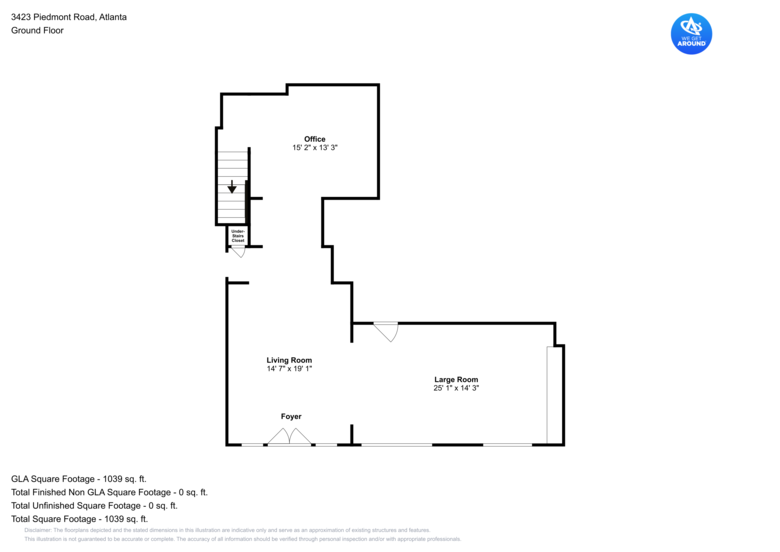 InsideMaps created 2D schematic floor plans from the InsideMaps 3D Tour. InsideMaps: Shot with iPhone 12 Pro LiDAR: Dollhouse-Transitions-Floor Plan Please see InsideMaps 3D Tour embedded at the top of this post, or click here. @Wingman Thanks for the reminder. I anticipate posting an InsideMaps 3D Tour the week of 18 January 2021 that I shot using my iPhone Pro 12 (without the 12 Pro beta that uses the LiDAR data). Here is an InsideMaps 3D Tour that I shot using my iPhone 12 Pro - using the InsideMaps beta that leverages the iPhone LiDAR feature: ✓ InsideMaps: Shot with iPhone 12 Pro LiDAR (Beta): Dollhouse and Transitions Worth noting that the tour that I will be posting is the same space so that we can compare InsideMaps 3D Tour shot with an iPhone 12 Pro with - and without - LiDAR beta. Thanks for letting me know that you ordered an InsideMaps HERO rotator to pair with your iPhone. I look forward to seeing your WGAN Forum posts with examples and your thoughts. Enjoy your weekend, Dan P.S. InsideMaps let me know that they are working to improve the image processing quality of the InsideMaps 3D tour iPhone 12 PRO beta (LiDAR) produces. |
||
| Post 3 • IP flag post | ||
 WGAN Fan WGAN FanClub Member Queensland, Australia |
Wingman private msg quote post Address this user | |
Quote:Originally Posted by DanSmigrod The problem is there is no dollhouse view on your tour. That's what I would love to see if possible. They do not have it now but a more than a week ago and before it they had a screenshot of a tour and on that screenshot there was either a "3D" word or a 3D model icon on their info panel at the top left corner. I am guessing it is for opening a dollhouse view. I will try to google for that screenshot and see if I can find it but so far I have found the one on inman that seems to be either an old version of InsideMaps tour interface or something that not available for regular tours. See it at  BTW, I got Iphone 12 Pro today and the rotor is on the way to me already. So there will be some testing soon :-) |
||
| Post 4 • IP flag post | ||
 WGAN Forum WGAN ForumFounder & WGAN-TV Podcast Host Atlanta, Georgia |
DanSmigrod private msg quote post Address this user | |
| Hi @Wingman The InsideMaps screen grab that you shared looks like an InsideMaps virtual staging birds-eye-view (3D dollhouse) rather than an InsideMaps birds-eye-view of an actual scan. When I prepare the InsideMaps single property website of the InsideMaps 3D tour that I recently shot, I will enable the birds-eye-view (that's what InsideMaps calls their version of Matterport's 3D dollhouse). Dan |
||
| Post 5 • IP flag post | ||
 WGAN Forum WGAN ForumFounder & WGAN-TV Podcast Host Atlanta, Georgia |
DanSmigrod private msg quote post Address this user | |
| WGAN-TV How to Shoot and Create InsideMaps 3D Tours for Free with an iPhone-#1698-What Are The Features When Recording A Tour Hi All, In this WGAN-TV Short Story (#1698, above), InsideMaps Chief Technology Officer Jörgen Birkler demos what you see while shooting with an iPhone 12 Pro - using the beta version that leverages LiDAR - paired with an InsideMaps HERO Rotator. Best, Dan Transcript (video above) So I'm going to try to share now how it looks from the app point of view when you're scanning. So I hope you can see my screen now. - [Dan] Yes. - This is a screen grab from, I did just a short scan to demonstrate some of the features that we have in the app to speed up the scanning procedures. So here's the scan I did of the living room, and it shows the panel that was processed on device. What you see here is what our machine learning sees. So you can see a number of things here, including that they detected a few of the doors and that's key then to make sure that we can scan in a really efficient way. This is like somewhat of a glimpse behind the scenes of what the app is actually seeing from the scanned data. And what you do with the app is that you tell it somewhat where you're going, at least approximately where you're going, and then you're adding new spins to the procedures. In this case, I'm adding an office here to the already scanned positions. This is an interesting learning experience from us. We ask if the lens is clean, it's something that happens with our iPhones, but it's things that were figured out using the iPhones, but you probably in some cases need to clean your lens. So let me go back here. Yeah, so here it shows you where you're placing to try and put from what position you told the apps. This is just to verify that you're putting the tripod in approximately the position where you told the app to position, Actually, it's going to align the spin here with the rest of the spins. So it processed the pano, and it also figured out the structure of that office that we just added. And you can click then and go into, and look at this office. And here's then, you can see the previous count position here, and you can like test the drive the tour already on the device. So here the app actually then connected the rooms, not using line-of-sight, but actually using the doors that were shared between these two rooms. |
||
| Post 6 • IP flag post | ||
 WGAN Fan WGAN FanClub Member Queensland, Australia |
Wingman private msg quote post Address this user | |
| Dan I think myself and probably others need to figure out how much it costs to do InsideMaps tours. I watched that video when you asked about me. Insidemaps has mentioned that it is only subscription cost and we do not need to look at packages cost. What I see in my profile though that there is no free package and default is set to a standard one under 2000sft and costs $49 If property i bigger the cost is much higher plus you have to pay for everything including HDR photos and a video. The video as I understand may be worth it but HDR photos is extra $19 1st question, does an insideMaps tour cost any money to create? 2nd question can I generate HDR photos myself like in Matterport? thei app though, when you create a project says it is a free tour so it is a bit inconsistent with what my profile is shown on their website and what the app says. BTW, their email verification does not seem to work. I have verified my email and the website says it is verified while the app says it is not and offers resend code. It is actually a link that comes to my email for verification and there is no code in the email. My Hero is already in Australia and I should get it in 1-3 days. |
||
| Post 7 • IP flag post | ||
 WGAN Forum WGAN ForumFounder & WGAN-TV Podcast Host Atlanta, Georgia |
DanSmigrod private msg quote post Address this user | |
| @Wingman Your account should be set to InsideMaps BASIC subscription (free). InsideMaps BASIC subscription allows you to create free InsideMaps tours of homes with less than 20 rooms per floor and host the InsideMaps tours for free for 90 days. InsideMaps offers these Add Ons for a fee: ✓ Floor Plans ✓ Video from the Tour ✓ 360 Photo Touchup ✓ HDR Curated photos Yes. You can do HDR SnapShots for free. I could imagine that @InsideMaps_Gabe or @Inside_Maps Support will reply to your post too. Thanks for your patience. Happy New Year, Dan P.S. Fingers/Toes crossed that you receive the InsideMaps HERO Rotator soon. Glad to here that it is already in Australia. |
||
| Post 8 • IP flag post | ||
 WGAN Fan WGAN FanClub Member Queensland, Australia |
Wingman private msg quote post Address this user | |
Quote:Originally Posted by DanSmigrod I believe it is a limited offer. Just trying to figure out how much I would have to pay for a tour when the offer is expired. Also if I can do HDR myself, it is not clear if I am going to be charged for it? I will try to reach insideMaps guys(if they not come to this post) when I get the rotor, try it and see what I can do after. Happy to switch to paid subscription later but I want to do a test tour under a free subscription account to see if I like it and how fast it is. BTW, InsideMaps cannot ship batteries with the rotor to overseas buyers. However it is not a problem. I have found plenty of them on ebay locally. Some look dodgy cheap and they may be fake ones claiming higher capacity and unprotected but I have found some protected even with advanced charger and the highest capacity made by Panasonic. The exact model is "Protected Panasonic XEROM 18650GAP 3600mAh" And here is a listing that I have bought mine from https://www.ebay.com.au/itm/303822348987 InsideMaps offers unprotected much cheaper batteries. Do not try to find for higher than 3600mAh capacity, it seems it is a limit now. There is one no name brand of 18650 batteries that claims to be over 9000mAh but they a)seem to be fake in capacity b)does not come with protection circuit in them. |
||
| Post 9 • IP flag post | ||
 WGAN Fan WGAN FanClub Member Queensland, Australia |
Wingman private msg quote post Address this user | |
| Got the Hero delivered today 2 days ahead of a scheduled date. Testing it now. @DanSmigrod, you have tried it already, how long does it take to process? I will create a separate thread win an example and my feedback but first I need to find something better than my own house for an example. As for the Iphone 12 Pro I have some feedback already. First it has a small screen. They just made it taller than usual and claim it to be 6.1" diagonal. It is 6.1" I am sure but in its width it is as wide as my old Galaxy S6 edge and only 8-10mm taller. It looks tiny next to a real over 6 inch phone(Xiaomi Mi Max 2/3) |
||
| Post 10 • IP flag post | ||
 WGAN Forum WGAN ForumFounder & WGAN-TV Podcast Host Atlanta, Georgia |
DanSmigrod private msg quote post Address this user | |
| @Wingman That's great news that you received your InsideMaps HERO Rotator! Processing time varies. Figure next day that your InsideMaps 3D Tour will be ready. Quote: Originally Posted by @Wingman Terrific! Best, Dan |
||
| Post 11 • IP flag post | ||
|
Member |
Inside_Maps private msg quote post Address this user | |
| @Wingman When it comes to free 3D tours, there is a signup form on our website at the pricing page. #1 We are currently allowing some people to get early access, scan the properties and get free 3D tours without any payment. The 3D Tour itself is free, but there is an upgrade option if the user wants to get: -Floorplan ($20 per every 1000 sqft) -Photo capture service done by our team ($2 per photo) - #2 This can be done by the client by using our Photo Capture Tool. - 1-minute long Walkthrough Video ($29.95) It's important to know that this model applies only to people that applied for the "Free 3D Tour Limited Promo" on our website. The subscription model is not yet available for the public. Our regular pricing is also visible on our web page and it includes packages with multiple services assigned to them. What does our service for Cloud-Processed 3D tours cost per home? 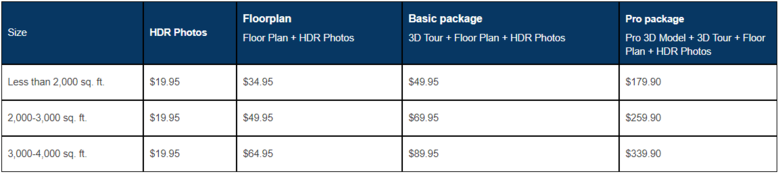 #1 Anyone can create a project before payment in this case. However, the link to the project will not be public (only the owner of the project will have the access to it), and the downloadable content (Floorplans, HDR Photos, etc...) will be protected by a watermark. |
||
| Post 12 • IP flag post | ||
Pages:
1This topic is archived. Start new topic?