What is this blurry area in my model?13105
Pages:
1

|
johnwheatley private msg quote post Address this user | |
I've never seen this before. Did I do something wrong?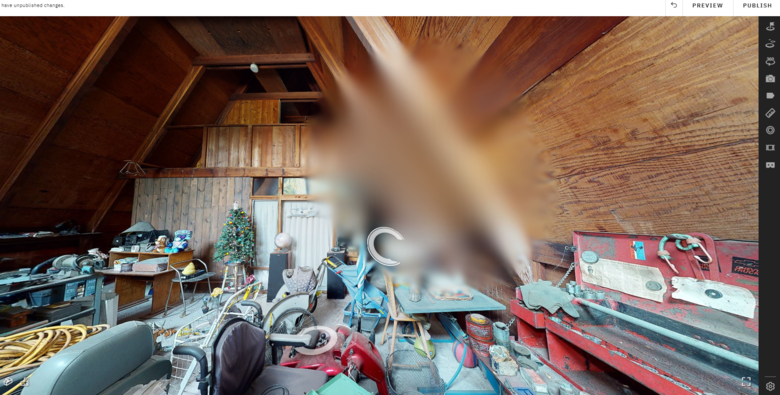 |
||
| Post 1 • IP flag post | ||
 IFTI/PROvision IFTI/PROvisionSolutions Director of Operations Concord, California |
everly private msg quote post Address this user | |
| No, I have seen the same issue on multiple recent scans (super annoying) and was told that: -It is due to a bug in the face blur feature -Re-uploading the scan without blurring faces will resolve the issue (this has been true in my experience) -There is not a timeline for it to be fixed Anyway, nothing that you did wrong - but if you want to guarantee that it doesn't keep happening, you have to turn off face blurring. |
||
| Post 2 • IP flag post | ||
 WGAN Fan WGAN FanCLUB Member Coeur d'Alene, Idaho |
lilnitsch private msg quote post Address this user | |
| @johnwheatley It's a new issue with face blurring many folks have been having issues with this |
||
| Post 3 • IP flag post | ||

|
johnwheatley private msg quote post Address this user | |
| Thanks guys. I appreciate it. | ||
| Post 4 • IP flag post | ||
|
Club Member Buffalo, New York |
GETMYVR private msg quote post Address this user | |
| What do you expect for posting bare naked walls! | ||
| Post 5 • IP flag post | ||
Pages:
1This topic is archived. Start new topic?
















