Transcript: WGAN-TV Intro to 3DVista Virtual Tour Pro Software for MSPs12870
Pages:
1
 WGAN Forum WGAN ForumFounder & WGAN-TV Podcast Host Atlanta, Georgia |
DanSmigrod private msg quote post Address this user | |
| WGAN-TV Intro to 3DVista Virtual Tour Pro Software with Kevin Dole with Home3D.us in Los Angeles. | Thursday, 13 August 2020 -- 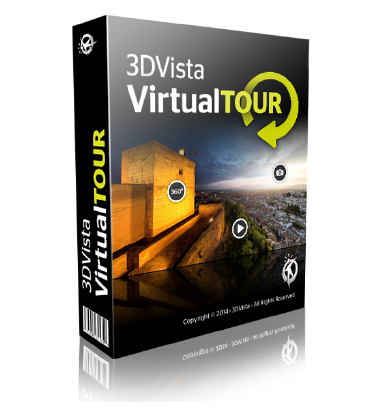 3DVista Virtual Tour Pro Software ✓ How to save $60 on 3DVista Virtual Tour Pro Software --- Transcript: WGAN-TV Intro to 3DVista Virtual Tour Pro Software for Matterport Service Providers Hi All, ✓ Having you been thinking about getting started with 3DVista Virtual Tour Pro Software? ✓ Are you seeking a way to differentiate yourself from other 3D/360 Virtual Tour photographers? ✓ Are you wondering about the 3DVista features? ✓ You have seen many posts in the WGAN Forum about 3DVista and were thinking about checking it out? Los Angeles-based Home3D.us Kevin Dole (@Home3D) - a Matterport Service Provider that uses WP3D Models WordPress Plugin, Nodalview, drone - and other solutions for real estate photographers gives us an intro to 3DVista Virtual Tour Pro. Kevin 3DVista shows and tells from tours that he created using 3DVista Virtual Tour Software. Topics covered include: ✓ a 3DVista only tour ✓ his mashups with matterport digital twins ✓ his mashup with WP3D Models WordPress Plugin ✓ his mashup with drone-shot video ✓ his uses cases for 3DVista in residential and commercial real estate sales and leasing ✓ his uses case for leasing company; office park; vineyard; large park; vacant land and more Plus ... ✓ 3DVista hosting versus self-hosting ✓ learning curve (for a professional real estate photographer that uses Lightroom, Photoshop) ✓ does he charge a premium for 3DVista created tours? ✓ 3DVista features that he would like to learn/use ✓ show us some of the backend of 3DVista The majority of this WGAN-TV show is show and tell of Kevin's various tours showing what’s possible with 3DVista Virtual Tour Pro Software, as well as integrations that Kevin does with WP3D Models, Matterport, drone and other solutions that real estate photographers uses. This WGAN-TV course is not intended as a tutorial on how to use 3DVista. Below is a transcript of this WGAN-TV Live at 5 show. Best, Dan WGAN Forum Related Discussions ✓ How to save $60 on 3DVista Virtual Tour Pro Software ✓ All WGAN Forum discussions tagged: 3DVista Transcript (video above) - Hi all. I'm Dan Smigrod, Founder of the We Get Around Network Forum. Today is Thursday, August 13, 2020. And you're watching WGAN-TV Live at 5. Our show today, introduction to 3DVista Virtual Tour Pro software with Home3D.us Founder, Kevin Dole. Kevin, good to see you again. - Hi, Dan. Hope you're well on the east coast. - Thank you. Before we jump in for today's show, three questions for our audience. Have you been thinking about getting started with 3DVista Virtual Tour Pro software? Are you seeking a way to differentiate yourself from other 3D 360 Virtual Tour photographers? Are you wondering about 3DVista features? That's what Kevin Dole is going to talk to us about. Kevin, it really is good to see you again. - Likewise Dan. - Thanks for being on the show today again joining us. You've been a Matterport Service Provider for a long time, you shoot Nodalview, EyeSpy360, you use WP3D Models WordPress Plugin. Drone, you're professional still photographer, 3DVista Virtual Tour Pro, why are you adding yet another platform? - I look at the space of 3D Tours, 360 Tours, Virtual Tours, obviously, this whole arena has expanded dramatically and is being brought to the public's view thanks to the pandemic. But I wish it was some other reason. But it's been beneficial to us and to people that we're helping by doing these things. I started with Matterport, I've been a longtime photographer and filmmaker. My background was as a television commercial director for many years. And I started with Matterport when it was pretty early, about four years ago, maybe a little bit more. And just found the technology very interesting and dove in, bought the camera, started scanning and so forth. And Matterport is great for what it does. But as we all know, to use the sandbox expression, it doesn't play well outdoors. I live in California, I live in Los Angeles, and I work an area from Palm Springs to Santa Barbara, so forth about a 50 mile radius around here. And in Los Angeles, the exterior of homes is, in many cases as important, sometimes even more important than what's on the inside. Matterport did add, a number of years back those little bubble views, the 360 views around the outside of a model but it leaves a lot lacking in terms of communicating great about a property. I dove into GeoCV when it came along particularly because of GeoCV's outdoor view, which you can create with a good drone and software like DroneDeploy to create a 3D model and that was able to show exterior properties with pools and gazebos and things like that and actually create a 3D model of the whole outside. I was then also attracted to Nodalview. I particularly liked Nodalview, some people are drawn to it because it's faster to shoot, simpler in that sense, but I also like the fact that the way it shoots with an iPhone creates a higher resolution panoramas than the basic Matterport camera. You can go indoors and outdoors with it. And most important for me, like GeoCV, both Nodalview and GeoCV allow you to download the panels touch them up, if there was a dog running through the shot or there was no place for you to hide, so you curl up in a ball someplace against a simple background that you can pay it out. You can take the panels and touch 'em up, put 'em back on the tour, and so forth. In addition, it occurred to me that with the drone, you can shoot aerial panoramas and add them to a GeoCV Tour or a Nodalview Tour. You weren't restricted to only what the camera will capture such as in Matterport's case. Out here, I've shot lots of properties that are much better marketed because I was able to add one or more 360 panoramas either above the house and or even around the neighborhood so that people can see well, over there's the high school, over there is the city park and hiking trails and so forth. I'm going to show one of those examples. So, I came to realize that as good as Matterport was, and GeoCV was, neither one of them even answered, push all the buttons or ticked all the boxes as you're saying. And so, I dove into, yeah, I've used a number of times EyeSpy. - Eyespy360. - EyeSpy360, it's sort of simple, dole house is very attractive. I've had simple doll houses created on Nodalview as well. And then I've always been conscious though, that even with all these different technologies, they really tick most of the boxes when you come to residential real estate. But with the pandemic ... I started getting calls from commercial brokers with office buildings and multi-tower office parks, and all kinds of different situations wanting to present these properties through virtual tours. And I couldn't do it with any of these technologies. So I started studying around. And I would like to credit Ben Claremont because my first, I probably heard the name before but first consciousness about what 3DVista could do came from one of his videos less than a year ago, where he talked about the different platforms and he ended up at the end saying, for his money at that time, 3DVista was the winner. And so I started investigating it. And right about that time, I got a call from a commercial brokerage that had a 20-acre, 981 unit apartment community, and they wanted a virtual tour. And at that point I had read enough about 3DVista that I believed that it was the answer. So I asked one more question of the client. I said, "When do you need this?" And they answered back, says, "Well, the pandemics are underway, "we're not sure exactly when we're going to get this "'cause they're actually putting the community up "for market at least that's been the discussion." And he said, "We don't need it right away. "We got time since why you got a month." No, he said, "No promises, you got a month and a half." He says, "Yeah, that'd be fine." And I said, "Okay, I'll take the job." And I bid it and downloaded 3DVista, started looking through its depth and complexity, and immediately panicked to be quite honest. Because the program is so powerful and so complex that my head was spinning. So I reached out to-- - But let me pause you there. - Yeah. - Okay, because that's the backstory for why adding yet another platform, before we continue this piece of the conversation, let's dive in. Let's have you actually, show us a lot of different tours. And we'll pick up that question, that discussion, even maybe while you're talking about a tour. - Good. Yeah, I should share my screen. I should share my Chrome screen, I think. Share. Tell me if you see it. - [Dan] Yes, thank you. - Okay. I'm going to give a little preface by adding ... one more to this ...10281 Pico on this. This is kind of like the preface to 3DVista because one of the first office projects I did, now, for those who use or are familiar with WP3D Models, I've used that for four years ever since I started Matterport. On my website-- - That's WP3D Models WordPress Plugin ... - Correct. And this was done that way. This is a Matterport tour of a four story office building. I think the total was about, total was about 40,000 square feet, something like that. And it was all shot as a single model as you can see. And so on. And it's simply embedded within WP3D Models and go down to the lobby here, and so forth. And we all kind of know that. But this was an office building. Then the same client said, "We got another one, we need ..." And let me find that one up here. And that was this. And it said, "We got another we need you to do "but there's two office towers. "And there's a lot of exterior workspaces, "work courts, game tables, seating, and so forth. "And we want to show the whole thing." And I'm not enamored of Matterport's ability to go outdoors with those 360 bubbles that just float around. And besides, I had two buildings there. And I don't want to try this for this client. I didn't want to try to market one building and then a different tour for the other building. So I opened up a 3DVista and started figuring out how to create, I'll go to the aerial view here. So that was the landing view. And you can see this is a, this aerial view is essentially been added to 3DVista as a floor plan. So, if you think if you were doing a house or something, you'd have a floor plan and then you could put hotspots in to click around to go to the different rooms and so forth. In this case, I'm using the floor plan as a site image. And you can go to any, if the lobbies, these are particular suites that they wants to lease out with a vacant currently, both lobbies there. And then there's outdoor areas where there's game tables, there's a chessboard down here outdoors. And so using 3DVista, I shot 360 panoramas, which you can use to navigate around the outdoor air, look at them. - Kevin which camera did you use to shoot these? - These were shot on the Z1, the Theta Z1. - The Ricoh Theta Z1. - Yep. - Okay. - I take, all my Theta pictures, I shoot using their internal HDR because I just haven't had the gumption yet to bracket raw and that sort of thing. So this is just the internal HDR and then I put 'em through Adobe Lightroom to balance dynamic range and Photoshop for any touch ups I need. Sometimes I don't have, here I did, but sometimes I don't have a place to hide. So for example, I'd run over to here in this spot, and just crouch down into a little ball and photograph myself, but then go back and just paint it out 'cause it's a very flat area or over here on the concrete, something like that, if it's very easy to paint out. Anyway, 3DVista for example, allowed me to create a little legend. They call this the left panel. And, like in one building has a lobby and one suite. That's the building that's here in the background. The other building for has two suites that are available for lease in case anyone's interested here in Los Angeles. This one's about 13,000 square feet. And I found through a little playing around that I could take a Matterport tour and embed it right inside 3DVista. As you see it's-- - So we're actually looking at three different tools here that I can count-- - That's correct. - You have a shell of WP3D Models-- - Which is this stuff down here. All this stuff is WP3D. - In fact, scroll down just so we can see the rest of WP3D Models if you don't mind. So we have a-- - The three agents representing the property. - Three agents is our lead gen form there as well-- - And this one we opted not to because of the three of them. It was easier just to put live links to their emails and phone numbers-- - Leave it at that. - Great if you could scroll back up. - And, links to their websites. - So we have WP3D Models is being kind of the shell, then the next layer of content and incidentally your Home3D.us is that's part of the WP3D Models. And then we're looking at 3DVista Virtual Tour Pro. - Everything in this window. - And then when you were just about, you were starting to show us Matterport. So we actually have three different platforms that were being seamlessly integrated into your tour experience. So there's the Matterport tour. - Yeah. This is the suite that's available in the 600 building. And, interestingly, let me see if I can locate. I'll do it this way, it'll be faster. Go back to the front door of the suite. I think is, the front door is over here. - You have a MatterTag in there that takes you back to the rear of the tour? - Yeah, maybe not on this floor. I'm going to go back to the, I'm going to take this down and go back to the lobby, for example. That's a better demo. The lobby of building 600. That one that's in the background there. Just take you into the lobby. You can see outside, there's the chessboard that you saw from the outside view. So here's the lobby and you go over by the elevator and you'll see that there's a button to take you up to suite 350. And I think this also takes you to the lobby of the other building. Now note that I'm actually switching Matterport Models and it remains active inside the Lightbox window inside 3DVista. It didn't jump out to another tab on Chrome or Safari. And like here, this particular building has two suites. Yeah, 770, smaller one. And you click on these things, and it will take you up to that suite. And likewise, there you can see there's MatterTags there will take you back to the lobby or to the other suite. So, this was very interesting when I discovered the ability to take 3DVista and embed Matterport Models inside it. You can also jump around just by clicking on the links in the aerial view. - If you go back to that aerial view map, so that's actually being displayed in 3DVista-- - Correct. - With the interactive buttons. - Yeah, that's essentially a floor plan in 3DVista. - So here, there's some different icons. I see links, I see people. So imagine there is a library of icons that you selected. - 3DVista literally has hundreds of icons inside. The little blue icon, link icons here happen to be stock icons in there set. The Little Green Man is something that I created because in 3DVista, you can actually create your own icons as well. - Incidentally, I should also add as an aerial photographer, drone photographer that's a shot that you took. So you've kind of mashed up a whole nother platform, which is your aerial photography. - Well, actually not. Actually not, this I could have, but this building happens to be very close to LAX. And is not, I could not fly high enough to do a shot like this. So this is actually just, it was pulled either from Google Maps or Apple Maps, I'm not sure which, it was just a screen capture from one of those, one of the satellite views. And then I balanced it through Photoshop and put the shadow to outline the office areas. But it was a satellite view shot that I grabbed. - In the bottom left corner, there's some icons. - Yeah, this is another link. That's the floor plan link which would normally bring up a floor plan of a house or building. In this case, it's bringing up that floor plan and this is an info window, assuming that's Google Maps. It shows where it is. It just brings up a Google image. - For clarification that's in 3DVista Virtual Tour Pro that's not WP3D Models, that's not Matterport part of 3DVista. - This button, the aerial view button I created in 3DVista, this structure and you'll see that as I tap these, drop menus occur and you can select, these are the various outdoor amenities and the two different buildings. - Is there anything else to show us in this tour before you move on to the next one? - No, I think that's enough on this one. Now, I'm going to take you to this. This is a piece of land in the Malibu Hills. My wife is a real estate agent. And a this is a piece of land, she was contacted by an architect and his wife, who said, "We want to find a piece of land in Malibu "that has a Peekaboo view of the ocean. And Marian researched and so forth and found this land for them and they closed escrow about a month ago. - Congratulations, again. - We went out to this, Thank you. - This is WP3D Models WordPress Plugin in terms of what we're looking at before we enter transition to 3DVista Virtual Tour Pro software. - Everything-- ... That's WP3D Models ... can you just scroll down just so we can get a little bit of that flavor for any of our .... - Yeah, I mean this is very simple. This wasn't created to sell this property, this was created just as kind of like a gift to Marian's clients. So that they had, because they're going to be spending the next year living in this trailer a lot and building a house on this site. - That have steak knives, they got the tour. - Exactly well, ... because they want to have a barbecue out here. Anyway, launching the 3DVista Tour. This is an aerial panorama shot with my Mavic Air, you see the hills of Malibu and it was a nice time of year when the hills are quite green. - Just a point of reference for our viewers, there's latency related to how we do this show. This on a desktop is silky smooth, when we're looking at it, it's a little bit, it's got some latency, but otherwise silky smooth when your client is looking at it, rather than through our TV experience here. - Yeah, now as a 3DVista is almost infinitely customizable. In this case, I put a floor plan image which was a straight down aerial shot, and you can see these little buttons here which are all live links to take you to ground panoramas in these different positions on the property of an outline of the property they purchased here. And you can see the same buttons down here as part of this live panoramic view. If I click on one of them, for example, it'll take me down to that place on the ground. I can also navigate by means of clicking through the thumbnails on the side. You can have things like this, you could not have them, I think the last one I did, 3DVista is just incredibly customizable. - And again, this was shot with Ricoh Theta Z1. All by through your workflow related to Lightroom, or color correction and any retouching of taking you out of the image. - Yep, as you can see, a very great day when I was out there from when first went to the site, but it was still, very interesting. - So your navigation were used as Matterport that were used to walking through, but these are individual 360 shot with the Ricoh Theta Z1, And then do you call those hotspots? - Yes. Well, the icons are referred to in 3DVista, jargon as hotspots. And whether you have a flat 2D image like a floor plan, or whether you have a panoramic, you then bring it up in the 3DVista software and decide hotspots. You decide the icon you want to use, replace it, then you link it up so that when you click that, or hover that, even you can set it to react when you click, you can set it to react when you hover over it. And you can set multiple actions to be energized when you click or hover over it. So different things happen. - Because all I'm thinking what I see there is I'm going to go from one 360 to the next 360. - Yeah. ... Yeah, this is quite simple. It's basically just moving around the site through 360 panels. And that's all there is to it. I'm working my way up down. Okay. The next office building that I did, and let me make a slight comment. I view our program today, principally, as to those willing to dive in a panacea to the challenge, the problem presented by Matterport's drive to undercut MSPs. If you're doing Matterport, you're now competing against Matterport. I don't know how successful or whether that will fail in the end. - The Matterport Capture Services Program announced in 2020, where Matterport is using Matterport Capture Technicians to be ... engaged by Matterport at a rate that some of us would not roll out of a bed for. - Correct. And I see the survival of people who loves, like myself, this 3D 360 technology, and creation of virtual tours. If you want to thrive, not only survive, but thrive, 3DVista for me is the answer. Because it is so powerful, there's no there's, you know, we could do 10 hour long shows and scratch the surface of the software. It's just so, so flexible. Anyway, but already and I've only been using the software for about four months now. And I'm already at the point that commercial brokers are seeing what I've done among the things that you're seeing today and are just calling me because even here in Los Angeles, I have yet to discover a single other person that's doing the kind of stuff that I'm showing you today. And commercial brokerages aren't just trying to sell. I know it sounds ludicrous. A mere one or $2 million house. That's the reality of Los Angeles. Average bungalows can be a million here. - Well, Kevin, I imagine for you, you're looking for a way to differentiate yourself from other photographers and from other real estate photographers that are doing 3D or 360 24/7 open house virtual tours. I would imagine that your clients are in the same position that they want to differentiate themselves from other residential or commercial brokers-- - Absolutely. - In similar fashion. - Yeah, absolutely. And just as we all know that the pandemic has brought awareness virtual tours, Matterport being the principal one because of its name recognition, but all virtual tours have come into the consciousness and are starting now to be in the consciousness of even the average layperson on the street, which translates to future home sellers. But the same thing is happening with commercial brokerages with-- - Yeah, I mean, my impression is that we've, in the last three to five months of COVID we've probably experienced three to five years worth of innovation as a result of the pandemic. - Yeah. And if you think, if you put yourself in the shoes of a commercial broker, we're in the midst of a pandemic, people are working from home. How do you keep these gigantic buildings leased? If not today then for the future. Some companies, I think it was Twitter or somebody said that they were going to just continue to have all their people work from home. Some companies have said, "Well, over the next couple of years, "we figure half of our people will be working from home." That's a lot of office space, it's not moving. I have a good friend who's a commercial broker here in Los Angeles, hasn't closed one sale in the last six months. Because there's just no demand. Anyway, brokerages are looking ways to show the properties without people having to go there. Same as a residential real estate. - All right, so is this property. And tell us all the things that are happening, what tools you're using as you go through it. And like features-- - This is similar to the last one in that it's WP3D Models actually it's the same company again, Newmark Knight Frank. And, the building is right across the street from the NBC Studios in Burbank. It has been you and you can see first floor is just like the lobby on the work court. (Continued...) ---  |
||
| Post 1 • IP flag post | ||
 WGAN Forum WGAN ForumFounder & WGAN-TV Podcast Host Atlanta, Georgia |
DanSmigrod private msg quote post Address this user | |
| (Continued from above...) --- They have space, they're looking to lease out second, sixth and seventh floors. So you may be able to see it's a little bit subtle here. But if you're looking at the picture, you can see there's a little white line around the second floor here. That was added in WP3D and that entire area, that floor, is a hotspot. You can see-- - I'm confused, you said WP3D Models ...? - I'm sorry, 3DVista. - It's the, yeah. - 3DVista, yes. Everything that you want looking at now from this line down to this line, are 3DVista, sorry. So this is 3DVista. - That you have this mashup that you have the agent's contact information is always front and center. - Yeah. - You'll scroll down. You have this visual storytelling that begins with here's the building itself. Now you've overlaid text and some graphics so that it's immediately apparent which floors we're talking about. So this is really awesome. - Yeah. So here I did four different Matterports for each of these four floors, they were interested in showcasing. And you can see as my cursor goes over that white line, it lights up with a with a company called, this Tooltip. And so here's the first floor, which is the lobby and there's a work corridor here, now you're in Matterport once again, outside working area, I'll take us back to the elevators. it's a very nice building by the way, if you're looking for space in Burbank. And back here to the elevators, you can see you can click up to the second, sixth or seventh floors. So let's go up to seven. Quick to go. - And I see it's 11,000 square feet. - Yeah, in this case, it's unfinished space that they, that's the elevator lobby which looks nice with the rest of it is unfinished. Build out any way you want to. And so if I can, like if I can hit one of the things to go all the way down to the end, it even has an outdoor deck. See if I can get out there, there we go. It is sort of a penthouse decked out here. And you can see from that transition that I could shoot from just inside the door while it was sunny, but of course Matterport won't work outdoors and I don't like those outdoor bubbles that Matterport has. And I wanted people to be able to walk out here, so I ran back to the places, the sun was going down. And did these shots at the end. - Perfect. Alright, so take us back to 3DVista. In this tour is there anything else to point out? - In this one, there's just direct links. So you can get to the four floors this way. You can get to the fourth floors this way, clicking on any of these does the exact same thing. And it's got the floor plan and a map, so it's the same. So I'm going to go on to some other more interesting ones. Oh, here's for fun. - So while Kevin's setting this up, later in the show, we'll have a special offer, for We Get Around Network Standard and Premium Members. So stay tuned for that. Well, this looks exciting. Let's jump into this one. - This is a pig. And yes, Gary Dean, the residential real estate agent said, "Put the pig on the front." This is likewise WP3D Models. Here's the still photograph site to the home. - Can you take us down to the bottom? I just want to see, okay, we got a map. We got some-- - Matterport floor plans. - Still images. I can't see all the way to the bottom though. Yep, that's what I wanted to see. So we have the agent, the team and cont lead generation form and then just above there, picture. Floor plans. - Yeah, these are floor plans - If you would click on one of the floor plans. Yeah, right, okay good. So we can see that, - Those are the Matterport floor plans. - Okay, and then-- - Still photos map description and this window, once again is 3DVista. So when I click it, 3DVista will launch. In this case, it takes through an aerial panorama and I've labeled in the panorama of where the house is, because it's so covered by trees you can't even see it. The local high school is over here. There's a Ricoh Theta Z1 panos over there. There are Ricoh Theta Z1 panos in old Agoura Park, which is a nice public park here. A one-on-one freeway, so you know where it is. And this is-- - ... Because you have context. Where is everything? Okay, where's the house and where are the major landmarks related to the house? And this ... by trail, the walking path, et cetera. - ... Go over there and this is where the walking trails, it's pretty dry time of year. This is a good demonstration of why we have wildfires in Los Angeles. I can jump up to aerial panorama. This some aerial panorama over the trailhead. The house is over here. And I've got, I put three buttons instead of the left panel, this one I did a direct link to tour the house, lot map, aerial view, different things. So, let me go to the lot map. Now this is an aerial still photo that I shot and I loaded into 3DVista as a floor plan once again. I outlined the property lines. And you can see there the red outlines here. There are three barn structures. This is in a neighborhood that's equestrian. And nobody has horses here, but they could. I mean, it's zoned for horses. He instead has pigs. Oh, and I should tell you who he is. This is the home. Now the market he's moved out, I haven't met him myself, but this is the home of Rainn Wilson who played Dwight on The Office. And yes, he has pet pigs. So that link aha! That link isn't working right now. I'm going to have to go in there and see what's going on. - I know we got a lot open. Maybe if you do a refresh of your screen there. - It could be. - We got a lot. We have a lot of screens open on your computer. - I should shut down the ones that I've already shown. They're not even closing here. - So you may need to even just restart your desktop if necessary. - Okay, so let's see-- - Do you want me to go into that property and you walk me through it? - No, I probably should just reboot Chrome. I can't even click that. - Okay, all right. - So, I'm locked. Let's see if I can-- - I'm going to go ahead and drive if you don't mind. - Go right ahead. - Maybe you could just walk me through the rest of the show. - Yeah. I'm going to try to-- - Take a look at the lot map, and then you want it to go here. - Yeah, so you can, if you spin around, you'll see hotspots on the ground. - And tell us about this hotspot. Did they always look round? Did they always look round? -- - No, I happen to like the post sitting around ones. But as I say, 3DVista built in has like 200 different kinds of hotspots, and you can design your own. Static or moving. static or animated. Yeah, it looks like my whole screen unfortunately is misbehaving. - Let's do this is don't touch your thing, so we don't lose our connection somehow, some way because you're live and I have some links, and you could walk me through your tours. - Yeah. - Was there something else that you wanted to show us on this one? - Yes. Go ahead, spin around to the right. And walk over in that direction toward those red chairs. - I'm I going the right way? - Spin around a bit, other way. Of course, there's lag that I'm getting from your side now, simply because of my machine. You see those red chairs, there's a hotspot by them. And I think that you can, well actually, hit the lot map button in the lower left. Okay, it's coming up to me slowly. But if you click on within the red outline of the main house, that will launch the Matterport which shows the house, an exterior office and a garage apartment above it. So it's a Matterport once again, contained within a 3DVista. - Okay, cool. - Okay, so you got the general idea there. - There was a door, tell us about this icon, enter the house. - That's another way just to launch the, that's when you're outside in the 3DVista panels that icon is a way to launch the Matterport of the house therefore going inside. So if you click on that, you'll just launch the same Matterport. - Yeah, I got you there. Then let's go back to what tour would you like me to go through next? - Okay, let me look at the list here. I think-- - Mariners Village? - Yeah, let's do that one. marinersvillage360.com. - Okay, bear with me one sec, please. Okay. And can you see this Google Street is on your screen? - I can see, yes, I can see the Google window. - Paste that into place. - There it is. Now, this particular tour, in the upper left there's a gray box that says Aerial View. And that likewise brings up what is the 3DVista, a floor plan, but it's a... Oh, no, no, excuse me. The aerial map on the left panel. The aerial map is the one I was thinking of. Click on that one. It will bring up a, yeah, a 2D image. Likewise, this came from satellite imagery. I couldn't fly very high here because of its proximity to the Los Angeles International Airport. So I took this off Satellite View. The outline there shows the borders of this 20 acre residential, there's 981 apartments here, residential community. This was actually the very first 3DVista project that I undertook, the one that I mentioned, that I asked the client, "Is it okay if you get this in a month and a half?" Because I had to learn how to use 3DVista. All of those, the dotted green lines show ways in which you can walk all around the property. The blue circle, the blue numbered circles are the four swimming pools in the property. The cluster of icons in the center are an area called The Village. There's a cafe there, there's a fitness club, a big clubhouse, a lookout tower, all these different things. And there are three icons you can see in green that look like a drone and those go to aerial drone shots. At the elevation, you can click on that one if you want. That one kind of, yeah, drone view the village. - This is beautiful, and again is this Ricoh Theta Z1 through your workflow of Lightroom and color correction? - Yes, well, all of the ground. All of the panels on the ground are Ricoh Theta Z1, the aerial shots are with my Mavic Air. And the floor plan was from just captured screen captured from Satellite View. If you click around those drone views, you can get to look at the community from different angles in the air. There are two versions of this tour. This one was created for the management of the community whose job it is to keep the apartments rented. There was another version of the tour made for the company that plans to facilitate a possible sale of the property. That tour also has links to five of the apartments. But with the management tour, which is what you're looking at, the apartments aren't on there, they just wanted people to see the community. You can walk up and down along the channel which leads to Marina Del Rey which is I think the largest private Marina in the US. And ... Contact Us information obviously pop ups. Yeah, the amenities button goes to here so that you have links to all the different breakdown and the links of all the different places to, go up to lookout tower, that's fun. They built this lookout tower, when they put, this place actually built about 40 years ago. - Kevin, this is so awesome. I love how you integrate all the different tools and solutions that you've been using for this visual storytelling. So from your aerial, from the 360s, from 3DVista, WP3D Models WordPress Plugin. This is just, this is like great storytelling. - I will throw in one caveat. As you know there is several of the 360 platform programs have added recently the capability of doing live sessions. EyeSpy360 has it. 3DVista has it as of a couple months ago. Nodalview also has it. Or you can just launch a tour and essentially do a Zoom type connection with a potential client or a buyer from within the tour itself. I have discovered only last week that when you take ... a Matterport and embed it inside a 3DVista Tour, as I have on a number of these, the Matterport part does not work properly within on a live tour session. So, if I want to share one of these hybrid, I call 'em hybrid virtual tours. If I want to share one of these with the client or a friend or anything, I need to launch Zoom and do it that way through Zoom, because it works fine that way. But, and if I built a tour like for example, the Mariners Village 360 just looking at is entirely 100% 3DVista. So, have that the live session capability works perfectly. And those internal live sessions are really nice because anyone in the session can request of the host, "Let me navigate the tour." And they can take over spinning the panels and clicking on the hotspots and opening windows and so forth. And the host ... session can take that back if they want. But that sharing of the navigation control does not work if you've got like Matterport tours in there. - So somehow, you could do the live video chat within 3DVista, which is native to 3DVista. - Correct. - Unless you add a Matterport tour and for some reason that's causing a conflict and breaking something. - Yeah, exactly. - Let's hope that the Matterport people and the 3DVista people come together to figure out that solution. Because obviously what you're doing of mashing up Matterport and 3DVista is one plus one equals 100. - Yeah, it's not, to me it's not a, it would be nice if it worked all together. But at the same time, it's not a big loss. So I want to share one of those combo hybrid tours, I just launch Zoom and I show it. The only thing that I'm giving up is the ability to engage with someone and say, "Okay, you take control of the screen and walk around." If you're going to, if you really want that capability, then stay entirely within 3DVista. - Yeah, but you shouldn't have to have one hand tied behind your back because you want the full arsenal that you have available. And, frankly, your clients over time are going to expect this and will, "Hey, Kevin, in the last tour, "you had the Matterport mashed up in that thing. "I love this new live feature. "Can I have my Matterport tour too?" - Right, right. - Yeah, so again, hope that the Matterport engineers and the 3DVista engineers have a nice conversation to resolve that because it really is lifts all boats. Everybody, it lifts 3DVista and Matterport and US Service Providers. - As a side note to this, I have discovered since I use WP3D Models for a majority of the work that I do, I have also discovered with both 3DVista and EyeSpy360 that when they are embedded within WP3D Models, the live session feature does not work. I think that it's based in software in that, it works fine if the tours are just EyeSpy360 by itself or just ... those by themselves but not within the WP3Ds. I've discussed this with Ross and it's really, a pretty deep problem that has to do with the camera and microphone sharing through rappers. - Okay, so let's put a period on that topic. Let's go back to how about the memorial park? Can I? - Oh, yeah, you can boot that up. - Okay, so let me-- - hillsidetour.com I think it is. - Yep, I got it. So you're at the Google screen, I'm going to add that link. - This is one of the largest memorial parks in Los Angeles. One of the most famous as well after a Forest Lawn. And this is a very simple, it's kind of a work in progress. It's just a simple one, which like the land sale one is all aerial panels. There is a video I did for... There's a video I created for the place about three years ago, which has been broken into segments for the different parts of the park or the full video can be played through the button in the upper right. But there are about a dozen different aerial panels around the park. Those buttons on the right have not been programmed to do anything yet. They're just dead. On the left, you can use that for navigation around the different parts of the... Parts of the hillside area. This place is about 40 acres. It's been a major memorial park in Los Angeles for about 60, 70 years. These panels just allow you to kind of spin around-- - Here's an example where you've integrated photos within 3DVista Virtual Tour Pro. - Yeah, you can put a gallery in there you. I haven't, to talk about just, since I'm not going to demo this, but to talk about some of the, 'cause we've just scratched the surface of what 3DVista can do. For example, if you have a panorama of a living room, and there's a big flat screen, you can have live video running on that flat screen that launches the moment that you click on to the panorama and can see it. 3DVista also has the capability of creating what they call live panoramas. Where on their website, there's one of shot on top of a building in New York City. And when you click on the panel, it's daytime. And as the pano rotates, it fades with sunset view and to a nighttime view; seamlessly. So it's kind of live transitions different times of day. - Talk to me more about, you've demoed a lot of features for 3DVista Virtual Tour Pro. What features do you know that exist in 3DVista that you haven't used yet, but are high on your list to figure out how to take advantage of them? - Well, in these tours I haven't made, I've barely scratched the surface in terms of using very equivalent of MatterTags. And their equivalent is can do everything that MatterTags can do and more. In a three for example, if you do a three, if you build a 360 tour of a really nice house, you can attach video, pop up video, for example, to or just voiceover audio to each individual panel position. And then as you move through the house, you jump into the living room, and a voice starts telling you about the living room. You jump into the dining room-- - ...Starts telling you about the living room. - Right. Pano by pano. - I also believe, correct me if I'm wrong, but I believe you can have a 360 video that where you transition from a 360 still, and all of a sudden, it's as if that still came alive with that agent for example ... - Yeah, it's just ... they do have that. And I've watched the video once or twice on the workflow for that. It's not for the faint of heart. You need to know Adobe After Effects and some tricky things to do it, but yes, you can, for example, their demo shows a showroom at a winery or something like that. And there's a man standing behind the counter in the 360 panorama. If you click on the man, you see no seams, it's completely seamless. There's just this static man standing there. If you click on him, or break or can be set to if you mouse over him, he comes to life and starts talking to you and gesturing and so forth about the place. - It's pretty cool. So you're seasoned photographer, professional real estate photographer. Your workflow includes Photoshop, Lightroom, you got drones, everything, you told us, I think you've been working at 3DVista for maybe, you've been working on 3DVista projects, maybe three to four months? - Three or four months, yeah. - Do you feel like you're halfway there? You're 10%, how far long ? - I'd say, no. I'd say I feel kind of halfway there in terms of what I, maybe even a little bit more than halfway there in terms of what I need to learn to do 90% of the work that I will be doing with 3DVista. There's a significant amount of work including in Adobe After Effects that needs to be done to make use of that, that live presenter within a 360 panorama technique. At some point, I'll probably learn how to do those live panoramas where transitions from different times of day together, and how to line them up perfectly, which is part of the tricky process. - If you're 50% of the way there, at what point in the learning curve did you feel like you could actually create and sell a tour? So for example, you actually got an order that involves creating a tour with 3DVista before you ever use the software. I think even before you downloaded the software. - That is correct. I am very foolhardy. - so how long did it, well, you had an understanding client who had a problem-- - Yes I did. - With a trusted relationship that felt, "Okay, I trust Kevin if he thinks he can do this, "then I have confidence that he can do that." I do have the timeframe of a month to six weeks and so there was the give and take between trusted colleagues, I get that. So how long did it take you to feel like you could deliver that? Well, how long did it take you to deliver that first tour? - Yeah, well, it took me about six weeks to deliver the tour. And then maybe we spent another week or two kind of like proofing it because it was a huge, it had 165 Ricoh Theta Z1 shot panoramas mostly outdoors, but maybe about 25% of the indoors, apartments and the cafe and clubhouse and so forth. I'm going to have 165 panoramas several aerial panoramas and I was learning literally hundreds and hundreds and hundreds of hotspot links. So the proofing of and find broken links and so forth, took a couple extra weeks beyond that and the client was great. I'd say take a look at this one and he'd come back. I found five broken links here. He was playing with it all the time. He was just wonderful. He was up in San Francisco. Anyway, I will tell you. I'm an experienced user of several Adobe products. I work on Adobe Premiere. I'm a pretty advanced user of Lightroom and Photoshop. I'm a pretty advanced user After Effects, I'm a novice, but I can poke my way around. Those are the major. Likewise, illustrator I barely use, so I'm not very good at it. But those programs, anybody who uses Photoshop, for example, knows that it's a very, very deep program. It can do anything you ever need to do with a photograph. And if you're starting out and you open Photoshop for the first time, and you poke buttons for two hours, you probably save yourself, "I will never learn how to do this." Because it is so deep and so complex and there's so many things you can do with it. Now, in my experience with Photoshop, I probably use less than half of what it's capable of. Anyway, it was like that when I opened up 3DVista for the first time. And within the first few days, I realized I was trying to learn a very complex program. Even if I had six weeks still on a deadline, and I was doing everything pretty much for the first time. So I reached out and found someone very experienced with 3DVista and said, "Will you help me get through this?" And I spent repeatedly hours being tutored by an experienced 3D person, 3DVista person over in the UK. And he was wonderful and I hope, I believe and I hope that I compensated him adequately, because I immediately, I wouldn't have survived that job. I mean, he told me that he's been doing 3DVista for four or five years. And the most complex tour that he's put together was about one quarter of the size of the one that I was doing for my first-- - Well, you talked about the number of 360s that you shot that sounded pretty ambitious just from a content creation standpoint, never mind how you were going to display it, just actually shooting the content, and then keep track of it and logging it-- - And organizing it and so forth. - So I'm going to guess this whole discussion about well, there is even for a professional real estate photographer that uses a lot of sophisticated tools, there is still a steep learning curve. So I imagine that's both good and bad. - I think it is good and bad. Absolutely. Couldn't be better said. It is bad in the sense that, put your seatbelt on and do this when you've got some downtime, maybe even turn down a couple of jobs so you can really dive in and do and learn this thing. 3DVista does have dozens and dozens of excellent tutorials on the 3DVista channel on YouTube. And they're superbly done, doesn't cover everything, but it covers a lot of stuff. I do know that I'm in regular contact with 3DVista, which by the way was developed in Spain. And its first version, I understand came out in 1999. So they've been working on this program for 20 years. And that attest to its complexity and they're constantly doing. They're working currently on a comprehensive, I don't know whether it's PDF or whatever, the manual for the whole program, but they've been adding so many features in the last 18 months that they've just, the manual had to come after they got all those features added. - Three words to describe good, three words to describe bad. - Okay, the bad part is you got a big learning curve. So you've got to really devote yourself. It's also wonderful brain exercise, because with 3DVista, you essentially have to build it in your mind first, and then build it on the computer. You've gotta figure out how these panoramas are going to work together like that Mariners tour, that overhead thing with all the green dotted lines, so the pathways and so forth. And how that, how everything is going to interact and so forth. And then you build it. The good part. You master this program. And I don't know who's listening today, but you master this program and then your market, you're going to be one of a kind. And when it comes to large office projects, and commercial real estate, and so forth, everything that is beyond what ... Just go shoot a Matterport can do. You're not going to have any competition. And competition is what drives prices through the basement. We know that for Matterport that's what they're trying to do to us. So this is your insurance policy against low prices and obsolescence. This is not easy. But man, is it worth it. - I think that's so awesome. You know, it's like, okay, there's a steep learning curve, but if you can climb up Mount Everest, you're not a whole lot of people behind you. And as you said, you're going to own your market, and you're going to set your prices of what you charge. So if particularly, commercial real estate agents, brokers, if they want the kind of tour that you're showing, then you're really, as you said in the Greater Los Angeles, you're the one of a kind. So this is, you set out a price, if that's what they want is a deliverable. There's not 10 other people behind you quoting on the exact same project. - Yeah. - Yeah. I think sometime in the We Get Around Network Forum, there's discussion about, oh, whether it's this platform or that platform, it's super-easy, it's super-fast for a real estate, for a photographer to shoot. The flip side is somewhat easy and fast for a real estate agent to shoot. - Or the other photographer down the street. - Or the other photographer. So if you can master 3DVista Virtual Tour Pro software, it's likely you have no competition in your marketplace. And as a content creator, if you're doing photos, video, aerial, Matterport, floor plans, virtual staging, let's just call it full price of whatever you're going to charge, plus whatever gets on top of that for everything being seamlessly integrated. - Exactly. It's 3DVista is truly only limited by your own creativity. You're not limited, we know what Matterport can't do. You can't add aerial panels. You can't do outside very well. You can't even self-host which of course 3DVista you can as well. By the way, 3DVista offers their own company hosting, and you can also self-host. - What were we looking at? Is we looked at your tour. - You were looking at some of those tours, what my workflow has become now, one of I use, I have bought, I think three gigabytes of space on the 3DVista hosting site because it's very easy every time I build and then I upload to publish, it'll build it onto their servers. And it's very quick and simple. Once a tour is completely done and the client says, "Great, I'm going to start using it." Then I shift those files onto my own hosting, freeing up some of the three gigabytes or yeah, whatever it is three gigabytes, yeah, I think it is. That I have, so for the next future project, the Mariners Village tour is just shy of one gigabyte. The entire tour with 165 panoramas. - Why not continue with 3DVista Virtual Tour Pro? - Because of their hosting is considerably more expensive. That's one reason. There's the other reason which is just as important. You self-host on your own WordPress hosting, and it helps your SEO. And thanks to the dedication of Glenn Tremain who built out My Home 3D site four years ago. - Nail Soup Media in the We Get Around Network Forum-- - Absolutely thanks to Glenn and his staff working, tweaking and nurturing my SEO for four years. I get calls, not every day, but several times a week I get calls from people who have simply gone online and typed in "Matterport Los Angeles," because they're looking for somebody to do it here. You type in "Matterport Los Angeles," I'm the top of page one. Except for the paid ads, I'm the top of page one and have been for two years. - Home3D.us. - Home3D.us. And so in my market, I just get calls. And in this commercial area, I'm not really thinking, I am going to figure out some kind of marketing to make what I'm doing here, to put it in front of a more commercial brokerage and property management companies. - I think that's happening-- - Right now, I'm just getting calls. - Yeah, well, what's happening and I could imagine is the commercial brokers are showing it to other commercial brokers that have clients. And those commercial brokers are going, "Wow, I've never seen that before." That's-- - Exactly. - "Who did that for you?" - Yeah, that's exactly what's happening. I'm getting as much repeat work without even doing any marketing. I'm getting as much repeat work as I can handle. - That's awesome. That is so, that's rocking. Kevin, what question haven't I asked you that I should ask you about the 3D Virtual Tour Pro software or the hosting? - What I had intended to do before my screen locked out was-- - Had your screen not locked up, what would you have shown us? - Yeah, the only other thing I would have shown you is the 3DVista interface screen and basically give you a little taste to its layout and that sort of thing. But we could do that on another day when I'm not cluttering up my RAM with multiple pages open on Chrome. I can see you fine, but my whole screen is locked right now. - That's good. Please don't touch your thing. - I won't touch it. - Well, keep our connection live. So I did mention at the earlier in the show that we have a special offer for We Get Around Network Standard and Premium Members. And that's if you use our special link to buy 3DVista Virtual Tour Pro software, you can save $60. So simply if you want that link, and you're WGAN Standard or Premium Member, just Private Message me in the We Get Around Network Forum, I'll send you that link. And you want to know if-- - Yeah, no, I just thought of something else that's I think, important for people to understand, which is very, very different about 3DVista. Pretty much, like Matterport, EyeSpy360, most of these services are subscription. 3DVista is not. You buy the software, if you want to use their hosting, there's an annual fee per gigabyte or something like that. But you buy the software, I forget what the price is right now. There's-- - Oh, let's see I'm on the 3DVista page just to check, it's very, very interesting, I'm actually looking for where to buy it. I'm so used to going, using a link but here's the link. In euros it's 499 euros, 499 euros. Hey Siri. Hey Siri. - That's about-- 499 euros is how many US dollars? - Around 600. - [Siri] 499 euros is $589 and 76 cents. - So $590 US and if you use our link, Standard and Premium Members you'll save $60. And to Kevin's point, you buy it once and you're done. - You're done, absolutely. - How about updates? They charge in from-- - They have, since I've had it, they have had three or four major updates, and it's just update. They may at some point have a major enough one that they charge a little bit extra for. But this company likes the model of you buy it once. And then you're part of our club. We're going to update it, we're going to improve it, we're going to add features. You can pay for hosting or you can self-host, it is to Matterport Service Providers and all the complaints they've had over the years about Matterport, basically, 3DVista is doing it all the right way. I would have much preferred to just buy Matterport once and be able to self-host and make tours. And, I like that approach personally. - So, if someone was watching our show who was thinking about getting 3DVista Virtual Tour Pro software, what's the cautionary note about what level of skill do you have to have in order to go dive into this program? - If I would say, although the skills you need to, actually the people who will learn 3DVista fastest are probably people who already know a fair amount about web programming, building websites. And I include people who build websites using things like Squarespace and stuff like that, where it's very template based, so forth. In other words, 3DVista, you do not need to know any coding whatsoever. It is all a graphical user interface. It's all pictures and buttons and icons and things like that. You don't need to know any coding at all because I don't know any coding at all. - But it sounds like this was still like you had to take a lot of deep breaths. And the fact that it took you six weeks to deliver your first project-- - With help. - With help. - It was a big project. - With hours of help. Did you feel that this was way over your head and you you bit off... you might have stopped had you not had a real client paying you real money? You might have said, "I am not going to learn, this is too hard." - And well, there were days. There were days on that project where I'm not sure I'm going to survive this. I mean, not really. I knew I'd fight my way through and I had an excellent helper who I compensated. He didn't ask for it upfront but I was so grateful for his help. And there were times that I went to sleep nervous about whether I'd ever get this thing working perfectly, because of the complexity, but it is, anyone who is at least an intermediate user of Photoshop, or After Effects or Premiere knows the same feeling. Because when you're learning these programs, they're deep. There's a lot of customization. If you use EyeSpy360 or Nodalview, here's the panorama where do you want to put the hotspot? It's there. It goes to this image, done. In 3DVista, select from among 200 icons, place the icon, then-- - Are there any pre-built templates? They say-- - Yes. Oh, yes. There are lots of, matter of fact, everything I've done has been using pre-built templates. I have customized them in different ways. Would like the tours that I showed that had a left panel like the Mariners Village tour has a left panel runs all the full length down the left hand side. Some of the other office panels had a little upper left hand corner box. Those are all templates. And I can customize the templates by adding more and less icons, whether there's a pop up secondary screen or whether the whole screen changes to a secondary hierarchy. When every time you have a hotspot, there's a button that says Actions, and you tap on that, and then you decide what Actions will occur when that's clicked on. For example, there are actions like Open a Panel. There's Actions, Close Another Window. There's Actions to open things, to hide things to launch a video, all different kinds of things. And you could have six different Actions tied to one click. It's very, very complex if you want to get there. - Awesome. I think three things come out of what I'm hearing today. First, if we have any viewers that are 3DVista Service Providers to photographers, please reach out to me, because I suspect that there's a number of our community that would love to take all the digital assets and send it to you to create the tour for us. - Yeah, particularly for commercial sites that can't be well covered by Matterport. - So if you are a 3DVista Virtual Tour Pro software ninja, and you love creating these tours and you want to be connected to photographers that would be super-happy to engage you to do all the back-end because some of us just love the shooting of the content then please reach out to me, WGANForum.com, I'm not hard to find. WGANForum.com. I think my second takeaway is how awesome it is that this is such a complex this program is so robust, but yet it does have this steep learning curve for those professional photographers that are willing, like you, to invest the time and the energy to at least in your case, half master hit with the other half still to come. Because now you have zero competition literally. I think of this as blue ocean marketing. - It is. - I encourage everyone to Google that term blue ocean marketing, because many of us who are doing Matterport in a red ocean, and maybe some of us would describe it as a race to the bottom in terms of pricing of what we charge, because there's other Matterport Service Providers offering something similar at yet a lower price. So I think in the blue ocean, you have, no there's no blood. In the blue ocean, there's no one else there. It's just you. And so that actually is Los Angeles based Home3D.us founder, Kevin Dole. How exciting is that, that you in a market as big as Los Angeles, you likely have no competition for what you're doing? I think that's awesome. - It is. - And my third kind of thing I just wanted to say was Kevin, thank you so much for taking the community through the 3DVista experience. I think there's many of us that we've been reading the We Get Around Network Forum and people keep entering, typing, talking about 3DVista, but no one is really kind of give us examples. Give us a little deep dive, how hard is it to learn, and I think the takeaway from this show is 3DVista Virtual Tour Pro software is awesome, but there's a steep learning curve. And if you can get over that learning curve, like Kevin, you too could probably own your space. And how exciting is that? So I'll - The comments that I'll-- - Let me just finish that thought. So Kevin, I am super-happy, you've been on our show a number of times. And to hear you say the phone's ringing, the emails are coming in, the clients are reaching out to me. How great is that as opposed to outbound having to go find clients, clients are finding you? And I'm not going to ask anything about pricing. But I suspect that you are earning far more, offering your services, or at least you're figuring out how to charge way more than anyone in your space who's doing any of these things individually, who's doing Matterport, photos, aerial, floor plan, 360s, because you've delivered digital assets in a visual storytelling way. It's so meaningful for people, particularly today through the pandemic, where you can't perhaps go visit a place or you don't even know want to visit a place ..., that you now can do your job for in behalf of your clients of leasing, buying spaces of touring the space in a way that just logically makes sense. - Yeah, exactly. Last parting words. The learning curve is steep. And that's the best part of all. Because the learning curve is steep, you're not going to have competition. Because a lot of people just, let's face it, a lot of Matterport Providers do nothing but Matterport. They go out there, and they charge it up and push the button. And those are the people that you want to differentiate yourself from, I believe. And that steep learning curve is your insurance that you're doing something special. - That's awesome. Kevin, thanks for being on the show today. - Yeah, my pleasure, Dan. Always a pleasure. - We've been visiting with Kevin Dole. Kevin is the founder of Los Angeles-based Home3D.us. He's been on the show a number of times, always happy to visit with Kevin. We've been recording today's show. We will post it in the We Get Around Network Forum, if you're watching us on YouTube or Facebook or Twitter or wherever you're watching our program and you missed some portion of it, WeGetAroundNetworkForum.com or simply WGANForum.com. On behalf of Kevin Dole in Los Angeles, I'm Dan Smigrod, founder of the We Get Around Network Forum in Atlanta, and you've been watching WGAN-TV Live at 5. # # # # # |
||
| Post 2 • IP flag post | ||
 WGAN Forum WGAN ForumFounder & WGAN-TV Podcast Host Atlanta, Georgia |
DanSmigrod private msg quote post Address this user | |
| Video: Matterport-style virtual tour with NO FEES: 3DVista Beginner Tutorial in 15 minutes | Video courtesy of 360Rumors YouTube Channel 23 August 2020 Hi All, From the 360Rumors YouTube Channel: 0:00 Intro 1:55 Why learn 3DVista? 2:38 Top 5 Features of 3DVista 5:43 Is 3DVista hard to learn? 6:01 3DVista tutorial 10:06 Where to learn more 10:37 How much + special offer from Nick Powell 11:49 How to stand out in the virtual tour market ✓ 3DVista with free 1 hour training by Nick Powell Dan |
||
| Post 3 • IP flag post | ||
Pages:
1This topic is archived. Start new topic?
















