Urgent problem scanning a large camper area inside Pro 2 and outside BLK11817
Pages:
1
 WGAN WGAN Fan Club Member Berlin, Germany |
3dblickwinkel private msg quote post Address this user | |
| Hi, I´m just scanning a large camper area as described above. Aside the usual connection issues with BLK everything works until today. I have scanned about 100 scans with the Pro 2 and 100 with BLK and uploaded and processed the tour yesterday evening as an intermediate step. This morning I tried to continue the tour and "Update Map" appears in capture app. After mapp has updated I started scanning with BLK outside, BLK finished scanning, alignment appears in the app for a long time and after taht app crashes. I have tried every idea I had, for three hours, nothing has changed. In between I had to update a new cortex version. I restarted everything, connected again, took different places, used another BLK, called on site support, waited 30 minutes until answering machine starts, asked for callback, nothing changes or happened. A try to scan with Pro 2 was succesfull, but alignment took a long time. Maybe tour is too large because of BLK scans. I have to finish the job and I´m in distress. Maybe somebody of you has an idea. I think about deleting the Pro 2 scans because I have this part of the tour secured as an intermediate step, to downsize, continue with the BLK scans and ask Matterport to make one tour out of the two. Hope you understand what I mean with my English. Thanks in advance Jens |
||
| Post 1 • IP flag post | ||
 WGAN Forum WGAN ForumFounder & WGAN-TV Podcast Host Atlanta, Georgia |
DanSmigrod private msg quote post Address this user | |
| @3dblickwinkel When you started scanning again, did you do overlapping scans from earlier? Dan |
||
| Post 2 • IP flag post | ||

|
MeshImages private msg quote post Address this user | |
| 100 BLK scans is an incredible amount of data. Maybe you need a more powerful iPad? Or can you start a second model and try to let them stitch together later by Matterport support? |
||
| Post 3 • IP flag post | ||

|
MeshImages private msg quote post Address this user | |
| Do not delete the Pro2 scans, better start a 2nd model. The BLK scans carry so many points and details, I guess the BLK scans probably cause the app crashes. | ||
| Post 4 • IP flag post | ||
 WGAN Basic WGAN BasicMember Reading, United Kingdom |
mcuddy private msg quote post Address this user | |
| Lots of people have been complaining about crashes even just using Pro2 since this weeks update of capture. | ||
| Post 5 • IP flag post | ||
 WGAN WGAN Fan Club Member Berlin, Germany |
3dblickwinkel private msg quote post Address this user | |
| Thank you @dansmigrod Yes, I started with a normal overlapping, reduced the distance and tried in between two old scanpoints. In various areas. @meshimages I´m using an iPad Pro with 256 GB and a lot of free memory, only for scanning purposes. Good idea better to start a new model. But will they be able and willing to stitch them together? @mcuddy I wasn´t asked to update the app. Is it automatically done? Installed is v1.1.770.21964. The issues have started before the cortex update I did today. |
||
| Post 6 • IP flag post | ||

|
MeshImages private msg quote post Address this user | |
| @3dblickwinkel I have not yet stitched a model, but many others have. Takes 3-6 weeks. Duplicate the model, keep overlapping scans (>5 meters) along the stitching line and try to continue. | ||
| Post 7 • IP flag post | ||
 WGAN WGAN Fan Club Member Berlin, Germany |
3dblickwinkel private msg quote post Address this user | |
| @meshimages Thanks, do you mean less than 5 meters distance between old and new model? |
||
| Post 8 • IP flag post | ||

|
MeshImages private msg quote post Address this user | |
| @3dblickwinkel I would do more than 5 meters. The official statement is more than 2 scan points overlap, but I don't know what the model looks like. | ||
| Post 9 • IP flag post | ||
 WGAN WGAN Fan Club Member Berlin, Germany |
3dblickwinkel private msg quote post Address this user | |
| @meshimages I think I have thought in the wrong direction. You mean inner overlapping in the scanned area. I thought less than 5 meters from the last inner to the outer new scanpoint.But this is no real overlapping. Thanks. | ||
| Post 10 • IP flag post | ||
 WGAN Standard WGAN StandardMember Atlanta, Georgia |
Scena private msg quote post Address this user | |
| This is a problem with the new app. | ||
| Post 11 • IP flag post | ||
 WGAN Forum WGAN ForumFounder & WGAN-TV Podcast Host Atlanta, Georgia |
DanSmigrod private msg quote post Address this user | |
Quote:Originally Posted by Scena Matterport Capture App 4.0? ✓ Question of the Day: Updated Matterport Capture App causing Pro2 Crashing? @3dblickwinkel Are you using Matterport Capture App 4.0? It was updated on Monday and some WGAN Forum Members are reporting problems with it paired with Matterport Pro2 3D Camera. Perhaps the new app has a challenge with Leica BLK360? Dan |
||
| Post 12 • IP flag post | ||

|
SpencerLasky private msg quote post Address this user | |
| If I understand correctly - and was about to do a thread with this question but maybe this is telling me the answer (minus the hiccup situation) We can, in theory, use two different cameras in the same scan - so matterport for the interior - then overlap to seam to the BLK for Exterior? I wish you luck 3dblickwinkel! And I too noticed weirdness and freezes with the new update. | ||
| Post 13 • IP flag post | ||
 WGAN Forum WGAN ForumFounder & WGAN-TV Podcast Host Atlanta, Georgia |
DanSmigrod private msg quote post Address this user | |
| @Spencerlasky Yes. You can use two different cameras to create one Matterport 3D Tour. For clarification, switching cameras during the creation of the tour: not (easily) shooting two different tours and combining them. So, yes, you can use a Leica BLK360 and Matterport Pro2 3D Camera to create one Matterport digital twin. Dan |
||
| Post 14 • IP flag post | ||
 WGAN WGAN Fan Club Member Berlin, Germany |
3dblickwinkel private msg quote post Address this user | |
| @dansmigrod Where do I find the version? I only find information you see in the enclosed picture. I didn´t use the system on Thursday and Monday evening German time I stopped using it. Yesterday morning German time I started to continue scanning the tour from Monday and an update appears, something with Cortex and if I wouldn´t update some functions wouldn´t work anymore. After that "map updating" appears and after some time I could see the tour and scan. BLK scans and after doing that "alignment" appears for sometime before the app crashes. In between you could see once that app is working (color of the white circles round the scanpoints comes in motion for a second). And as written before and trying a lot of things for hours nothing has changed. Today I tried again. Unfortunately the same and no reaction from MP support. I´m very astonished reading hundreds of comments in the net from colleagues and no statement from MP. Obviously there must be a big issue and I don´t know how to make my customer feel comfortable. I´m in the same distress as yesterday and only have two days left to finish the job because the campingsite will open after corona lockdown. It is unbelievable. 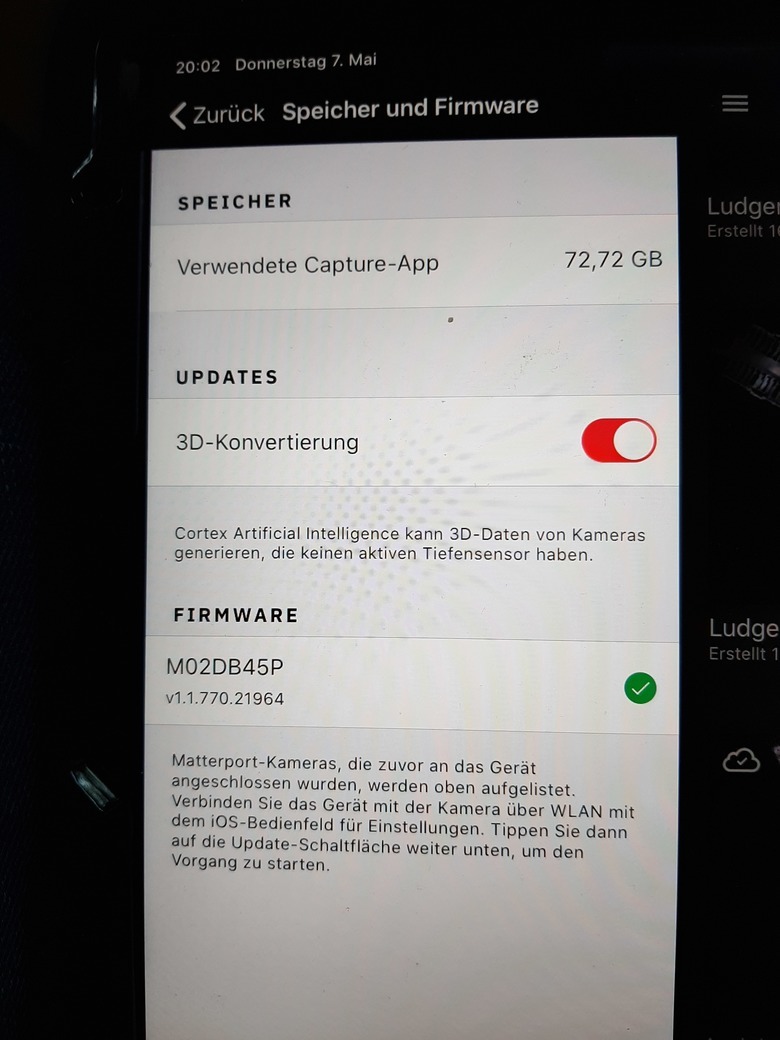 |
||
| Post 15 • IP flag post | ||
 WGAN Forum WGAN ForumFounder & WGAN-TV Podcast Host Atlanta, Georgia |
DanSmigrod private msg quote post Address this user | |
| @3dblickwinkel I just posted in the WGAN Forum: ✓ Where do I find "which version" of Matterport Capture app I am using? I looked at my Matterport Capture App and could not see a screen that tells me "which version" of the app I am using. Ugh! Dan |
||
| Post 16 • IP flag post | ||
 WGAN Forum WGAN ForumFounder & WGAN-TV Podcast Host Atlanta, Georgia |
DanSmigrod private msg quote post Address this user | |
@3dblickwinkel 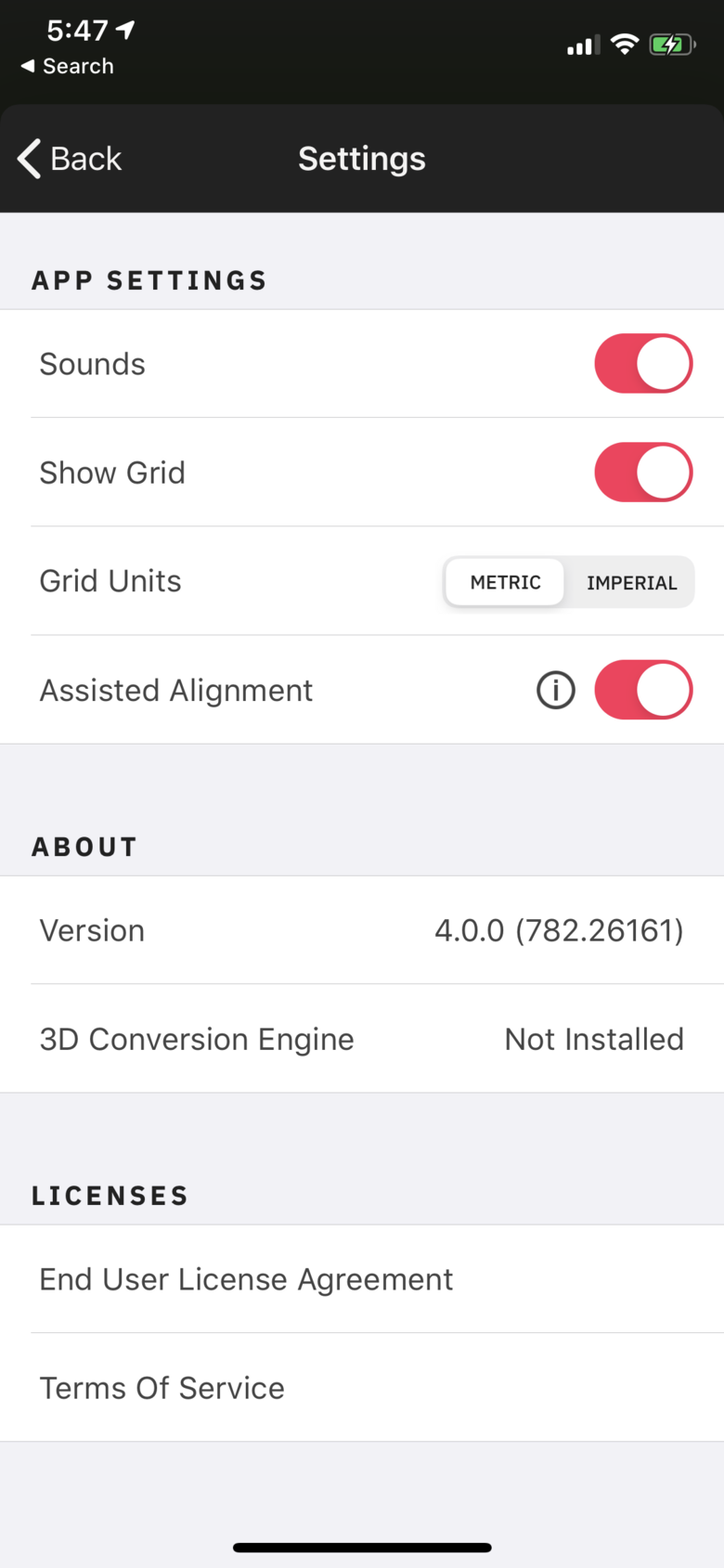 Screen Grab from Matterport Capture iOS App Quote: Originally Posted by @Garnetwest @Garnetwest Thank you! Not sure how I missed that! Dan |
||
| Post 17 • IP flag post | ||
 WGAN WGAN Fan Club Member Berlin, Germany |
3dblickwinkel private msg quote post Address this user | |
| Oh @dansmigrod, neither do I understand why I haven´t found that It is version 4.0.0 I have installed. |
||
| Post 18 • IP flag post | ||
 WGAN WGAN Fan Club Member Berlin, Germany |
3dblickwinkel private msg quote post Address this user | |
| Christine from MP has helped me. I have started a new tour in addition today which should be stitched. Thanks for help. Stay healthy |
||
| Post 19 • IP flag post | ||
 WGAN WGAN Fan Club Member Berlin, Germany |
3dblickwinkel private msg quote post Address this user | |
| Thank you all for your support here. Tour has been stitched from MP, thanks to MP too. |
||
| Post 20 • IP flag post | ||
Pages:
1This topic is archived. Start new topic?
















