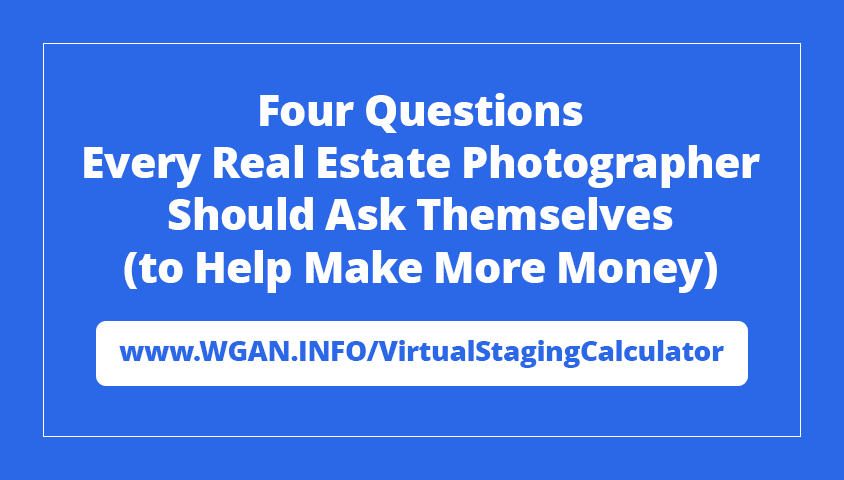Alignment Problem with Ricoh Theta Z110862
Pages:
1

|
misho73 private msg quote post Address this user | |
| Hello everyone. Such a great community I just purchased the theta z1 couple of weeks ago for my real estate 3D scanning. But since I started testing it, I face a hell amount of alignment errors on the Matterport capture app. Especially around tight spaces and doors also when doing the 3d scants outdoors. I never faced these problems with the same similar situations with instaOne 360 camera, which worked soothly with no errors at all. Is it something theta z1 known for? Or is it a defective camera? (it shut down couple times with error in the cold weather) I worked on both the Higher end of Matterport camera to the lower end Instaone, but Theta z1 is the problematic one so far. Anyone faced similar experience? Thanks everyone |
||
| Post 1 • IP flag post | ||
 WGAN Fan WGAN FanCLUB Member Coeur d'Alene, Idaho |
lilnitsch private msg quote post Address this user | |
| @misho73 Are you running the current (Version 1.20.1) firmware on your Z1? I primarily use my Z1 for Zillow 3D home tours however, I also use the Z1 for filling in exteriors from time to time and this model was entirely done on the Z1 |
||
| Post 2 • IP flag post | ||

|
misho73 private msg quote post Address this user | |
| Thanks Lilnitsch yes I have the latest firmware |
||
| Post 3 • IP flag post | ||

Cincinnati, OH |
leonherbert private msg quote post Address this user | |
| @misho73 Could you place some of the tours up here for us to look at. It is more difficult getting alignment outside just using photogrammetry, you need a lott of vertical and horizontal angular variation for the camera to pick up the information. Trees, bushes and grass are difficult for the camera to pick up on. |
||
| Post 4 • IP flag post | ||

Cincinnati, OH |
leonherbert private msg quote post Address this user | |
| @misho73 Just as an aside the theta z1 should actually be superior to the insta360 one as the image resolution is better with the theta. It is Matterports AI that is interpreting the image data. If you placed the two camera's head to head you should get a better model from the Theta as the information is more dense | ||
| Post 5 • IP flag post | ||
 WGAN Fan WGAN FanCLUB Member Coeur d'Alene, Idaho |
lilnitsch private msg quote post Address this user | |
| @misho73 360 Camera Comparison (Insta360 One X) (Theta V) (Theta Z1) |
||
| Post 6 • IP flag post | ||

|
misho73 private msg quote post Address this user | |
| @leonherbert &lilnitsch Then I guess mine has a problem. I will try return it and get another one. It gives me hard time indoors, I keep reshooting in certain areas (specially around doors) to get the alignment right. I get lots of alignment errors and lots of times the scan is positioned in the wrong place on the plan. In the attached files, the places with red circles, I had to scan like dozen scans in these spots to get a proper alignment. I tried instone 360 which of course I know it produces lower resolution, but it worked like a charm in the same spots.   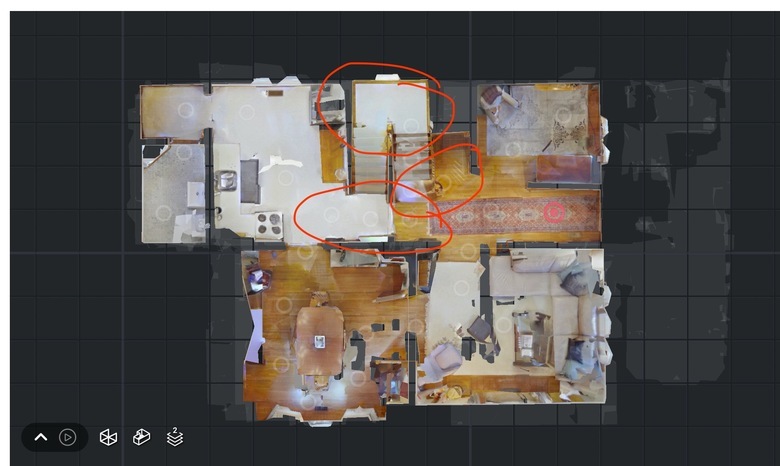 |
||
| Post 7 • IP flag post | ||

Cincinnati, OH |
leonherbert private msg quote post Address this user | |
| @misho73 Before you send it back try and take images a little further away from the door ways. I believe the stitching distance of the Theta may be a bit longer than other camera's. Try and give as much space between walls and the camera. If you are right on top of the intersection of the doorway it is not optimal. PS What iPad/ iphone are you using |
||
| Post 8 • IP flag post | ||

|
misho73 private msg quote post Address this user | |
| Thanks @leonherbert I actually I tried this. The problem is when I try to connect two rooms. If I try what you suggest, it won't align. Then I have to start taking the in/close doorway scans. it's so frustrating. did 4 projects so far and it is driving me nuts. it doubled my scanning time. As I said I used to shoot with matterport (1st edition) last year with a major company and lots of scans with Instaone this year and never had a problem once. all started with the new Z1. Thanks for the help though. I just purchased another one (So that I do not gave downtime) and will compare the one I have with the new one and see if the issue persist. Will report back. I Use iPad air 2 |
||
| Post 9 • IP flag post | ||

|
misho73 private msg quote post Address this user | |
| And I tried it with my other iPad pro (2nd Gen) at home nothing changed | ||
| Post 10 • IP flag post | ||

Cincinnati, OH |
leonherbert private msg quote post Address this user | |
| @misho73 Please do. | ||
| Post 11 • IP flag post | ||

|
misho73 private msg quote post Address this user | |
| I replaced the camera and it seems that the new once works better. Way less miss-alignments. Just reporting back. |
||
| Post 12 • IP flag post | ||
 WGAN Fan WGAN FanCLUB Member Coeur d'Alene, Idaho |
lilnitsch private msg quote post Address this user | |
| Good to hear | ||
| Post 13 • IP flag post | ||
|
|
profx private msg quote post Address this user | |
| I have also run into similar issues that you had. One thing I noticed that causes alignment issues with the Ricoh Theta Z1 is when the white balance or color of the light in the room changes. I have also run into similar issues that you had. | ||
| Post 14 • IP flag post | ||
Pages:
1This topic is archived. Start new topic?