1st Commercial Matterport Scan- Feedback Requested10602
Pages:
1

|
ahagert private msg quote post Address this user | |
| Hello all, I have been studying the art of scanning and was a bit dissapointed with my dollhouse. I am shooting in Mexico and a ton of homes I will encounter have courtyards, fountains, etc. Can you please check out my dollhouse, work and provide feedback? |
||
| Post 1 • IP flag post | ||
 WGAN Fan WGAN FanCLUB Member Coeur d'Alene, Idaho |
lilnitsch private msg quote post Address this user | |
| Overall, nice looking tour/home. When I transition with interior & exterior scans I typically switch back and forth between the Z1 for exterior and Matterport for interior | ||
| Post 2 • IP flag post | ||
 WGAN Forum WGAN ForumFounder & WGAN-TV Podcast Host Atlanta, Georgia |
DanSmigrod private msg quote post Address this user | |
 Screen Grab 1 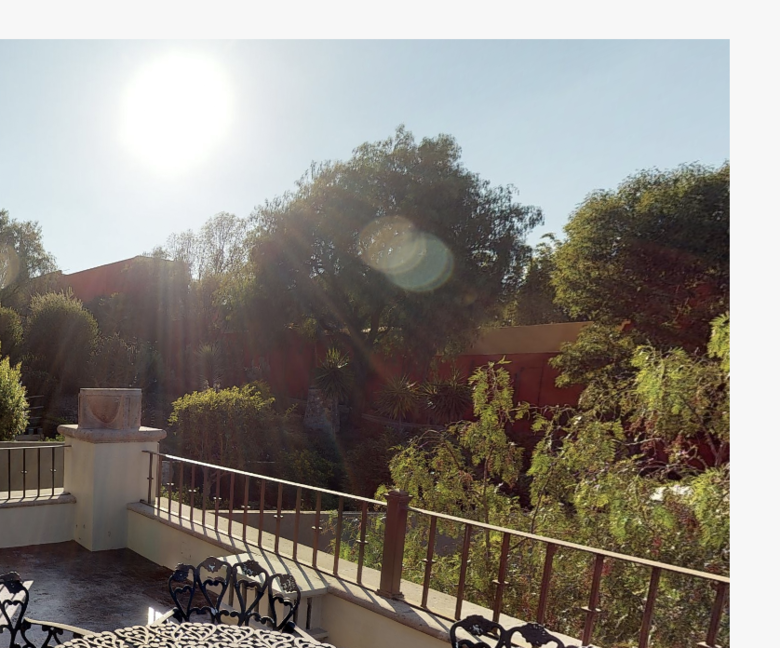 Screen Grab 2 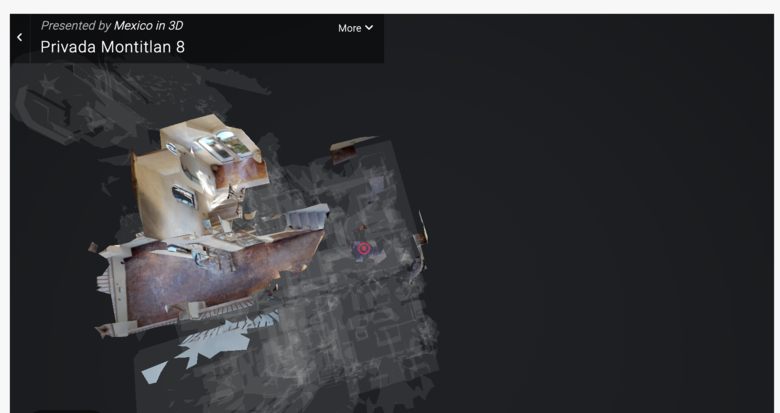 Screen Grab 3 @ahagert Ambitious project for your first commercial Matterport scan. Congrats on successfully scanning this large space (and for the business). In Screen Grab 1 - and in similar spaces - the "black hole" in the window can be fixed on your iPad by using the window trim tool. If you did mark the window with the window trim tool, then two likely causes about why it did not trim property. Either the trim is facing the wrong direction, or you need to move the trim inside the space more. About outside, follow @lilnitsch advice. Quote: Originally Posted by @lilnitsch While the Matterport Pro2 3D Camera may do scans in bright sun (Screen Grab 2), problems show up in the floor plan looking black. In addition to black looking bad in dollhouse and floor plan views, the user will "fly-through" the floor if they click there in either dollhouse or floor plan view. For clarification, they are trying to see the top, outside level, but can't get there (Screen Grab 3). The "trick" for shooting the top outside deck with Matterport scanning - is to scan when the camera can NOT see the sun. Either the building needs to block the sun or shoot before sunrise or after sunset. There is an art to doing this successfully. The easy/fast way to do the top is to use Matterport Views (that do not have 3D mesh data as you have done on a few shots. Hope this is helpful. BTW, great looking website Happy holidays, Dan |
||
| Post 3 • IP flag post | ||

|
ahagert private msg quote post Address this user | |
| Thank you both for the feedback! | ||
| Post 4 • IP flag post | ||

|
ahagert private msg quote post Address this user | |
Quote:Originally Posted by lilnitsch Can you please share a scan with me that shows me the end result? Thanks! |
||
| Post 5 • IP flag post | ||
 WGAN Fan WGAN FanCLUB Member Coeur d'Alene, Idaho |
lilnitsch private msg quote post Address this user | |
| This is an example of combining the Z1 with the Pro2 |
||
| Post 6 • IP flag post | ||
 WGAN Forum WGAN ForumFounder & WGAN-TV Podcast Host Atlanta, Georgia |
DanSmigrod private msg quote post Address this user | |
 Screen Grab 4 @ahagert One way to (try) to avoid the railing problem (Screen Grab 4) is to make sure that the camera is facing the rail when it stops rotating. I could imagine that the camera was at a 45-degree angle facing the railing, so two images were stitched together (which is a problem when an object is close to the camera. Enjoy your weekend, Dan |
||
| Post 7 • IP flag post | ||
 WGAN Forum WGAN ForumFounder & WGAN-TV Podcast Host Atlanta, Georgia |
DanSmigrod private msg quote post Address this user | |
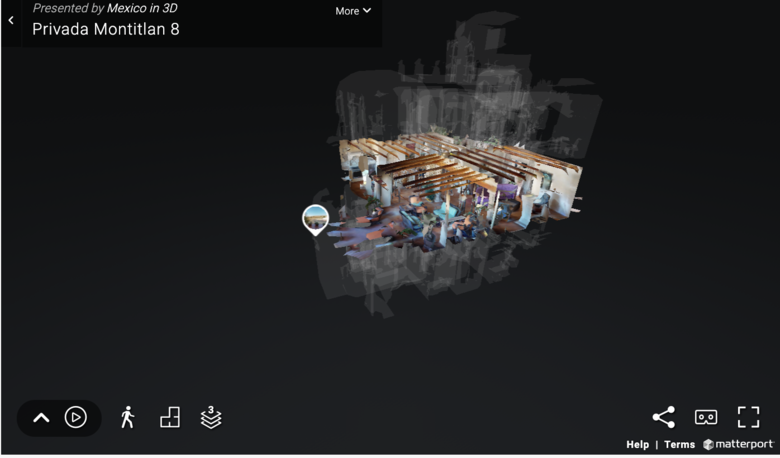 Screen Grab 5 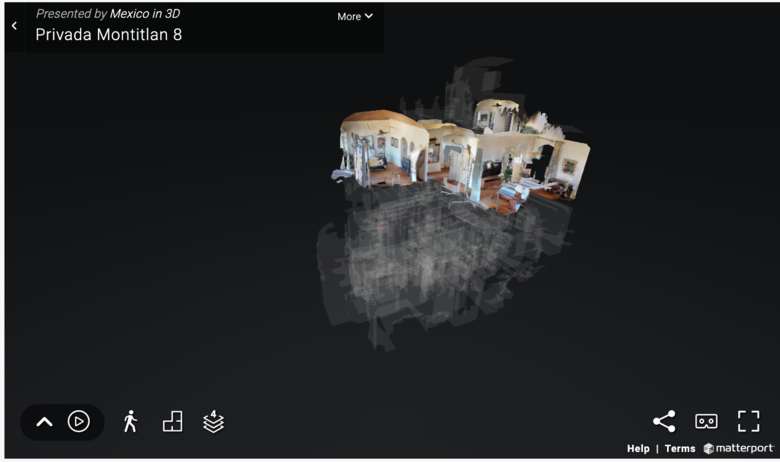 Screen Grab 6 @ahagert In Highlights Reel, when you transition from floor 4 to floor 5, for example, you might try adding a dollhouse view for floor 4 (Screen Grab 5) and then adding dollhouse for floor 5 (Screen Grab 6) so that when the user plays the Highlight Reel, the user experiences a transition from floor 4 to floor 5. Clear as mud? Dan |
||
| Post 8 • IP flag post | ||
Pages:
1This topic is archived. Start new topic?
















