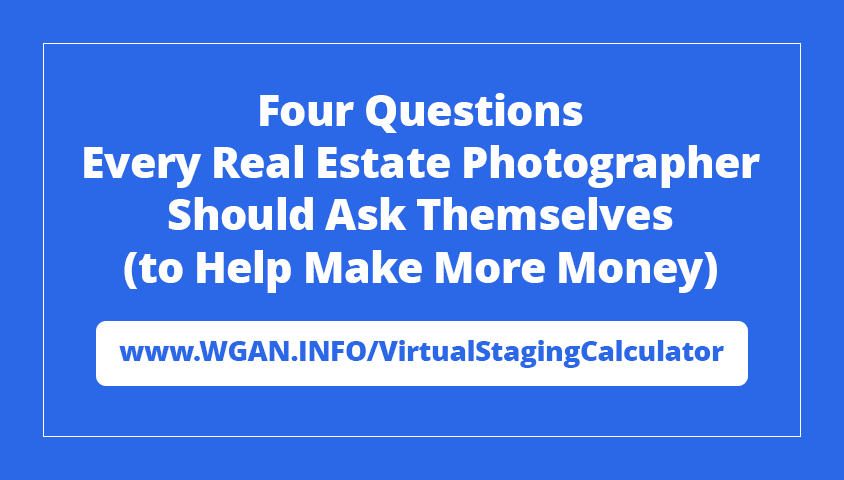Matterport Workshop 3.0 Training w/ Greater Chicago Area Pro Ross Zanzucchi9580
Pages:
1
 WGAN Forum WGAN ForumFounder & WGAN-TV Podcast Host Atlanta, Georgia |
DanSmigrod private msg quote post Address this user | |
| WGAN-TV Training Academy: Matterport Workshop 3.0 Training by Greater Chicago Area-based 3D RoomScapes Owner Ross R Zanzucchi (@rzphotoman) Could not convert link]Matterport 3D Tour by Ross R Zanzucchi. This is the Matterport 3D Tour that Ross edits in the video above. Note: Ross used MPEmbed to add music to the Matterport 3D Tour and WP3D Models to display the Tour (and other digital assets. Ross uses this bit.ly link to share the tour: http://bit.ly/750_Waterbury_Ln WGAN-TV Training Academy: Matterport Workshop 3.0 Training by Greater Chicago Area-based 3D RoomScapes Owner Ross R Zanzucchi (@rzphotoman) Hi All, WGAN-TV Training Academy | Matterport Workshop 3.0 Training by Greater Chicago Area-based 3D RoomScapes Owner Ross R Zanzucchi (@rzphotoman). This is the sixth in a series of Matterport Workshop 3.0 training videos from WGAN Members. This week (10-14 June 2019) – WGAN-TV will air these videos by WGAN-Member Matterport Pros editing one of their Matterport 3D Tours (and post to the WGAN Forum). These videos are recorded by the Matterport Service Providers in real-time – showing what's on the computer screen – while the Matterport Pro narrates what s/he is doing and why. It's a great way to learn workflow, best practices and get tips from other WGAN Members. ✓ If you are just starting out with Matterport, watching one or more of these videos will help you Succeed Faster ✓ Not yet migrated to Matterport Workshop 3.0? See how your peers edit ✓ If you are a seasoned Matterport Pro, you'll get to see the workflow and tips from your peers. Matterport Service Providers have different best practices workflow - using the same Matterport Workshop 3.0. I encourage you to watch all these videos to see which workflow works best for you. Plus, pick up tips along the way. This special series of WGAN-TV Training Academy videos are part of the WGAN-TV Matterport Workshop 3.0 Theme Week (10-14 June 2019) that includes: ✓ How to use Matterport Workshop 3.0 for Newbies Week: a Live 5-part Series on WGAN-TV Live at 5 ✓ My guest all week (10-14 June 2019) on WGAN-TV Live at 5 will be Matterport Marketing Manager Amir Frank Thanks for tuning in (and joining the live shows for your Matterport Workshop 3.0 questions). Best, Dan P.S. The series of WGAN-TV Matterport Workshop 3.0 Training Videos will remain public through 30 June 2019. Then, the videos will be available exclusively via the WGAN-TV Training Academy. Special Offer for WGAN Forum Members ✓ Save 50 percent on the WGAN-TV Training Academy. ✓ Private Message me for your Promo Code ✓ Join WGAN Forum (free) Join Here | Receive 50+ Membership Benefits (free) Instantly (look for Private Message) Special Offer for WGAN Basic, Standard and Premium Members ✓ WGAN Basic, Standard & Premium Members receive an All Access Pass (free) to the WGAN-TV Training Academy. ✓ Please Private Message me for your Promo Code. (Or, Please see the WGAN Welcome Onboard Letter.) ✓ Compare WGAN Membership Plans | WGAN Membership Benefits | www.JoinStandard.com About the We Get Around Network Training Academy You (just) bought a Matterport Pro2 3D Camera. "Yikes! How do I create a Matterport 3D Tour in Matterport Workshop 3.0?" "What are best Workflow practices?" "I am struggling with Highlight Reel and MatterTags." Watch over-the-shoulder as Matterport Pros create Matterport 3D Tours using Matterport Workshop 3.0. (Plus, some of the Pros also use WP3D Models WordPress Plugin and MPEmbed in their Matterport Workshop Workflow. MPEmbed and WP3D Models are both "must have" third-party solutions to help you Succeed Faster.) As these Matterport Service Providers edit their tours, watch for Best Practices and tips. Plus, the Pros share helpful stories for your workflow. All Pros narrate in English, except one that speaks Spanish. ( Matterport Pros were invited by We Get Around Network (www.WGANForum.com) Founder Dan Smigrod. to share their "watch me over-the-shoulder" videos." ) WGAN-TV Training Academy Videos Include: ✓ Matterport Workshop 3.0 ✓ Matterport Scanning ✓ Matterport Scanning of Mirrors and Stairs ✓ Best Practices and Tips from WGAN Member Pros ✓ Matterport Demos ✓ How to Price Matterport 3D Tours ✓ How to Price Google Street View Tours ✓ Matterport Pricing Strategies for Matterport Service Providers ✓ How to Videos such as 45 Tips for scanning a grocery store WGAN-TV Training Academy includes 50+ hours (and growing) of training videos only available via the WGAN-TV Training Academy streaming services via Vimeo on Demand service. Tip: Using Roku? Download the Vimeo app and search for Vimeo on Demand. Then search for WGAN-TV Training Academy to watch on your big screen TV. |
||
| Post 1 • IP flag post | ||
 WGAN Forum WGAN ForumFounder & WGAN-TV Podcast Host Atlanta, Georgia |
DanSmigrod private msg quote post Address this user | |
| Hi All, After Ross did this video (above), Matterport added a new feature that will likely change Ross' workflow in Matterport Workshop 3.0. For your convenience, here's the info from another WGAN Forum post .. Dan --- WGAN-TV Matterport Workshop 3.0 Part 5 of 5 Short Story #718 | How to Add SnapShots to Highlight Reel Video: New! How to Add Matterport SnapShots to Matterport Highlight Reel Hi All, There is a (relatively) new icon in Matterport Workshop 3.0 that let's you easily add one, some or all Matterport SnapShots to the Matterport Highlight Reel. In this WGAN-TV Short Story #718 video (fast forward to :40), Matterport Marketing Manager Amir Frank shows how to use this time-saving feature to Greater Chicago Area-based 3D RoomScapes Owner Ross R Zanzucchi (@rzphotoman). Note that the Add SnapShots to Highlight Reel tool is located within the Workshop 3.0 Highlight Reel view: not the SnapShot view. The Add SnapShots icon is to the right of the Add View button. To see all the WGAN-TV Matterport Workshop 3.0 Training Videos, please see: ✓ WGAN-TV Training Academy: Matterport Workshop 3.0 Training - All 5 Episodes Will the Add SnapShots to Highlight Reel feature in Matterport Workshop 3.0 make your workflow easier and faster? Best, Dan |
||
| Post 2 • IP flag post | ||
Pages:
1This topic is archived. Start new topic?