Tip: How to Change the Name of a SnapShot in Matterport Highlights Reel7918
Pages:
1
 WGAN Forum WGAN ForumFounder & WGAN-TV Podcast Host Atlanta, Georgia |
DanSmigrod private msg quote post Address this user | |
| WGAN-TV Short Story: Matterport Cloud and Workshop for Newbies #184-How to Edit the Name of the SnapShot in the Highlights Reel Hi All, When you create a Matterport Highlights Reel, would you like to name the SnapShots - Bedroom 1, Bedroom 2, etc. - instead of using the default date and time? In this WGAN-TV Short Story #184 (above) - less than 4 minutes - I demo: ✓ how to change the name of SnapShots ✓ how to download some or all SnapShots ✓ how to download different files sizes of Matterport SnapShots (depending on how they will be used) The WGAN-TV Short Story is from this two-hour WGAN-TV Training Video: ✓ WGAN-TV Matterport Cloud and Matterport Workshop for Newbies WGAN Basic, Standard and Premium Members receive an All Access Pass to all WGAN-TV Training Academy Videos. You can also get the All Access Pass by joining as a WGAN Fan Club Member. 40+ WGAN Membership Benefits | Compare WGAN Plans | www.JoinStandard.com Best, Dan 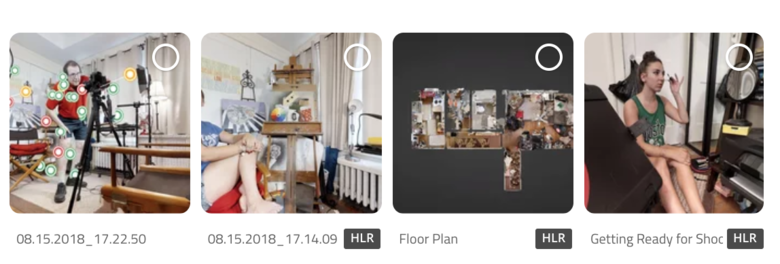 Screen Grab: Matterport SnapShows with default Day/Time and Examples of Name Changes |
||
| Post 1 • IP flag post | ||
Pages:
1This topic is archived. Start new topic?
















