Good Morning Matterport AI!7369
Pages:
1

|
Networker private msg quote post Address this user | |
| Good morning WGAN Pros, Tell me it ain't so. This morning I woke up to some freshly minted tours. No Dollhouse model on the auto cover. A photo! One I never took. Apparently, someone, "Bob" (yes, we have identified him) has added "AI" (when I am done you see it's actually; Real Stupidity 'RS') which recognizes space areas and to group photos of living rooms, bedrooms, and bathrooms. WOW! and they are "auto-labeling" them as well. However, did they think about the following? (a) Imagine this. Maybe I prefer not to label my highlight reel shots. * Silly me. I figure most adults know a bedroom or a bathroom when they see it. Go figure. And, it saves gobs of time typing names of common spaces. Plus, I never had a client complaint about this. (b) The SNAPSHOTS tab auto arranges your tour photos by alphabetical order. * This means I have to scan the shots manually to create HL reel because it orders them based on the AI lineup (even after I blank them out). Which means--they are NOT in the order in which I shot them. Takes me double the time to create HL reel because I have to LOOK for each photo to place it in the HL reel. Brilliant! Here's a suggestion. If you are going to tweak--then tweak something that will help us--not waste more of our time and effort because Bob thinks it's cool. (a) Create an archive folder for suspending models and not having to delete them. * How about if we never saw that "This cannot be undone" when we have to DELETE a model? Why can't Matterport give us a very needed option of archiving models (for whatever purpose). Yes, Matterport we would not mind having to pay for the storage we use in archiving. We do pay for hosting, right? How about giving us some cold storage space too? (b) Auto-leveling and alignment. * In the Workshop, how about a quick click button that would use AI to "auto-align" and auto-level a snapshot before we shoot it. It takes us time to look for a window or door edge to align the photo before hitting the shutter. "Smile!" (c) Global all Snapshot data erase button. * Oh how I hate clicking on each snapshot under SNAPSHOT tab and having to go one-by-one and click the DELETE key (or for those of you who like labeling) to get nothing to show in the HL reel description. WOW! Now that would be a time saver! (d) A smarter AI. * He's a good one! Since Bob likes playing with AI then let's educate it a bit more. Why not have AI learn the most common composition shots for bathrooms, bedrooms, kitchens, terraces, living rooms, and all other commonly associated spaces for residences? Then Bob could instruct Mr. AI, to AUTO CREATE THE HIGHLIGHT REEL and AUTO TOUR! Now----we are talking! In conclusion, we all believe AI is there to enhance the Workshop experience--not add more time and effort to the process for MSPs. You don't tweak something because Bob was bored and rather than scan his Facebook on work time decided to bless us with, "How cool this would be to auto label spaces with names instead of capture data!" PS: Can you tell I am not happy, Bob? PSS: Let's start a "legacy" movement to go back the old system. Until Bob can fix things that really need fixing like the A, B, C, & D from above! ;c)  |
||
| Post 1 • IP flag post | ||

|
HarlanHambright private msg quote post Address this user | |
| I got an AI cover shot yesterday too. it took like 6 stabs to replace it and I had no idea where it came from. even when I designated a new snapshot, it kept the AI assigned one. grrrr. "RS." I like that. |
||
| Post 2 • IP flag post | ||

Sarnia, Canada |
June private msg quote post Address this user | |
Oh no....no scan numbers!!! That really sucks! I agree with everything you just said.  I think they have forgotten WE are Photographers! I think they have forgotten WE are Photographers! |
||
| Post 3 • IP flag post | ||

|
BrokerBruce private msg quote post Address this user | |
| Hummmmm....I don't like the sounds of this AI initiative. Glad I hadn't just shot a space and just woke up to this. I think Networker makes some good points and thank him for his detailed review. Some things being automated are good, Amazon package processing, taking away or thinking the AI can replace our creative side, not so good. I didn't like the idea when I read about it yesterday and your comments confirm some of my concerns when I read the announcement. Like parking self driving cars till they have been refined to a point of safety, the AI needs parked. | ||
| Post 4 • IP flag post | ||

|
Networker private msg quote post Address this user | |
| WGAN Pros-- I found a workaround. It's still a giant pain in the [redacted]--but, it helps. Thanks again "Bob!" When you get a freshly processed and stitched tour, here are the NEW steps to counter our great AI "helper" (big belly laugh!) 1. Go to PHOTOS from the main screen 2. Click all the lovely AI photos Bob created and batch delete 3. You will NOT be able to delete the THUMBNAIL and COVER PHOTO because Bob set it as the START LOCATION 4. Open Workshop 5. Create another START LOCATION 6. PUBLISH 7. Close Workshop 8. Open PHOTOS from the main page 9. DELETE Bob's amazing COVER SHOT and THUMBNAIL 10. Open Workshop AGAIN 11. Continue taking SNAPSHOTS 12. Open HIGHLIGHT REEL and assemble as normal Now, your photos will be in order for the HIGHLIGHT REEL as you shot them. This means a quicker assembly of the AUTO TOUR. WOW! Thanks, Bob. We really appreciate all the extra work. Again Bob, get busy on A, B, C, & D above and make us proud of you. |
||
| Post 5 • IP flag post | ||

Sarnia, Canada |
June private msg quote post Address this user | |
Thanks!  |
||
| Post 6 • IP flag post | ||

Frisco, Texas |
Metroplex360 private msg quote post Address this user | |
| You can reach out to support@matterport.com and request that Auto Galleries be turned off. | ||
| Post 7 • IP flag post | ||
 WGAN Standard WGAN StandardMember Las Vegas |
VTLV private msg quote post Address this user | |
| There’s an answer then. In photos click auto galleries on/off choice. Make that a selection Bob | ||
| Post 8 • IP flag post | ||

|
Networker private msg quote post Address this user | |
| @June, @Metroplex306, @VTLV Hey y'all thanks for the insights. I am writing that request right now. | ||
| Post 9 • IP flag post | ||

Sarnia, Canada |
June private msg quote post Address this user | |
| Perfect! | ||
| Post 10 • IP flag post | ||

|
Networker private msg quote post Address this user | |
| @Metroplex360, Oooooommmmmm. Oooooooommmmm. Oh, Great One! Your advice worked. Poof! I am "AI-less!" Here is the response I received from Matterport. Yeeee Ha! No more AI. And they switched it off within 15 minutes of me writing them--at this hour! Okay, I'm impressed. Matterport Response: ====> The Instant Gallery feature has been disabled for your account. Best, [redacted] Matterport Support Engineer End Response: ====> @Metroplex360 I am thinking about naming my next kid, Metroplex! Seriously, thanks. |
||
| Post 11 • IP flag post | ||

Sarnia, Canada |
June private msg quote post Address this user | |
| LOL | ||
| Post 12 • IP flag post | ||

|
Networker private msg quote post Address this user | |
| WGAN Pros, A sad moment this morning. As I expected to see that old familiar Dollhouse view (because they said my Instant Gallery had been switched off) I was still being blessed by Bob's AI. Here is another example of how "intelligent" Bob's new AI is. It has correctly identified the "World's First Turkish Sauna Bathroom!" Great for losing weight while you defecate. Amazing! No? 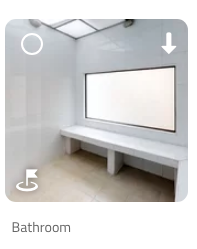 |
||
| Post 13 • IP flag post | ||
Pages:
1This topic is archived. Start new topic?
















