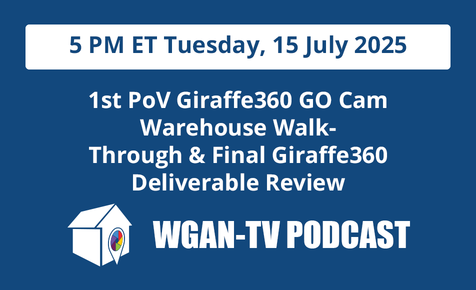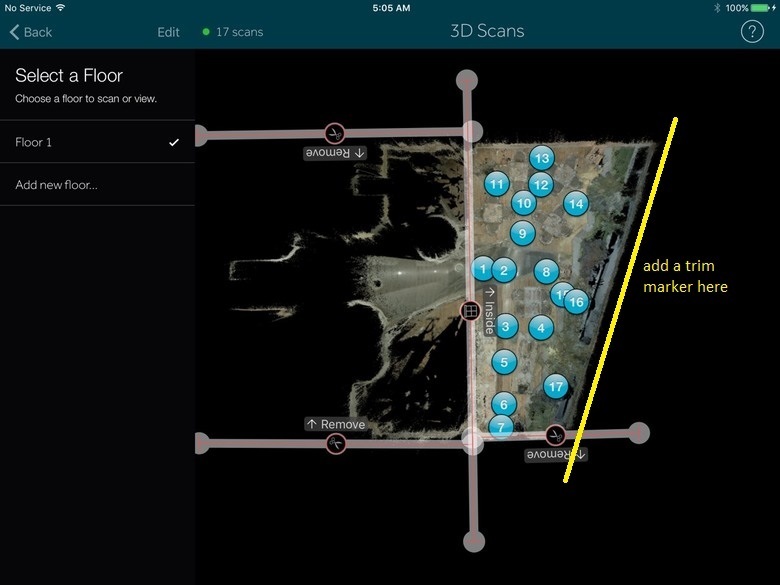Trimming Matterport Dollhouse Issue: “wall scatter”7311
Pages:
1

|
Networker private msg quote post Address this user | |
Good morning again! Can someone be kind enough to tell me how to get rid of this "wall scatter" behind the restaurant Dollhouse? I have attached a screenshot from the original trimming prior to uploading the model. Thanks in advance. 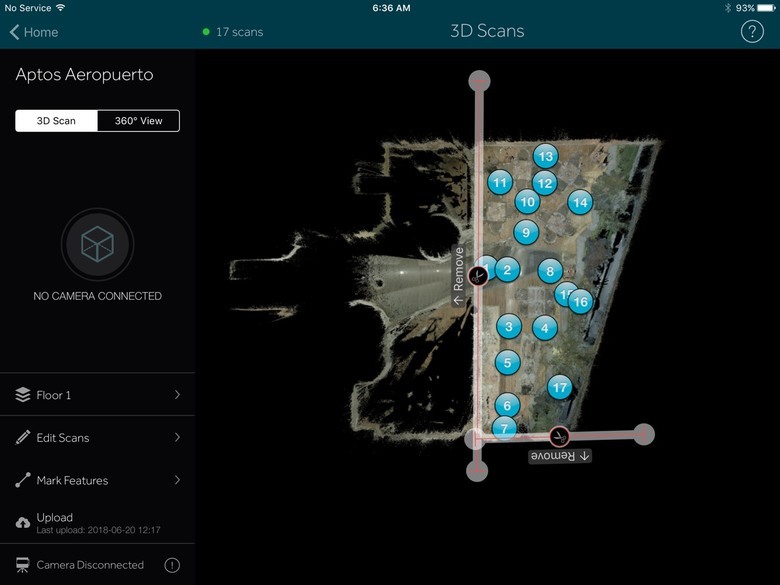  |
||
| Post 1 • IP flag post | ||
 WGAN WGANStandard Member New York City |
3dVuz private msg quote post Address this user | |
| Did you upload yet? It goes away after processing. Also make sure you’re not on top of the walls with the trim marker. Post the link to the processed model! Good luck. |
||
| Post 2 • IP flag post | ||

|
immersivespaces private msg quote post Address this user | |
| Try marking the wall as a mirror instead of trimming. | ||
| Post 3 • IP flag post | ||

|
Networker private msg quote post Address this user | |
| @3dvuz Yes, I uploaded it. Is there a way to retrim it and get rid of the wall? @immersivespaces and if, if it's possible I will mark the scatter as a mirror on this next upload to see if that cuts it out. Thanks to you both for the advice. | ||
| Post 4 • IP flag post | ||

|
immersivespaces private msg quote post Address this user | |
| Let us know how it turns out! | ||
| Post 5 • IP flag post | ||

|
Networker private msg quote post Address this user | |
| Absolutely. Re-uploading with changes now. | ||
| Post 6 • IP flag post | ||

|
Networker private msg quote post Address this user | |
Well--Team WGAN, unfortunately, I have no good news to report. I re-trimmed and re-uploaded and I got the EXACT same result. Even marking the wall like a mirror. Any other suggestions? The client is not too happy. 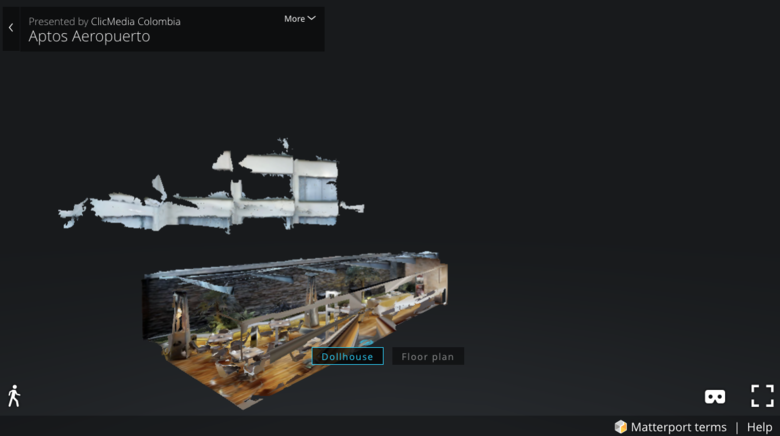 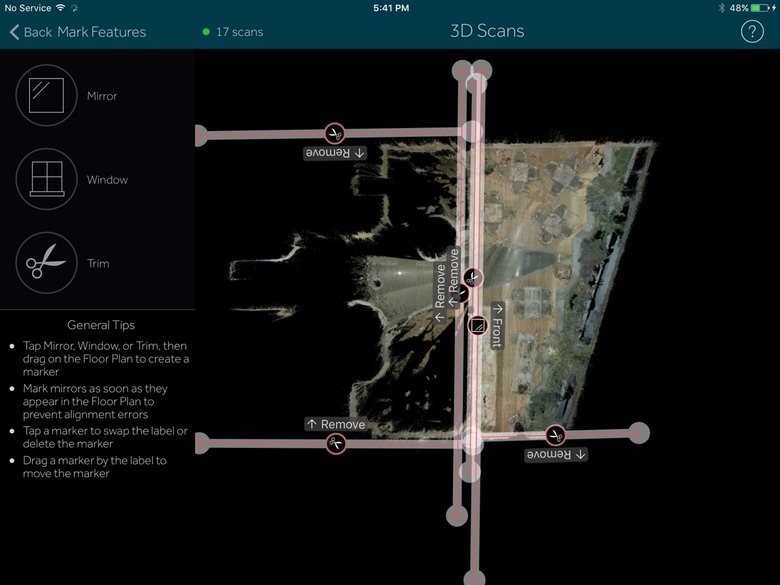 |
||
| Post 7 • IP flag post | ||
 WGAN Forum WGAN ForumFounder & WGAN-TV Podcast Host Atlanta, Georgia |
DanSmigrod private msg quote post Address this user | |
| @Networker Can you post a link to the model? I could imagine that the trim might need to be done on a different floor. Dan |
||
| Post 8 • IP flag post | ||

|
JonJ private msg quote post Address this user | |
| The trim markers are on the wrong side. The scatter is coming from the other wall. | ||
| Post 9 • IP flag post | ||

Frisco, Texas |
Metroplex360 private msg quote post Address this user | |
| I'd recommend marking as a window, not a mirror. I'm curious as to why @JonJ believes it's on the wrong side. I'm not saying he's wrong - I just want to know what he's seeing that I'm not seeing Posting the link to the space would help 100% |
||
| Post 10 • IP flag post | ||

|
Networker private msg quote post Address this user | |
| WOW! Thanks to @DanSmigrod, @Metroplex360, & JonJ (heavyweights) for weighing in! The link to the space is-> clickable text. I will go back in and try to block the scatter using a "window" and see what happens. Stay tuned. | ||
| Post 11 • IP flag post | ||

|
Networker private msg quote post Address this user | |
Here are the new trimming and pre-upload screenshots. I will post the results. @DanSmigrod there was only one floor Dan. I looked to see if it had created a second floor but it did not. 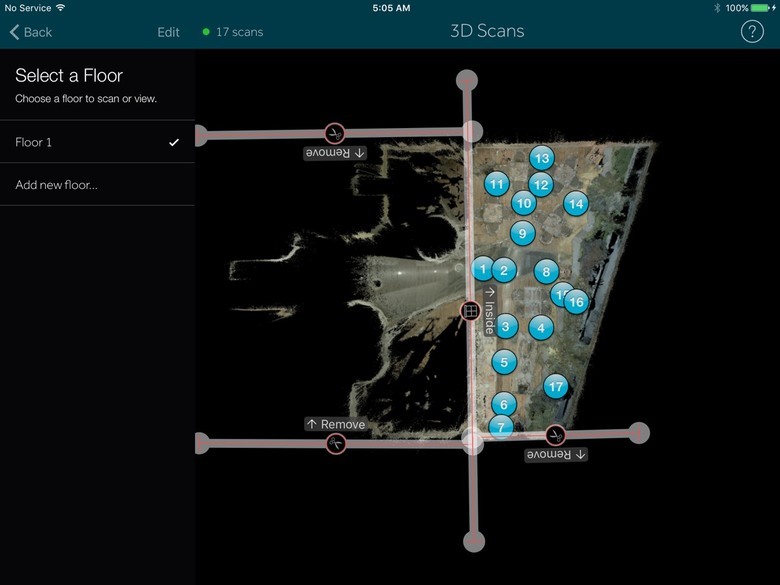 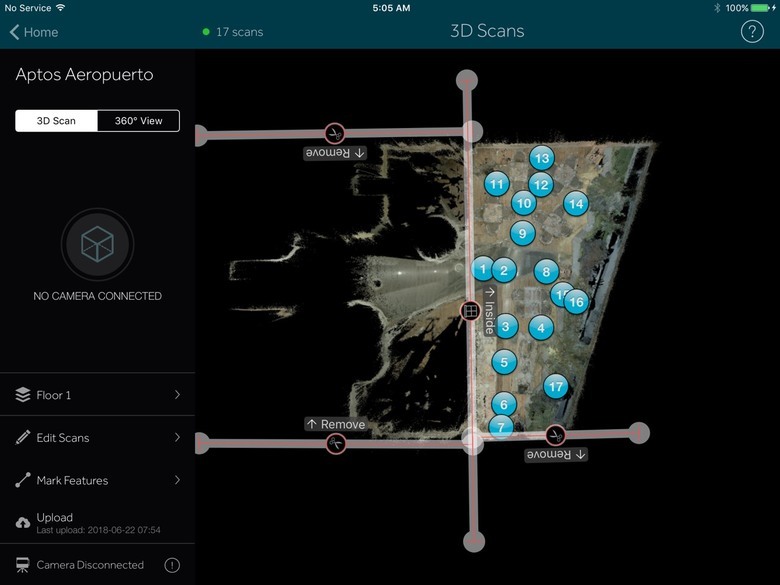 |
||
| Post 12 • IP flag post | ||

|
JonJ private msg quote post Address this user | |
| Hi All, The scatter is coming from the side of the model above the rock wall. Right now your trim markers are on the opposite wall. As I said before, you want to add trim markers to the side with the rock wall. You can either do this with the trim tool and/or the window marking tool. When I trim a model, I always trim around the entire model so that I eliminate any chance of missing some scatter. In this case the scatter that resulted in the final model is not visible in the mini-map preview. To improve your model, I would also recommend moving your markings a bit further away from the wall so that you don't cut off any of the desired part of model in the final rendering. Hope this helps, Jon J |
||
| Post 13 • IP flag post | ||

|
Networker private msg quote post Address this user | |
@JonJ, Thanks for the advice. I tried the above--again with no luck. I am wondering if you might be kind enough to pull down one of the diagrams and show me exactly what your solution would be with Photoshop? I am asking because I am not sure where you are talking about placing the "remove" marker. Thanks in advance. Here is the screenshot of the last upload. 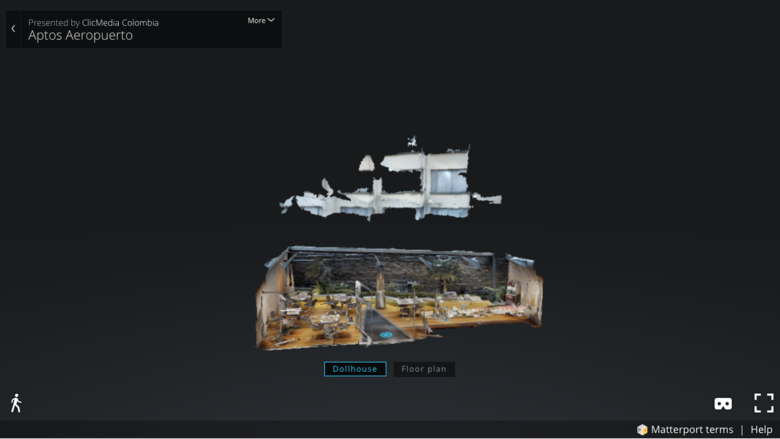 |
||
| Post 14 • IP flag post | ||

|
Networker private msg quote post Address this user | |
| @JonJ, @metroPlex360, @DanSmigrod You guys are awesome dudes! I used a hybrid solution marked it as a window and trimmed it. Viola! Poof! Gone with the wind. My client will be sooo happy. I had previously (and erroneously) thought there was nothing which could be done as it did not appear on the map. That was before I came to my senses and remembered the sheer number of generous Matterport geniuses willing to step up and offer a hand on WGAN (thanks Dan)! 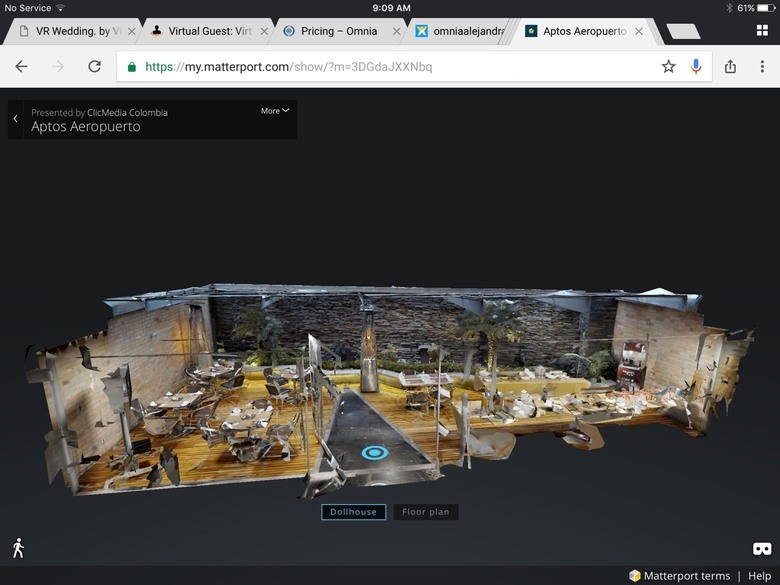  |
||
| Post 16 • IP flag post | ||
 WGAN Forum WGAN ForumFounder & WGAN-TV Podcast Host Atlanta, Georgia |
DanSmigrod private msg quote post Address this user | |
Quote:Originally Posted by @Metroplex360 @JonJ How did you figure this out? It seemed counter-intuitive regarding where the "scatter" was originating from. @Networker On behalf of WGAN Forum Members, thank you for your kind words. Best, Dan |
||
| Post 17 • IP flag post | ||

|
Networker private msg quote post Address this user | |
| @DanSmigrod Tell us the truth Dan--this incredible idea for this forum came to you in a dream. Right? What an invaluable resource! You all are the best. | ||
| Post 18 • IP flag post | ||
 WGAN Forum WGAN ForumFounder & WGAN-TV Podcast Host Atlanta, Georgia |
DanSmigrod private msg quote post Address this user | |
| @Networker Much thanks for your kind note. It’s Members like you ... giving and getting help that makes this Community magic. Dan |
||
| Post 19 • IP flag post | ||
Pages:
1This topic is archived. Start new topic?