My first iStaging 360º Walking Tour7146
Pages:
1
 WGAN Forum WGAN ForumFounder & WGAN-TV Podcast Host Atlanta, Georgia |
DanSmigrod private msg quote post Address this user | |
Hi All, Above is my Hyatt Regency San Francisco hotel room while attending the 2018 Google Street View Summit. The tour is hosted by iStaging. (I left the iStaging branding on, BUT, I could have removed it!!!(!!!). I shot it as soon as I arrived at the hotel today (29 May 2018). ✓ iStaging rotator ✓ iStaging fish-eye lens for my iPhone 8+ ✓ iPhone 8 plus ✓ tripod ✓ iStaging app (VR Maker) - It pairs with the rotator. ✓ Settings: 3 second delay to help me hide. HDR (on nearly all) and 60 seconds for the rotation. ✓ I shot with the iPhone 8+ vertical (which I believe is correct) ✓ I did not read any of the tutorials This was the first time i shot with iStaging (though I had used theVRkit rotator and fisheye lens before (same except for the name on the rotator). It took about 15 minutes to shoot. It took about 15 minutes to set the view of each 360º, add my logo patch (1x for all), add music (one of the default settings). I have another 15 minutes to go to add hotspots to enabling "walking" from one 360º to the next. In the meantime, you can move around by selecting each of the thumbnails at the bottom of the tour. [I overshot the space so that I could use the 360ºs with other platforms, such as CUPIX to create a 3D walking tour and ThreeSixty Tours. May take me a week or three to get there. Got to stay focused on the 2018 Google Street View Summit which we will be live streaming on WGAN-TV tomorrow (Wednesday, 30 May 2018) and Thursday (31 May 2018).] For all WGAN Forum discussions tagged: iStaging Best, Dan Special Offer for WGAN Forum Members ✓ 10% off any iStaging subscription Plan – forever ✓ For the iStaging Promo Code Request Form, please see the WGAN Forum Welcome Letter (as of 15 May 2018) ✓ Or, Private Message me and include in the subject line: Save 10% on any iStaging Subscription Plan" Special Offer for WGAN Standard and Premium Members ✓ free use of – first four months of of iStaging Ultra (using your 360º Camera) ✓ Offer does not include a rotator or smartphone lens ✓ Use your own 1-click 360º camera (or other 360º Capture Solution) ✓ This special offer is designed to give you time to decide if iStaging is right for you. ✓ Credit Card required at sign-up. Cancel at anytime. ✓ Please complete the We Get Around iStaging Ultra Promo Code Request Form in the Welcome Onboard Letter |
||
| Post 1 • IP flag post | ||
 WGAN Forum WGAN ForumFounder & WGAN-TV Podcast Host Atlanta, Georgia |
DanSmigrod private msg quote post Address this user | |
Hi All, I published the 360ºs to Google Street View from the VR Maker app (that's used to create the 360ºs for iStaging. Above is one of the 360ºs on Google Street View. (I had hoped that the nadir tripod logo patch would transfer. It did not. I still need to figure that out ...) Quality of the stitching and HDR are amazing. I did not spend any time color correcting. This is straight out of the "camera" ... Best, Dan |
||
| Post 2 • IP flag post | ||
 WGAN Forum WGAN ForumFounder & WGAN-TV Podcast Host Atlanta, Georgia |
DanSmigrod private msg quote post Address this user | |
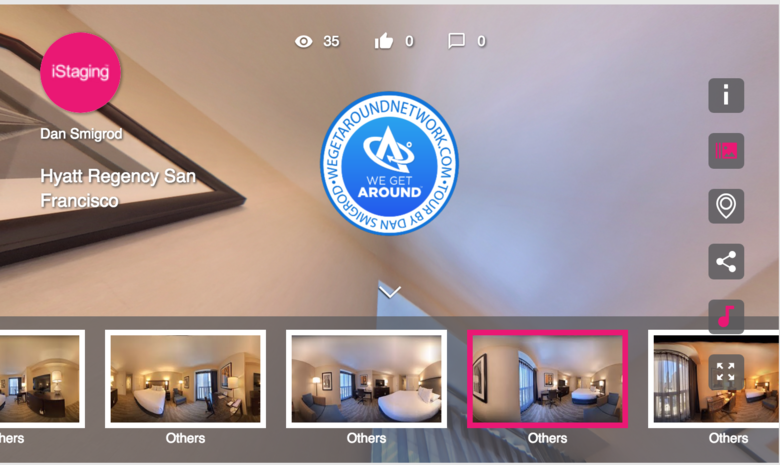 Screen Grab: By the way, on the iStaging version (at the top), look at the logo patch in the top and bottom of the 360º ... The position remains the same, regardless of moving the 360º ... that's cool. First time that I have seen this floating implementation. I like it. |
||
| Post 3 • IP flag post | ||
Pages:
1This topic is archived. Start new topic?
















