My last scan looked so bad I am suspicous5107

|
grmngrl private msg quote post Address this user | |
| @andreabortolot Not anything new that I know of. I haven't had much time to keep up with things unfortunately. How are things going in Italy for your business? I will actually give JonJ suggestion a try and see what happens when I get time. |
||
| Post 26 • IP flag post | ||

|
grmngrl private msg quote post Address this user | |
| clickable text I wanted to share the photos from the tour, I was able to get the photos to have a little less glare. Re- processing the actual tour did not change anything. |
||
| Post 27 • IP flag post | ||

|
grmngrl private msg quote post Address this user | |
| @Marcel I bought a used Iris360 and sold it for $170 including still photos. The Realtor was happy. Took me 15 minutes to shoot. clickable text | ||
| Post 28 • IP flag post | ||
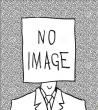
|
Marcel private msg quote post Address this user | |
| @grmngrl looks good. Yes, panos are much less time on site, which is good when you have agents/clients waiting for you. Post takes a bit longer for HDR DSLR but the results are good. clickable text | ||
| Post 29 • IP flag post | ||

|
grmngrl private msg quote post Address this user | |
| @Marcel much better quality 2. Very nice. | ||
| Post 30 • IP flag post | ||

Frisco, Texas |
Metroplex360 private msg quote post Address this user | |
Quote:Originally Posted by stepbystep3d I've had some Realtors who have seen the marketing piece on not needing to hire a photographer. They know I'm shooting with a Pro-2, so are opting for snapshots. Each time I find a spot that I'd usually shoot with a DSLR, I drop the height, shoot a 360 View, then raise it back up and move back to 3D Mode. At any rate - I have to remove the yellow also. And, I'm planning on using it to my advantage: 1) Realtor usually uses another photographer who doesn't use Matterport. 2) Realtor thinks they can get snapshots from the Pro-2. 3) I caution as to quality, but deliver. * 4) I offer a Matterport + Photo bundle for next time. 5) I win. * The Matterport Pro-2 camera delivers excellent quality snapshot images. I don't care what camera you are using, but you would never deliver photos directly from a camera without editing. The Matterport Pro-2 snapshots are JPGs and not RAW images. If the Matterport Pro-2 could output RAW imagery, it would be comparable to a DSLR in a production environment. If you happen to shoot an image in a properly lit environment, you will receive amazing images. This is usually never the case unless you are shooting a model home, a museum or a modern grocery store (bright LED lighting). I quote Matterport by advising that the Pro-2 is a perfect compliment to a photo shoot as it will allow them to take additional shots that may have been missed. |
||
| Post 31 • IP flag post | ||

Frisco, Texas |
Metroplex360 private msg quote post Address this user | |
Quote:Originally Posted by JonJ Brilliant idea! If I may add - the model might need to be deleted from the Cloud before reuploading - as when you reupload, it only uploads the changes in window, mirror and trim markers. I'm not sure if it reprocesses the photography and would assume it only regenerates the 3D Mesh. Any thoughts on this? |
||
| Post 32 • IP flag post | ||

|
grmngrl private msg quote post Address this user | |
| @Metroplex360 just wondering if that would use and additional upload credit or cost? Also, if you delete the scan you don't have anything to compare it 2. But it would be good to know if it doesn't really reprocess the whole model unless it is deleted. Thank you. | ||
| Post 33 • IP flag post | ||
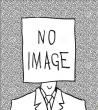
|
Marcel private msg quote post Address this user | |
Ok, I've had the time reload an old model and compare the results. There is a definite increase of brightness and less contrast. Although it's not extreme it's enough to overexposure a scan where there is a lot of external ambient light. The colours also look 'washed out'. I can understand they trying to make the internals lighter but without true HDR the windows will always 'blow out'. It would be nice if we had control over these kinds of post production settings.  |
||
| Post 34 • IP flag post | ||

|
grmngrl private msg quote post Address this user | |
| @Marcel thank you for the examples. It is a big difference. I do agree that I would like to have more control over the brightness and other settings. | ||
| Post 35 • IP flag post | ||
This topic is archived. Start new topic?
















