iGuide: Real-world time to capture a home4090
Pages:
1
 iGUIDE iGUIDEFounder/CEO Kitchener, Canada |
Alex_iGuide private msg quote post Address this user | |
| Promoted Post --- This is a recent conversation among iGuide operators. Joe: Question for iGuide veterans: Real-world, actual time range to capture an average 2500 sq' home (not including separate still captures)? Also, actual time range spent in post to prepare the upload to iGuide. Since we are new these tasks take extra time. We need target times to aim ourselves to a productive workflow. Thank you! Brian: You can definitely capture the iGuide data on 2500 sq ft in about 30 min but it depends on how complicated the home is. Finished basements take much longer to capture than you think because of all closets, storage, furnace room, etc. At the most it would be 45 min. Rick: It takes me approximately 20-30 minutes to shoot stills for a house about that size. Takes me about 20 minutes to scan for iGuide but, as Brian mentioned, it does depend on the complexity but 20-30 minutes should be a good estimate. Joe: Great! 30 min has been our target. How about the time in post to prepare for the upload to iGuide? Brian: Doing the post work in Stitch really is just five minutes. It takes about a minute or two to export and another minute to upload. So total should be 10 minutes. Doug: I typically do that size of home, including still image capture, in 50 minutes. I'm using IMS4 so if you have IMS5 you should be able to do it faster. I will do a full iGuide process, including still images, in 7-10 minutes (time taken from time to plug in the USB until I hit the export button in Lightroom). 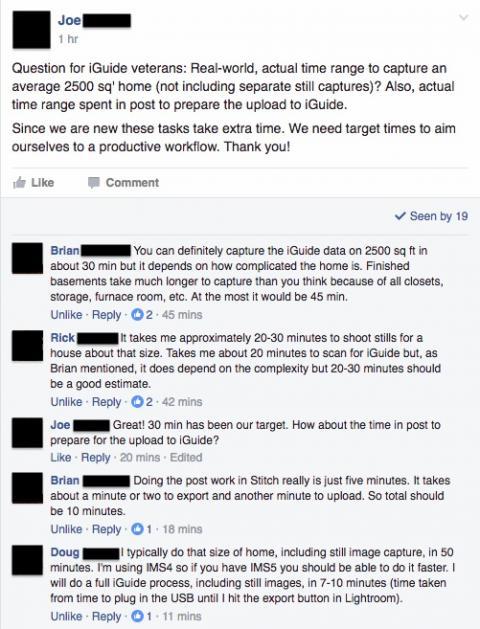 |
||
| Post 1 • IP flag post | ||

|
suncoastskyview private msg quote post Address this user | |
| It takes us a LOT longer than that to scan. Every time we find ourselves in a hurry, we get alignment errors. It is very frustrating to have to re-scan many times just to get it right. We spent more than 30 minutes just scanning a bathroom. Good grief! What are we doing wrong??? |
||
| Post 2 • IP flag post | ||
 iGUIDE iGUIDEFounder/CEO Kitchener, Canada |
Alex_iGuide private msg quote post Address this user | |
| While iGuide technology has automatic mapping mode where the space map is built as you walk through space, it is not the only way to map. iGuide does not force scan alignment to be maintained onsite like Matterport. With iGuide, you can scan two adjacent rooms and align them manually, either onsite or later at home. The two rooms may have very little overlap in terms of common points - mostly at the door and the overlap percentage may be as low as 5%. Automatic algorithms cannot easily handle that, but human brain can. By not enforcing automatic scan alignment, iGuide approach significantly reduces the number of scans required per home (typically 20-22 scans are needed for a 2500sf home) and operators do not waste time fighting their equipment. | ||
| Post 3 • IP flag post | ||
Pages:
1This topic is archived. Start new topic?
















