How to View 360 YouTube Video on Gear VR3709
Pages:
1
 WGAN Forum WGAN ForumFounder & WGAN-TV Podcast Host Atlanta, Georgia |
DanSmigrod private msg quote post Address this user | |
Quote:Originally Posted by @UserName |
||
| Post 1 • IP flag post | ||
 Standard StandardMember Winter Haven, Florida |
FloridaProperties private msg quote post Address this user | |
| Thank you. How about IOS? | ||
| Post 2 • IP flag post | ||
|
|
UserName private msg quote post Address this user | |
| I don't have an iPhone but they say YouTube 360 videos work with Cardboard. You can try this 1) Play a YouTube video on your iPhone 2) Turn the iPhone horizontally and tap the Cardboard icon below a 360 video. Your iPhone screen should split into two halves 3) Put the iPhone in your VR headset and watch the video. In a Cardboard headset, you won't have all the controls that Gear VR has but you'll be able to look around in your 360 video. I find YouTube useful for watching 360 realtor videos where realtors take you on home tours. In those videos you can see things move, such as ceiling fans and fire places, and you sometimes have a human tour guide. The only problem with 360 video is that you need a speedy Internet connection if you want to see high-quality videos without waiting for them to buffer. You can set a video's quality setting by clicking the YouTube player's gear icon before you put it in your VR headset. 4K videos which produce dramatically higher visual quality than regular videos. Here, is an example of 4K YouTube video that demonstrates how immersive 4K videos can be .. https://www.youtube.com/watch?v=0wCC3aLXdOw Now imagine touring a 4K 360 VR video home with a real realtor. 4K videos showing aerial views of a property and the neighborhood would also be impressive when seen in a VR home video tour. Here's why 4K or higher is important 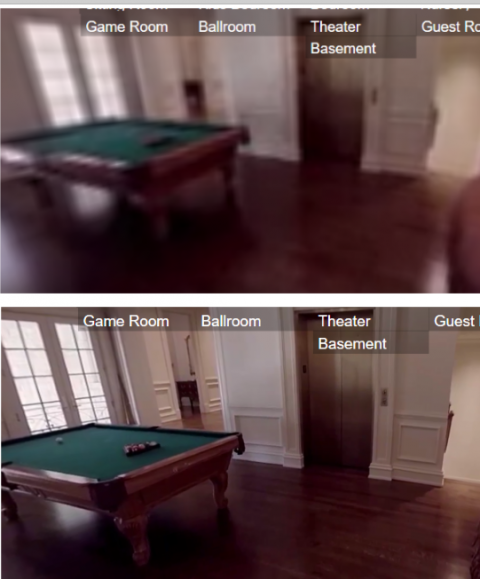 The top photo shows what your YouTube video might look like on default quality settings. The bottom one shows how it would look when you bump up the quality setting to 4K. The top video is borderline unwatchable in VR. The bottom one is like a real virtual tour. Here's that home tour https://www.youtube.com/watch?v=RPW5FOBtBRo Unless you increase the quality settings before you put your phone in the headset, you probably won't experience the high-quality tour you see in the bottom photo. I think 360 VR videos will take off more when mobile speeds increase. They're now testing 5G mobile technology that will make your connection speed 30 to 50 times faster than it is today. At those speeds, 4K and higher quality videos should begin playing in your VR headset immediately. Why view static VR panoramic images when you can experience reality in moving videos. Simply visit YouTube and put on your headset to get all the VR you need. I'm imagining a VR home tour app made of videos. In VR, you simply select the room you want to see to see it. The video would function like a DVD that has chapters you can choose. Currently, the best you can do with a Gear VR is drag the playhead forward or backward to view different parts of a linear 360 video. Here are more 360 Realty home VR tours. Some may not have 4K options if the photographer didn't have a 4K camera. https://www.youtube.com/results?search_query=360+realty+home+video |
||
| Post 3 • IP flag post | ||
 WGAN Forum WGAN ForumFounder & WGAN-TV Podcast Host Atlanta, Georgia |
DanSmigrod private msg quote post Address this user | |
| @FloridaProperties thank you for asking the question. @UserName thank you for the detailed reply ... I moved the iOS discussion to ... ✓ How to View 360º YouTube Videos on an iPhone (iOS) Best, Dan |
||
| Post 4 • IP flag post | ||
 Standard StandardMember Winter Haven, Florida |
FloridaProperties private msg quote post Address this user | |
| I love this forum! Thank you Lord Dan! | ||
| Post 5 • IP flag post | ||
Pages:
1This topic is archived. Start new topic?
















