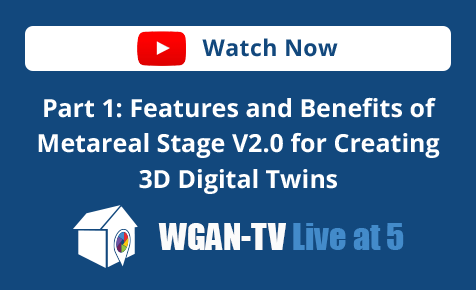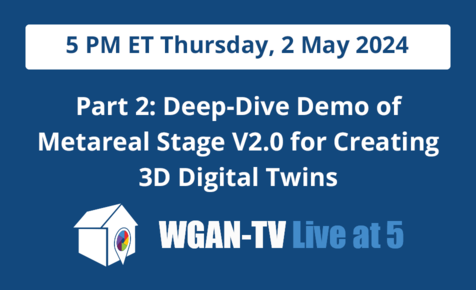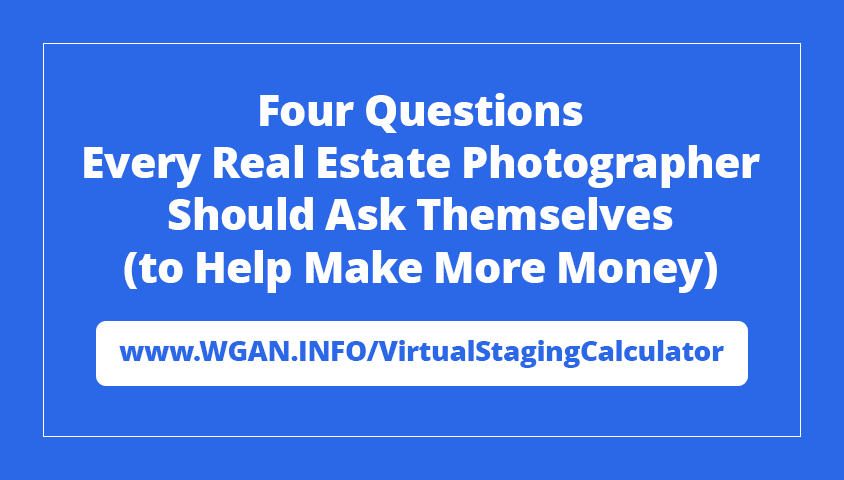immoviewer 3D/VR Platform: Indepth Analysis3599
Pages:
1
 WGAN Forum WGAN ForumFounder & WGAN-TV Podcast Host Atlanta, Georgia |
DanSmigrod private msg quote post Address this user | |
360 Video: Dan Smigrod receives immoviewer demo Video: Introducing immoviewer | Courtesy of immoviewer immoviewer 3D/VR Platform: Indepth Analysis In the single most comprehensive hands-on side-by-side analysis, We Get Around Blog Guest Columnist, Paul Collart ( @pcollart ), compares five (5) 3D/VR Camera Systems/ Hosting/Processing. This Forum post includes an excerpt from his analysis about: ✓ immoviewer You can read the entire article We Get Around Guest Blog Post here: ✓ Compare 3D/VR Platforms for Scanning/Shooting Homes: Matterport, InsideMaps, Realvision, iGuide, immoviewer (and More) If you are thinking about buying a 3D Tour solution, or wondering if other solutions are a threat or an opportunity to the 3D Tour solution that you are using now, Paul's analysis is likely to save you days - even weeks - worth of research. How does this analysis help you? Happy New Year, Dan --- The immoviewer solution is marketed as a Do-It-Yourself (DIY) 3D tour solution for real estate professionals based on the Ricoh Theta S 360-degree camera. As opposed to simply leveraging the Ricoh Theta S camera and built-in software, immoviewer creates a mobile application around the Ricoh APIs that streamlines and simplifies the process of creating a 3D tour. The result is a fast and easy-to-use solution for creating 3D tours. Additional features include: ✓ A web conferencing tool which allows agents to virtual walk potential buyers through a listing from anywhere at any time ✓ Integrate pre-created floor plans or request the creation of a floor plan for an additional fee, which costs between $4 to $40 per floor ✓ Supports multiple countries (and languages), including United States, United Kingdom, France, Italy, and Germany ✓ Ability to limit access to specific panoramas and require registration to “unlock” the full 3D tour. Please see the link below to the locked 3D tour, which currently locks all panoramas except for the home ✓ Detailed statistics available for registered visitors, including viewing information on rooms visited and for how long The sample 3D tours can be found here: Unlocked | Locked immoviewer Creating the 3D Tour The folks at immoviewer were kind enough to send me a Ricoh Theta S camera to test their solution. I decide to use a simple monopod to mount the Ricoh Theta S, which I have used in the past with my Samsung Gear 360 camera. Unfortunately, while starting my shoot of images in the front yard, the monopod toppled over after a gust of wind, resulting in a cracked Ricoh Theta and scratched lens. I managed to put the unit back together and use for my testing, but please note some of the imagery in the 360 Tour contains some noticeable blurring from the scratched lens. Just a note to everyone to use as sturdy tripod while using this equipment. immoviewer Data Capture (3D Tour) Before starting the capture process, I had to create an account with immoviewer and install their Android application on my Galaxy S7 phone. Please note that immoviewer is also compatible with mobile phones leveraging Apple’s iOS. For the example Palo Alto Eichler project, 6 outdoor and 11 indoor scans were create for a total of 17. The total operator time to capture the 3D tour was about 24 minutes, which equates to about 1 minute 25 seconds to position the tripod and camera at a new location, configure scene, take panoramic image (40 seconds), and configure hotspots. Once finished, you simply select Finish tour, change to a wireless network that has access to the Internet and initiate the upload to the immoviewer cloud. The sample Palo Alto Eichler project took about 60 MB of storage space, which will take about 5 minutes to upload to the immoviewer cloud with a 2 Mbps upload speed. immoviewer Post-Processing After uploading the data to the immoviewer cloud, the 3D tour is immediately available for viewing and editing. Since the naming of floors and rooms and configuration of hotspots are accomplished with the mobile application, the immoviewer cloud application is mainly used for making minor modifications to the 3D tour. An operator can configure or change the following items: ✓ Rename panoramas or change the order within the reference gallery ✓ Edit a listing agent’s details and apply to a specific tour ✓ Rename and reorder panoramas ✓ Add missed hotspots or modify existing hotspots ✓ Blur sensitive details capture in panoramas (i.e. faces, license plates, etc.) ✓ Modify the horizontal field of view of panoramas. Not the ✓ initial panorama (View from Sidewalk) was changed to not allow looking across the street In the Palo Alto Eichler sample tour, a pre-created floor plan was uploaded and hotspot locations were manually configured. immoviewer does provide a service to generate the floor plan for an additional fee The operator or agent can extract images from the 3D tour to be used for external photo galleries. There are options to select the aspect ratio (standard 4:3, professional 3:2, and square 1:1), scale the area, and select to save the jpg image to file. (Continued ...) ---- The analysis continues here and includes video, examples and charts. ---- Best, Dan --- Promoted Post |
||
| Post 1 • IP flag post | ||
 Cupix Head of Product Strategy Cupix Head of Product Strategy
|
pcollart private msg quote post Address this user | |
| @MetroPlex360 During my research and working with the immoviewer folks, I was told that they could create a floor plan if provided a sketch with dimensions. The price for these services is $5 to $40 per floor. So the answer to your question would be a manual process by leveraging the sketch and visually inspecting the 3D tour. I have not seen a sample floor plan yet. Maybe the immoviewer folks will see this thread and post some examples. |
||
| Post 2 • IP flag post | ||
 Cupix Head of Product Strategy Cupix Head of Product Strategy
|
pcollart private msg quote post Address this user | |
| Here is a quick summary on floor plan generation for the different platforms ... - Matterport = 3D scanning via structured light (infrared) - InsideMaps = photogrammetry - Realvision = photogrammetry - iGuide = 2D scanning via lidar - immoviewer = manual (via sketches and visual inspection) |
||
| Post 3 • IP flag post | ||

|
Juliaatimmoviewer private msg quote post Address this user | |
| @pcollart @MetroPlex360 I have attached two examples of our floorplans. and here is a link to a visualisation tour with a floorplan implemented. I only have German language examples on hand but I think you will get the idea. https://360-grad-immobilien.com/tour/1096452   |
||
| Post 4 • IP flag post | ||

Frisco, Texas |
Metroplex360 private msg quote post Address this user | |
| Those are beautiful plans, however from the theta images only, I do not understand how these could be created. | ||
| Post 5 • IP flag post | ||

|
JonJ private msg quote post Address this user | |
| Hi @Juliaatimmoviewer, The example visualisation that you provided a link to is very nice. I did not see any information on the website that seeks to the creation of virtual spaces. Can you direct me to where I can learn more about this product? Specifically, I would like to know what I would need to provide you to create a space, the cost, turnaround time and what the deliverables are and in what format are the available. Thank you in advance, Jon |
||
| Post 6 • IP flag post | ||
 WGAN Forum WGAN ForumFounder & WGAN-TV Podcast Host Atlanta, Georgia |
DanSmigrod private msg quote post Address this user | |
@JonJ It's likely that all you need is a Ricoh Theta S, in terms of hardware. Then, you are good to go .... Since you are a Basic Member of the We Get Around Network, you have special immoviewer pricing here. Please see the Welcome Onboard Letter for the immoviewer Promo Code Order Form. Best, Dan |
||
| Post 7 • IP flag post | ||

|
JonJ private msg quote post Address this user | |
| Hi Dan, I already have an account with Immoviewer and did take advantage of the Basic Member special pricing. I have also created some Immoviewer spaces myself using a Ricoh Theta S. However, the link that was provided is a virtual space that was rendered. It is not of a real space. There is also another link to a virtually rendered space on their website, but no information on how to order one. This is the information that I am looking for. virtually rendered space Thanks, Jon |
||
| Post 8 • IP flag post | ||

|
Juliaatimmoviewer private msg quote post Address this user | |
| Hi @JonJ our 3D rendered tours are not yet available in the US ... but we create them by using a 3D tour, floorplan or blueprint. They take around 5-10 days to make depending on how big the space is. The price is project based usually per room. Shoot me an email if you would like more info Please private message me. |
||
| Post 9 • IP flag post | ||
Pages:
1This topic is archived. Start new topic?