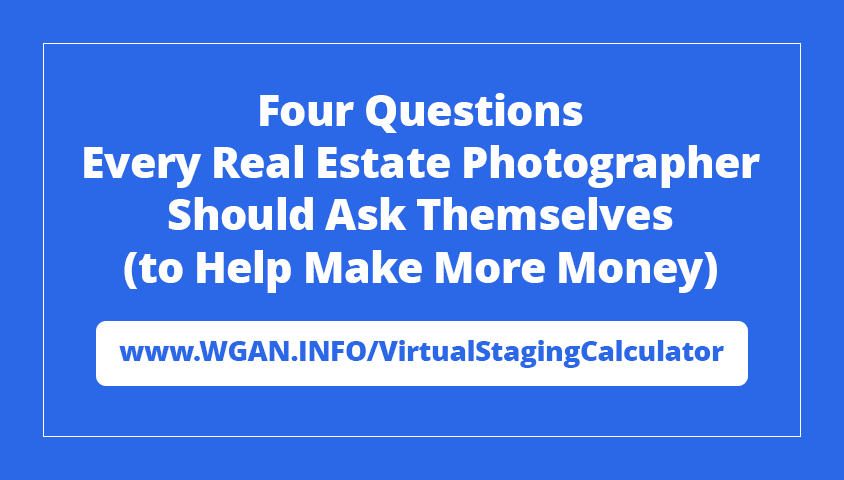Matterport to Sketchfab?3491
Pages:
1

|
AAS private msg quote post Address this user | |
| Has anyone uploaded there matterport to sketchfab? | ||
| Post 1 • IP flag post | ||

|
Jamie private msg quote post Address this user | |
| Nope To sketchup yes |
||
| Post 2 • IP flag post | ||
 Tosolini TosoliniProductions Bellevue, Washington |
Tosolini private msg quote post Address this user | |
| Before Core VR came out, I did this experiment of navigating a MP space in VR using SketchFab, cardboard and iOS. and here is the same model on SketchFab. @jamie How does a model look like after importing it in SketchUp? |
||
| Post 3 • IP flag post | ||

|
Jamie private msg quote post Address this user | |
| @Tosolini it looks ok. I export from sketchup into another package and run it through steam for the vive. You can then walk around a model. It's in the mesh mode, so the quality is so so. You can edit the obj and remove the interior items that haven't scanned well (chairs, tables etc) and replace them with a new layer of items that have been scanned at a higher resolution. This way you can also interact with the items, pick them up, move them around or add new items. It's like the matterport video from years ago, but not as simple as swiping |
||
| Post 4 • IP flag post | ||
 WGAN Forum WGAN ForumFounder & WGAN-TV Podcast Host Atlanta, Georgia |
DanSmigrod private msg quote post Address this user | |
@Tosolini @Jamie We Get Around converts the Matterport Objective File (.obj) to a SketchUp File (.skp). This video (above) tells the story of how the model can be edited. Here is the article that accompanies this video: ✓ We Get Around FloorMe Extreme: Matterport Meets SketchUp File for Easy, Fast and Affordable 3D Modeling Happy Holidays, Dan |
||
| Post 5 • IP flag post | ||

|
JonJ private msg quote post Address this user | |
| @AAS, if you don't mind me asking, what problem are you trying to solve? There may be other options available that may work better for you than Sketchfab. | ||
| Post 6 • IP flag post | ||

|
alx3D private msg quote post Address this user | |
| I have done lots of them on Sketchfab (and sketchup): Here is our sketchfab link: https://sketchfab.com/alx3ddesigns |
||
| Post 7 • IP flag post | ||

Frisco, Texas |
Metroplex360 private msg quote post Address this user | |
| I tried SketchFab too -- fun to play with: https://sketchfab.com/metroplex360 |
||
| Post 8 • IP flag post | ||

|
AAS private msg quote post Address this user | |
| @JonJ im actually not trying to solve any problem. I have a client that only wants the scan to upload on sketchfab. He says its easier to use and share data with. I dont want to do the scan and not beable to help him out. @Metroplex360 @alx3D how do you upload the scans is it easy or complicated. | ||
| Post 9 • IP flag post | ||

Frisco, Texas |
Metroplex360 private msg quote post Address this user | |
| @AAS Download the OBJ, then upload to Sketchfab. If I remember correctly, I had to disable a few options for the tour to look right and then position the view inside of the tour. | ||
| Post 10 • IP flag post | ||
Pages:
1This topic is archived. Start new topic?