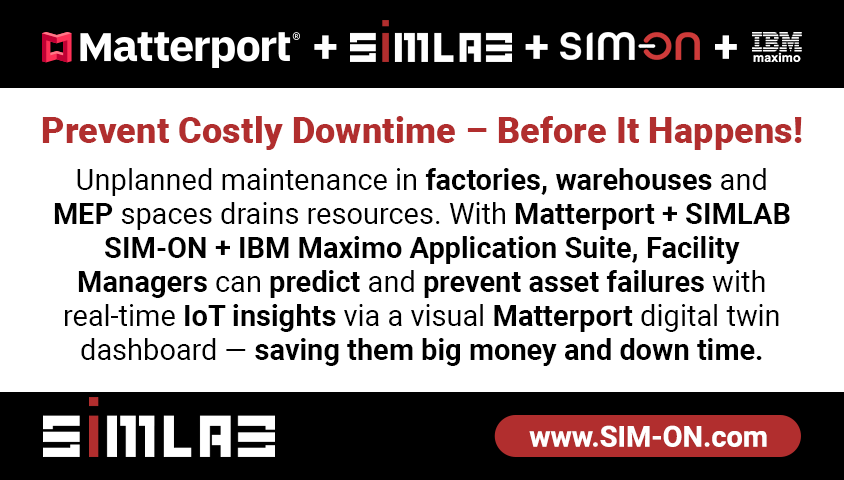WP3D Models: How to Limit Which MP Spaces?3348
Pages:
1|
|
luisgil private msg quote post Address this user | |
| Hello Everybody, I am making my models presentation using WP3D. I decided to make a website for my business using WP3D as well but it is affecting all the models. I created a model to specifically make that website but after I create the home page the system links it to all models. Can somebody tell me how to fix it? Thanks. |
||
| Post 1 • IP flag post | ||

Missoula, MT |
rpetersn private msg quote post Address this user | |
| Hi Luis, We'd be happy to help you here. Can you please use our support form for specific WP3D Models help? http://wp3dmodels.com/support/ We rely on this form/tool to gather information that will help us help you. Thx! Ross Peterson WP3D Models |
||
| Post 2 • IP flag post | ||
|
|
luisgil private msg quote post Address this user | |
| Ok, thanks | ||
| Post 3 • IP flag post | ||

|
ThreeDImaging private msg quote post Address this user | |
| I am interested in this as well. | ||
| Post 4 • IP flag post | ||

Missoula, MT |
rpetersn private msg quote post Address this user | |
| Hi all... To follow up here, @luisgil reached out to us via support and we cleared up the difference between the WP3D Models "skinned" and "standard" views. We build WP3D Models to automatically generate several "views" so that the content you've entered (just once, saving time) can be reformatted and re-style in ways that you can use for different audiences. SKINNED You'd likely share your "skinned" view with a client, including your branding, or theirs, depending on the arrangement you make with them. STANDARD This is often used on your own site, to demo your various tours but keep the content INSIDE your site look/feel and showing your header/footer content, etc. This view is usually for YOU, the MSP. NOBRAND This view is used for sharing on an MLS, or any other location where the photographer and/or Agent information needs to be hidden for compliance purposes. This view still shows all of your content (photos, video, text, floorplans, etc)....just not any contact info. NOBRAND FULLSCREEN Similar to "NOBRAND", but without all of the supplemental content (photos, video, text, floorplans, etc). Just the tour, filling all of the available browser window. FULLSCREEN Similar to NOBRAND FULLSCREEN, but with your branding content visible. This view is also used with your custom EMBED codes that can be shared with your clients, for use on their sites. ********* Hope this clears up a few questions and please reach out if anything needs any additional explanation! Cheers, Ross Peterson WP3D Models |
||
| Post 5 • IP flag post | ||
Pages:
1This topic is archived. Start new topic?