Back-up312
Pages:
1

|
CKC private msg quote post Address this user | |
| Hello, When you finish uploading a model, your iPad has a copy and the cloud service has one...do you have any extra copy as backup if there is any way to do it? thanks |
||
| Post 1 • IP flag post | ||

|
GarySnyder private msg quote post Address this user | |
| You can backup your models with iExplorer. Just fine the location of your files on your iPad and back them up to your PC or Mac. I hope this helps. |
||
| Post 2 • IP flag post | ||

|
JohnBecker private msg quote post Address this user | |
| Gary, I've installed iExplorer on my iPad and on my PC. But I don't see anything that allows me to find my Matterport files. Can you give me a hint, or is there another thread here that goes through the process? | ||
| Post 3 • IP flag post | ||
 WGAN Forum WGAN ForumFounder & WGAN-TV Podcast Host Atlanta, Georgia |
DanSmigrod private msg quote post Address this user | |
| @GarySnyder I did not have success restoring with iXplorer app. (I also found it extremely slow for our 200 scanodels.) Have you tried restoring from iXplorer? | ||
| Post 4 • IP flag post | ||

|
GarySnyder private msg quote post Address this user | |
| John, launch iExplorer and then click on All now go to Backups then Backup Explorer then click on the file AppDomain-com.matterport.MatterScan then Documents then Jobs. There are you files in MP's own unique listing. You will find that the files have a SWL extension which is an old Macromedia Flash format but these files have been highly modified so nothing currently opens these files. Dan, in regards to your questions. I have not tried to restore a file from iExplorer as I've just been using it as an archive in case I ever needed to revive a model and I agree with you it's slow but up to now it's the only solution we have to archiving our models. I hope this has been helpful for you both. |
||
| Post 5 • IP flag post | ||
 WGAN Forum WGAN ForumFounder & WGAN-TV Podcast Host Atlanta, Georgia |
DanSmigrod private msg quote post Address this user | |
| @GarySnyder I encourage you to test restoring from iExplorer. I did test and could not get it to work. While it's possible that I did not do the backup or restore correctly – or something has changed with Matterport or iXplorer – since my testing in November 2014, BUT I would be surprised. Until a Forum member successfully backs up with iXplorer, this is the process that I recommend for Matterport photographers use for back-up. Also, in this thread about why you do not want to delete models, I outlined a proposed solution that I would like to recommend to Matterport for cloud backup (so that we can easily, delete and restore the original models.) Matterport wants and needs to understand our "point points" about back-up (and what an ideal solution would look like). I hope you (all) will review and comment by 3 pm ET Monday (11 May 2015) so I can include Forum feedback. Best, Dan |
||
| Post 6 • IP flag post | ||

|
GarySnyder private msg quote post Address this user | |
| Hi Dan, I just tried to restore a file from iExplorer and it informed me that they can no longer access file data due to a new restriction Apple has places on data access. Please see notice below; http://iexplorer-support.macroplant.com/customer/portal/articles/1942869 I backup with iTunes and the backup data sit in the following files on my PC which also gets backed up to my NAS and DropBox. Users(username)-AppData-Roaming-Apple Computer-MobileSync-Backup (replace - with backslash as they don't show up in the forum) Each back is dated of course so if I keep track of what models were backed up one would think that I can restore these if in the future I need to use them again. I bring up this point as my client in the 2 day shoot I just completed plans on expanding to another wing in the big manor house sometime in 2016 and once these rooms are ready for guest they want to add these rooms to their VT. I did a pickup shot to tie the new wing into the model so logically I would just reload the model to my iPad, the normal thing that any production company would do. Dan I believe you may have successfully restored previously deleted models from you iPad from iTunes. If that is the case can you confirm this and were you successful? If not has anyone else been successful in restoring models back to the iPad for further captures? Thanks to everyone on this invaluable forum. |
||
| Post 7 • IP flag post | ||
 WGAN Forum WGAN ForumFounder & WGAN-TV Podcast Host Atlanta, Georgia |
DanSmigrod private msg quote post Address this user | |
| Gary, This is the iCloud backup process I do: Photographers: Do Not Delete Matterport 3D Showcase Models on Your iPad I did share with Matterport that an archive solution is mission critical and adds huge value to the platform. About to start a matterport capture, so I may not see emails until the end of the day. Dan |
||
| Post 8 • IP flag post | ||

|
GarySnyder private msg quote post Address this user | |
| Thanks Dan for you quick response. I would like to know if you or anyone has tried the process which I describes as it would be less drastic? I'll wait to you get back from your shoot to discuss this further. |
||
| Post 9 • IP flag post | ||

|
svensson private msg quote post Address this user | |
| yes, ive found the solution: https://www.wegetaroundnetwork.com/topic/479/solution-saving-backup-without-icloud/ | ||
| Post 10 • IP flag post | ||
 WGAN Forum WGAN ForumFounder & WGAN-TV Podcast Host Atlanta, Georgia |
DanSmigrod private msg quote post Address this user | |
| @svensson Thanks ... In absence of a Matterport archive solution, please use the Apple iCloud accounts solution as described in my We Get Around blog post: Photographers: Do Not Delete Matterport 3D Showcase Models on Your iPad Best, Dan |
||
| Post 11 • IP flag post | ||
 WGAN Forum WGAN ForumFounder & WGAN-TV Podcast Host Atlanta, Georgia |
DanSmigrod private msg quote post Address this user | |
| @AttractiveListing Quote: Originally Posted by @AttractiveListing As of today (21 October 2015), using different Apple iCloud IDs is the ONLY solution for backing up and archiving Matterport 3D Showcase models. Among our "wish list" items that we have advocated for the MUG community is an archiving solution. Hopefully, MP will do this sooner than later. It's critical: particularly as move of us create non-perishable content. While may Forum Members have proposed various ways of saving data, the challenge is that you need the "Engine" "train cars" and "caboose" ... saving just the data can not be restored. Today, the ONLY backup (and archive solution) is described in my We Get Around blog post: Photographers: Do Not Delete Matterport 3D Showcase Models on Your iPad. For more discussion on backup/archive, please see this MUG Forum thread. And, today, I almost needed to revert to a backup/archive as described in my Forum thread: URGENT Workshop 2.0-Do NOT Delete 3D Models Best, Dan |
||
| Post 12 • IP flag post | ||
|
|
AttractiveListing private msg quote post Address this user | |
| I know iTunes allows me to back up to my computer or iCloud. You've mentioned iCloud, but would it also work on my computer? | ||
| Post 13 • IP flag post | ||
 WGAN Forum WGAN ForumFounder & WGAN-TV Podcast Host Atlanta, Georgia |
DanSmigrod private msg quote post Address this user | |
| @AttractiveListing I will defer to anyone that uses iTunes to back up to answer your question. In theory, probably, BUT one of the advantages of iCloud is that you you can easily have multiple iCloud accounts and remotely work with others. For clarification, Matterport Pro on the West Coast does a backup to iCloud. Matterport Pro on the East Coast does a restore with the same ID/Password. Best, Dan |
||
| Post 14 • IP flag post | ||
|
|
AttractiveListing private msg quote post Address this user | |
| My only concern is that a basic iCloud account has 5Gb storage, whereas my computer has 2Tb. If I have an iPad with 16 Gb of info, what happens when I try to backup on my iCloud account... | ||
| Post 15 • IP flag post | ||
 WGAN Forum WGAN ForumFounder & WGAN-TV Podcast Host Atlanta, Georgia |
DanSmigrod private msg quote post Address this user | |
| @AttractiveListing Apple iCloud Storage Pricing seems reasonable to me ... Insurance is always too expensive until you need it  Dan |
||
| Post 16 • IP flag post | ||
|
|
AttractiveListing private msg quote post Address this user | |
| Just wanted to inform everyone, I just restored files using iExplorer and it worked great! I moved only the "job" files onto my desktop, deleted them from my device (using iExplorer, I did not delete the actual project on the app) and then slid them back onto the device. Everything lined up and I had full access to the file on my iPad.... | ||
| Post 17 • IP flag post | ||
 WGAN Forum WGAN ForumFounder & WGAN-TV Podcast Host Atlanta, Georgia |
DanSmigrod private msg quote post Address this user | |
| @AttractiveListing Makes me nervous that anyone would depend on iExplorer as a backup solution. Anyone want to try this - including deleting a project that they don't care about - and see if you can replicate? I tried and failed using iExplorer in November 2014. I asked Matterport for help and they tried and helped me and we still could not be successful. Plus, we had a TON of models and the process was extremely slow, bulky and geeky at best. Any reason not to use the Apple iCloud Storage? The price is much less than it was a year ago and it is fast, reliable, works in the background and enables two people in two different cities to have mirrored iPads. Dan |
||
| Post 18 • IP flag post | ||

|
franmts private msg quote post Address this user | |
| Hi Dan, Big help needed here. This backup proposed solution seems now unreliable. Since the iPad I have today is only 16Gb, I've been using to backup data to iCloud to a few accounts (I'm on the 4th so far), and get it back without any hasle. It was going great. BUT yesterday I couldn't restore a BIG model from a Museum. I identified an error at the bridge here: http://iteleport.com.br/tour3d/pinacoteca-de-sp-acervo-permanente/ And happened a huge mislaignment because of an unmarked mirror that I'd have to reupload: https://my.matterport.com/show/?m=hBEPkyUU9yr I checked to Apple Support and here is the big issue: "If data or apps are missing after restoring from a backup that you made in iOS 9, the apps on your previous device might not have been updated before you backed up." https://support.apple.com/en-us/HT205268 Since Matterport upgraded it's Capture App 8/feb, it seems like ALL OF US have just lost any and every backup (paid hosting on iCloud or not) we did... Well, looks like Matterport screwed all peeps right now. The solutions I could think of are 1)MP downgrade their App so we all could restore and so they create a DIFFERENT APP on the App Store. 2)MP contact Apple and ask them directly so solve this issue for the Capture App. 3)MP tell us they in fact HAVE all of our raw data and put it for free as a backup option, as we're already paying the portal. Any thoughts to contribute on that? |
||
| Post 19 • IP flag post | ||
 WGAN Forum WGAN ForumFounder & WGAN-TV Podcast Host Atlanta, Georgia |
DanSmigrod private msg quote post Address this user | |
| @franmts For clarification, are you doing your backups as I recommend in this article? 1. When your iPad is nearly full, back it up one last time to iCloud. 2. Erase all content and settings (as if your iPad was new) 3. Use a new Apple ID and new Apple iCloud account. 4. When your iPad is nearly full (again), repeat above. For clarification, I back up the entire iPad – everything – not just individual files. This way, when you restore, you have the version of Capture that was used to create the models. Hopefully, Matterport is working on a cloud-based backup/archive solution so that the above would not be necessary. In the mean time, as far as I know, the above is the only way to backup/archive and then be able to retrieve models. Dan |
||
| Post 20 • IP flag post | ||

|
franmts private msg quote post Address this user | |
| That's exactly the process I use. This helped a lot so far many people I guess, thanks to you! The fact is in iOS 9 there's a bug in some apps not restoring properly when there are versions upgrades. They are recommending to upgrade the app and then backup, otherwise there's the chance you won't be able to retrieve the app and its data. Seems like happened to us. Could you or someone please confirm if this Apple bug is just my bad luck trying to restore a backup from iCloud from before feb/08? (when it was upgraded) |
||
| Post 21 • IP flag post | ||
 WGAN Forum WGAN ForumFounder & WGAN-TV Podcast Host Atlanta, Georgia |
DanSmigrod private msg quote post Address this user | |
| @franmts Thank you for the additional backstory. This is a complex series of questions. Let me consult with others and get back to you (all). It's likely to be next Friday (19 February 2016) before you hear back from me. (If/when you have additional details, kindly post here.) I also encourage you to reach out to Matterport Support (support@matterport.com). In the mean time, I can not imagine that any models are renders not usable* by upgrading the iOS and the Matterport Capture app. -- *except models creating before about November 2014 when Matterport made a change in the Matterport Capture app that sunset all previous models. Dan |
||
| Post 22 • IP flag post | ||

|
GarySnyder private msg quote post Address this user | |
| @franmts I have a solution for a total backup and restore as well as archiving all of your jobs. The link I'll provide you will allow you to run a program that will lift off all of your existing jobs and keep them indefinitely on your PC, Sadly it's only PC compatible. You need to go to the link below and download the app https://www.dropbox.com/sh/63gtvh4ot5s6ry4/AABwAmCgBN6EFwNOaxgEFIwya?dl=0 NOW Now plug in your iPad to your PC and make sure that iTunes is running and has completed it's backup process. Now unzip the app and run the Mattertransporter.exe file If all goes to plan you should see all of the jobs you have on your iPad. Click on one of your jobs in the right hand column and you should see an arrow pointing to the left. Click on the arrow and that file will be backed up to your PC. Do this with all of the files on your iPad and then they are safely stored in the follow Directory "Documents, Matter Transporter" on your PC. If you wish you can even back these up to an external drive for additional safe keeping The left column will always display all of the jobs you have saved on your PC so at anytime you can reload any of them to your iPad. PLEASE NOTE THAT THIS APP IS NOT SUPPORTED SO USE IT AT YOUR OWN RISK. I CAN NOT SUPPLY ANY SUPPORT FOR THE APP OR GUARANTEE THAT IT WILL WORK IN THE FUTURE. IT WAS WRITTEN FOR ME BY A FRIEND. I FROM TIME TO TIME NEED TO GO BACK TO JOBS AND ADD ADDITION SCANS SO THAT IS WHY IT WAS CREATED. IT IS NOT AN AUTHORIZED APP NOR DO I CLAIM THAT MATTERPORT WOULD APPROVE IT ALTHOUGH IT DOES NOT VIOLATE ANY OF MATTERPORTS IP'S IT MERELY PROVIDES A FEATURE THAT MATTERPORT DOES NOT CURRENTLY PROVIDE AND IS NEEDED BY THOSE WHO USE THE CAMERA. Good luck and I hope in the future that this app will be of use to you as it has been to me. Please let me know how it worked for you. Best of luck Gary |
||
| Post 23 • IP flag post | ||
 WGAN Forum WGAN ForumFounder & WGAN-TV Podcast Host Atlanta, Georgia |
DanSmigrod private msg quote post Address this user | |
Quote:Originally Posted by @franmts Some good news ... Matterport is aware of the problem/challenge that you have identified (and are working on a solution). After reviewing our discussion (above), a senior Matterport executive emailed me (12 February 2016): "Yep, aware of the issue (Apple made a change that impacted some) and the need for a fix. Support is working the immediate issue and product is looking at the longer term solution. I am hoping the longer term solution is retroactive (meaning it would work for past models scanned) but not clear on that yet." I'd like to think that Matterport will solve the puzzle for "past models scanned" too. I will post more as I hear more from Matterport. Thank you for identifying this issue for the MUG Forum Community. A long-term Backup/Archive solution has been on the MUG Forum Members "Wish Lists" for as long as I can remember ... None of us should have to engage a developer to write code to back-up the app. And, the solution needs to be as easy as uploading a model .... Thanks, Dan P.S. If you write Matterport Support (support@matterport.com), please share with us what they say ... |
||
| Post 24 • IP flag post | ||

|
franmts private msg quote post Address this user | |
@GarySnyder, after big delay, thanks for your help. I tried your custom solution today but I wasn't able to make a backup. I backedup the iPad via iTunes and when opening the software MatterTransporter.exe it crashes. I tried opening in a compatibility mode and as administrator, but same problem. Just for registration purpose (I don't really expect anyone to fix it) I got this error 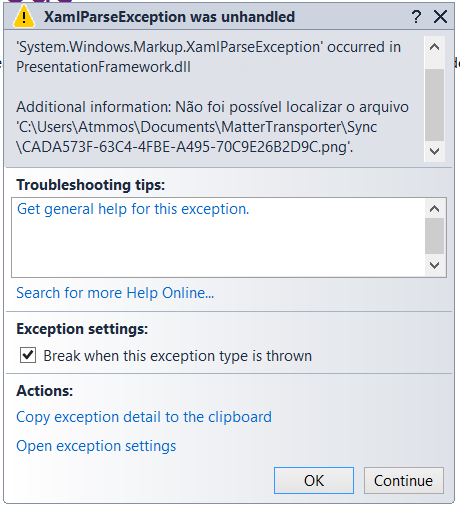 Is it working properly for you yet? @DanSmigrod, I talked to MP support at the same time as you and they also said to be working on a local backup solution. In parallel not yet a fix for retrieving older backup through the original proposed method, just tried again. |
||
| Post 25 • IP flag post | ||

|
GarySnyder private msg quote post Address this user | |
| The developer has decided to no longer support the application due to the small take of the app, sorry | ||
| Post 26 • IP flag post | ||

|
franmts private msg quote post Address this user | |
| Thanks anyway Gary! I posted in hopes I did something wrong here. | ||
| Post 27 • IP flag post | ||
Pages:
1This topic is archived. Start new topic?
















