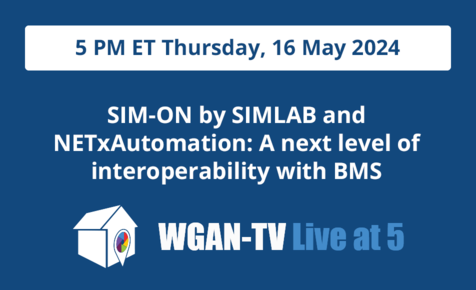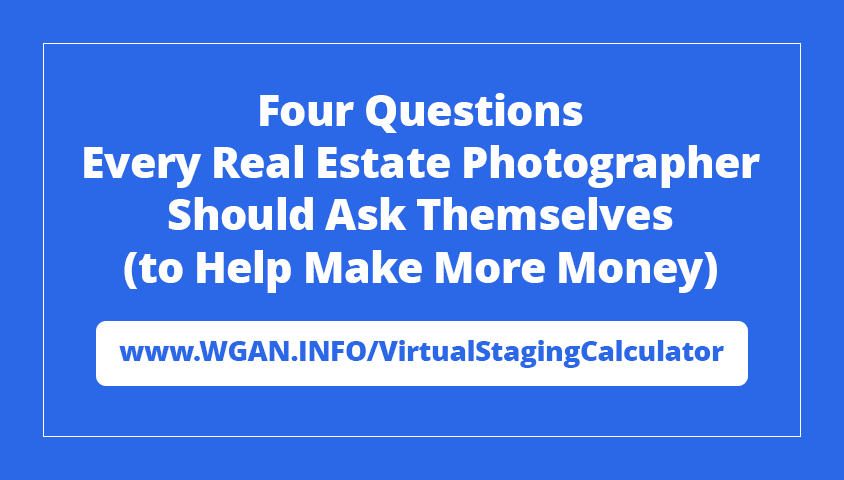Mattertag>How to Link to an Outside Resource2569
Pages:
1

|
HarlanHambright private msg quote post Address this user | |
| To link to outside resources from a mattertag post, type the following in the description window in the mattertag set up window: [link](http:www.the URLyou want) here's the weird thing: it doesn't seem to matter what word you put in the brackets. i tried "link" "text" "go" and they all work. linking another matter port model takes you to that model within the current model window. it appears that adding parameters like "&start=1" nulls the start location in the linked model. i was trying to kill the dollhouse intro for a smoother transition but that don't work right now. linking to a non-model site opens a new window. happy labor day all. |
||
| Post 1 • IP flag post | ||
|
|
ron0987 private msg quote post Address this user | |
| Harlan, is URL links still only available to BETA testing or available to all? Ron |
||
| Post 2 • IP flag post | ||

|
HarlanHambright private msg quote post Address this user | |
| well, it works and i'm not a beta tester that i know of. give it a try. | ||
| Post 3 • IP flag post | ||

|
Viewing private msg quote post Address this user | |
| If this works then it opens up a massive new market. @HarlanHambright have you got any examples of this working that you can show us? | ||
| Post 4 • IP flag post | ||

|
HarlanHambright private msg quote post Address this user | |
| https://my.matterport.com/show/?m=h9cg5FUdoQH | ||
| Post 5 • IP flag post | ||

|
Viewing private msg quote post Address this user | |
| @HarlanHambright I can't find any Mattertags inside the model but wow, great job with it all. I've hyperlinked some Mattertags inside my own models now and they work just fine but thanks for sharing your link - was fun to have a little explore! | ||
| Post 6 • IP flag post | ||

|
DigitalImageries private msg quote post Address this user | |
| Harley could not find tags in the model. Great job on the tour! | ||
| Post 7 • IP flag post | ||

|
Viewing private msg quote post Address this user | |
| Does anybody know if there are any shortcodes to action a pop-up on click rather than opening a whole new window? | ||
| Post 8 • IP flag post | ||

|
Vizocube private msg quote post Address this user | |
| This is Great. Thanks for sharing. I was just trying to figure out how to do this. Thank you!!! |
||
| Post 9 • IP flag post | ||

|
HarlanHambright private msg quote post Address this user | |
| Hey, DigitalImageries, there's a blue dot floating in the air half way up the driveway! Another in the port cochere. | ||
| Post 10 • IP flag post | ||
|
|
Olivius private msg quote post Address this user | |
| See what is possible to do with a little bit of js coding, resize and center, show video, slideshow even push some donwloads... They really unlock the power Virtual tour with this feature !!! https://my.matterport.com/show/?m=KJEaqMDDkMe |
||
| Post 11 • IP flag post | ||
 Standard StandardMember Raleigh, NC |
newview private msg quote post Address this user | |
Quote:Originally Posted by Olivius Now you're showing off! Care to share exactly how you're doing that? I don't know js but I'm a quick study. |
||
| Post 12 • IP flag post | ||
|
|
Olivius private msg quote post Address this user | |
| Will be complex to explain everything but the main point here is the resize and center onload and there are multiple ways to do it... below a basic one working in most of the web browsers. all this need to be done on the web page you open. nothing related to matterport tag option unfortunatly... The code to resize a web page like the one Tag are opening is : <script> function ChangeSize(){ var windowWidth = 500; var windowHeight = 800; var xPos = (screen.width/2) - (windowWidth/2); var yPos = (screen.height/2) - (windowHeight/2); window.resizeTo(windowWidth,windowHeight); window.moveTo(xPos,yPos); } </script> <body onload="ChangeSize()"> ... </body> |
||
| Post 13 • IP flag post | ||
 Standard StandardMember Raleigh, NC |
newview private msg quote post Address this user | |
| Olivius, Got it. Thanks for the prompt reply. I was thinking that somehow your were altering the mattertag code. Once again... thanks, |
||
| Post 14 • IP flag post | ||

|
HarlanHambright private msg quote post Address this user | |
So with my new knowledge, I re named my links so it makes more sense graphically.  |
||
| Post 15 • IP flag post | ||

|
Viewing private msg quote post Address this user | |
| @HarlanHambright Great use for the mattertag Harlan. I notice that by clicking the link it directs to a new url and loads again. Am I correct to assume that these are two completely separate models or are you somehow generating an independent url for set places within the existing model? | ||
| Post 16 • IP flag post | ||

|
Viewing private msg quote post Address this user | |
| @Olivius Very clever stuff. I'm looking to create a popup to overlay the actual tour. So it sits on screen rather than bringing up a new window with the address bar etc showing. Similar to your 'Contact Us' but smaller and appearing to be in the same window. Any ideas? | ||
| Post 17 • IP flag post | ||
|
|
Olivius private msg quote post Address this user | |
| @Baxter Impossible to have any king of interaction with the showcase web page even referrer is not accessible... then sorry impossible to do it from a mattertag but you can do it with an iframe and some transparent Div as WP3D is doing in his full screen option with overlay logos. | ||
| Post 18 • IP flag post | ||

|
Viewing private msg quote post Address this user | |
| Thanks for the tips @Olivius - I wouldn't even know where to start with that but good to know it's possible to overlay. | ||
| Post 19 • IP flag post | ||
|
|
hoangatuan private msg quote post Address this user | |
| Thanks for the URL tip in MP Tags. Should we request MP to increase number of available characters? Might be 256 is good enough. | ||
| Post 20 • IP flag post | ||
|
|
Olivius private msg quote post Address this user | |
| Yes char limitation is a pain but with all the the URL shortener like goo.gl we can bypass most of the limits. And having in the same time some king of statistics related to our links | ||
| Post 21 • IP flag post | ||
|
|
fsmith private msg quote post Address this user | |
| Baxter - I have heard from people on the Beta program that there is a setting that you add to the URL in Workshop that lets you open the link either in a new tab (default) or a new window overlayed on top of Showcase. | ||
| Post 22 • IP flag post | ||
|
|
hoangatuan private msg quote post Address this user | |
| @ Olivius: thanks for reply but do you think that using url shortener such as goo.gl will give additional traffics to Google? | ||
| Post 23 • IP flag post | ||

|
Viewing private msg quote post Address this user | |
| @fsmith Thanks for letting me know. As long as it overlays the actual showcase I suppose the new window can be styled to appear as a pop up. Not that I know how to but seems feasible. | ||
| Post 24 • IP flag post | ||

|
HarlanHambright private msg quote post Address this user | |
| @Baxter Sorry, been busy. This was shot as one model but save as 3 models. The MP processing engine would not complete 350 scans. I duplicated it 3 times and deleted like crazy and uploaded 3 models with overlapping scan points. | ||
| Post 25 • IP flag post | ||
Pages:
1This topic is archived. Start new topic?