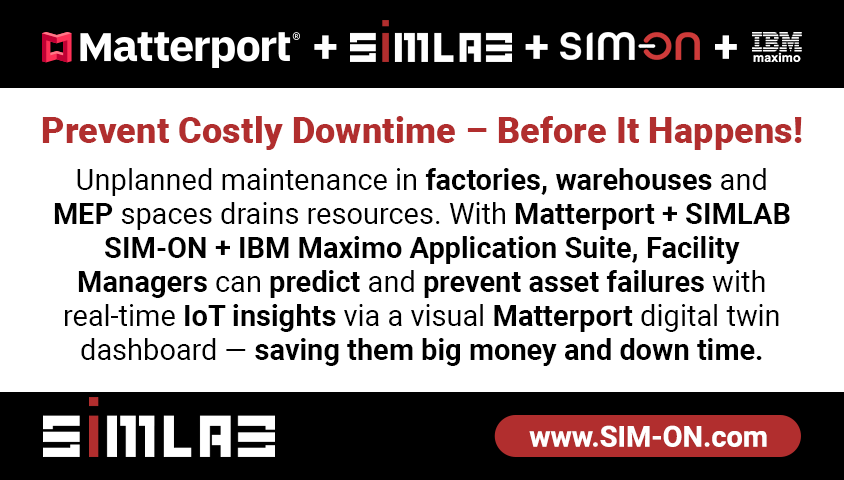MP2VR - Where's the data stored?2560
Pages:
1

|
ScanMan private msg quote post Address this user | |
| Im new to the Samsung Galaxy S6 or any Android phone for that matter and I would like to remove some data from the MP2VR app. Where can I find the data that Iv'e downloaded for individual models and can I access this data in order to remove models from my phone if I don't want certain models showing for some clients that are seeing my demos? | ||
| Post 1 • IP flag post | ||

|
GarySnyder private msg quote post Address this user | |
| Hi @jnash Look for the My Files app it should be one of the apps included with your phone. Launch My Files then go to Download History. From there you will see all the files you have downloaded onto your phone. In the upper right corner of your screen tap on the 3 dots and select Select. A box will appear next to each downloaded file. Check the files you wish to delete and then tap on the trash can. That's it the file will be deleted. |
||
| Post 2 • IP flag post | ||

|
ScanMan private msg quote post Address this user | |
| Perfect - Thanks @GarySnyder thats going to be really helpful when I need to add and remove certain demos for specific clients. | ||
| Post 3 • IP flag post | ||
Pages:
1This topic is archived. Start new topic?