Auto-Populate Fields in Workshop Saves Time2144
Pages:
1
 WGAN Forum WGAN ForumFounder & WGAN-TV Podcast Host Atlanta, Georgia |
DanSmigrod private msg quote post Address this user | |
| The following is the text of an email (Thursday, 7 July 2016) from the Matterport Support Team. -- Automatically add your brand to every new Space created! Dear Matterport Customer, Getting your brand in front of prospects is important, and now Matterport is helping you do it with account-level settings for your public Space details. Now, promoting your company to all of your 3D Showcase viewers is quick and easy. You can set default values for your Presented By field, Contact Name, Contact Email, and Contact Phone, so they will automatically appear on all new Spaces created. These preferences can be overridden for any individual Space, and they will not be added to any existing Spaces. However, these preferences will apply to any Spaces that you re-upload. An account admin can access these details by clicking on Model Settings in the Account menu in the upper right hand corner of any Matterport Cloud screen. 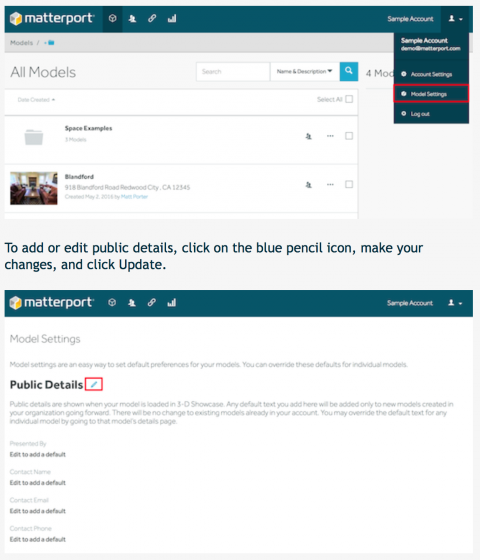 View Dollhouses from more angles Now, your 3D Showcase viewers can see your Spaces from even more perspectives. They can tilt the Dollhouse view further in all directions, giving you a straight-in view of each floor and more options for top-down views. 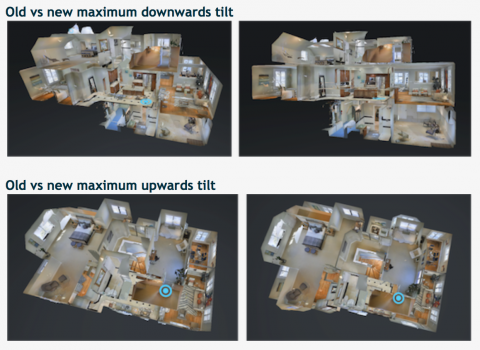 Don’t forget, you can tilt and move the Dollhouse using your mouse, trackpad or keyboard shortcuts. Congratulations to the Schematic Floor Plan contest winners! Thanks to everyone who ordered Schematic Floor Plans over the past few weeks. Congratulations to all of our sweepstakes winners! Don’t forget you can order floor plans with a simple click of a button directly from a Space Detail Page in Matterport Cloud. If you have any questions, please contact us at our support site. Thanks, The Matterport Team Copyright © 2016 Matterport Inc., All rights reserved. You're receiving this email as a Matterport customer. Our mailing address is: Matterport Inc. 352 East Java Drive Sunnyvale, CA 94089 |
||
| Post 1 • IP flag post | ||

|
franmts private msg quote post Address this user | |
| Wow, I thought about this 2 days ago and it got implemented today =] We are doing dozens of scans for 1 client and it was starting to get boring to fulfill the same again and again. | ||
| Post 2 • IP flag post | ||
Pages:
1This topic is archived. Start new topic?
















