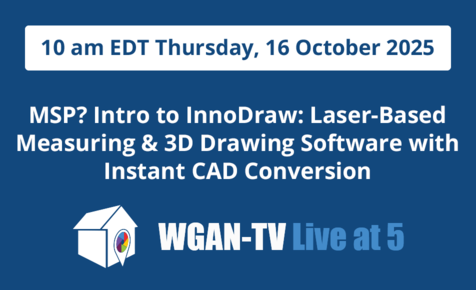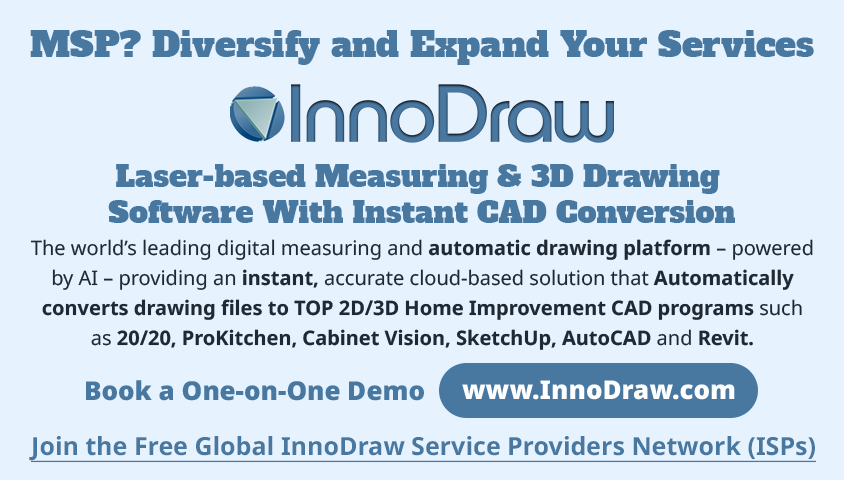Fotello Compare of 45 photos: My Edits, Fotello Edits: You pick the winner21101
Pages:
1
 WGAN Fan WGAN Fan Club Member Gilroy, California |
Dataventurer private msg quote post Address this user | |
| I enjoy the editing portion of the real estate media process. Over the past two years I have watched hundreds of YouTube tutorials to pick up tips on using Lightroom and Photoshop; it's been a satisfying process of developing useful skills to improve the photos I deliver to my clients. Over the past weeks I have been compiling and comparing my edits with what Fotello produces when I send them my brackets. Bottom Line: The quality that Fotello is producing for me is challenging me to rethink my workflow. In almost every head-to-head comparison of the photos I edited to the photos Fotello sent me back after their AI editing process, I am compelled to recognize that the Fotello photos are more visually pleasing. (I'll provide specifics below). I have never used an off-shore editor, so I'm focusing my evaluation on two things: quality and cost. The quality from the Fotello photos is a step up from what I can currently produce. Regarding the cost. (I'm calculating figuring with the $20-per-listing pay-as-you-go Bundle, more on that below) I'm saving at least 2 to 3 hours of my editing time for each listing; that is certainly worth $20 per listing to me (and makes my wife happy that I'm not at the computer until bedtime on the days that I shoot a listing). First, here are three sets of photos from the 45 sets that are posted on this WGAN Forum Dropbox for: Fotello Examples (See Example 7 folder). Here are the filename indicators for each set of four variations of the photo presented in this order: HDR No Edits - just the ambient brackets (some JPG and some sets RAW) run through LR Enfuse with no changes, just the merge process. I shoot with the Neutral profile in an Olympus EM1 Mark II micro four-thirds camera using an Olympus 9-18mm zoom lens and 7.5mm Laowa fixed lens. (Cropped factor is x2) My Edits - these are the photos I delivered for the several projects included in the photos using Lightroom and Photoshop. Natural - Airy Fotello - this is the Fotello combination that can be selected in their Settings section and the first one I tested. It returned photos that were not as crisp and contrasty as the Signature-Crisp setting. Signature - Crisp Fotello- this is the Fotello combo in the Setting section that seemed to me to produce a better looking photo for clarity and contrast after I ran the photos through a second time with this setting. It's the one I settled on using. HDR No Edits  My Edits  Natural - Airy Fotello  Signature - Crisp Fotello  --- HDR No Edits  My Edits  Natural - Airy Fotello  Signature - Crisp Fotello  --- HDR No Edits  My Edits  Natural - Airy Fotello  Signature - Crisp Fotello  Personal Observations - The photos returned from Fotello were consistently straight vertically. I had only one photo come back that had skewed verticals. This saves a lot of editing time! - The Fotello photos did not require cropping due to the Auto Alignment process in Photoshop. This saves a ton of time! - A recognizable feature in all the Fotello photos is the removal of most of the color cast on the walls. - Window pulls are very accurate in portraying the outside color. The saturation is high, generally more saturated than the real view out the window. - From a pricing standpoint, I was initially ready to pass on using Fotello because of the minimum monthly subscription commitment (I have been averaging about 10 shoots a month but I don't expect that pace to continue during the winter). Then during my [support] phone call with [Fotello Co-Founder and CEO] Harman [Walia] he pointed out their $200/10 listing pay-as-you go bundle, usable over six months. That put Fotello back in the game for me. $20 per listing for the Fotello quality and overall time saving is worth it in my business model! Technical Considerations - Flash usage optional: Fotello's HDR processing reliably achieves flambient-style results without flash. The colors in most situations are accurate (one of the reasons to use a flash but not necessary here). - Upload and processing time: ~1:15 minutes per AI-edited photo for a 5.1GB, 305-file set (mostly due to upload speed, at max 50Mps upload from my computer). Most of those brackets sets were RAW files (10-15MB each). After speaking with Harman, I am sending smaller JPG files in the 4-5MB range. New Information from Onboarding Call with Harman - Continuous improvement: Fotello releases new AI models monthly, with plans to enhance natural editing styles and window view options - Flambient photo sets - The position of the flash shot in the photo upload needs to be positioned immediately after the set of bracketed shots. If the flash shots are not adjacent to the bracketed set, you can't move them in the Fotello interface. - Strong window pulls noted: Fotello plans to offer options for clear, natural, and blown-out versions in the future - JPG uploads recommended for speed; lens distortion correction typically unnecessary. They suggest uploading JPG files because of speed and insignificant difference in output results. - Harman does not recommend applying a color profile or lens corrections before uploading. - Interesting Recommendation: Manual white balancing between rooms recommended for color consistency - Fotello offers a flexible pricing model for low-volume users: 10 listings for $200, usable within 2-6 months, renewable as needed. Information on this option is currently hidden in FAQ section, at this page Things I Noticed Worth Mentioning - Not Perfect Yet - I saw dark blue seat cushions turned almost black in one of the Fotello renditions. - One of the photos was returned with the verticals way skewed. It was unusable. I know Fotello offers do-overs on these kinds of things but I ran the brackets through LR Enfuse and edited it myself. - Fotello's edits did a good job blacking out television screens - there were some lamp cords and cables sticking out of walls that needed some Photoshop magic to remove them. - There was one bathroom shot where the camera was showing in a corner of the mirror, very small but needed to be removed by me with Photoshop. Conclusion In my opening sentence above I mentioned that I enjoy the editing process. And I REALLY enjoy that part of the creation of my media packages that include photos, Zillow 360 tour, walk-through video, floor plans, drone photos and video, and a Show and Tours property page - all delivered the same day as the shoot. Using Fotello cuts out about 85% of the photo editing process. I am going to be using Fotello for upcoming listings and feel out if my photo editing "itch" is getting scratched enough in the trade off. I plan to continue working on my editing skills since it has become an enjoyable hobby for me. I want to see how close I can get to what Fotello AI is producing. |
||
| Post 1 • IP flag post | ||
 WGAN Forum WGAN ForumFounder & WGAN-TV Podcast Host Atlanta, Georgia |
DanSmigrod private msg quote post Address this user | |
| Fotello is a We Get Around Network Marketing Partner --- WGAN-TV | Prestige Property Media's Dave Avilla on Fotello Versus AutoHDR Versus Imagen Versus His DIY | Guest: Prestige Property Media Founder Dave Avilla | Wednesday, 3 September 2025 | Episode: 264 WGAN-TV | Prestige Property Media's Dave Avilla on Fotello Versus AutoHDR Versus Imagen Versus His DIY Hi All, -- Do you edit your real estate photos your self? -- Do you outsource real estate photo editing? -- Do you use AI platforms for editing real estate photos such as: Imagen, AutoHDR or Fotello? Stay tuned ... On WGAN-TV Live at 5, at 5 pm ET on Wednesday, 3 September 2025, my guest will be: San Francisco Bay Area Prestige Property Media Founder Dave Avilla. Dave will share his hands-on experience comparing:  Do-It-Yourself (Lightroom / Photoshop) Do-It-Yourself (Lightroom / Photoshop) Imagen Imagen AutoHDR AutoHDR Fotello AI Fotello AIDave will discuss how each option impacts:  Image quality (color accuracy, sharpness, window pulls, sky replacement, verticals) Image quality (color accuracy, sharpness, window pulls, sky replacement, verticals) Time savings and workflow efficiency Time savings and workflow efficiency Cost considerations for photographers at different volumes Cost considerations for photographers at different volumes Where each solution excels — and where it falls short Where each solution excels — and where it falls shortWho should watch?  Real estate photographers currently editing their own images Real estate photographers currently editing their own images Real estate photographers outsourcing editing to human editors Real estate photographers outsourcing editing to human editors Photographers outsourcing to Imagen, AutoHDR or Fotello Photographers outsourcing to Imagen, AutoHDR or Fotello Anyone curious about AI-driven photo editing for real estate listings Anyone curious about AI-driven photo editing for real estate listingsQuestions for Dave? What would you like me to ask Dave during this WGAN-TV Live at 5 show? By the way, Dave has been my guest on WGAN-TV Live at 5 multiple times. Dave is known for his deep-dive research to help real estate photographers succeed faster. Best, Dan |
||
| Post 2 • IP flag post | ||
 WGAN Fan WGAN FanClub Member Buffalo, New York |
GETMYVR private msg quote post Address this user | |
| I'm on a trial run. To be honest, Fotello is a real estate photographers dream. They have far exceeded my initial expectations & overcame my doubts. Each photo is perfectly corrected & lighted. Easy sell if you showcase these edits as your best. I can realistically cut $30 off each photoshoot for editing fees, I can rebound to the market with lower rates... At the surface. |
||
| Post 3 • IP flag post | ||
Pages:
1