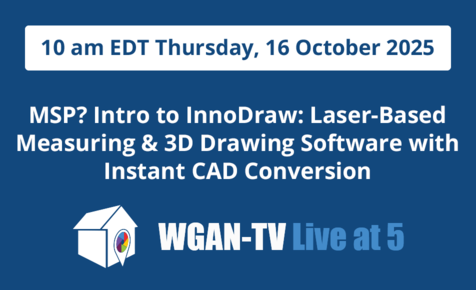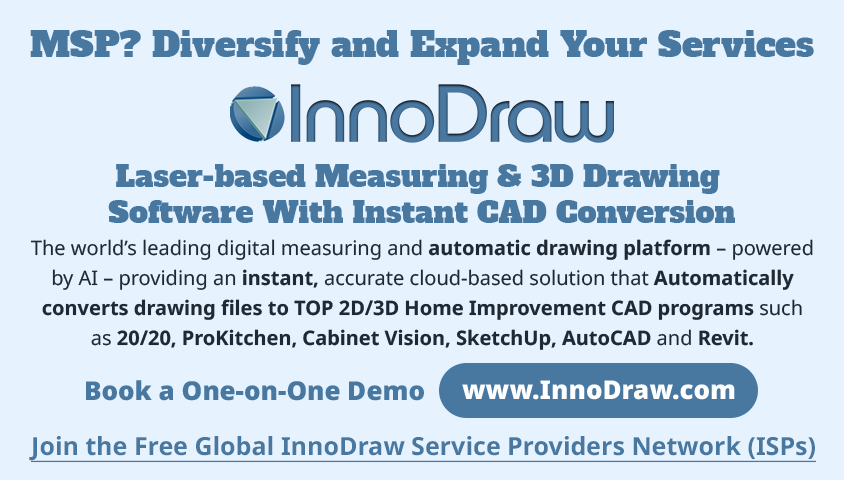WGAN-TV—Matterport Pro3 Camera T-Mount Tripod Adapter Teardown and Rebuild20886
Pages:
1
 WGAN Forum WGAN ForumFounder & WGAN-TV Podcast Host Atlanta, Georgia |
DanSmigrod private msg quote post Address this user | |
| 242-WGAN-TV - Matterport Pro3 Camera T-Mount Tripod Adapter Teardown and Rebuild | Video courtesy of WGAN-TV YouTube Channel | Thursday, 22 May 2025 | WGAN-TV Podcast Guest Host: Mike Vorce, Founder of MatterFix.io @MatterFix WGAN-TV—Matterport Pro3 Camera T-Mount Tripod Adapter Teardown and Rebuild Hi All, Are you a Matterport Service Provider wondering: ✓ What if you have an emergency with your Matterport Pro3 tripod mount? ✓ What if your brass pin version of the Matterport Pro3 T-Mount fails? ✓ How can you fix the Matterport Pro3 T-Mount in the field—or what should you do next? Stay tuned! On this WGAN-TV Podcast on Thursday, 22 May 2025 (above), our WGAN-TV Podcast Guest Host is: ✓ Mike Vorce, Founder of MatterFix.io, Matterport-authorized repair center for the Pro3 Camera Our topic is: ✓ WGAN-TV | Matterport Pro3 T-Mount Adapter Teardown: Repair, Replace and Rebuild Mike gives a behind-the-scenes walkthrough of common damage scenarios for the Matterport Pro3 Camera and how to respond when your Matterport Pro3 Camera tripod adapter or core components fail—especially after a drop. What You’ll Learn ✓ T-Mount Troubleshooting and Emergency Workarounds 1. What to do if the brass pin on your Matterport Pro3 T-Mount adapter breaks in the field. 2. Signs of instability or clicking—and whether the H-drive is to blame. 3. How to isolate issues between your tripod, mount, and the Pro3 hardware. ✓ Inside the Most Common Repairs 1. What happens inside the Pro3 Camera when it's dropped. 2. How to detect chassis damage, bent housings, and V-drive issues. 3. Which internal modules (like the LIDAR and RGB sensor) are most vulnerable. ✓ Fast Repairs, OEM Parts, and Warranty Protection 1. What’s covered under warranty—and what’s not. 2. Typical out-of-warranty repair costs ($600–$1,200). 3. How to ship your camera in, get a quote, and receive a one-year warranty on repairs. ✓ Extended Warranty and Accident Protection Plans 1. How to combine cleaning, recalibration, and accident coverage. 2. What’s included in the $99, $199, and $299 service tiers. 3 Limitations of drop protection (e.g., excludes theft, fire, or loss). Why This Matters For Matterport Pro3 Camera owners, especially professional photographers and 3D capture providers: ✓ Understanding hardware risks helps minimize downtime ✓ Emergency response tips can save a shoot from failing ✓ Knowing how to quickly access expert repairs protects your investment ✓ Optional extended warranty and protection plans add peace of mind Among the Questions Mike Answers ✓ What’s the difference between in-warranty and out-of-warranty repairs? ✓ What signs indicate your chassis, H-drive, or V-drive are damaged? ✓ Is your camera still usable if the screen won’t power on—but the Wi-Fi works? ✓ How long does it take to get your camera back once it’s sent in? ✓ How can MatterFix.io help you plan for worst-case scenarios? Got Follow-Up Questions for Mike? ✓ Visit: www.MatterFix.io ✓ Email: info@MatterFix.io ✓ Post below ✓ Subscribe on YouTube: @MatterFix Thanks again to Mike Vorce of MatterFix.io for sharing expert insights! Best, Dan |
||
| Post 1 • IP flag post | ||
 WGAN Forum WGAN ForumFounder & WGAN-TV Podcast Host Atlanta, Georgia |
DanSmigrod private msg quote post Address this user | |
| 242-WGAN-TV - Matterport Pro3 Camera T-Mount Tripod Adapter Teardown and Rebuild | Video courtesy of WGAN-TV YouTube Channel | Thursday, 22 May 2025 | WGAN-TV Podcast Guest Host: Mike Vorce, Founder of MatterFix.io @MatterFix Transcript (video above) -- What if you have an emergency with your Matterport Pro3 tripod mount? -- What if your brass pin version of the Matterport Pro3 T-Mount fails? -- How can you fix the Matterport Pro3 T-Mount in an emergency? Stay-tuned. … Hi All, I am the digital twin of Dan Smigrod, Founder of the We Get Around Network Forum. Today is Thursday, May 22nd, 2025. You're watching the WGAN-TV Podcast for digital twin creators shaping the future of real estate today. We have an awesome show for you. Matterport Pro3 Camera T-Mount Tripod Adapter Teardown and Rebuild Our WGAN-TV Podcast Guest Host is Matterport Pro3 Camera subject matter expert Mike Vorce, founder of MatterFix.io And, yes, the website is also MatterFix.io. - Hello, this is Mike with MatterFix.io and this is another one in our "All About" series of videos. And in this particular video we're going to be going through disassembling and reassembling the Matterport Pro3 T-Mount. Now this is primarily geared towards an emergency situation and if you have this one, this version of the T-mount that has the brass pin in it, we've talked about that on the previous videos. This one is susceptible to a small screw coming loose inside and getting jammed, and then possibly getting the T-mount stuck on your camera. So kind of if you're in an emergency situation, you want to try and take it apart. It's not that difficult if you have the right tools, you need the Torx wrenches or Torx drivers, which we'll go through that in the video as we take it apart and put it back together. Generally speaking, there's not a lot of reason to take them apart, put them back together. If it's the stainless steel version, which is the newer ones, the good ones, typically if they're not working correctly, that probably means that one of these pieces in here is just physically worn out. And in that case, taking it apart and putting it back together is not necessarily going to help you. But if you've got the brass pin one, this should walk you through the whole process completely. Thanks. Okay, so this is a video and talking about doing, and I'm going to show the disassembly of one of the T-mount tripod adapters for the Matterport Pro3 camera. And there's three versions like I explained in the other video. And the one we're going to do the tear down on is the one that has the brass pin. Those are the ones that weren't supposed to be, they weren't officially released, somehow they got out I think out of a batch of prototypes and were sold on eBay. They seem to be the same and seem to function fine, but they have a design flaw inside. There's a screw that can come loose and it can jam and get stuck inside your camera. And so this video is kind of to walk somebody through if they want to try and take it apart, if they have it stuck inside their tripod, want to try and take it apart themselves to get it out of the camera, or if you have one of these and you want to take it apart and put Loctite on that screw, that can possibly back itself out with the idea then when you tighten it down good if it's permanent Loctite, it shouldn't come out again. So anyway, that's the tear down here. You're going to need, I'll talk about the wrench, there are various Torx wrenches, fairly small size, and we're going to start from the bottom. So say if this was stuck on your camera, you turn it upside down and you'd be looking at the bottom of the T-mount. Now there's going to be a sticker over here. Some of these are Mylar and some are paper. You can take a razor knife and scratch off or you can just push the Torx wrench down into through the paper right into the screws and take them off that way. Now, one thing to keep in mind, it's possible -- what we found is usually two of these screws can be taken off fairly easy, but a lot of times there's a third one that they've put Loctite on and it can be quite difficult sometimes to take it off. So let's go ahead here. I'm going to go ahead and take these three screws out here. I'm using a T-9 here. Now these have been taken, this one's been taken apart before. So these screws are going to come out fairly easy. That's one. Second one, when we take these three off, there's basically a plastic-like washer retainer ring that covers up the next screws that you're going to need to take out. And what I've found is if you get to one of those ones is really difficult to take off, you want to be careful not to strip it out. II've gone so far as to take a -- what is this one? Okay, here's a T-9. I couldn't get it out with the -- or I felt like I was going to strip it. I would take this T-9 head here, put it in the screw there, and actually pound it down with a hammer to where it's seated in there good, and then put the handle on it and turn it, and I've even had to use the pliers on the handle to break it loose. Once you break it loose, it's fine, but that initial getting it off can be a problem. Okay, so there's that first ring that's out. We're doing the first layer and then next what you're going to be doing is you've actually got to line up, let's see here if I can see, I may have to turn it this way. There, okay. There's three small holes that you just took the screws out of. And then there's three larger holes. Now those larger holes, you need to line them up so you can see down inside, I'm not sure if you're going to be able to see here, but there's Torx head screws that are down here, a good ways to reach down to get them. You want to line it up where those are lined up and I believe those are also a T-9. Well, actually, I have one right here. Here's one of what you're going to be reaching down to get. It's a little, let me see if a T-8 might be better. There's a T-7, T-10, T-15, there's the T-8. Yeah, the T-8 seems to fit better for those. So you go down here and basically you just need to get it to where it's all the way out. And then most of the time you have to tip it over to, it doesn't seem to want to come all the way out. We loosen the other ones up. These can be a little tricky sometimes to get them to come all the way out. But what you're doing then is we're going to loose and we're basically going to take off the clutch part of the T-mount here when all three of these are out. Let's see, okay, so they're loose now. So there's those three screws there. And like I said, for this time it was a T-8, on the outer screws it was a T-9. Okay, so we're down to here. We've got a couple different things to take off. I believe these are going to be, is it T-10? Let's try, let's just see. Let's leave the T-9. Yeah, it's a T-9. So there's two T-9s there. Okay, so those are those two T-9s there. Now we still got the locking mechanism is on here. This screw here comes out to, let me see what this is. Okay, so this is a, it's a T-8's going to get this. This screw actually holds this little logo plate on, but you can take it off now or you can take it off later. Let's see, it's not going to come out easily there. Okay, so now we're to the point where we can go ahead and take out this mechanism here. There's a bolt that runs all the way through and there's a nut over here. And this I know is, I believe is a T-15 here. So I'm basically just going to loosen that up to the point where it totally comes out. And then you want to kind of pay attention to how this fits in here. So you've got this, you got this mechanism here and then you can see this sits in there so that that piece can fit in there and the bolt goes through there. So, and now here's that other plate came out now and there's the nut and the washer that I was telling you about. And this is another thing. This washer needs to fit in the head of it. It has a head, it goes in here. And then when you put this back together, that all needs to line up so that this can go in there and basically thread into there. But it comes out now because it's taken apart. Okay, so now we're down to the good part here. Let's move these screws out of the way. This can be a little bit of little fidgety to get this to come out. So there's going to be springs, there's two springs there. That's actually coming out pretty easy, huh, okay. So this you want to pay real attention to because if it's the first time you've taken it apart or something, it can be a little complicated to put back together. I would take pictures of it. Usually what I advise to do is with your cell phone as you're taking it apart, take pictures at different steps so then you can more easily remember how it goes back together. We're going to take those two springs, get them out of the way. We're going to take this piece and this is the big spring. So the big spring goes up here, the two smallest springs go there and then we're going to take this piece out. And then the last thing here, this is where, this is that screw that I was talking about right here. And I don't know if this is a T, yeah, it seems like it's a T-6. And in these T-mounts that have that brass pin on the outside is how you identify them. When you get inside here they have this screw here that holds this pivot piece. Let me pull this out and you can see a little better here. Okay, so there's a brass pin that holds that kind of as a rock or that thing rocks. And then this piece here is held in by this screw. And what happens is this screw backs out over time, falls in there and that's what causing it to jam. So if you got a jammed one, when you get down to here at a certain point, this piece is going to be loosened here and that screw is going to be either out or loose. So this is a T-6 to take that out. Okay, so now you can see here that's basically what was holding that in place. And the screw comes out, the screw falls down in there and this piece falls down in there. And that's what's causing you to be jammed. So as you're taking apart, if it's on the Pro3 Camera, you're going to get down here. This is going to be kind of tough at the end here. You may have to fidget with it, turn it upside down, take something in there and pry and try and move stuff around to get it unjammed. But eventually, you'll get it unjammed, it'll actually be in this way is what you'll see here. You may have to work something down in here to get it unjammed or turn it upside down, but eventually you get it unjammed, everything will come out. And then you'll want to get, like I said, permanent Loctite to put this piece back in place and which goes in here and then reassemble everything. Now the reassembly can be a little tricky. I'm going to continue this video here shortly with the whole reassembly process. Okay, so now we're going to go through the reassembly of one of the T-mounts here. And like I had said earlier, hopefully you're taking pictures, or you have taken pictures as you've gone along doing the disassembly because it'll help when you're putting it back together. So the first thing we're going to do, this is that problem piece that can come off that's in here. You can see that it has, it'll only fit a certain way. So I did it, tried it that way, it didn't fit, tried it that way, it pops right in. And then it takes that very small flathead screw, that's a T-6. Now, I don't have, I didn't happen to have the threadlocker, but you would want to put permanent threadlocker on that screw, kind of a small drop in the hole and then coat the screw before you put it in. And that should prevent it from coming out. So that's in there tight now. And then next, I always like to put these two pieces in. They should go here and here and they help line up the next piece. And then since this arm is sticking out here with a hole in it, you know that this pin has to go through there, and then this is the piece that the pin slides through and then that's the groove that catches the camera, so it's going to go up. So basically I go over here, take this pin and use it to move it around. There we go. And now the pin can slide all the way through. So that could be, if you turn it over like that, it might slide out. Okay, so we got that in. And then looking at the other pieces, you've got this one and this one, basically, the only way this one can go in is this goes in that bottom hole there. Okay? And then you've got your springs that need to go in next. There's three springs. Well, there's two holes down here that springs can go in. They're for the smaller one and there's one hole up there for the bigger one. And then this piece there, again, this is the ridge that catches Matterport Pro3 Camera when the T-mount's inside so you know it's going to go up. So you put it there. So you've got that. Now this is probably one of the trickiest parts right here is getting this piece on. The ring here goes up and then these two holes here line up with these two stainless pins here. So it gives you a guide as to how it needs to go. So we know it needs to go that way. So we put it in. And then the trick here is getting this collar to slide over that one piece under there. So I basically will push down on that there. Okay, so it slid under. Now I push the two springs under with my thumb and boom, that's in. So that actually wasn't so bad. Sometimes I've had more problems with it. So the next thing we're going to do is put the clamp back on and you can tell that this cut out here is going to be for that. That's the clamp side. So the nut and that other piece with the Matterport logo on it is going to go on that side. And like I said before, I put the nut down with the smaller collar side up inside there. And this washer fits in there like that where it's flushed through the raised part goes inside and then you can look at the logo and tell which way it goes. You can also look at the little screw hole there because there's a screw that comes in from the bottom that held that in place if you recall. So what I'm going to do is put this here. That is in place. And then I'm going to, before I do anything else, I'm going to put this piece in and this piece goes in for the flat side in and this rounded side up, because that's where the clamp fits in. So I'm going to drop that in there and I'm going to slide this down here. Now what we're going to do is use the T-15 and we need to get that threaded in that nut that's on the other side there. It can take a while to get it going. Be a little bit stiff. Okay, so that's in, now there's no pressure on the clamp. It's not really important that you tighten it down super. You can do the final adjustment after you put it back together, you just want to make sure it's connected. At some point when you're getting close, if you tighten it, you'll feel this move up. So that's pretty good to put tension on it right there. Now this piece still isn't held in place. There's this screw here, which I believe takes a T, is it a T-7? Nope, let's try a T-8. Yep, it takes the T-8 that goes in there and that actually goes in and holds that logo piece in place. So now the complicated part of putting it back together is actually done. You can loosen it, make sure these move freely, tighten it up. You can see this one's fixed, this one moves a very slight bit, which is fine. That's typical of some of them. Okay, so now we've got to put the clutch on and the nut part of it, this would be to adjust the clutch. If the clutch tension was too loose, you can tighten this up. It's a double nut configuration here, but typically you're not going to have to, I've seen very seldom times you have to mess with those. And then there's these knobs sticking up here that are going to go in two of those grooves to kind of line it up. So that's lined up. Now your holes should be lined up. You're going to go in through the larger, not the first set of screws we took out, but the second set, these ones here with a kind of squared off heads that are longer. Those are going to go in the larger holes and connect the clutch to the, and see what those were. It looks like T-8 for those. Okay, so I'm going to, hopefully nothing is turned and you should be able to just go right back in and they should be lined up and go in them. Yep, I felt that one, you don't want to tighten it all the way. Just close there to hold it in place. After you get all three of them in, then you go back and tighten them. There. And then let's see there those two, that one needs to go in here. Okay, I'm going to go back now and snug each of them down a little bit. It moved. I got to line it back up again. Yeah, it's got to be lined up just perfect. There. Okay, and then you can test. The clutch is good, feels like normal. This is good tension. You could adjust it now, and then, so the last thing we got is just this plastic retainer clip. Actually, I guess maybe it's metal. I think some of them are plastic and some of them are metal, line those holes up. And you've got these three and I believe they were T-8s also. Maybe I didn't line it up right. Okay, let's get it lined up with the right hole here. Is that it? It's the smaller one, that's it right there. Once you get one of them in, then you'll be good, it'll be lined up for the other ones. If you're ever going to buy any of these Torx wrenches, this brand here, this Eklind, you can get it on Amazon. They seem to hold up, hold up better. They have harder steel. The softer, cheaper, softer steel ones will strip out pretty easily. And the last one. Okay, so there you go. Done, tension could be a little bit tighter there. Where's my T-15? Give it a little quarter of a turn. Yeah, it feels good, tight here. The one's moving, the one's fixed. You loosen it, they're free. Clamp it, they're not. Clutch feels good, so there you go. That's all there is to it. It is a little difficult the first time or two you're doing it, but if you take pictures and take your time, it's not that bad to get those apart and then back together. That's it, thanks. Thanks Mike! Got follow-up questions for Mike? Go to Matterfix.io or post your questions to the We Get Around Network Forum at WeGetAroundNetworkForum.com. Thank you for watching the WGAN-TV Podcast. |
||
| Post 2 • IP flag post | ||
Pages:
1