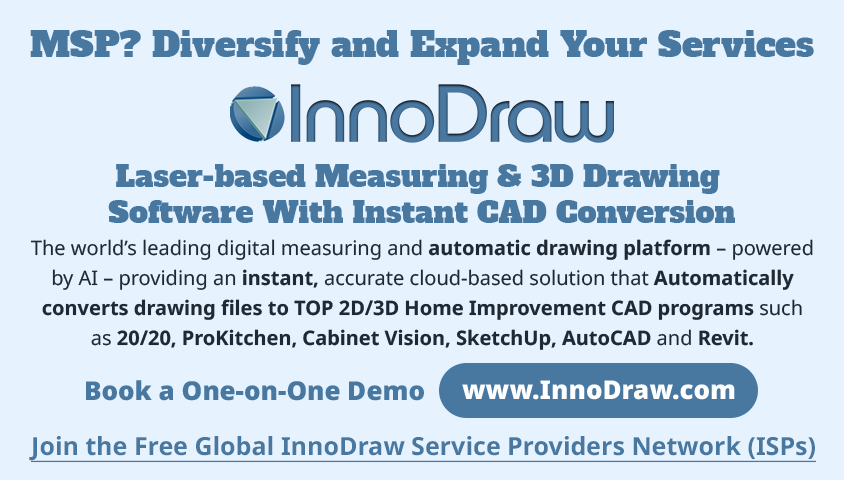WGAN-TV | Mastering Matterport Merge Tool (Beta): Combine Interior/Exterior20883
Pages:
1
 WGAN Forum WGAN ForumFounder & WGAN-TV Podcast Host Atlanta, Georgia |
DanSmigrod private msg quote post Address this user | |
| 244-WGAN-TV - Mastering Matterport Merge Tool (Beta): How to Combine Interior & Exterior Scans! | Video courtesy of WGAN-TV YouTube Channel | Friday, 9 May 2025 | WGAN-TV Podcast Guest Host: Tom Sparks, Founder and CEO of ScanYourSpace, a division of Sparks Media Group | @SparksMediaGroup WGAN-TV | Mastering Matterport Merge Tool (Beta): How to Combine Interior & Exterior Scans! Hi All, Are you wondering: ✓ How to use the Matterport Merge Tool? ✓ When to use Auto-Align vs. Manual Align? ✓ How long it takes to process the merged model? Stay tuned! On this WGAN-TV Podcast (above), our WGAN-TV Podcast Guest Host is: ✓ Tom Sparks, Founder and CEO of ScanYourSpace, a division of Sparks Media Group @SparksMediaGroup Our topic is: ✓ WGAN-TV | Mastering Matterport Merge Tool (Beta): How to Combine Interior & Exterior Scans! Tom walks through how to merge two Matterport models: a scan of a Baskin-Robbins interior and a separate scan of the exterior plus 360s—using Matterport’s new Merge Tool (Beta) in Workshop. Watch as he demonstrates the step-by-step workflow, shares tips on alignment, and reveals the final results the next day. What You’ll Learn Here’s what we cover during this WGAN-TV Podcast: ✓ When and Why to Use the Merge Tool • Ideal use cases for merging separate scans (interior + exterior). • Why photographers may shoot spaces in separate sessions and need to merge. ✓ How the Merge Tool Works (Beta) • Step-by-step demo using Matterport Workshop. • When Auto-Align fails—and how to fix it manually. • Previewing, rotating, and positioning models for alignment. • What the processing stage involves and what to expect after submitting. ✓ Post-Merge Review & Lessons Learned • What worked well and what to watch for (e.g., 360º bubble limitations). • How entry and exit points between merged models may behave. • Importance of open pathways (like doors) for seamless navigation. ✓ Pro Tips for Success • Why you may want to trim the final model. • When not to expect perfect walk-through transitions. • Best practices for communicating merge limitations to clients. Why This Matters For Matterport Service Providers, the Merge Tool (Beta): ✓ Expands creative possibilities by combining separate captures ✓ Makes hybrid indoor/outdoor tours easier to deliver ✓ Saves time and adds value by connecting previously disconnected scans Among the Questions Tom Answers: ✓ Can you align outdoor and indoor scans if the door was closed? ✓ What are the limitations of 360º navigation in merged models? ✓ What happens to the original models after merging? ✓ How long does the merging process actually take? Got Follow-Up Questions for Tom? ✓ Visit: www.SparksMediaGroup.com ✓ Learn more: www.ScanYourSpace.com ✓ Post below in the We Get Around Network Forum ✓ Subscribe on YouTube: @SparksMediaGroup Best, Dan |
||
| Post 1 • IP flag post | ||
 WGAN Forum WGAN ForumFounder & WGAN-TV Podcast Host Atlanta, Georgia |
DanSmigrod private msg quote post Address this user | |
| 244-WGAN-TV - Mastering Matterport Merge Tool (Beta): How to Combine Interior & Exterior Scans! | Video courtesy of WGAN-TV YouTube Channel | Friday, 9 May 2025 | WGAN-TV Podcast Guest Host: Tom Sparks, Founder and CEO of ScanYourSpace, a division of Sparks Media Group | @SparksMediaGroup Transcript (video above) Are you wondering… – how to use the Matterport Merge Tool? – when to use the Auto-Align or Manual Align Feature? – how long does it take to process the merged model? Stay-tuned … Hi All, I am the digital twin of Dan Smigrod, Founder of the We Get Around Network Forum. Today is Friday, May 9th, 2025. You're watching the WGAN-TV Podcast for digital twin creators shaping the future of real estate today. We have an awesome show for you. ... Mastering Matterport Merge Tool (Beta): How to Combine Interior Exterior Scans! Our WGAN-TV Podcast Guest Host is Tom Sparks, Founder and CEO of ScanYourSpace, a division of Sparks Media Group. - [Tom] Hey, everybody, Tom Sparks with Sparks Media Group. Today, we're going to try to use the Merge Tool, which is in Matterport beta mode in I to merge two scans together that was done earlier today. One of my photographers went to a location and he scanned the inside of a restaurant, a Baskin-Robins ice cream. And then he did a scan on the outside and we're going to try to merge the two together. We'll take a look at the first one, which is the inside of the store. And you can see that you got the whole inside here. And then we'll take a look at the second one, which should be the outside, plus some 360s. And so here you have the 360s and you have the outside of the store. So I'm hoping that there's enough overlap to be able to merge the two spaces together. So what we're going to do is, select both of them, hit the Merge tool. And actually, here we can select them again so we don't have to select it on the first one. We'll hit continue. Here you can see, we're showing that one. We're going to move it around a little bit. So I'm going to move it there and come here. I'm going to turn it. Nope, ever so slightly. That was way more than I wanted to turn it. We show here. Let's see. You can see it's a little bit off right here. So we're going to try, let's try the auto-align. Snapping failed to automatically find an alignment. Please manually align. Okay. Click the move tool. Now, I want to be able to, there it is, incrementally rotate it and we'll keep it there. We'll go there. And I think that looks good. Hopefully, we'll see what happens. So once we have this done, we're going to hit merge models. You're about to merge multiple models into a single space. This action will create a new space and will not affect your source models. Please review the following processing options before proceeding. What should we call the space? We'll call it Merged. We'll blur faces, prevent our automatic alignment from moving your models by locking their positions. Sure, we can try that. We'll hit merge now. It says, "We're processing merged Baskin-Robbins. We're working on merging your models. This might take some time, up to 24 hours, depending on the amount of scan points and your space's complexity. Once the merge is complete, your new space will appear in the cloud with the rest of your models. We'll also send you an email notification as soon as it's ready. Got it. Thanks." And it's processing. So I will wait for the email to come in and then we'll come back and take a look at it. Okay, everybody. We're back. It's been several hours. It's about 8:00 AM the next day. I got an email at some point. Let's see, at midnight, that this tour was ready to view. So, here it is. We're going to click on it and see what it looks like. So here we have the exterior 360s. Looks like they're somewhat cut off a little bit. We're going to see if that affects how they operate. Walk around outside, 360, check another one. So it looks like merge worked. Obviously, this photographer did not have the door open, so you're not going to be able to walk in and out. So to get in and out, you're going to have to go back to the Dollhouse. And I think on regular tours with 360s, you're able to go from, like here, you can click on one of the 360 bubbles outside and it will take you there. You can't do that on this one. I could be wrong about that. But generally speaking, we have a good merge. I'm going to go through and trim this model up so there's not so much overspray. But yeah, good merge. If you have any comments, leave them below. If you like this video, give it a thumbs up and if you find it useful, feel free to share it. And a subscribe would work if you're not already subscribed to the channel. I'd appreciate it. All right, guys, thanks for watching. Thanks Tom! Got follow-up questions for Tom? Go to www.SparksMediaGroup.com or www.ScanYourSpace.com or post your questions to the We Get Around Network Forum at www.WeGetAroundNetworkForum.com. Also, subscribe to the Sparks Media Group YouTube Channel: @SparksMediaGroup. For all WGAN-TV Podcast episodes, look for WGAN-TV in your favorite podcast app or go to: www.WGAN-TV.com. Thank you for watching this episode of the WGAN-TV Podcast. |
||
| Post 2 • IP flag post | ||
Pages:
1