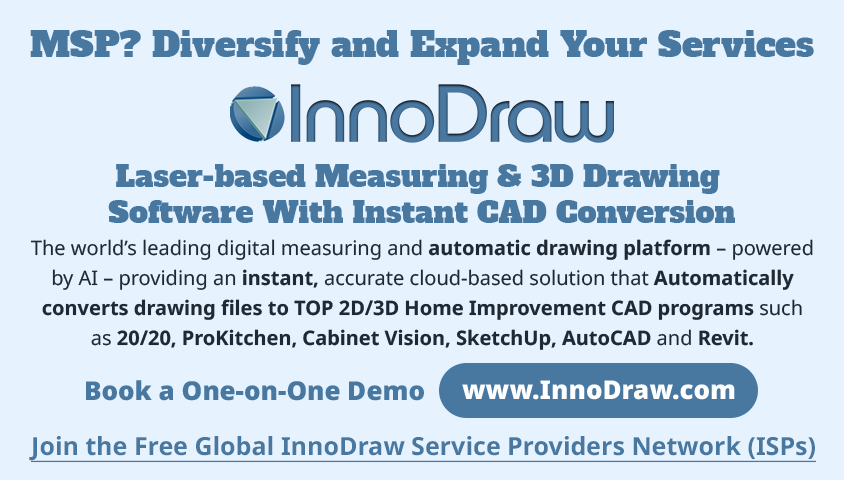Featured Panning2044
Pages:
1

Santa Barbara |
Lizzg private msg quote post Address this user | |
| Hi All! Has anyone figured out how to disable panning on the "slideshow"? I so want to turn it off! Thank you! LizG |
||
| Post 1 • IP flag post | ||

Missoula, MT |
rpetersn private msg quote post Address this user | |
| Hi @Lizzg, Matterport provides a way to do this with a URL parameter. The following is taken from this page: https://support.matterport.com/hc/en-us/articles/209980967-How-can-I-customize-viewing-of-my-embedded-models- ****** Enable pans during Guided Tour The default setting to allow gentle pans of the camera between positions during guided tours is the &kb=1 parameter following the model string. The setting resulting in no panning during the guided tour is signified by &kb=0 Pans Example: <iframe width="853" height="480" src='http://my.matterport.com/show/?m=xxxxxxxxxx&kb=0' frameborder="0"></iframe> ******* Additionally (shameless plug) if you want to make this really easy to apply to your models, maybe you'd be interested in my WP3D Models - Matterport + WordPress Plugin. Among many other things, we've applied all of these various Matterport parameters as checkboxes you can easily enable/disable using our software. Hope this helps! |
||
| Post 2 • IP flag post | ||

Santa Barbara |
Lizzg private msg quote post Address this user | |
| Thank you @rpetersn. I'll check out your stuff, too! | ||
| Post 3 • IP flag post | ||
Pages:
1This topic is archived. Start new topic?