Matterport Pro3 versus Realsee Galois - Episode One19688
Pages:
1
 WGAN WGANStandard Member Los Angeles |
Home3D private msg quote post Address this user | |
| Over the coming days, I'll be sharing in-depth comparisons of the Matterport Pro3 Camera and Realsee Galois cameras along with their inherent capture apps and edit dashboards / consoles. I'm going to do this in stages as there are so many details to explore. Matterport is an advanced system, as it has been operational for over a decade. In that time several cameras have been released and many improvements have been made. I remember years ago using the Pro 1 camera and, as a professional photographer, lamenting the image quality, color balance and HDR limitations. Each year the quality has improved, not only with camera upgrades but clearly coming from improvements in Matterport's processing algorithms. Today the panos are crisp, HDR quite amazing with interiors pleasantly bright without exterior views blowing out. I've been impressed. The Realsee Galois camera, roughly equivalent, is still quite new. Realsee has made many features available, even some that exceed what the Pro 3 system can achieve, and the company seems to be releasing new features in a steady stream. My first looks at imagery, several months ago, were so-so (I think without any HDR) but the picture quality has already improved dramatically. Exposure and color balance are also improving rapidly. It seems that making any comparison is shooting at a moving target. Nevertheless, it's worthwhile to see how things stand. Today in "Episode One" I'm going to discuss only zenith/nadir coverage in the capture app previews, a few misc comments on the capture process, and touch on image quality and zenith/nadir in the final models. I'll have more details on the capture process later. 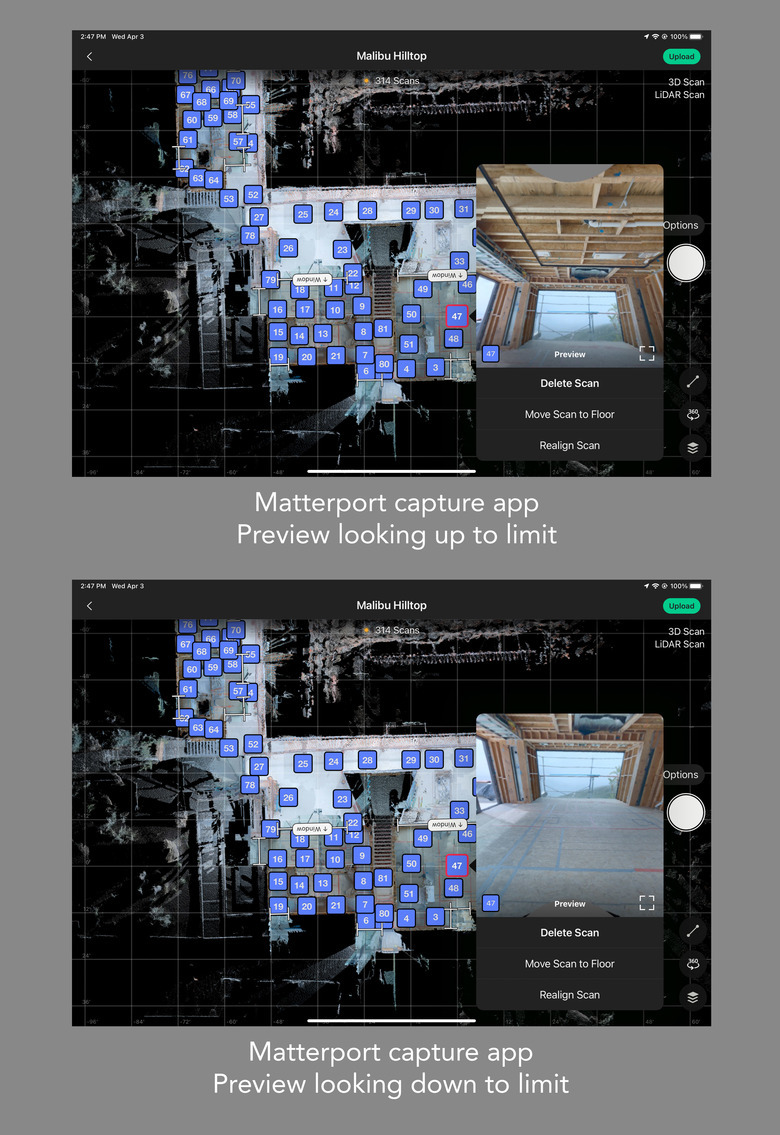 Everyone who uses Matterport will recognize its preview window, useful for checking if anything was caught by the camera that shouldn't have been - like my own reflection in a mirror, which has happened many times. The preview window opens within the capture map, small, but does the job. 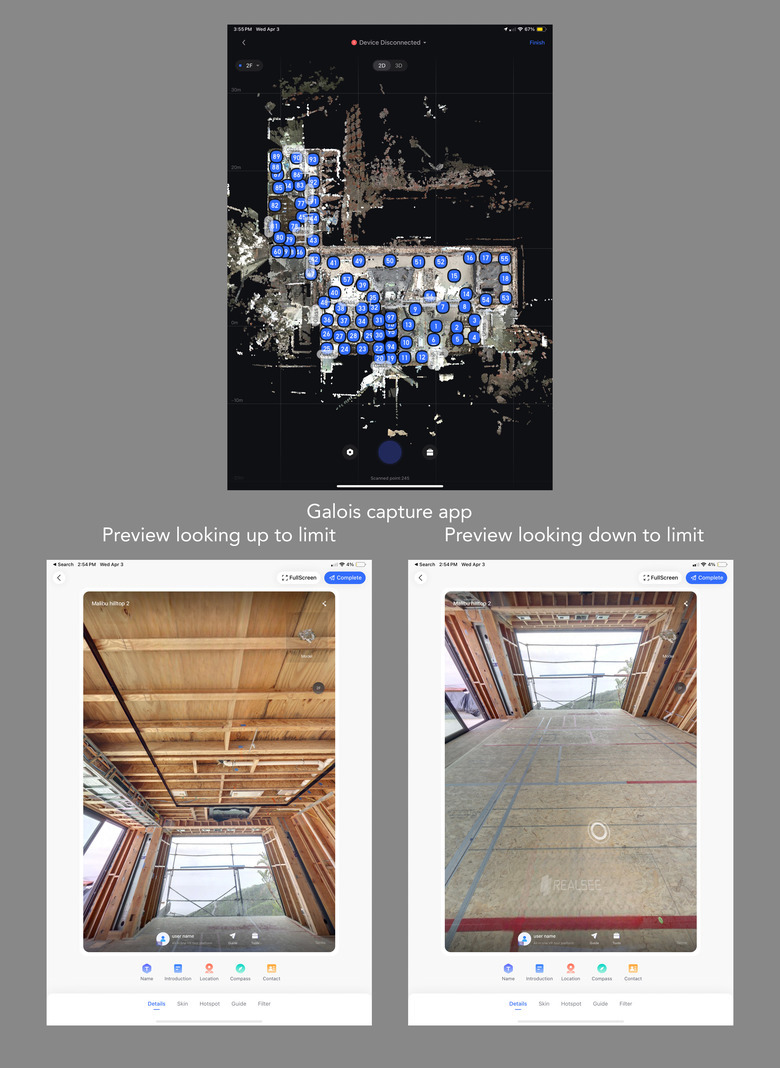 The Galois capture app currently works only in portrait mode. As a photographer I would prefer landscape orientation. This isn't a big deal, and maybe Realsee will add landscape viewing, but good to know. When you tap a node to preview, the image opens large, replacing the minimap, which makes it easier to see details. Also note that while the Matterport preview can look up and down only about 60°, the Galois preview sees fully 90° up and down. And notice that you see no "blind spot" even though one exists. This is due to Realsee's AI patching of the zenith and nadir. I must admit, the AI patch is as good as I expect I could do by hand in Photoshop or Affinity. Wow. Note: I have screenshot these images a couple days after the shoot. I think while shooting, there were circles similar to the MP capture app. But since this model has been processed, which includes automatic AI zenith and nadir patching, this populates back to the capture app itself. Anyway, well done Realsee. I can only barely see the wood grain repeating itself in the patch. 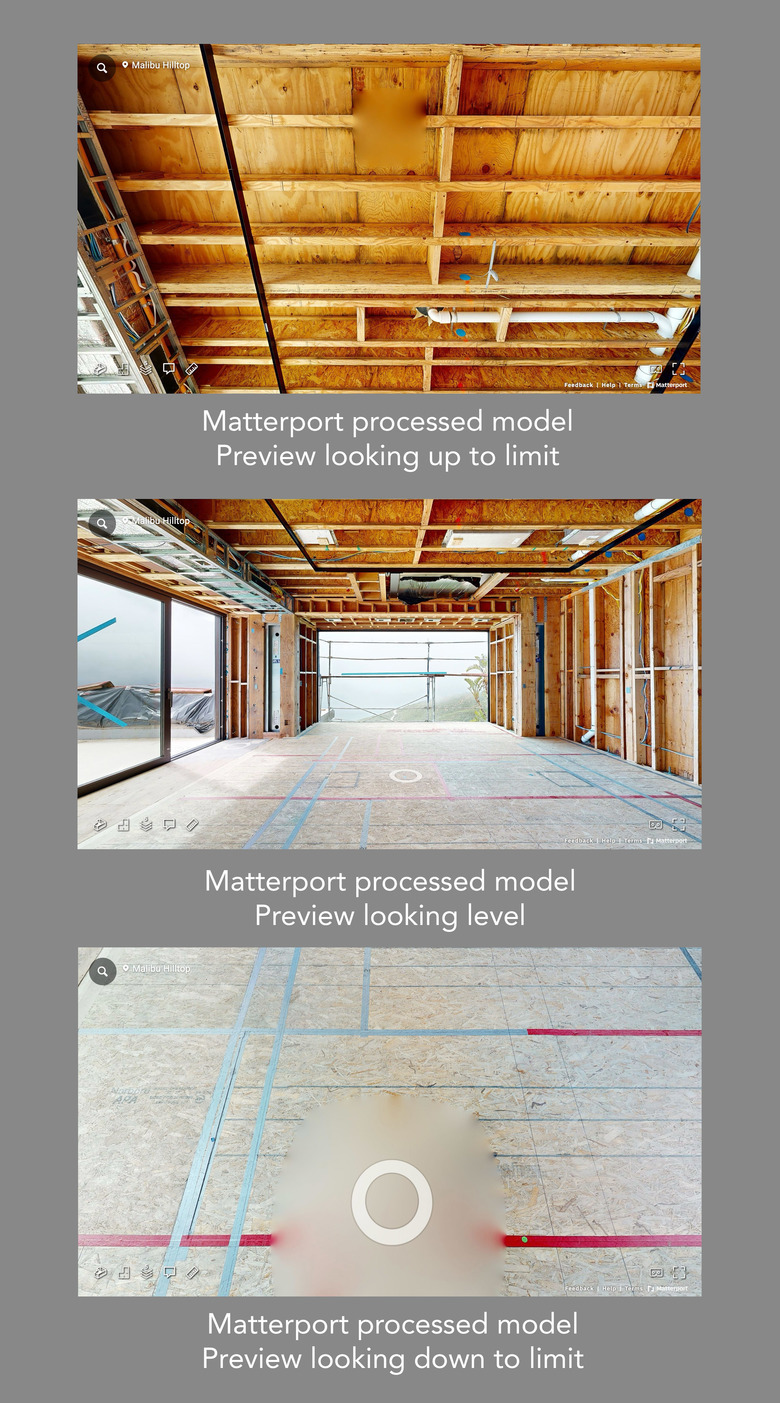 Next, here is are the Pro 3 views to the up limit, level, and down limit. You can see the "fuzzy-fill" nadir patches. Up is very small, down a bit larger. Matterport has intelligently tilted the Pro 3 lens upward a few degrees because usually, ceilings are more important than floors. Well done. BTW, in that downward view, the transparent nodal circle is the node the camera is standing on! The fuzzy blur covers all legs of the tripod so yeah, that's straight down. 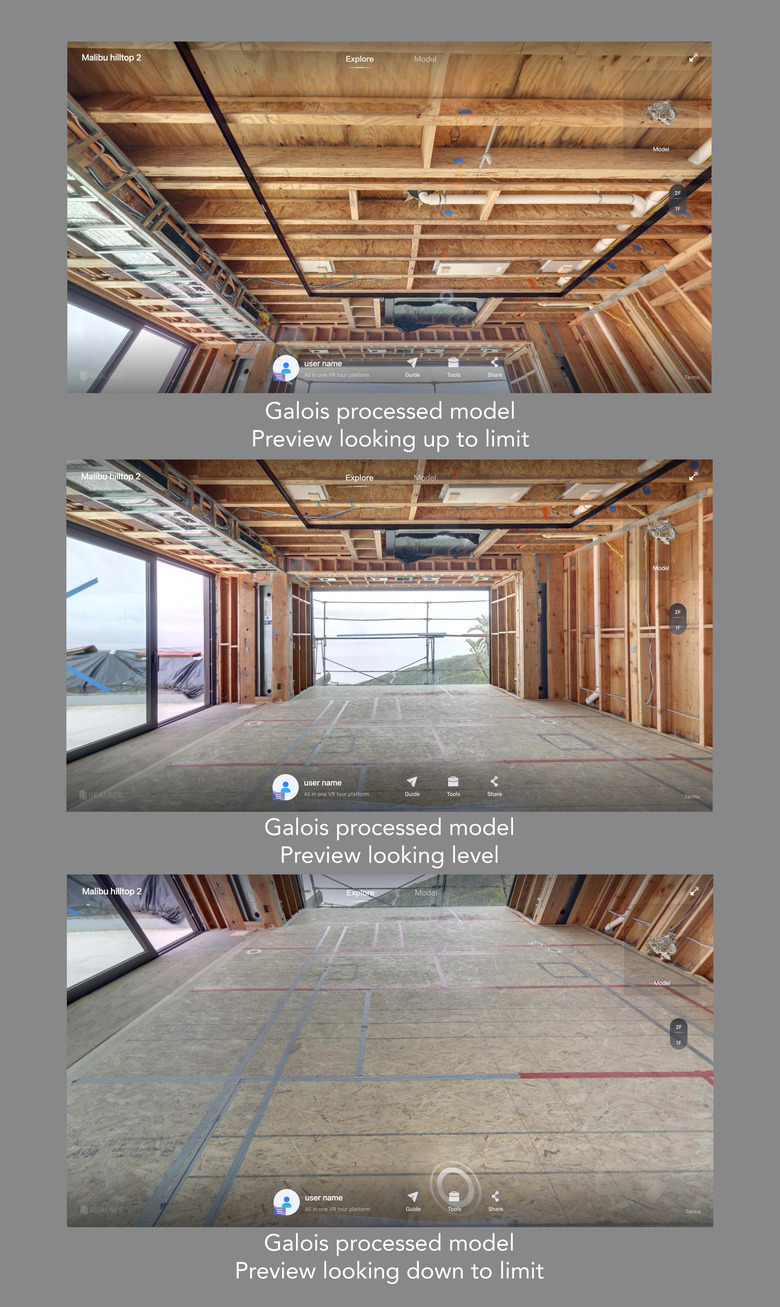 And here is the Galois views after processing the model. The Galois also sees up and down fully 90°. The image is a little darker but look at that zenith and nadir. Incredibly good AI patch. No tripod or blurred patch in the ceiling. Realsee Galois currently photographs with 3-bracket HDR. 5-bracket is expected next month [May 2024]. Considering how close they are already, the difference may be history next month. Both have quite realistic color. (I scanned on a very dull day with intermittent rain showers. Final comments for Episode One: I hope Realsee activates Capture mode on iPad in landscape orientation. It's more natural than portrait, more comfortable in your hand, and for professional work I really don't want to work on a tiny phone screen in either orientation. I expect they will add this before long. Another major shortfall at the moment is that in the Realsee capture screen, you can only MOVE one node at a time from one floor to another. This is wastefully time-consuming. I hope they add the ability to select a bunch of scanned nodes and reassign them to a different floor. You'll note that Realsee adds a gray "veil" to the top and bottom edges of the display to help you see the overlay icons. While this does work to pop out these icons, I hope they will add an option to suppress these shaded areas. As a photographer, I'd prefer the images to be as clean as possible. In Matterport if a background is really light the icons can be hard to see, but it's simple to rotate the image to something darker if you need in order to pop out the icons. Realsee, like Matterport, has a system for manually realigning a scan to a new location, both laterally and with rotation. I found it worked better than Matterport's. That's a plus. Matterport's minimap is a bit clearer to look at currently than Realsee's but both work fine. So that's it for Episode One. I'll have another Episode as time permits between jobs. I hope this is helpful to everyone. |
||
| Post 1 • IP flag post | ||
|
|
ron0987 private msg quote post Address this user | |
| @Home3D I agree with the take on the capture app on Realsee, I found the portrait view took some getting used to. But what I found is and my take that Realsee is pushing the portrait mode, this is why I am saying that. I found that while viewing the finished model if you're in portrait mode you see minimal distortion on the edges while moving thru the model. If you are in the wide screen/landscape mode and move thru the model you see distortion on the edges in the view. I just had an agent point that out and not happy about that and did not want to use the model. If you are in wide screen/landscape mode and are viewing the model holding the horizon at about the same level as the lens you will not see the distortion as much but as soon as your angel of view is slightly low or above the natural horizon you notice the distortion while moving from point to point. Great detailed review. These reviews are very time consuming but very informative. |
||
| Post 2 • IP flag post | ||

|
GarySnyder private msg quote post Address this user | |
| @Home2D Great in-depth review which will become the goto for anyone considering either camera. I look forward to your next installment when you have the time to publish it. |
||
| Post 3 • IP flag post | ||
 WGAN WGANStandard Member Los Angeles |
Home3D private msg quote post Address this user | |
| @ron0987 Good point about distortion, but I’ll always prefer landscape when possible as it better emulates human vision which is wider than it is tall. There’s a reason motion pictures and our living room screens are wide, not tall. It’s closer to our human experience. And the distortion is really a function of how much you zoom the 3D tour view in or out. I’m sure there are people who stand at the rim of the Grand Canyon and shoot video in portrait, but I wouldn’t. On the other hand, I recently was at Sequoia National Park. THERE you appreciate portrait mode! A few additional comments on capture. The Galois completes a spin and download to iPad in an average of 32 seconds. So you can move node to node virtually as fast as with the Pro 3. It also has a bigger blind spot in which the operator can hide as it rotates. My understanding is that the Pro 3 does 5-bracket HDR. Galois currently is 3-bracket. Realsee has promised 5-bracket in May. We’ll wait to see if that upgrade slows the Galois capture speed. The Pro 3 now has a choice of 3 scan densities. Galois offers 2 currently. I think MP has released the point cloud size for their options. I haven’t heard RS’s density specs yet. I don’t do 3D .obj / E57 type work so this isn’t important to me, but to many users it is quite key. As we know, Matterport has invested heavily in developing Cortex that is, in my very low-tech mind, a form of AI machine learning to simulate 3D from images that lack point cloud data. Realsee is using AI to intelligently fill in zenith and nadir holes, and doing so very well. They have also just added an automated AI process to blend a video (with audio I believe) into a 360 pano. Their first example was a Beijing climbing gym where, as you move through the gym, there are climbers in each pano working their way up the walls. What’s amazing is that Realsee has leveraged AI to automatically align, color-balance and stitch in a piece of video you shoot on your phone (on a tripod in same position as Galois camera took a spin) so you have pano positions where there is live action built into the pano. This was possible in 3DVista tours via involved editing in After Effects, but now Realsee has made it simple. So you can actually have a human right in the pano talking to your visitors. That’s cool. (But remember that most MLS’s prohibit branding, so best that the on-camera speaker NOT be the listing agent him/herself.) |
||
| Post 4 • IP flag post | ||

|
Realwalk3D private msg quote post Address this user | |
| Good morning. I wanted to show you scans of the houses made using technology RealSee - camera: Galois M2 https://wirtualnyspacer.pro/meveline-evelin https://wirtualnyspacer.pro/meveline-kelin and Matterport - camera: PRO 3 EVELIN: https://my.matterport.com/show/?m=yqrKH5r4FTx KELIN: https://my.matterport.com/show/?m=8cLLj64Gwkb EVELIN+KELIN Together https://my.matterport.com/show/?m=PC3fDBju3mx Please provide your opinions on the comparison of the same projects. I also have my comments and will present them later. |
||
| Post 5 • IP flag post | ||

|
GarySnyder private msg quote post Address this user | |
| @Realwalk3D So the VT was shoot with the Galois which I feel is terrible with the distortion as you turn around. Imagine if you were looking at this VT with a VR headset it would make you sick. It's bad enough looking at it on a normal monitor. Talk about distortion, this is totally unacceptable, at least that is my take. Quick question, are you sure the Galois was not damaged or something went wrong with the lens as I cannot believe that they would release a camera with such distortion. Anyone considering buying this camera after seeing your excellent comparison would definitely opt for the Pro 3 as much as it pains me to say. So there is still no viable competitor to MP. |
||
| Post 6 • IP flag post | ||
|
|
ron0987 private msg quote post Address this user | |
| @GarySnyder This is an issue I brought up to Realsee. I think if they reduced the field of view on the main viewing platform I think that would resolve the issue. I know they can do it because they have a way to switch the format so you can test the view between wide screen and tablet or phone view. When I brought it to their attention they said they were aware of it but did not say it was going to change. I also think this is an issue since I also had one agent say not to use Realsee until it was corrected. One other issue I just came across you can pay to down load the panoramic 360 views but no way to take single shots from the tour. They said that is a feature they are considering. Same agent had two specific views the owner liked from the tour. He was aware that you could do it with MP but could not do it with Realsee. I am working on down loading 360 panoramic and working thru Afinity software to get shots. |
||
| Post 7 • IP flag post | ||

|
Realwalk3D private msg quote post Address this user | |
| I don't really know what distortions you are talking about. Is it about the stretched panorama on the sides? As for the starting moment of approximation, it is set to 0.6. If you zoom in on the image to 1.0, there is no problem, unless you are writing about something else? You can also zoom in to a maximum of 5.0. Of course I don't understand why the start level new one is 0.6, 1.0 looks much better on computers. 0,6 - 1,0 - 1,4    |
||
| Post 8 • IP flag post | ||
|
|
ron0987 private msg quote post Address this user | |
| @Realwalk3D If you look at these two images you can see it. I do think if the overall field of view was reduced it would eliminate this. If you look at the flowerpot in the two shots, you can see the distortion and the folding chairs in both views. Also this is just my point of view but it was brought to my attention by an agent that does not like it on one of my tours. Also there is some issue on the left side of the one photo, it looks like a stitching issue but with a single lens not sure. But even as you pointed out the overall shot looks better when zoomed in an this would eliminate the distortion in my mind. 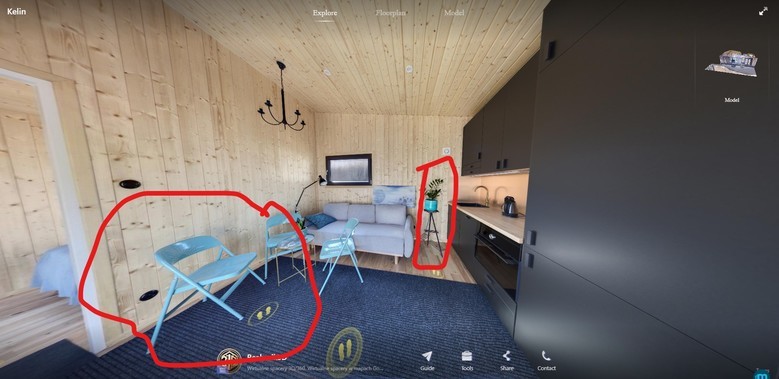 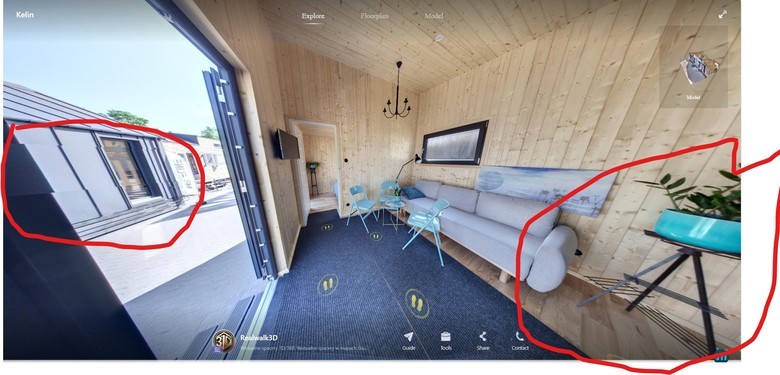 |
||
| Post 9 • IP flag post | ||

|
Realwalk3D private msg quote post Address this user | |
Matterport is same:  I don't want to advertise any of these companies here, I want to make a fair comparison and point out the advantages and disadvantages of both technologies. I use both Matterport PRO3 and Realsee Galois M2. I have Galois M2: 6 months and PRO3: since its launch on the market and whenever I go to a new client for smaller projects up to 50 scans (residential), I walk with both PRO3 and Galois M2 The effects can be seen in the links in the posts above. The issues you wrote about (stretching the view panorama) look identical in both Materport and RealSee, it all depends on the zoom you set. But you're right, the approximation at the start is bad (0.6) and I will intervene with it because many people pay attention to it. The same with folding, in Materport there are also folding errors, but in RealSee you can remove such a panorama from the project, correct it, e.g. in Photoshop, and put it back after correction. I'm not writing here about the Matterport PRO2 scanner, which also terribly scratches all the edges in photos and it's just a shame that they haven't improved it for so many years! Personally, I think that the Matterport PRO3 scanner is a brilliant device, but when I worked with it outdoors, it got lost under every tree and making a park was a real pain. There are no such problems in RealSee if. Despite everything, my clients choose projects in RealSee in 90% of cases - these 10% are people who are already used to Matterport services What my clients emphasize that is not in Matterport is: - correction of NADIR and ZENITH areas (auto-complete) - this is a really great solution and I don't know why Matterport didn't do it a long time ago? Matterport does not listen to its customers and market needs! - auto-erasing of GM2 scanner reflections from mirrors (works great on mirrors, but does not remove reflections from windows) - the ability to remove 360 panoramas from the project, edit them in any way and insert them into the project again - this function is a world compared to matterport (in the links above, the client wanted to remove all logos of competing companies from the house fair) in Matterport it is impossible or very difficult or unprofitable. - and for developers who sell investments based on floor plans, apartments in developer standard and visualizations, this function is a real joy. It allows you to create a 3D/360 virtual tour only based on apartment plans and in 30 different patterns! https://wirtualnyspacer.pro/1marynarska46 https://wirtualnyspacer.pro/2marynarska46 https://wirtualnyspacer.pro/3marynarska46 https://wirtualnyspacer.pro/4marynarska46 This function is a revelation - there is no similar software anywhere in the world that works in this way and with just a few clicks! The plan for the above examples was based on a real apartment, where one real estate agency ordered a service with virtual visualization of the apartment and comparison. https://wirtualnyspacer.pro/marynarska46 - and downloading 360 panoramas in full quality (16K) - matterport never gave us this in normal accounts And this from me: - RealSee wins in my company because of its functionality and I keep Matterport only for the 10% who are used to it. Often my clients want to have a walk to host on their own servers. In RealSee this can be done very easily: - I download 360 panoramas - I download files 3D objects vol. or gltf. - I paste everything and the link in 3dvista, and here is a simple example - RealSee materials: https://turysta3d.pl/3dtest/ And tell me why I should stay at Matterport? Since in the 8 years I have been with them, they have not added any functionalities that we asked for and that our customers require? And RealSee within 6 months added 80% of the things I asked for as their customer! Now in May I'm waiting for a big update improving image quality: increased HDR and downloading panoramas as RAW/DNG files. I have already had the opportunity to test the first such panoramas. It looks really good! I also tested downloading point clouds in RealSee and I already know that they are suitable for small architectural inventories. Below are links to examples of downloaded point clouds E57 with different densities. https://turysta3d.pl/examples/ Now please point out more flaws in RealSee technology and I promise that I will fight like a lion and pester their team to fix it as soon as possible. 2 companies on the market with a given technology is a good sign, if both want to survive, they must look more kindly at their customers, and competition is our salvation in this case, because we have already survived the Matterport monopoly and you can see what it looks like now. |
||
| Post 10 • IP flag post | ||

|
GarySnyder private msg quote post Address this user | |
| Thank you @RealWalk3D for an excellent report on the Galois, it does look like it has a real advantage over MP. The ability to extract pano's is also a game changer for 3DVista users and others. If Realsee keep developing additional features and listens to their users like yourself and other they will make headway into MP's market place. I do take on your advice about zooming out to view their VT's. I have no idea why Realsee does not set this as a default as you cannot expect the typical viewer to even know they can zoom out to experience a better VT experiences. |
||
| Post 11 • IP flag post | ||
|
|
ron0987 private msg quote post Address this user | |
| @Realwalk3D thank you for sharing that info. This is one reason I seriously like this forum. You and I are very similar, I have been using MP for 10 years hoping for things to go from good to great. I bough the Pro3 out of necessity to cover a commercial contract but hoping it would be a great addition. I like it but still looking for something to replace it. When Realsee was introduced I really wanted it because so many things were good about it. It is still a great choice and when my agents view the model on their phone they give glowing reviews. It’s just when they follow up on their desktop opinion changes. But your right there is the same issue, I just hope Realsee allow the user to adjust the field of view and lock it into place. Again thank for the in-depth review. Ron |
||
| Post 12 • IP flag post | ||
|
|
ron0987 private msg quote post Address this user | |
@Realwalk3D I will take you up on your friendly challenge of identifying issues with Realsee, only in a hope to get them corrected. This we spoke of but is the distortion I encountered,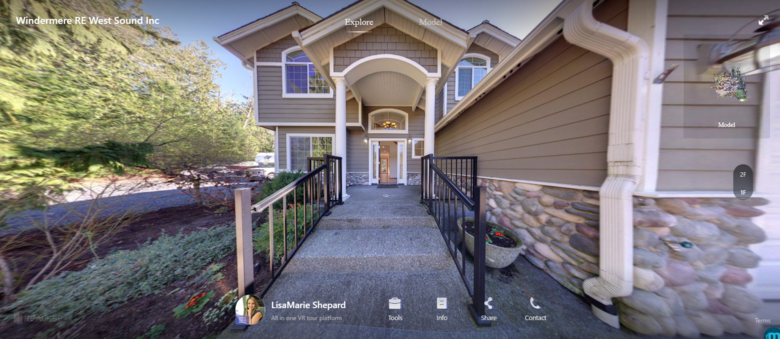 The second item is lens flare, I am not sure how Matterport controls it but I will show you what I see. These are two different jobs shot at 2 weeks apart, but taken at about the same time of day on a mostly clear day. The lens flare in MP is there but not nearly as bad as seen in Realsee. I hope the May upgrade will address this. If they say they can do outdoor shots then I would hope they could do just a little better so that less photoshopping would be needed.  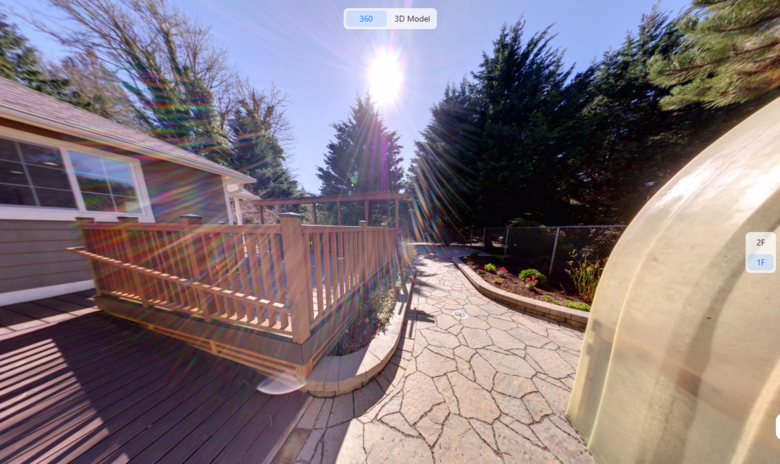 The last thing, on this job the floor plan creator did not work, I went in an manually tried to create one and found out why it did not work. This house has several wall that are at a 45 degree angle and Realsee does not have the ability to create or add walls at a 45 degree angle. One last feature would be the ability to take snap shots in the model and download them independent of the complete 360 panoramic shots. Same agent had the home owner point out two views he wanted included in the MLS, being slightly naive thinking they had the photos option like MP, I was not worried about the request a week after we left the home. I found out they do not have that option and will have to download the panos to get these shots. I contacted them on these and have not got a response. Thank you for listening Ron |
||
| Post 13 • IP flag post | ||

|
Realwalk3D private msg quote post Address this user | |
| I have worked a lot with matterport pro3 outdoors and in matterport it doesn't look any better - and I would say even worse! Panoramas taken from the matterport project, the walk is archived and the photos are available on Google Maps. Of course, this requires improvement, but I don't know to what extent it will be possible when the lens looks directly at the sun?   |
||
| Post 14 • IP flag post | ||
|
|
ron0987 private msg quote post Address this user | |
| @Realwalk3D have you heard anything on the Realsee product update for May or any information on the possible Field of View correction? | ||
| Post 15 • IP flag post | ||

|
Realwalk3D private msg quote post Address this user | |
Quote:Originally Posted by ron0987 You can set it manually for each project - I wrote about it somewhere. some patch is scheduled to be released on June 6, including HDR, in fact HDR is already available, but they are still fixing minor bugs in the patch before it is released |
||
| Post 16 • IP flag post | ||
 WGAN WGANStandard Member Los Angeles |
Home3D private msg quote post Address this user | |
| @Realwalk3D - Wow! Tell me more about Realsee into 3DVista. You wrote: Often my clients want to have a walk to host on their own servers. In RealSee this can be done very easily: - I download 360 panoramas - I download files 3D objects vol. or gltf. - I paste everything and the link in 3dvista, and here is a simple example - RealSee materials: https://turysta3d.pl/3dtest/ Do I dare ask if you will make a screenrecord video going through these steps using a small model, from the Realsee Console to loading 3DVista? This is incredible. I want to learn! Thank you sincerely. |
||
| Post 17 • IP flag post | ||
Pages:
1This topic is archived. Start new topic?

















