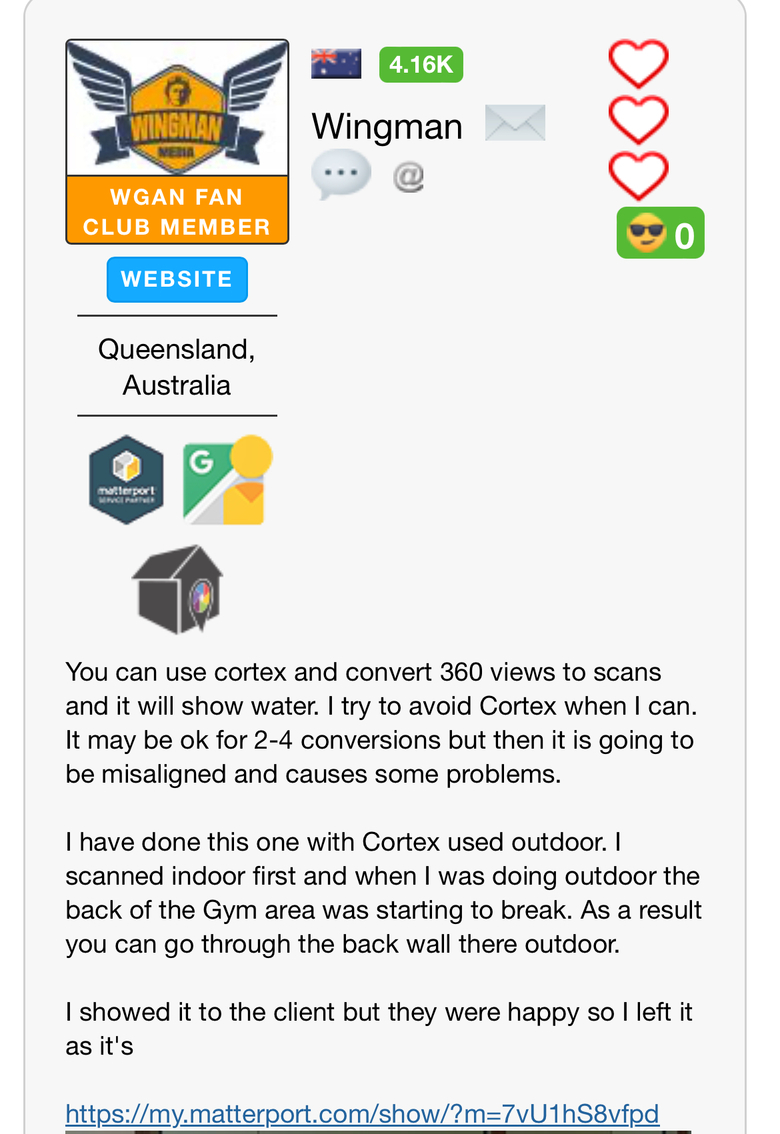Matterport Pro 3 and swimming pools?19574
Pages:
1
 WGAN Basic WGAN BasicMember Denver |
pixelray private msg quote post Address this user | |
| Does anyone know if you still get the old black hole with the Pro 3 and swimming pools? If so, is there a way to avoid the black hole? I don't want a big black spot showing up in the final 3D model. I think I remember a post about this a long time ago and I believe somebody did the exterior scans with the theta?? | ||
| Post 1 • IP flag post | ||
 WGAN Basic WGAN BasicMember Denver |
pixelray private msg quote post Address this user | |
| And to be a little more specific, I plan on doing normal 3D scans on the exterior and the pool. I did not want to do 360s. | ||
| Post 2 • IP flag post | ||

|
Benrk0385 private msg quote post Address this user | |
| I remember the post too. Can’t remember the solution. | ||
| Post 3 • IP flag post | ||

|
DigitalTwin private msg quote post Address this user | |
| Following | ||
| Post 5 • IP flag post | ||
 WGAN Forum WGAN ForumFounder & WGAN-TV Podcast Host Atlanta, Georgia |
DanSmigrod private msg quote post Address this user | |
| @pixelray Is this WGAN Forum discussion that you are seeking? ✓ How to make a swimming pool blue in your dollhouse with Pro3 camera? Also ... ✓ Wish List: Matterport Pro3 Camera Includes a WGAN Member suggestion for Matterport to add a trim tool to mark swimming pools so that the dollhouse get filled in with "water" ... Best, Dan P.S. |
||
| Post 6 • IP flag post | ||
 WGAN Basic WGAN BasicMember Denver |
pixelray private msg quote post Address this user | |
| So still not where we want it to be...does anyone know if I switch to the Ricoh for the exterior would it show the pool water blue then? I think that's what I recall from someone at one point. Dan not seeing anything in that linked post about someone using the Ricoh for exterior....for some reason that is what I remember being the answer. Has anyone tried this possible solution? Scanning interior with Pro3 and switching to Ricoh for exterior and pool? | ||
| Post 7 • IP flag post | ||

|
JamesG private msg quote post Address this user | |
| @pixelray I don't have an answer to your question, but I did contact Matterport regarding this issue a week or two ago (forgot to add their replies to the prior post, but will do now): Hi James, Thanks for your message. I completely understand your worry behind this, as you mentioned and as we are aware, there is no fix or "workaround" for the pools using the Pro3 at this moment, but once you have the model I'll send it to our Staff Software Engineer, Computer Vision and they will try their best to fill the pool (this can't be guaranteed but they will try their best). Hi James, Thanks for your message. I understand your frustration, and I appreciate your perspective on this matter. However, I regret to inform you that I'm unable to provide a specific percentage regarding the likelihood of a resolution of the issue. Each model is unique, and providing an estimate could potentially mislead you, which is something I want to avoid. That being said, I have observed similar cases where our engineering team successfully addressed this issue, resulting in a noticeable improvement, although not always achieving complete resolution. Rest assured, our management and product teams are actively involved in addressing this issue, and there is ongoing internal feedback to expedite the resolution process. Additionally, I wanted to bring to your attention that there is a third-party company called MPEmbed.com that may offer a paid service to manually fill the pool. While I cannot endorse any specific service, this option may be worth exploring if you're seeking an alternative solution. I understand that this situation is less than ideal, and I want to assure you that we are committed to finding a resolution as quickly as possible. Your patience and understanding are greatly appreciated as we work through this issue. If you have any further questions or concerns, please don't hesitate to reach out. I'm here to assist you in any way I can. Thank you for your understanding and cooperation. |
||
| Post 8 • IP flag post | ||

|
JamesG private msg quote post Address this user | |
| Anyone know anything regarding MPEmbed's capability of fixing our dollhouse pools? | ||
| Post 9 • IP flag post | ||
 WGAN Basic WGAN BasicMember Denver |
pixelray private msg quote post Address this user | |
| If MPEmbed is a 3rd party solution, I'm surprised mp hasn't shut them down as they have others. So let's think about the Ricoh solution...I really think someone said this worked...I am going to be trying it unless something else comes up before then. But non Matterport data is in a Ricoh 360 vs a MP scan...i could see this possibly working??? Who knows. I will also look into this MPEmbed too. |
||
| Post 10 • IP flag post | ||

|
Eddi private msg quote post Address this user | |
| @JamesG But you can do that in most 3rd party overlay Matterport solutions. @pixelray One of the founders of MPEmbed now works for Matterport. I think that might be a possible answer to your question. |
||
| Post 11 • IP flag post | ||
 WGAN WGANPremium Member Lahaina, Hawaii |
Skeeter private msg quote post Address this user | |
| I have used a Z1 to scan out by pool to get it blue. You may have to start inside to get it aligned and work your way out to the pool. | ||
| Post 12 • IP flag post | ||
 WGAN Basic WGAN BasicMember Denver |
pixelray private msg quote post Address this user | |
| @skeeter that's what I thought I remember someone else saying. I'm gonna try that route first. Thank you! | ||
| Post 13 • IP flag post | ||

|
JamesG private msg quote post Address this user | |
| @Eddi Thanks for the info/video regarding MPEmbed! Pool looks great- and the animation feature is super cool! I assume I would need to pay a monthly subscription fee to MPEmbed to keep the tour active- is that correct? Or might it be possible to pay a one time fee to have the pool filled? (Not sure if you have these answers, but I thought I'd put them out there.) @pixelray Good luck giving it a shot with the Z1! Please let us know how it goes. |
||
| Post 14 • IP flag post | ||
 WGAN Fan WGAN FanClub Member Queensland, Australia |
Wingman private msg quote post Address this user | |
| Unless they have fixed it it won't work. It started with a Pro3 release(November 2022) when I was testing my new Pro3. Pool water in my pool was cloudy due to a lot of ash soda dumped in it. I did not even need to convert anything.. particles of soda in pool water were reflecting infrared light back so my minimap was showing water. However after uploading all water was removed. When I complained to Matterport they told me I could see water on my minimap because I did not update the capture app. As explained by Matterport support I was not supposed to see pool water on my minimap as it should be removed from my processed tour anyway on purpose. Apparently Matterport thinks it is a lot of 3D data and it would slow tours if shown. I updated my app and decided against doing pool water again, it just did not make sense as it would be removed by Matterport on purpose anyway. Then about September last year(2023) they announced on MOUG that water in pools would be shown in 3d dollhouse if captured. I was selling my home and wanted to do it with a 3D tour. However water was clean and I had to do it with converting 360 views to scans. I captured pool water, I saw it filled my pool on a space minimap. However after processing it disappeared from my 3D dollhouse. So I am not going to try doing it again unless somebody does it and shows us it works. |
||
| Post 15 • IP flag post | ||
 WGAN Forum WGAN ForumFounder & WGAN-TV Podcast Host Atlanta, Georgia |
DanSmigrod private msg quote post Address this user | |
Quote:Originally Posted by @Benrk0385 Would be nice if Matterport fix the pool problem so that pools would be blue in dollhouse view. Dan |
||
| Post 16 • IP flag post | ||
 WGAN WGANStandard Member Los Angeles |
Home3D private msg quote post Address this user | |
| Hadn't noticed this thread. For years we filled pools using the Z1 to shoot, then convert to 3D, this procedure on Pro 2 shoots. It worked best when the Z1 was shot on the same position as a previous Pro 2 scan, and best when done immediately after the Pro 2 scan. This was time consuming, do a Pro 2 scan, switch to the Z1, shoot and convert, back to the Pro 2, etc., but it worked. Then my son found it worked just as well using only the Pro 2, do a 3D scan, switch to 360, take the 360, convert to 3D. We filled a lot of pools this way, and it worked about 80-90% of the time. With the Pro 3, we find the same problem as others. We can follow this procedure and get the Minimap to look pretty good, but after processing most of it disappears. Most alarming, there's no predictability to whether it will or won't appear filled after processing. Feels to me that since it worked for the Pro 2, this is a processing algorithm issue that MP should be able to solve. Hmm, I wonder if Realsee will invent a solution, like simply DRAW the outline of the pool and have it filled in! We can hope. |
||
| Post 17 • IP flag post | ||

|
DigitalReplica3D private msg quote post Address this user | |
| I just got off a Matterport Zoom meeting regarding the new automatic floor plan measuring and new add-ons. During their demo. The pool stood out like a sore thumb. A rectangular black hole. In the demo they demonstrated the measuring tool's editing by creating invisible walls bordering the pool. After, the pool's square footage pops up. Perfect timing to call out the ugly issue of the black hole. Based on the MP guys facial expressions. They understand our headache with this. They suggest a 3rd party to address the issue. They also mentioned vague work arounds that I feel we all know don't seem to work. Fortunately it sounds like they are working on a solution. Fingers crossed! |
||
| Post 18 • IP flag post | ||
 WGAN Forum WGAN ForumFounder & WGAN-TV Podcast Host Atlanta, Georgia |
DanSmigrod private msg quote post Address this user | |
| @DigitalReplica3D When you get an email with the video recording, can you post it here? Thanks, Dan |
||
| Post 19 • IP flag post | ||

|
DigitalReplica3D private msg quote post Address this user | |
| @DanSmigrod Will do. Best, Charlie |
||
| Post 20 • IP flag post | ||
 WGAN Forum WGAN ForumFounder & WGAN-TV Podcast Host Atlanta, Georgia |
DanSmigrod private msg quote post Address this user | |
| @DigitalReplica3D Thanks for posting ... Quote: Originally Posted by @DigitalReplica3D |
||
| Post 21 • IP flag post | ||
Pages:
1This topic is archived. Start new topic?