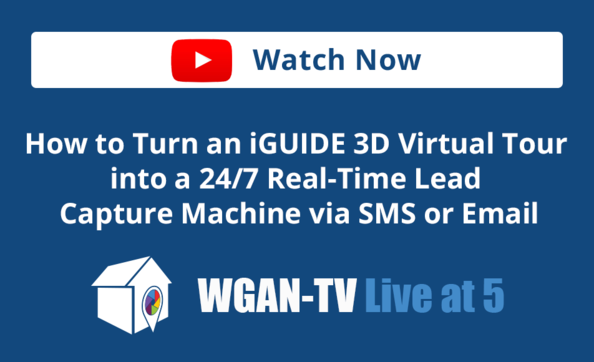WGAN-TV-Taking a Spin with Mosaic X Mobile Mapping 36019516
Pages:
1
 WGAN Forum WGAN ForumFounder & WGAN-TV Podcast Host Atlanta, Georgia |
DanSmigrod private msg quote post Address this user | |
262-WGAN-TV on Location: Geo Week 2024 in Denver | Taking a Spin with Mosaic X Mobile Mapping 360º Camera | Guest: Mosaic Mobile Mapping Solutions Architect Dylan Faraone | Sunday, 11 February 2024 | Episode #262 Mosaic X Mobile Mapping 360º Camera | Image courtesy of Mosaic Geo Week 2024 in Denver (Colorado Convention Center) 11-13 February 2024 | Matterport Digital Twin courtesy of MatterFix.io Founder Mike Vorce (@MatterFix) WGAN-TV on Location at Geo Week 2024 in Denver: Taking a Spin with Mosaic X Mobile Mapping 360º Camera Hi All, -- What's it like to drive a car with a high-end 360º camera on the roof of your car? -- How is 360º footage so helpful immediately after a natural disaster? On WGAN-TV on Location at Geo Week 2024 in Denver, I took a spin with the Mosaic X Mobile Mapping 360º Camera and Mosaic Mobile Mapping Solutions Architect Dylan Faraone to find out. See video above. === ChatGPT-4 Summary of this video: In this segment from WGAN-TV on Location at Geo Week in Denver, Dan Smigrod, Founder of the We Get Around Network Forum, introduces viewers to an innovative piece of technology in the field of digital data collection. Joined by Dylan Faraone from Mosaic 51, they delve into the capabilities and functionalities of the Mosaic X camera, a device designed to capture Google Street View-like imagery for private use. This industrial-grade camera boasts six lenses, enabling it to record and stitch together high-resolution, equirectangular panoramas. Dylan explains how the Mosaic X operates in various settings, allowing for sparse or dense data capture, making it ideal for a wide range of applications from utility assessments to roadway condition evaluations. The camera’s design prioritizes ease of use, with plug-and-play functionality accessible through a WebUI on almost any device. This flexibility is highlighted through a discussion on its practical applications, such as detailed assessments following Hurricane Ian, where the camera played a crucial role in damage assessment, building resilience understanding, and informing future building codes. The conversation also touches upon the potential integration of the Mosaic X into the workflows of 3D/360 digital twin creators within the We Get Around Network Forum community. The technology presents an opportunity for these creators to expand their services into large-scale data collection projects, such as those required by construction and civil engineering firms. This segment underscores the Mosaic X camera's significance as a tool for capturing detailed, high-quality data for a multitude of uses, from disaster response to infrastructure development, showcasing its value in both immediate and long-term applications. === Your thoughts? Best, Dan Smigrod Founder and Host WGAN-TV on Location Atlanta Transcript (Video Above) - Hi, I am Dan Smigrod, Founder of the We Get Around Network Forum. Today is Sunday, February 11th, 2024. You're watching WGAN-TV on Location, at Geo Week in Denver. - Hey, I'm Dylan Faraone with Mosaic 51, and we're about to take a ride with the Mosaic X camera, and do some data collections here in Denver. We're about to turn the camera on, get connected to it with our device here, and do some recording with the Mosaic X camera. So, the first thing we're going to do is we're going to power it on with this V Mount battery, using an XLR connection. And, I'm just going to place that V Mount battery behind us. We're in a temporary setup, so we'll just keep it there. And, then we've got the ethernet cable that comes from the camera, plugged in via USB-C to this Chromebook here. And so, as the camera boots up, we'll see it come online on this screen here, shortly. - Are we capturing Google Street View-like imagery? - Yeah, that would be a good equivalent, is Google Street View-type imagery. You have the ability to set the camera in various settings, so that you can record sparsely if you need to not have a ton of data. So, maybe every five meters if you wanted to do that. Or, you can just go in frames per second mode, up to 10 frames per second, and record to your heart's content. But, you can do basically, capture all day. There's a one terabyte SSD inside of the camera up there, that's hot-swappable, so you can take it out and replace it with another one. And, this gives you the ability to do large scale roadway collections easily and fast. - [Dan] So, if we think about it, it's as Google Street View for private use? - Yeah, it's your own Google Street View camera, so, an industrial grade camera that's going to give you a high quality output that you can put into any number of applications that support equirectangular images. And, it's not vendor locked. All the data is in unencrypted non-proprietary formats. So, you have the mobility to take it wherever you want, and use it in whatever way you'd like to. - [Dan] So, is the, which Mosaic camera is it that's mounted on the top? - This is the Mosaic X camera. - [Dan] Mosaic X. And, is it, think about it as a 360 camera on Steroids? - Yeah, it's got six camera lenses, and so, it's going to record six individual video files, or video containers, and then you'll just stitch those together after you're done. - Higher resolution in, perhaps, an under $1,000 camera. - Absolutely, yeah. Your final output resolution with a Mosaic X, is going to be about 13K for the equirectangular panorama. And so, you'll have really good visibility and clarity for identifying things such as text on signs, which you might use for doing object classification, and things like that if you're trying to do machine learning on your imagery. - [Dan] So, if I'm a utility company, and I need to count my telephone poles, or things that are hanging on my telephone poles, or read labels that are on telephone poles. - Yeah. - [Dan] Would that be a an example? - Yeah, that would be an example. If you are trying to do an inventory of the amount of stop signs you have in your municipality, for example, that's another way; use-case for it. Or, maybe you're just doing a preliminary assessment of a roadway, of roadway conditions, for a contracting job you might have if you're building a highway, or repairing one. And, you might want to have a historical record of what things look like, versus what they look like when you're done. - [Dan] Okay, great. - And so, with that, we can get started on a quick trip, here. We have the, it's called the WebUI, and you can work with pretty much any device, iOS, Android, Chromebook, Windows, Mac. It's connected via Ethernet so you just type in the camera's IP address into your browser, and you have all your settings here. S o, you can preview your cameras, you can change your settings here, that you might want to change if you want to do the distance-based triggering. So, for the example, we're going to go at three, we'll go to five, as an example. Save, boom. So, every five meters, it's going to take that frame and save it for us. - [Dan] So, we're not doing video, we're doing 360 photos, and we're doing them every five meters, which is about every [16.4] feet? - So, the camera's running at 10 frames per second, constantly. - [Dan] Okay. - And, that helps with auto exposure, basically getting that auto exposure value calculated faster because it's, the frames are still running. It's not every, say every five meters it takes a picture, it's every five meters, it keeps that frame. - [Dan] Got it. - Yeah, so. - [Dan] All right, cool. - It's a good, it's a great way to run the camera, because again, when you're going between maybe in 'urban canyon' ... you've got really shadowy areas, and then out into a bright spot, you're running at that 10 frames to update that exposure. So, that really helps with that. Storage, you can see how much storage you have free, you can see all your satellites. And, then you've got some information down here at the bottom about, we're capturing in frames mode, and distance based triggering. So, it's going to say we have approximately 92,535 frames left that we could record with the given internal storage that's left. So, I am going to go back to our preview. Looks good. And, I am going to start it. - [Device's AI] Recording. - [Dan] So, I see on the screen six images, so that, those are the six lenses. - That's right. Yeah, those are the six camera lenses that are on the camera itself. - [Dan] So, is that kind of a visual check, to say, "Oh yeah, it's plugged in, it's working, it's recording. We see stuff happening." - Yeah. And also, if you wanted to check things, like, "is my exposure value good?" "Do I want to adjust something like the gain," for example? Or do you really want to fine tune your collection settings? Personally, normally I've operated a camera for tons and tons of hours, and hundreds and hundreds of miles, and I use a pretty, like, maybe three different kind of presets, if you will. The camera itself is pretty, pretty plug and play when it comes to that regard. The camera is industrial great, so it can handle being off road and all sorts of road conditions. You know, it's got very stable connectors and they're built for this kind of job. So, even if you hit a spot of rain, the only thing you need to be worried about is just the image quality if you get water spots on the lens, but, it can withstand being out in the elements. - [Dan] So, would that be another reason to look at your imagery on your tablet there, to go, "Oh, is is my, is my lens clouded by rain?" - Yeah. - [Dan] Okay. - Yeah. - [Dan] While we're driving around, could you tell us a little bit about, maybe a use-case? I believe you did data capture for Hurricane Ian. - Yeah, it's actually a pretty interesting story. I was a Mosaic customer before I worked for them. And, we had just gotten Mosaic 51 camera when, shortly thereafter, Hurricane Ian had devastated Southwest Florida, in particular, the town I'm from, of Sanibel. And, I went down there and captured for about 14 days, capturing lots of different targets, for different organizations. At first it was doing preliminary assessments of hospitals and schools, and any types of shelters. And, then it moved on to stuff that academic interests had in wanting to see how structure, how, why some structures had collapsed or failed, while others didn't. So, it was, it was, the data was there, just to not only capture what had gone wrong, but to see why some things went well, and to try and learn from that, and build resilience through understanding of how these various weather effects can contribute to building codes, and things like that. - [Dan] Are there more constituencies that you know of that used the data capture, in more use-cases? - More use cases? Yeah, so I mean, the Natural Disaster Preparedness Training Center was one of the primary users. The Steer Group, an academic group of structural. I met up with some people from FEMA, the forensic architecture folks, and they rode with me for one of the days when we went out to Fort Myers Beach to do collections out there, because that was the only way I could actually get access to that area, was was with them in the car with me. And, yeah. And, then we'll just like, once it's inside of those Slack channels for the academics, that data will be shared with anybody who needs it, and could use it for their purposes. And, then. - [Dan] I think I heard three categories, overall categories. First was to assess the damage from hurricane Ian, from from the hurricane. And so, there was a immediate use of, by those who are assessing the damage to be able to have a recording of it. Think of it as Google Street View for a specific use-case. Does that sound like the first use-case, is like, "Well, let's assess this a situation." - Well, assess the situation. And, more importantly, it's to other groups as well. You're collecting what is called perishable data. So, when you're first into an area that's been devastated by a hurricane, or other type of natural disaster, you're recording information about where debris has landed, how it's affected structures, or so on and so forth. And, as the recovery efforts begin, things will move, start to shift around, and a picture of what exactly happened, and where things, how things got manipulated from the weather, will start to vary and change, and not be reflective of what happened right after the storm. So, those early moments, those first few days are really important to try and collect as much as you can in those high interest areas. - [Dan] And then, the second use case, I think that there were actually a second and a third, simultaneously, what worked and what didn't work. - Yeah, the building through resilience, and understanding why, again, why you might have a mobile home park, for example, and there's a mobile home that has the roof ripped off of it, but right next to it is, that one's fine. And, trying to understand is there... pull the codes, pull whatever information they can about those buildings and try and compare, and see, what was different, what caused this other building not to have collapsed, - [Dan] Which sounds like it goes even to a fourth category, is to say, now that we know what worked, what didn't work, is what should we do better going forward? - Yeah. And they'll use that information to instruct things, like building code permits and/or building code rules, and such, like in Florida, try and inform those decisions, using data like that we capture. - [Dan] Okay. So, while we're driving around, are you, is there something that you're checking on your tablet, or this is just pretty straightforward, it's plug and play, and once you start driving, you're just driving the route? - Yeah, you're driving, it'll ding if there's potentially an issue with the GPS, if you have an error, but it is pretty much plug and play and go. You can disconnect your control device from it. It'll say "offline," it's still up there recording. That's another great feature because it just gives you peace of mind, if you, accidentally yank the cable out, or something like that while you're recording. - [Dan] So you don't want to feel like you've been driving around for five hours, and you hadn't plugged it in. - That's right, yeah. And then, it'll just take a minute, and come back online. You'll see that your frame count has increased, and you'll know that you don't have to be worried about that. So, it's just a very dead simple thing to use, I love it. - So, for our community [Www.WeGetAroundNetworkForum.com] a community of 15,000 3D/360 digital twin creators; most are probably capturing data with a DSLR, with a 360 camera, with a LiDAR camera, with drones. Where does this fit in for opportunities for real estate photographers that are intimate with 3D/360, but looking for, "Oh, well what's this thing up on the roof?" - Yeah. How could they leverage a camera like this into their existing businesses? - [Dan] Yes. - Yeah. So, if you have, if you're doing the, say you're working with a lot of construction companies, and they have larger contracts now where they're doing, maybe it's a civil engineering firm that's going to do a highway maintenance project, or build a road or something like that. And, they need to have that documentation of what the road looks like, or the area that they're in, how developed, is it? Lots of different reasons they might want to have a road way conditions assessment. And, that would be one prime example of why you could use a camera like this in your business. - [Dan] Would a company like that do it in-house, outsource, or could be either? - It could be either. I think there is ... I've personally been contracted to do work, for various organizations, for commercial clients and things like that. And having one place to go, where you just, they just kind of give you the whole, the whole package, right? They're going to drive the routes, they're going to put it in a viewer for you, and be, just buy it all-in-one. It's pretty convenient for them to have to not have to worry about trying to stand up their own 360 mapping service. - [Dan] When you all bought the first Mosaic, going back before Hurricane Ian was that in anticipation there will be a disaster, there will be someone that needs this capture, or was really purchased for a different reason, and then all of a sudden there was an emergency use-case for it? - No, it was purchased as part of, we were just growing the business, and taking on larger projects, and we needed a more reliable camera. And so, we had researched the Mosaic camera systems, and purchased one, and the rest was history. And, you're going to see me, when we park, I'll just, I'll stop the camera recording, and you'll see how easy that is. - Oh, well here, just real fast. You can just, you stop your recording. - [Device's AI] Recording stopped. - You get a auditory, or audio cue, that your recording stopped, and you're done. And then, once you finished for the day, for example, I showed you that battery earlier? - [Dan] Yep. - [Daryl] We would just go ahead, and turn off the camera by unplugging it. - [Dan] And where is the data? - The data is stored in a removable SSD, that's got a USB 3.1 interface on it. So, you'll remove that from the port on top, and pull it out, and stick it into your computer. - [Dan] And, how much are you worrying about "Is there enough elevation so I don't accidentally topple the camera off the roof?" - I like to think of it in terms of, most roads you're going to see, are going to be able to, afford, what do you call it? Like, a moving truck, like a semi-truck. - [Dan] Yes. - That's hauling goods. So, if you're shorter than that, then you're typically fine because they got to pass through cities and under bridges, and things like that, so. - [Dan] So, the height is less than most trucks, therefore it's really a non-issue. - Yeah, most of the time, yeah. - [Dan] Is there an issue with how fast you can drive for the camera to keep up with how fast you're going? - Yeah, I mean, with the Mosaic X, you have a global shutter, so you're not going to want to exceed, probably about, 55 miles per hour before you'll start experiencing things like parallax, or distortion errors, with things that are really close to you. And, I think that's probably the, that's the speed consideration you'd want to be most aware of. So, here are the SSDs that go inside the camera, and if you look back up your camera here, and you look, and you see that black knob that screw out there, you just unscrew that with your hands, pull out this SSD, and then put a new one in, or put that one back in once you've taken the data off it, or processed it. - [Dan] Awesome. Anything else in the 'Mary Poppins' bag to show us? - Well, I just keep like a variety of SSDs and cables in here, and stuff like that, for my data transfer stuff. - [Dan] So, essentially, there's nothing else you need to carry. You have the tablet up front, the Mosaic X camera on the roof, and your go bag with a couple of, presumably batteries, in addition to the data storage. - Yeah. And, one thing I didn't touch on while we were in the vehicle, that I should have, is with the Mosaic 51 Mosaic X, you do have the ability to use higher precision instruments like a precision GPS, or GNSS, maybe one that's using RTK to give you a really accurate centimeter level precision on where your images are. - [Dan] Ah, so a big picture for clarification, the Mosaic X is capturing the imagery only, if you need LiDAR that's a separate attachment from a different company that would get attached? - Yeah, LiDAR is a different thing altogether, but it comes with its own GNSS receiver. But, if you wanted one that's even more advanced, and more accurate, you have the ability to hook that up, and use those types of devices and scale and refine your workflow to your client's requirements. - [Dan] Okay, GNSS is? help me out understanding that term for our community. - What, Global Navigation Satellite System? I don't think that's actually what it stands for, but it's GPS, essentially. - [Dan] GPS, it fancier name for GPS? - Yes. - [Dan] And, if you need a device, you can attach that. And, I imagine that something above the camera, or below the camera has the appropriate hardware to enable that. - Yeah. So, there would be a auxiliary port on the camera, and you would just plug your device into that, and have that other device mounted on the car with you. |
||
| Post 1 • IP flag post | ||
 WGAN Forum WGAN ForumFounder & WGAN-TV Podcast Host Atlanta, Georgia |
DanSmigrod private msg quote post Address this user | |
| Video: Revolutionizing Mapping: Insights from Geo Week Denver 2024 | Mosaic X 360 | ||
| Post 2 • IP flag post | ||
Pages:
1