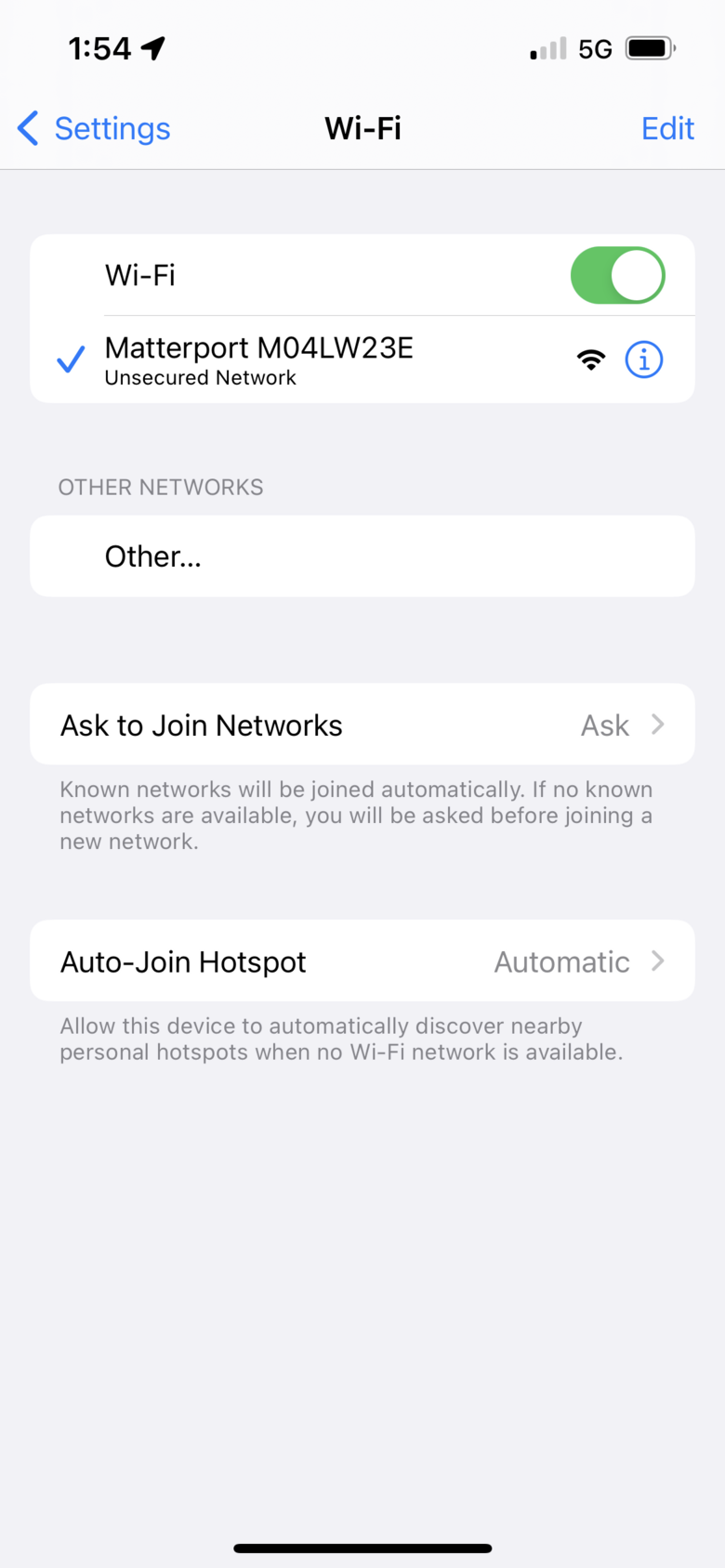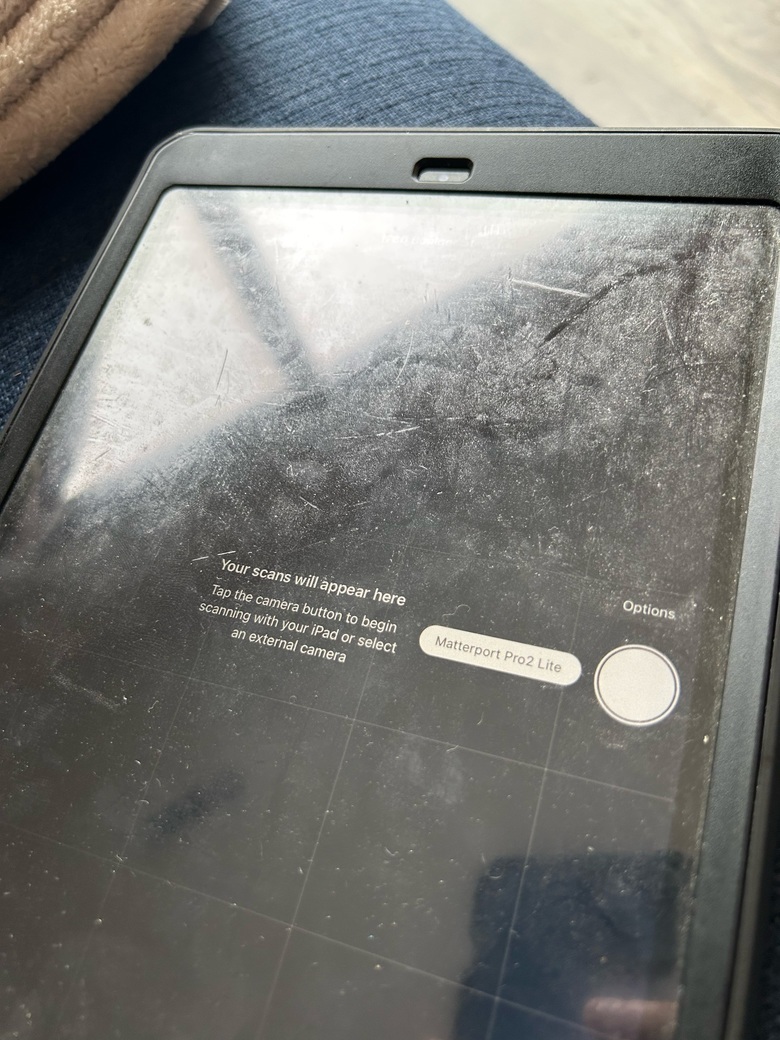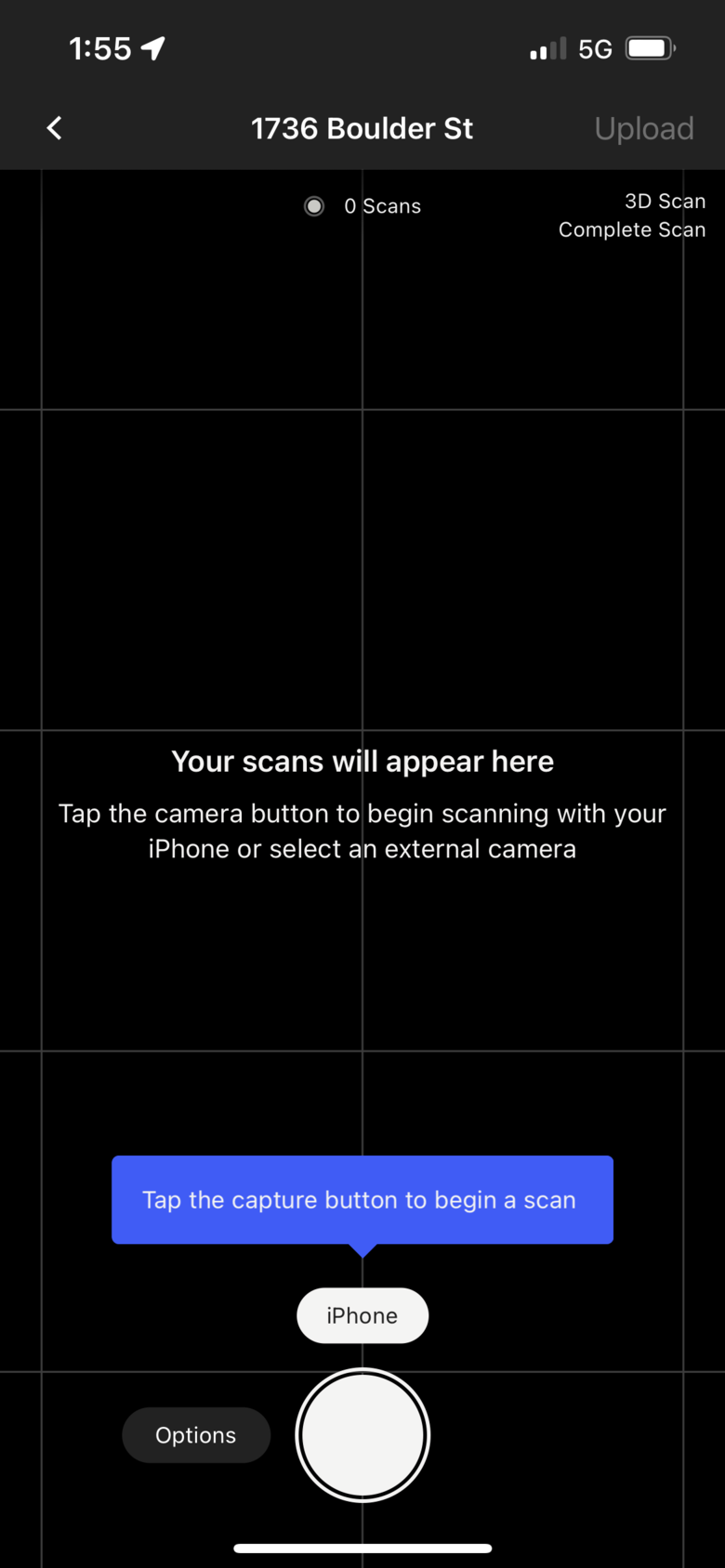New iPhone 14 not connecting to Matterport Pro2: help please!18091
Pages:
1

|
bwest360 private msg quote post Address this user | |
| Hello, I just got the new iPhone 14, but for some reason it will not sync up to my Matterport Pro2. It makes no sense and only says it is connected to my iPhone. I am even connected to the Matterport camera in my wifi and it won't register to the app. Any thoughts? Thanks, |
||
| Post 1 • IP flag post | ||
 WGAN Forum WGAN ForumFounder & WGAN-TV Podcast Host Atlanta, Georgia |
DanSmigrod private msg quote post Address this user | |
| @bwest360 Perhaps your iPhone 14 has the previous name "iPhone" (so it really is connected)? Can you record a video so that we can see what you see your workflow in attempting to connect? Dan |
||
| Post 2 • IP flag post | ||

|
bwest360 private msg quote post Address this user | |
| Thanks for helping. This is what my iPad looks like when I login and it looks perfect (see attached). The next two photos are my attempt of logging in via my iPhone 14 and it won't acknowledge the Matterport camera. |
||
| Post 3 • IP flag post | ||
 WGAN Forum WGAN ForumFounder & WGAN-TV Podcast Host Atlanta, Georgia |
DanSmigrod private msg quote post Address this user | |
| @bwest360 May I trouble you for a video of what's happening? I can not tell from the screen grabs. Also ... @MatterFix Your thoughts? Dan |
||
| Post 5 • IP flag post | ||
 WGAN Standard WGAN StandardMember Las Vegas |
VTLV private msg quote post Address this user | |
| I would turn off wifi on any device you have ever used with Matteport in the past. I have found old phones connecting to the Matterport before a new iphone or ipad gets to connect. Same for 360 cameras. There's a priority for previously connected devices. | ||
| Post 6 • IP flag post | ||

|
bwest360 private msg quote post Address this user | |
| Yup, the only thing that could happen is if the old iPhone that I traded back in at the Verizon store is still connected instead of the new iPhone. This would be very strange if this is the case. | ||
| Post 7 • IP flag post | ||
 WGAN Standard WGAN StandardMember Las Vegas |
VTLV private msg quote post Address this user | |
| Well, you eliminated that idea by turning off the ipad and not having another phone around to attach to the camera. I cannot imagine you old phone being attached being so far away. Perhaps your app is choked up. You may want to delete the Capture app and reinstall on the iphone 14. This has fixed an issue from before when I copied one phone to another. Hopefully, you backked up your scans in case you need them from before. | ||
| Post 8 • IP flag post | ||

|
bwest360 private msg quote post Address this user | |
| Tried that. So strange, I might just go down to the Apple store tomorrow. This is beyond strange. | ||
| Post 9 • IP flag post | ||

|
bwest360 private msg quote post Address this user | |
| Does anyone think the new Ipad Pro 10th Generation with the M2 Chip would be faster than the iPhone 14? | ||
| Post 10 • IP flag post | ||
 WGAN Standard WGAN StandardMember Las Vegas |
VTLV private msg quote post Address this user | |
| I always use Ipad Pro unless I forget it and no time to turn back. The wifi signal seems to be stronger and I don't find myself posing like John Travolta in Saturday Night Fever hiding behind a wall trying to get a stronger wifi hit. Clients appear to be impressed with bigger objects versus using a phone like the one in their pocket. As @DanSmigrod suggested, maybe a video would help. I suppose you have already forgotten the network "Matterport M04LW23E" and then connected again on WiFi. Seems like all it wants to do is have you shoot on the iphone or Axis. You aren't able to touch between Iphone and the Matterport light are you (above the capture button)? |
||
| Post 11 • IP flag post | ||

|
bwest360 private msg quote post Address this user | |
| Nope, it doesn't even appear as an option. | ||
| Post 12 • IP flag post | ||

|
GarySnyder private msg quote post Address this user | |
| If your iPhone 14 had LiDAR them your capture app will default to your iPhone for capturing. That is why the capture app is stating iPhone. You need to go into your iPhone settings under application and then scroll down to the Matterport app and tap it and change the settings and turn off Camera and then your iPhone will sync to your Pro2 camera. | ||
| Post 13 • IP flag post | ||

|
bwest360 private msg quote post Address this user | |
I did that! My Matterport is connected to wifi and it won't register it. This is beyond bizarre. See photo. 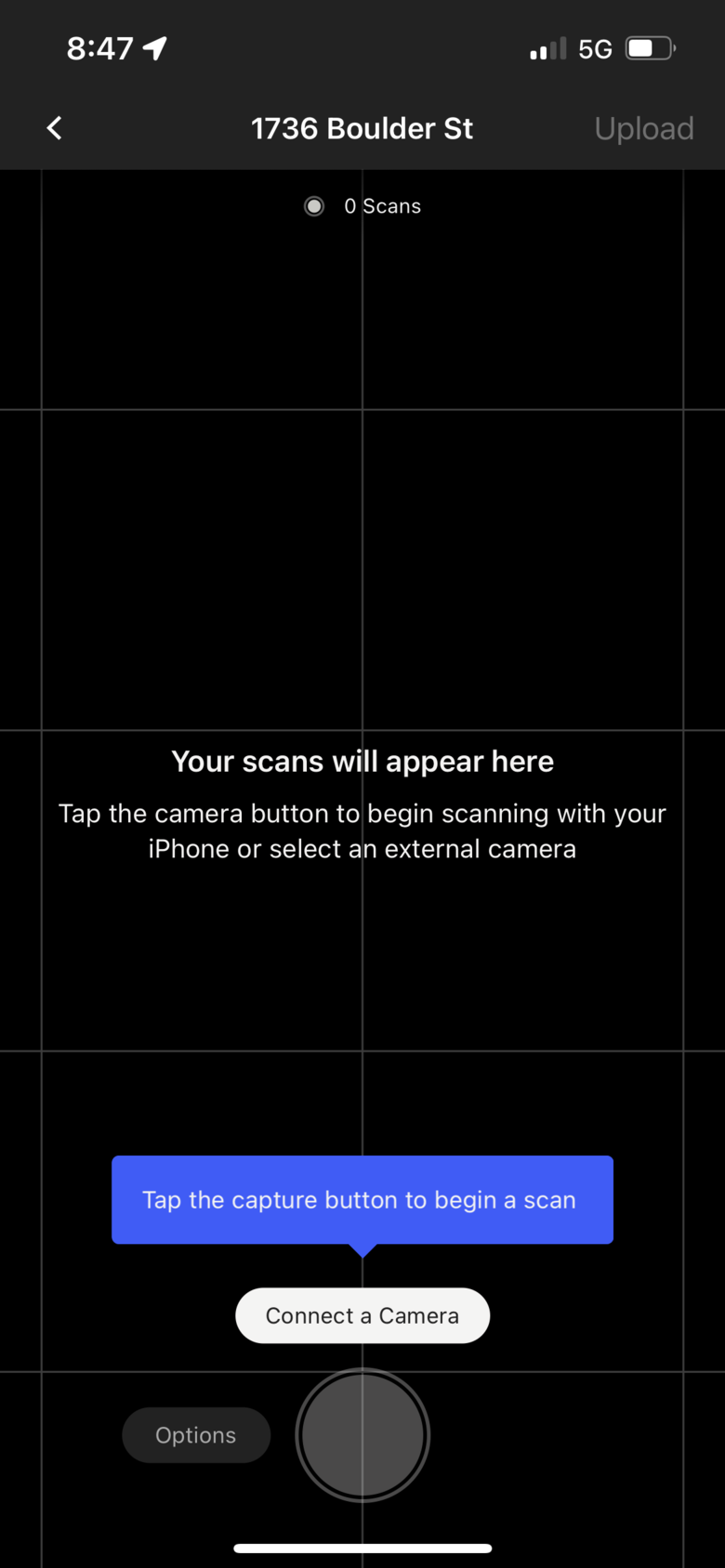 |
||
| Post 14 • IP flag post | ||

|
bwest360 private msg quote post Address this user | |
| The camera doesn't even come up as an option to select. I also have 2 Pro2 cameras and I have tried both. | ||
| Post 15 • IP flag post | ||

|
GarySnyder private msg quote post Address this user | |
| Have you gone into Settings on your iPhone and scrolled all the way down to Matterport (which sits in the settings section not the applications section)it may appear at the very bottom of your settings list. Did you click on this Matterport section?. If no do so now and you will see several options, one of them is Camera. You need to make sure that this is turned off (no longer green) if it's not turned off the MP capture app will default to using the iPhones camera as it senses your phone has LiDAR and will want to use your iPhone as the capture device. | ||
| Post 16 • IP flag post | ||

|
bwest360 private msg quote post Address this user | |
| Yes, I have been doing this from the beginning. I have tried everything. | ||
| Post 17 • IP flag post | ||

|
GarySnyder private msg quote post Address this user | |
| Sorry then I can't not think of any other reason why this is happening. The auto turn on of the iPad or iPhone camera is what usually catches people out as they cannot capture spaces with their MP camera and the capture app keeps defaulting to their new iPad or iPhone. When they click on Options in the capture app it does not give them an option to turn off the iPad or iPhone camera which is something MP should offer as an option in the capture app instead of having to go into the setting menu of their iPad or iPhone. Please let use know what you finally find out what was the culprit in causing you these headaches. Good luck and best regards, Gary |
||
| Post 18 • IP flag post | ||

|
bwest360 private msg quote post Address this user | |
| Figured it out. The iPhone had a VPN automatically synced up for some reason. The VPN had to be turned out and there is another setting in the phone that had to be disabled. The average person would have no idea if was even a feature on the phone without going to the Genius Bar at the Apple store. Good tip for the future if anyone is having this issue. | ||
| Post 19 • IP flag post | ||
Pages:
1This topic is archived. Start new topic?