What is your PC configuration that runs ok with Blender 3D?18009
Pages:
1
 WGAN Fan WGAN FanClub Member Queensland, Australia |
Wingman private msg quote post Address this user | |
| I know it is a long shot and most of us do not work with Blender 3D but I believe few may be using it and can share details. I have Lenovo s30. Nothing fancy, some i5 processor(definitely not from the last gen) 32GB of Ram, SSD and Nvidia Quadro K2000(2GB). Since it is only 2GB for GPU and 32GB of RAM I usually render with CPU as it is a few times faster than with my GPU. I can do basic things with it in Blender. I can build a space and texture it so it is all working even though it is not fast for actual rendering. If it is just Viewport it is quite fast. However I want to be able to run some add-ons and try to do much complex things and unfortunately it all crashes Blender. For example I have just bought Nebula Generator add-on. Even in their sample I cannot see generated mesh in viewport. It takes minutes just to show all mesh and who knows how long it will take to show colours. This alone does not allow me to see what I am actually generating as a nebula as it will take minutes just to see applied changes. I do not need a hi-end 3D graphic PC, I just want one that at least is going to work with big data and at least allow to see changes in Viewport straight away with Eevee. I do not think I will ever go with doing long CGI videos but may want to do short clips. I can see I can get top specs PC with 12-24GB GPU, 64GB of RAM and latest gen i7-i9 processor for about AU$5000-5500 but may be it is overkill. If you work with Blender 3D what do you do and what is your PC configuration? |
||
| Post 1 • IP flag post | ||

|
MeshImages private msg quote post Address this user | |
| I was offering Matterport Scan2CAD services where we scanned and rebuilt spaces as 3D models, but I have now switched to completely designed 3D worlds for Marketing and for Trade Show Exhibitors. Here are some examples: Matterport Scan2CAD (Compare MP 360 to 3D Renderings) - This is a 3D model with more than 22.000 sqm in size. Here you can compare to the Matterport models (Pro1). And here is an example 3D Virtual Brand Spaces for Marketing and this is a nice 3D Virtual Art Space - both made in 3D Vista. You see, these are all larger projects with 3D people and additional staging. Since I have always worked also in/for VR (since 2015) all my machines have min. 8GB GPUs and all of them have min.64 GB RAM to run really big models. With this setup I have no difficulties in the viewport. We used to model in Autodesk 3Ds Max but we have now switched to Blender as it is now offering more advanced features at affordable prices. Two years ago, we have invested into a new mid size rendering machine with an awesome AMD Ryzen 9 3950X 16 core processor, which is quite affordable now. As you can join forces in Blender (CPU + GPU) for larger rendering jobs, therefore I am a fan of a well-balanced PC hardware with good CPU, GPU and RAM. |
||
| Post 2 • IP flag post | ||
|
|
ron0987 private msg quote post Address this user | |
| @MeshImages Your work is amazing. | ||
| Post 3 • IP flag post | ||

|
MeshImages private msg quote post Address this user | |
| @ron0987 thanks a lot! But what I have also learned from these jobs is the comfort and flexibility of Matterport. I just saw, that I need to update the live video link in the 3D Virtual Brand Space, but this will take me an hour to do. In Matterport this would be a job of maybe 1 or 2 minutes - assuming that you could show a YouTube live Video stream in a Virtual Staging Video. |
||
| Post 4 • IP flag post | ||
 WGAN Fan WGAN FanClub Member Queensland, Australia |
Wingman private msg quote post Address this user | |
| Thanks @MeshImages. When I created this post it was theoretical but I got paid today ahead for a university tour to update their google maps tours for 5 campuses. It is not going to be easy as I will need to drive from 50 to 300km from my home to do all five but a service fee I quoted is quite high, cover all travel well and accommodation. So I have funds for this PC already. I will probably go with the same processor as you are using. And it is good to know that even 8GB GPU can handle all you are doing. I will probably go with 10-12GB. It seems I can get a good machine with these specs for about AU$2600 It will also let me do photogrammetry faster as with my current PC it is very slow. |
||
| Post 5 • IP flag post | ||

|
MeshImages private msg quote post Address this user | |
Quote:Originally Posted by Wingman Good idea, as all the new Artificial Intelligence applications are mainly running on the GPU. Probably it’s a good idea to make an investment into a premium GPU and I would probably neither save on the mainboard and on the power adapter to be able to upgrade the workstation later on - maybe with a 2nd GPU or more RAM. Have fun with your new hardware! I’m currently investing in my Know-how. I’m learning Blender myself to be able to work without freelancers during the dark and cloudy winter months here in Berlin. 3D Vista has just made a Christmas present to our industry and officially released the long-awaited 3D upgrade. |
||
| Post 6 • IP flag post | ||
 WGAN Fan WGAN FanClub Member Queensland, Australia |
Wingman private msg quote post Address this user | |
| I have finally found a very decent desktop for 3D. It took me 4 days of constant searching, trying online pc builders where you can choose what you want. I almost stopped at 5900x rtx 3060 system for AU$2700 as even going to 5950x would make it almost $3100. However I got lucky today and found a system where I can update a processor to the one of the most powerfull Ryzen 9 7950x, add 32GB of 5600MHz DDR5 memory, two SSD drives each 1TB and it all came to AU$3200. That also incudes Win 10 Pro 64bit license which is $230 alone. Ready to be shipped desktops with 7950x and RTX 3060 cost over AU$4200 even on ebay so it seems to be a good deal. I cannot wait to get it and try what I can do in Blender with it. BTW, it is hard to get what you want with 3950x as it is an old model of AMD processors so almost nothing new you can buy with a tax invoice. This is a comparison between 3950x and 7950x https://cpu.userbenchmark.com/Compare/AMD-Ryzen-9-7950X-vs-AMD-Ryzen-9-3950X/4133vs4057 |
||
| Post 7 • IP flag post | ||

|
MeshImages private msg quote post Address this user | |
Wow, what a performance workstation! Maybe also hold an Intel i9 against the ryzen as intels are perceived to be lower in energy consumption and heating. But I’m sure this new machine will take your work further. 16 cores and so much GPU Ram will give an awesome performance  |
||
| Post 8 • IP flag post | ||
 WGAN Fan WGAN FanClub Member Queensland, Australia |
Wingman private msg quote post Address this user | |
Quote:Originally Posted by MeshImages It looks like 7950x outperforms even Intel i9 13900 in Blender In the Blender Benchmark, Intel's 13th Generation Raptor Lake CPUs are beating AMD's new Ryzen 7000 series processors in a big way. The Core i7-13700K from Intel can compete with the Ryzen 9 7900X, the Core i5-13600K is much better than the Ryzen 7 7600X and Ryzen 7 7700X. Blender is an open-source tool for making content that can do many things, such as 3D rendering, video editing, modelling, visual effects for animation, and more. Because of this, the programme can be challenging on both the CPU and GPU, which makes it a great tool for benchmarking. The AMD Ryzen 9 7950X, which has 16 cores and scores 607.53 points, is at the top of the list. At 557.66 points, the 24-core Core i9-13900K is below the Ryzen 9 7950X. The Core i7-13700K has 429.7 points, the Core i5-13600K has 358.18 points, the Ryzen 7 7700X has 305.51 points, and the Ryzen 5 5600X has 234.65 points. The only chips that can beat Intel's Raptor Lake CPUs in Blender's heavy multi-core workload are AMD's Ryzen 9 parts. The Core i9-13900K is 9% faster than the Ryzen 9 7950X, and the Core i7-13700K is 7.6% slower than the Ryzen 9 7900X. ....... source |
||
| Post 9 • IP flag post | ||

|
MeshImages private msg quote post Address this user | |
| Yes, the Ryzens are best-performers, but they are also creating enormous heat. My Ryzen once blew my cooling system after a rendering job of 120 hours in the summer. My two Intels have never caused a problem. This is the only thing, I would take into consideration. You’ll definitely need a high quality cooling system for the Ryzen. (But if I remember it correctly, we were overclocking our Ryzen processor, so this might have been the reason for the overheating). | ||
| Post 10 • IP flag post | ||
 WGAN Fan WGAN FanClub Member Queensland, Australia |
Wingman private msg quote post Address this user | |
| I do not know may be there has been some change but it seems 7950x performs at its best at 95C degrees. There are even a few articles saying that hot is the best for 7950x. That is one of them. I have ordered mine with water cooling just to have better cooling option. This guy tested 7950x and i9 13900K and it seems that even Intel has won with 10% less time for rendering a video in Davinci Resolve he thinks that longer rendering may be affected by a CPU temperature on Intel. And he is using air cooling on both I was not really choosing from Intel or AMD and only hopping to get a fastest CPU I can get for my money. |
||
| Post 11 • IP flag post | ||

|
MeshImages private msg quote post Address this user | |
| I’m sure you will have a hell of a machine with the Ryzen. We’ve also chosen water cooling and rendered 120 8K panos in high quality over 5 days in a continuous batch render job - the Ryzen delivered without any problems. Since that this machine was given the name “Hercules” in our internal network. | ||
| Post 12 • IP flag post | ||
 WGAN Fan WGAN FanClub Member Queensland, Australia |
Wingman private msg quote post Address this user | |
| I got the PC yesterday. Apart from trying Blender with it I have just done a test in PtGui Pro with 5 bracketed raw, 5 position shots from my new Sony a7RiV. Each raw file is about 61MB. PtGui Pro aligned, HDR merged and stitched 25 files in total and made a pano in 15 seconds(10 seconds to make a preview and 5 seconds to build a pano). The same on Lenovo S30 takes more than 300 seconds(130 seconds to make a preview and almost 180 seconds to build a pano) That is about 20 times faster. |
||
| Post 13 • IP flag post | ||

|
MeshImages private msg quote post Address this user | |
Congrats, what an impressive leap in productivity  |
||
| Post 14 • IP flag post | ||
 WGAN Fan WGAN FanClub Member Queensland, Australia |
Wingman private msg quote post Address this user | |
| You need to see how Topaz products such as Gigapixel is fast. I have just inflated 8K Matterport 360 grabbed from Street View to 32K. It has taken less than one minute. And back to 3D here is what I have created so far. I will show it on my facebook page as renders are bigger than this forum accepts but here is a bit fo details. A landscape was originally created in 3D in World Creator and then imported to Blender 3D(still looking for the best way to do it). I only used a heightmap with a displacement modifier and a colour map imported from WC to recreate it in Blender. However WC is quite powerful and their version 2.0 can do much more things comparing to the one offered on a monthly subscription(version 3). Then I worked hard(mostly because of lack of skills) in Blender to add an ocean(for some reason it is not imported from WC), world environment(HDRI) and a sailboat(free model from BlenderKit). It is just takes time to find and watch all related videos. I cannot say it is super realistic but I will be working on it. Rendering it even in 4500x3000 pixels has taken about 1 minute. However it was super fast, probably not very detailed mesh as WC creates a world that is 1024x1024 meters with a maximum resolution of 25cm (1/4 meter) It has taken all day but mostly for searching for solutions how to do some things. Otherwise it would be top of one hour if you do not spend more in WC trying to create something specific. I use autogenerated preset and only changed a seed for to generate automatically the world I wanted to try to to import to Blender. If you want to see what stanning landscapes much more experienced users can do in WC just google for it. Space renders. I use Nebula Generator add on to create nebulas and stars. And if I need any extra objects like a spaceship I can use free models from BlenderKit. These takes time to render, can be a hour for 4K but I can leave it and switch to my regular desktop letting it run. I will probably better to learn to do nebulas and any DSOs(deep space objects) manually without add-ons. They are not bad and save ton of time but there are something things that is hard to change and for anyone with a good idea about space they will never look real as perspective created is only good if you do not place an object that can be guessed of its size. If you carefully look at my photo with a space ship you will see starts as pinpoints on it. That's not possible unless it is a pocket size star or the ship size is a a few light years. It is done that way only because addon generate stars. Anyway too much words while actual pictures are worth much more :-) You can see all of them on my personal Facebook account I am also posting them on LinkedIn and Instagram BTW, I am planning to do interiors/exteriors but less interested in creating something that exists. But I will write a post about it later as a I have a question about copyright and just need an opinion, not legal advise. And for anybody interested I have found two companies(they have links between each other though).Their products let to take a 3D model from Blender and create a web app from it. It can be a game or just a tour. If your model is realistic you can actually freely move through it in 3D and do not need 360 spots. |
||
| Post 15 • IP flag post | ||
 WGAN Fan WGAN FanClub Member Queensland, Australia |
Wingman private msg quote post Address this user | |
| This copyright question I was going to ask. I want to create captain Spike quarters in Blender 3D from the last series(2022) Strange New Words. Of course I am not doing it for sale or any commercial use just for learning Blender3D. I love Star Trek so it would be much interesting for me to do than anything else. Of course I can do it without showing the result publicly but I want to share it for viewing only. So I would like to ask for others opinion if it is going to be considered as copyright infringement? I can see on Blender Market some models from Star Trek even for sale and a lot of models from other movies. You would guess one can do something like this especially if they are not intended to sell or distribute in any way a 3D model. |
||
| Post 16 • IP flag post | ||

|
MeshImages private msg quote post Address this user | |
Quote:Originally Posted by Wingman No worries, this will be considered as Fan Art and if you do not sell these designs, there will be no legal threads or problems. Congrats for the decision to learn Blender 3D. I’m also starting with it, because I want to be capable to to some 3D myself and not having to pay for the freelancers for every single project, especially not for the routines like 3D virtual Staging in MpEmbed or MPSkin. Therefore I decided to take some professional support from the Udemy Platform to learn Blender 3D. These are the two courses that I’m currently taking. Blender Beginner Course Blender Environment Artist Udemy has regular promotions where you can get these classes for 11.99 USD each. Why I’m learning with Udemy is the fact, that I like the design of these classes better than hunting for questions and answers on YouTube - these classes are absolutely awesome, very motivating and they are keeping you on track of learning. And if I want to restart after a longer break, you have all content sorted and it’s much easier to recapitulate the learnings from the lessons before. |
||
| Post 17 • IP flag post | ||
 WGAN Fan WGAN FanClub Member Queensland, Australia |
Wingman private msg quote post Address this user | |
| @MeshImages Thanks for the answers. I have access to Udemy course for blender 3D. That's how my interest in it started. 40 hours of videos. However I could only go through 80% of it as I cannot just sit and listen what some things are in Blender for and prefer to do something and learning alongside. | ||
| Post 18 • IP flag post | ||

|
MeshImages private msg quote post Address this user | |
@Wingman Another useful tool that I’m using is this „Learn Blender with a Poster“. You can get the highres version here as paid download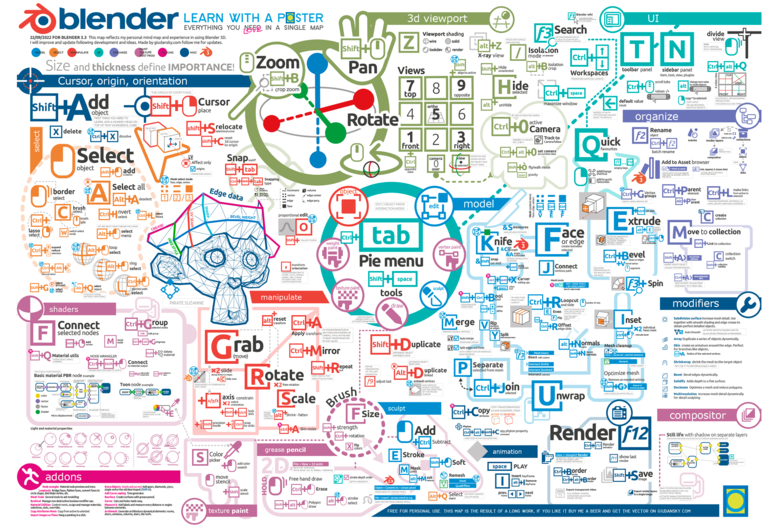 |
||
| Post 19 • IP flag post | ||
 WGAN Fan WGAN FanClub Member Queensland, Australia |
Wingman private msg quote post Address this user | |
| sorry but I pass on it. It is not just a price it is more like finding fast what I need. There are plenty of PDF files for Blender and you can just search them quickly. This one has been done today. I have posted it on Kuula. All details are in the description of this panorama on Kuula https://kuula.co/share/NSLXK |
||
| Post 20 • IP flag post | ||
 WGAN Fan WGAN FanClub Member Queensland, Australia |
Wingman private msg quote post Address this user | |
| It does not seem it wants to show the pano description so I am posting it below Blender rendering, nothing specific, just done it for learning Blender as I go. I wanted to try interior design but doing a modern bedroom or any room was boring so I tried to do something from old times. It does not have right windows(light is not coming through windows and floor is messed up. But most of problems coming from using archimesh and trying to scale a floor texture. I also lost a burning tip for the second candle while I duplicated one and tried to move it. I will get to it with my new attempts and I will try to avoid using any add-on. BTW, it was rendered as 8000x4000 with 50% only. And then I blown it up with Topaz 4 times. It seems to save a lot of time on rendering as there are no small details and Topaz works perfectly. |
||
| Post 21 • IP flag post | ||
Pages:
1This topic is archived. Start new topic?
















