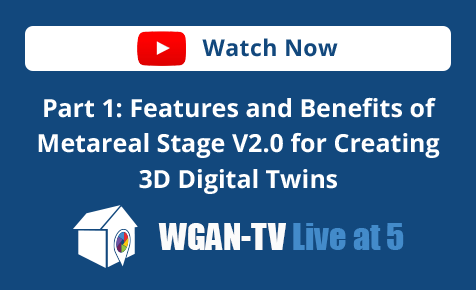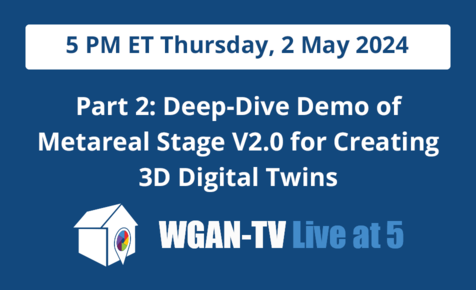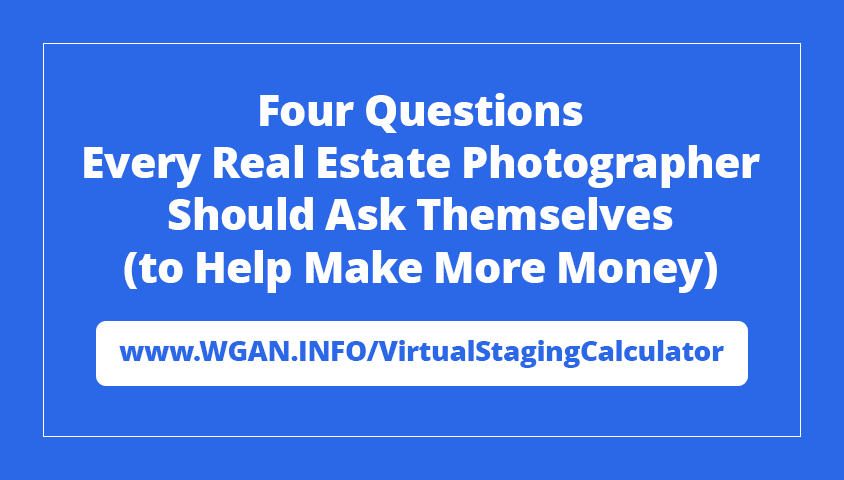Video: How to DIY easily stage a Matterport Tour [Plus $90 Credit Offer]17890
Pages:
1
 WGAN Forum WGAN ForumFounder & WGAN-TV Podcast Host Atlanta, Georgia |
DanSmigrod private msg quote post Address this user | |
| Video: How to easily stage a Matterport Tour [Plus $90 Credit Offer] | video courtesy of Agent Casey G YouTube Channel | 28 November 2022 ✓ 90 Images Edited [via USD $90 credit with CAPTUR3D] when you use this [b]WGAN affiliate link to create a free CAPTUR3D account. [To be eligible to receive WGAN-TV Training U (in Matterport) 1-Year Membership, send your CAPTUR3D receipt for $250 or more to: DanSmigrod@WeGetAroundNetwork.com] ---  90 Images Edited [via USD $90 credit with CAPTUR3D] when you use this [b]WGAN affiliate link to create a free CAPTUR3D account. [To be eligible to receive WGAN-TV Training U (in Matterport) 1-Year Membership, send your CAPTUR3D receipt for $250 or more to: DanSmigrod@WeGetAroundNetwork.com]  5 free floor plans [via USD $90 credit with CAPTUR3D] from a Matterport tour when you use this WGAN affiliate link to create a free CAPTUR3D account. [To be eligible to receive WGAN-TV Training U (in Matterport) 1-Year Membership, send your CAPTUR3D receipt for $250 or more to: DanSmigrod@WeGetAroundNetwork.com] |
||
| Post 1 • IP flag post | ||
 WGAN Fan WGAN FanClub Member Queensland, Australia |
Wingman private msg quote post Address this user | |
| I would ask @Captur3d if it is possible to make sets for every type of a room and let each item from a selected set to be placed automatically. This will save a lot of time on picking each piece for a required design and placing them in a space. They do not need to be perfectly placed, just where they belong(a rug on a floor, a bed next to a wall etc). If a user does not like a spot for each piece they can move it manually which may take some time but still it will be much faster. I have used s similar feature in Home Styler app and it has saved me a lot of time. |
||
| Post 2 • IP flag post | ||
 CAPTUR3D CAPTUR3DTeam Melbourne, Australia |
AlexHitchcock private msg quote post Address this user | |
| Hi @wingman thanks for your question. Currently we don't offer room 'sets' but I agree this would be a great additional feature and make staging of properties a lot more efficient. I will check out Home Styler app to see how they're accomplishing this. If you have any examples/screen recordings please send them over! It depends on how far we are able to take it with the Matterport SDK integration. Thanks! | ||
| Post 3 • IP flag post | ||
 WGAN Fan WGAN FanClub Member Queensland, Australia |
Wingman private msg quote post Address this user | |
| I made two posts when I was playing with HomeStyler on their trial account. This one has been staged with one of the sets offered by them. It has taken about 2-3 minutes in total from selecting the set to complete staging automatically. I do not believe I have moved a thing after auto placement. However it can be because the room I have built is just too big for a bedroom(the set is intended for a bedroom) And this one I have staged manually. It has taken me more than 15 minutes for picking up items, placing and aligning them. As you can see saving 12 minutes per room is a big advantage. Another plus for using pre-made sets is that you can make screenshots of different set styles and simply offer them to a client to choose from. You are most likely end up with a happy client because they will see it visually before you start spending any time on staging. If you are picking items manually just based on your client description I am kind of sure there will always be something they won't like and ask you to replace it. |
||
| Post 4 • IP flag post | ||
 WGAN Forum WGAN ForumFounder & WGAN-TV Podcast Host Atlanta, Georgia |
DanSmigrod private msg quote post Address this user | |
| Video: Virtual Staging In Your Matterport Tour | Video courtesy of Agent Casey G YouTube Channel | 1 December 2022 ---  5 free floor plans [via USD $90 credit with CAPTUR3D] from a Matterport tour when you use this WGAN affiliate link to create a free CAPTUR3D account. [To be eligible to receive WGAN-TV Training U (in Matterport) 1-Year Membership, send your CAPTUR3D receipt for $250 or more to: DanSmigrod@WeGetAroundNetwork.com]  90 Images Edited [via USD $90 credit with CAPTUR3D] when you use this [b]WGAN affiliate link to create a free CAPTUR3D account. [To be eligible to receive WGAN-TV Training U (in Matterport) 1-Year Membership, send your CAPTUR3D receipt for $250 or more to: DanSmigrod@WeGetAroundNetwork.com] |
||
| Post 5 • IP flag post | ||
Pages:
1This topic is archived. Start new topic?