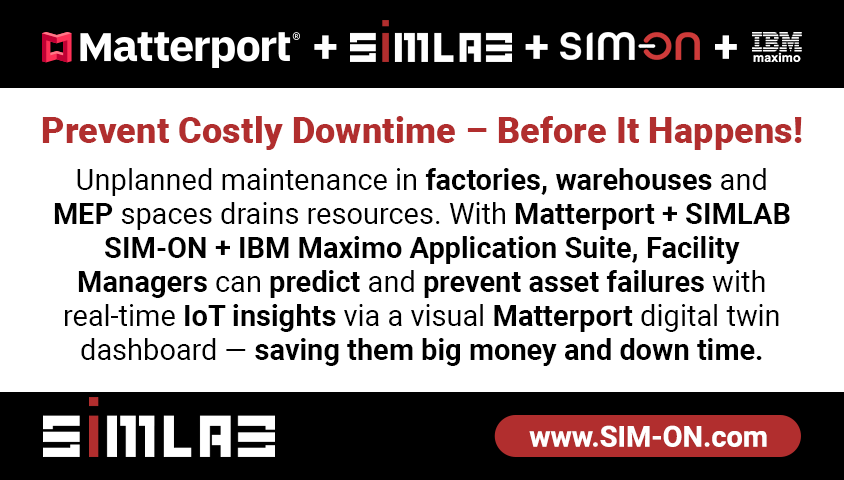Products introduction for all Matterport Service Providers - webinar17704
Pages:
1
 SIMLAB SIMLABBranding and Marketing Director Gliwice, Poland |
Jedrzej private msg quote post Address this user | |
 SIMLAB - an official partner of Matterport informs that STAGES and SIM-ON applications are ready for official distribution. Take advantage of our free webinar, where we will explain in detail the principles of our digital twin solutions and - what is most important - highlight the benefits for your business. Date: 27th October 2022 Time: 10 am CEST / 10 am PT Register now: https://simlabinc.com/news/webinar-for-matterport-service-providers/ |
||
| Post 1 • IP flag post | ||
 SIMLAB SIMLABBranding and Marketing Director Gliwice, Poland |
Jedrzej private msg quote post Address this user | |
| Product introduction for Matterport Service Providers is coming tomorrow! Join the webinar to find out how to grow your business with SIMLAB product offerings. To match different time zones, we organize 2 separate sessions, so choose the link to our event that suits your location: Session 1 - 10: 00 AM CEST: https://simlabinc.clickmeeting.com/webinar-for-msp-cest Session 2 - 10: 00 AM PT: https://simlabinc.clickmeeting.com/webinar-for-msp-pt We are happy to meet you soon! |
||
| Post 2 • IP flag post | ||
 SIMLAB SIMLABBranding and Marketing Director Gliwice, Poland |
Jedrzej private msg quote post Address this user | |
| Watch now the recording of webinar for Matterport Service Providers! During the online meeting, to which we invited Matterport Service Providers, we explain in detail the principles of STAGES and SIM-ON platforms and – what is most important – highlight the benefits for your business. Do not hesitate to contact us directly. We will do our best to support you in growing your business with SIMLAB solutions. We are open to individual online meetings to go further with our cooperation. |
||
| Post 3 • IP flag post | ||
 WGAN Forum WGAN ForumFounder & WGAN-TV Podcast Host Atlanta, Georgia |
DanSmigrod private msg quote post Address this user | |
Transcript (Video Above) [00:00:02] Marta Stanek: Seconds to see if anyone else is going to join us today. [00:00:22] Marta Stanek: I think we can start now. I'm very excited to see you all joining us for today's presentation in our product introduction for Matterport Service Providers. We would like to explain today a little bit about our flagship product stages in Sim-on. Before we start, let me just tell you that if you have any questions, feel free to enter them in our chat. I can see that some of you have already sent your hello, so it's very nice to meet you. Without further ado, it's my pleasure to introduce our first speaker, Ivor Morgan from Matterport EMI, product and brand marketing director, who will introduce Matterport and SIMLAB and describe a little bit about our mutual cooperation. Ivor, the floor is yours. [00:01:26] Ivor Morgan: Good morning. Can you hear me okay? You can. Lots of buttons coming up, which I wasn't familiar with so I do apologize for keeping everybody waiting. My name is Ivor Morgan. I'm the brand and product marketing director for EMEA for metaphor. I'm here just to provide a little bit of a Matterport context around the webinar that you're going to be seeing this morning. I just really want to put it into what we're trying to establish with Matterport. Let me go to the next slide. There we go. This is a quotation from our CEO, RJ, talking about some plans for this year, the coming decade. I'm not going to read the whole thing out to you, but the really important thing behind what RJ is saying here is that we're moving as a company from providing cameras to looking to provide solutions to the end-users. Up until now, we've done incredibly well with selling our cameras, with working with our Matterport Service Providers and in helping customers to start to adopt 3D technology, digital twins, and planning for the future. But one of the things that we haven't successfully done yet is to explain to customers why they need Matterport models, why they need Digital Twins. This presentation that we're having today from SIMLAB is about making sure that we are explaining to customers why they need to have the model, and what the magic is behind the model. To keep it short and sweet, really our mission is to realize the full potential of the built world. But the important thing for us at Matterport is that we cannot do that on our own. We need our service providers to help us to get this message out to the marketplace so that the customers start to realize that a digital twin is so much more than just the model itself, it is about what you can do with the model as well. We've been very successful in convincing the marketplace that digital twins are great for real estate marketing, for commercial real estate marketing as well. Also for marketing, travel and hospitality. We've done very well there. We started to do a very good job in persuading the customers to look at the digital twin from the perspective of operating a space that they own. A lot of our service providers have been very successful in working with construction. Encouraging constructors to use digital twins as part of the construction process. These are the two areas that we said have the greatest amount of potential growth for us and for our service providers in the future. The first being the ability to operate a building for facilities management, for example, and the second being to record the construction of the building and being able to collaborate much more effectively and much more efficiently on the building. There are obviously thousands of other use cases, thousands of other ways in which you can put the magic into the model. As you know, we have got a tremendous ecosystem. We have a wide range of cameras that will satisfy a number of use cases from the very precise scans, right the way through to the casual ad hoc scans that might be needed. We also have turnkey solutions. In other words, service providers who work with customers to establish precisely what the customers need from the model and make sure that the model is constructed that way. We see a large portion of the growth of the digital twin market is going to flow through service providers who are working closely with the customers. But the next evolution we see is in those service providers helping the customers to understand precisely what can be done with the 3D model and enabling them and empowering them with the right solution, rather than simply the right service to achieve the objective that they're looking for. The question then becomes. If what we're looking to do is to put the magic into the model, who is putting that magic there? I think the answer comes from three places. First of all, our customers, they are the ones that understand the business need that they have for a digital twin or a 3D model. They're the ones that are generating a lot of solutions. But also our service providers. These are the people, you guys and ladies that are going to customers and talking to them and explaining to them what the potential is. The next step of evolution is to connect you to our platform partners so that you are able to work with the platform partners to deliver solutions that customers want. There are tremendous benefits to you for doing this. The first thing is that you become much more part of the business of the customer. You become much more embedded in the customer's business. What you will be able to do is to generate a new revenue stream for yourself by working with SIMLAB on their products. But you'll also be able to create a longer-term relationship with your customers that will have more value, become more of a partner rather than simply a service provider to those customers. We've been working with SIMLAB for a few years now, and I'm really delighted to either introduce you to them or to re-introduce you if you already know. They have got two absolutely incredible solutions that were absolutely perfectly on top of the 3D models that you create every single working day. I'm not going to go into great detail about them because I know that some are similar to them. To demonstrate the products to you. But I just want to put these into context if I may. Stages is a product that allows you to record every single stage, obviously of a construction process, right away from the beginning through to the very end of the handover documentation. It allows you to make multiple scans and lay scans one on top of the other so that you can peel back. To see what happened at previous stages in the construction process. It also allows you to overlay the scans that you have on top of the technical drawings so that you can see very easily what the variances are. What stages allows you to do as a Matterport Service Provider is to work very closely, right the way through every single part of the construction process. Not quite simply, not just taking the scan, but also adding the value to it by making sure that the documentation is built into the model to make sure that the tags are in place, the notes are in place, the views are in place, so really add value to the model once you've actually taken it. Then you go back and take another scan and reintegrate it back into stages. You have a constant revenue stream coming through from stages. Sim-on is a tool that allows you to take advantage of the Internet of Things for the purpose of property management. So Sim-on integrates the Internet of Things with the Matterport 3D model and allows you to build, as a service provider, a 3D model that enables customers to be able to manage property either remotely or alternatively. Take advantage of the knowledge and information that can be derived from Internet of Things devices and displayed on dashboards. Again, you become part of the customer's process. You become part of their way of managing the buildings. But bear in mind also that the Internet of Things, Digital Twins, are starting to take off in manufacturing facilities. You become part of the customer's business process and the business flow. These are two opportunities for you to generate an extra revenue string, but also to start to build really, really close relationships with your partners that will bring in a repeat stream of business for you. With that, I will hand it over to SIMLAB and I hope you enjoy the rest of the presentation. [00:10:13] Marta Stanek: Thank you. I [inaudible 00:10:14], it gave a little bit more light into our co-operations. Now I will head on to our next speaker, Marek Koźlak who is SIMLAB CEO. He will introduce you a little bit more into our products and our business goals for the future. Mark, you can start. [00:10:43] Marek Kozlak: -Hello everyone. My name is Marek Koźlak, I'm the Founder and CEO of SIMLAB. It's my great pleasure to invite all of you to this small presentation of what we actually have developed under the umbrella of our big brother which is Matterport who is our technology partner. All of those solutions that we're going to show you today are an opening to the market. You are the first ones actually to see it today and get the chance to put it into your portfolio of products to distribute to your customers. I will show you how to do it and how to earn money on it, and what additional benefit on top of your already existing services it can give both you and your customer. This is more of an agenda on how I want to do this presentation. I have my part divided to two actually separate subjects. One of them is what actually stages and Sim-on how it works. I will show you this on a couple of slides and then live demos, because the product is live. Its web services so you will see it yourself in a second if you had no chance to do it so far. Then at the end we can focus on the benefits of what it will bring you and how you can make business on top of that and actually, how much you can charge the customers and how it looks from the cell's perspectives as well. When I will finish then I would like you guys to ask questions and have a discussion for a couple of minutes or even more. How you actually see this potential cooperation and how we can support you, and what can be done. After my presentation is going to be a question session. If you have any of them, just write them on Skype, give them to Marta or then we can just try to answer as many of those depending on how much time we will have. Although I will try to give much more light into this two products and how we see our cooperation during my short presentation. As you see, this is my agenda, so let's go forward with the Matterport presentation we already had a couple of seconds ago. This is our motto, this is what's the mission of SIMLAB. We want to get into your facility, we want to get to any facility which is existing there on the market regardless which region of the world and we want to make the owners feel better with the property, giving them the toolkits for a full life cycle of the building. You know this slide because this is one of the major slides on the Matterport website's powerpoint presentation marketing materials showing. The array that Matterport is working on. For those sectors, we have created two products which in general are one full life cycle support for any property which is there on the market. Stages and Sim-on, instead of just describing, I will just show you this in a second. This is just to let you know that we tried to support a full lifecycle of the building of the property. Not just for the design or construction, but for the next 20, 30, 50 years of the building's existence, getting a useful tool kit that you can actually run on your cell phone, on the touchscreen of your tablet, or even on the web access device. Who are we working with to bring this technology back to life? Most of it is Matterport who actually has invested money into the SIMLAB. We have a little bit more relations once you are wondering what's there. Not just technology, but we are connected also by the financials, but we are still an independent entity which is similar here in Europe, in Poland. We are connected to Matterport but still an independent company. Whatever questions you have, you can derive them directly to your sales rep or salesperson inside of Matterport. But if that's related just to the products, we can also answer this as a separate component up to now. We are also working with KNX, which is the biggest home automation standard in the world, and other brands like Fibaro or Snyder Electric right now to provide the second part of the products that will show you, which is this smart IoT, and we call it Sim-on IoT part of our products. This is very important before I will start presenting the products, which I would like you to copy from the chats that my team will just give it to you and copy, because that gives you the most important emails. Actually emails I'm reading the chat, what you are writing. Yes, we will send it by email as well but you can copy right now and start using this because of all of these beautiful slides and visual graphics. That we're going to be showing, also the marketing movies and everything is listed here. This is like your Wikipedia of what stages assignment looks like and yes, you can use the product, actually use the materials, you can rebrand them, you can put your logos there and you can treat it as your own cells decks for the customer so you can just copy-paste nice graphics, motto, logos, benefits. Just start using this on a daily basis. We don't mind and please do that. As I said, those slides are beautiful, they are showing basically what stages, what it seemed up to and I will just go through them very fast not to waste time on it because they are under those links and there are 25 graphics or something around that number for each of the products. So just take it, use it and start playing with those. If you are filling that stage and Sim-on is a good part of your future business, we're more than happy for you to use it. For why to use stages for who it is, I will just drop that part, that's something that you might need later on to talk with your customers, and we can form, but you will see it live in a couple of seconds so that's going to be more obvious to everybody. But those slides like showing the concept of stages, so showing that the main perspective of stages and also for Sim-on, it's there showing how to work with this, what can the geometries, what the main concept of it, what data files we are able to load into the system that it's multi platform than regardless any technology like an operating systems because it's the web technology. You can basically use those lines. This is the part that even in our multicast, we are showing a full description of the products, which is very important because as you will see it in a couple of seconds and then in the next part of the seminar, I guess that product owners and in this moment robot will show you but the main difference and answer your questions. What is the difference between, for example, a web version and standalone version? That's what we have listed, and again, because of the time shortage, I don't want to just go to the details, but I will show you basically what was the main difference and everything of those basic questions are answered in those materials on the links that my colleague has just copied to the chart windows for you. Useful and the most important features are everything listed so you don't have to worry about how to talk and what's the arguments to talk with your customers, it's in those materials. The most important, of course, and I will show you in a couple of seconds where the split screen like this one is the main hype and then buzzy word around the Matterport environments that we are hearing and listening and we get emails from you guys, but this will be presented. The same colorful nice marketing materials are prepared for Sim-on. As you see, there are a lot of places to put your logos on those materials and start using this. The same questions and answers. Why Sim-on, why it's needed and for whom it is, it's everything there. Although I would like to show you that this is, right now because of our experience we know that Sim-on. Also not correctly branded as the IoT or home automation system because as I've already mentioned, this is a system to run your facility on a daily basis. There is a little bit of confusion. It's still one product but if we're talking to the customers who are mostly working in the facility management, we tell them the Sim-on's got facility management model and asset management model. If we're talking with that for example. Service providers which are doing the home automation installations around the different regions in the world, they are mostly interested in IoT or home automation. There's a Sim-on IoT version of it. Although everything works in one bundle under the Sim-on print and there is no additional pricing or cost for using FM or assets or Sim-on IoT. It's all one piece of software. It's just to have the correct targeting and positioning of the product on the market if we're talking about FM or asset management. This benefits [inaudible 00:20:09] module according to the beautiful movies, everything is in the materials. Once again, for your usage so you can click it, you can go through it. You can just use those links right about now or just keep it with your materials. We're trying to put those graphics as universal as possible so you can actually create this yourself. Of course, for each of the products, we have a plus and we have subscription plans, we have enterprise plans, and also we have a concept of how to work with Matterport Service Providers to use those plans and strategies. For example, revenue. But for that, I would like to come back to those slides and in that moment, I would like to show you basically how the products looks like and what actually is Stages and Sim-on for those of you who are not registered yet on the platform and who are not seen this before life, because seeing this on the movie is one thing but actually clicking this yourself. It's another story because the ease of the usage of the software and the toolkits is our biggest benefit for the consumer who gets a 3D Matterport model, and is very excited with that model. He can rotate it, he can just put some tags, he can send it to the family, he can send it to his business partners. But the excitement of using those models is dropping. In the next couple of days and after a couple of weeks, even forget that he had a pretty beautiful digital twin of that facility. To bring back this excitement, we created a product which allows you to use a Matterport 3D scans data for the full lifecycle of the building, from the very first beginning of their construction, which is Stages. But also on a daily operation which is happening during the daily activities of using the IoT systems or facility management and events where you need to change the filters in your air conditioning units. Everything is held in our software. First one Stages, second one, Sim-on. Someone would also ask why we keep two different products? Because we are here as all of the sales team selling the services to the people globally all over the world. It's because we can charge twice. We can charge them for things that are used for the construction monitoring or [inaudible 00:22:40] of the building or changes in the building and that's one [00:22:49] Marek Kozlak: very often a different group of the target users than the people that are actually using this software and the Digital Twin for the daily operations. That's why we keep it separately. But we see somewhere in the long run that probably we'll merge somehow in one type of hybrid. But if we can charge today and all of us are doing the sales. Why not keep it separate, especially that there are two different identified target groups. Stages, if you would like to try it, even right now or after the seminar, it's very easy. Let me just show it again and you will see Stages in Chrome and this is the landing page which will bring you straight to the product. The landing page is complete. It shows you the biggest benefits and materials that you can again copy this from, some movies showing how that works, additionally some graphs and how even to start it so the basic tutorials, how to do the first demos for your customers or the first applications it's there. The differences also are between the windows which is actually the desktop version and the web version are also there. As well as you could see, the subscription plans also are on the website. It's a complete material, but the most important thing is that the magic happens once you log in because it's my computer that I use on a daily basis so I'm already logged in, but here in that right top corner, there is a button to go straight to the login. Once you log in, you see those two beautiful icons. One is saying products. This is where all of the scanned data holds it and organizations which allow you to share the same models with different collaborators in different companies working under one project on a different levels and Stages of those projects. Let's go very fast so as not to waste too much time. This is your dashboard, this is the project that is being created by you or is being shared with you for a collaboration. Let's take the one that I like most. This is one of our colleagues' apartments, and this is how it works when you actually load it in the first Stages project. As you see, everything is web-based. There is a small button on the left top corner which opens the Stages. Each record here is one scan or one point in the time when the data was collected about the building. I'm saying point in time because it does not have to be a Matterport model in that particular moment. It can be a blueprint, it can be for example a Revit model coming from the other data on [inaudible 00:25:35] systems. This is [inaudible 00:25:37] of everything, all of the timeframes about that facility. Let's say that we are talking about this one. You see it's an existing state is like four weeks of the construction work there is a date and you see there are 89 nodes. What is it? I will show it. But if you're going to close that bar and you see you can just swap between them. It's like swapping between the Stages. You're going to close it, then you have a free main icon here on the top. One is for information when this timeframe was captured, you see it i s April 19, 2022 when it was last modified. Who was the author of this painting? What's the description and what kind of problems it's shops? But the most important of course is the Matterport. For all of us here because we are Matterport Service Providers. But the thing is that why we are not showing Matterport at the beginning, the first answer to that question is that, well, if you're on a construction site, you don't want to download this couple of megabytes to your mobile device if you are not have a WiFi plan with you, you just want to show what's happening under construction and I will just show you in a second. How does the Matterport model work? I don't have to explain to anybody that this is a 3D model on the web browser, which is a revolutionary technology. But what is the most important for all of you is that here, if we are in the Matterport model and we bring back the same Stages description window, now, you can actually select the next model which was captured about the same facility. It moves you in time to that particular model, staying in the same place, in the location. You see here that I was looking at that wall which was there [inaudible 00:27:22] so I could see all of the installation cables and so on. I would just transfer to the next model in the same place. Talking about the same place, is not the same spot of putting the camera because it's the closest one to the one that we were. before in the before stage, but with the same focus of the camera and angle of the view that I'm actually looking at. If I'm for example looking at that balcony window and I'm going to select the next one, you see that the progress will be shown and that's actually showing what's happening with that facility in a time. You see all the paint is being done so we have some first furniture coming and in the facility. This is basically how Stages is named because it's a Stage 1, Stage 2, Stage 3 and you can do a full lifecycle of the building like this, even showing the [inaudible 00:28:21] of the building or before or after the insurance removal. The insurance problems that were captured. Before and after the disaster or any kind of the claim to the facility. But that jumping it's one great story, but what we have released a couple of weeks ago, and I guess that some of you have already found out in social media, is that now we are also bringing a new revolutionary way of comparing those two scans with a split-screen window. Which is this icon on the bottom and that icon, it brings you two side-by-side windows showing this as Matterport Status 1, this is Matterport Status 2 of the same facility and everything here is synchronized. Let's go to the Scan 1, that's going to be a very great example showing before renovation and where are the cables for example and after the renovation? As you can see, everything is synchronized and this is something that actual Matterport Service Providers, we're asking us, please make this option so actually I can compare the side-by-side with different models that I can choose. If there is even a 20, 30, 50,100 scan of the same facility, it's easy just to select the one that is interesting for you and actually you see that synchronization of the actual. Images of the walk-through in the Matterport model are seamless and it works very smoothly. This is the biggest advantage for all of the Matterport users who have more than one scan of the same facility. This is basically how it works. If I'm here for example in that corridor and I want to see where the cables are for installation in the wall. These are the superman eyes that you can just turn on and see how basically it was laid down before the wall was closed and usage of it does not require an engineering knowledge. Creating the application like this and this effect does not require engineering knowledge, so everybody can build those demos. In the last session, Robert, who is the product owner and our manager of Stages product. I will show you how to do this demo for free for scans in just a couple of minutes. That's how easy it is. I can walk around that apartment and I can see basically how it was before and after using or a timeline which was showing you actually on the left side panel or with the comparative view as it is here. [00:31:04] Marek Kozlak: That's basically why it's called Stages and what Stages is doing. Let me close that view and go back to this for example. Construction site, Matterport digital twin beautiful 3D model. You see that I'm still in the same place. You see that there are a couple of navigation methods. One which is the left side control panel. But also because that's a touch option, touchscreen navigation Matterport, pretty useful. You see here that there are stages which are also laid down as the point in time on the timeline. That's why we call it stages, very often, Matterport timeline software or Matterport timeline feature, or Matterport time-lapse. Which allows you to jump between those points using just a touch with your finger on top of the touchscreen. What else about the stages which is very important and very interesting is that stages is not just about moving between the Matterport models of the same facility but on top of that, we created a very good and very advanced collaboration system which allows to use stages for everyone who is assigned to and is a stakeholder of the particular project of construction or renovation or insurance claim and so on. Because there's another big thing here, the plus actually in the bottom right corner, which brings new features to Matterport users and this is the issue management system. If you're thinking about the Matterport tax, this is like a tax on steroids which allows you to just look at what I'm going to do here. Let's say that there is something wrong with this outlet. Outlet is missing. That issue you can allocate in 3D space for example this. You see there's like a Information icon because you can select if you want to make this problem that you are reporting an issue or the information. Information is great, I will explain it later on, but issue is the most used form here because if we can select issue. Now we have a status of that issue or that ticket that we want to report to any of the collaborators. Let's say that's in progress. You see that icon is being changed. Now I can assign it to the person that is being shared the same model among the organization or my company or my partner or subcontractor, or a bank or insurance company or the owner of the facility. The facility management company, or maybe a Airbnb person that destroyed something and wants to report that there is an issue. Let's share it with some of our friends. Yanjay, who is today with us on the call, is our marketing director and then we can describe the problem. Hi J. There are outlets missing. The customer is coming tomorrow. Please fix it. Please ignore my English mistakes if there are any. Yes, I added English. The coolest feature in that functionality is that now we can add attachments and you can add whatever you want. You can add pictures, videos, you can add documents, PDFs, as many as you want to have an information layer about that particular AC unit that you want to give all of the warranty costs and the instructions to the customer with the hand over of the stages to the next owner of the building. But the most useful thing at the moment is, of course, adding pictures, because that's very fast and very easy and I can do it with the cell phone cameras using stages on the site. But the best feature here is recording audio and using the microphone on your cell phone or the microphone that I'm just talking to you with, hey guys, this is very very very important. Please fix it as soon as possible. You can put the name to it, outlets in the corridor and then save it to your library. You see it's being added on the goal to the Cloud. The same time everybody else is locked into that particular model they already see this data, so it's constant and very fast, rapid communication. But the third coolest thing in this one is now being inside of the Matterport. I can do this zoom in camera mode. This one on that particular issue, I can put a screenshot name like outlets missing in the corridor and take a screenshot. But screenshot with this drop option. What it does inside of the Matterport model is that it brings me this small control panel like this one that I can select the shapes and so on. But let's say that a free painting and I can do like this and I can make like this and put it missing. I'm sorry for my handwriting. Missing. That with a save button is a quick add notation that customers can make in the Matterport right about now and make a library of the issues. If you are talking that your digital [inaudible 00:36:46] with the Matterport brings you all of the data about your construction progress or What does it look like? This is how you mark issues inside of the Matterport with your finger on a touch screen. If Yanjay, sorry for this difficult day, is getting this problem report then Yanjay of course can say, okay, no worries. We'll fix it today. This is being documented because now I can ask the owner of that problem reporting this to the stakeholders. Okay, thanks. I can make all of the correspondence. That's how all of the information is being reported, and is being saved because the third magic button which is here, the nodes, creates a full report of what's happening in that facility. If you see, I just make this outlet is missing with a date with my name and it's actually adjusted and actually saved to the report what was happening in that particular facility. The construction teams or, not product owners, but the facility owners, this is how they can communicate with many collaborators using Matterport technology. Of course you can filter this through the facilities. You see that in this one there are 19 nodes, 22 nodes and each of those nodes has their own location, which is obvious because it's a Matterport model. But you can filter those nodes for the status, for the person, for the subcontractor, for answers in that time of the for example the construction process of the building. This is a very complex system that allows you to put everything about that process of building or [inaudible 00:38:40] of the building or removing the insurance claim in a Matterport environment, which is very visual and does not require, again, engineering knowledge. That's basically how stage works have been constructed. Very fast I will show you what's the difference between STAGES desktop and STAGES web. As we see here, now we have a Matterport here, OBJ, MatterPak data, which I can walk through really in a 3D space. There's a construction timeline which is the same time that you could see on the web version. But the main difference here is that if I'm going to go to the compare view is that now I can compare this 3D matter pack model with anything else which I have in the data because a desktop holds a 3D model as well. We see here it's a 3D model from MatterPak, which I can compare with the blueprints or I can compare it with for example CAD models which are coming. You see this is like from engineers as designed versus as built. Then I can compare that for example with another stage, let's say that flooring, which you see there's a little bit more mess coming, devices are coming. But I can also compare it with 360 panoramas. You see on the left side a 3D geometric which can be a cut and ready data, which is compared with a 360 panoramas and everything is synced in one app, one system. You see here is the Matterport model and on the other side, I have a Revit model. It's going to be very cool if I go back to the cut. You see here, this is, I'm moving in the Matterport and the Revit model is being adjusted to what's happening. That's STAGES desktop. I guess that we can answer any more questions with the product and desktop web differences to the [inaudible 00:40:36] at the end of the session. That was how it works with STAGES. Very quick about the assignment because it's much easier to explain. Here it goes. The next product is that you have your [inaudible 00:40:49] working. Again, the product has a full website with the tutorials material, how to start as demo projects. When you log into the application, you are inside of our administration system, which gives you some information about the product updates and so on. But once you log in, it gives you also access to the facility that you have access to. Let me go very fast to the office that I am in right now. It's our SIMLAB office. - Again, the Matterport model is being loaded and the Matterport model is being used as the container for all of the data about the facility. As you see here, this is a Matterport walk-through. But right now we have those three models that we were talking about before. As you see here, there are some icons, but those icons right now are our IoT and home automation connected systems from many vendors and providers, which allows you to connect lights on and off, which I just disconnected. This actually switched off my colleagues who are sitting in the room next to me. But just to show you how fast and how reliable it is, behind me there is this LED light with a small icon in the exact XYZ location in the Matterport model, showing you that it's a 2.2-watt consumption. I can open the control panel and in a couple of seconds, I can switch off, and I can switch back on that RGP light. Also, there are a lot of widgets showing basically the closest devices next to you. As you see here, it can be light controls. Plug controls to control your electronic devices. But also that's the same for the motion sensors, temperatures, and everything here which is connected inside of the Matterport models through IoT devices. This is a SIMLAB IoT tab in one product called Sim-ON because as you see here, this printer is right now using 15 watts of the energy in the idle mode. In the standby mode, there are some light controls which I can take on and off, which is very easy and very intuitive. But the same printer here, if I'm going to change my tab to the next one, now becomes an asset. The asset means that the printer, when I go and I click it and again, something like Matterport tax on steroids is bringing you all of the data about the printer. It's showing the pictures. It's showing you the manual, which can be a movie at this moment, showing how to use it. But it also shows the most important things for the homeowner users or facility manager, which is warranted cards, invoices, all of the manuals connected to that model that I can just download, see or preview, connected exactly in the XYZ space of the model. But on top of that, we have one more icon which is very important for facility managers, which shows you at timeframes, showing that this printer is having a service on the 10th of November. Also, there's the end of the warranty which is worrying because that means that it's out of service. It's coming on the 11th of January. That means is that, if I will look around me, even the carpet here becomes an asset because it's got some for example pictures, but also it's got some invoice that I paid for that fluorine. If I want to do that service, I don't have to look for the documents attached to it. They'd be like Matterport tax but as I said, on steroids because those categories that you see here of the assets which are listed on the right panel, this is a category that you can build yourself. You can create your icons, you can create your structure. It can be machines in a factory. It can be your assets and plants in your house. But whatsoever with the icons and the categories you can create it as you wish. That's the second model which we call Matterport assets. But going even a step farther away, if you're going to remember that we put a date to some of those answers like end of the warranty, and you're going to go to the next icon. Now, we have a SIM-ON FM system, which is a facility management system. Because of the small timeline, it's showing you the next and past events which are coming from today to the next following days. That can be also synchronized with your calendar, so you know basically how to maintain your facilities. Let's see what we have here. Alexa, there's some kind of even aquarium plants, Alexa or printer, but we were in a printer. Let's say that there is a service coming to the aquarium. Where's the aquarium? Well, the aquarium is here. What service is needed? Then I can click it and I can see basically what it's coming and what's happening. A small facility management system which is connected and giving you the most obvious things which are happening in your calendar in that facility. As you can see here, now I have a next button which is showing some kind of dialog box. If you're going to click it, there is one and it shows that please fix it. That means, is that if you have a facility management system, if we're [inaudible 00:46:12] but also the home automation system, now you have here a communication system with a collaborator of that facility, which can be a facility manager and what is to be fixed, so let's see. Stopped working, please fix it. We see that there's a tablet to be fixed. I'm on my way. As you see here, there is a full correspondence and the same as it was in stages with a person which is a stakeholder of the building. But also you can make a picture, you can tuck objects, and create some of the ticketing system that please fix my AC unit or the computer is not working on, or there's a leakage on the top. That actually is being shared with as many people as you want using a Matterport as the container for this facility data. And this is a question that I get a lot of people asking me. But yeah, I didn't want to go from one part of the office to another one just to turn on and off the lights. Because that's pointless. I want to do it fast and that needs to be working fast. That's why we have those assets as the widgets on the right panel that you can make all of those most important things. But also, we built a very complex dashboard about that system, about your house, where all of the traditional icons, like you could see here, for example let's see the box 1 which is like where people are sitting. You see that all of those icons for the IoT can be rearranged. If you like, the old type of diversion of the fast access to icons, icons, icons, this is what we actually are providing as well. But the good thing about this is that each of those icons, if you have a skyscraper or the airport, or a big building, or even the residential for like 200 square meters. Each of them has got XYZ location through the Matterport model, which we are using here as a container for all of the data which are happening around that facility. This is SIM-ON and stages, which we are prognostic to be used as the home operating system for your history of the building, your issue management of the building. Your facility management activities, your assets, and also your home automation layer is integrated into the Matterport model. That's basically how the stages and SIM-ON are being constructed. Knowing this about the products, what's the difference between them and how they work, and how easy they are in usage, let's go back very, very fast to our presentation so we can describe what we can do with those. [00:49:12] Marek Kozlak: Now when we are in that subject, the question would be, I guess first one, how much does it cost? It does not cost much. Why? Because we are charging per seat, both to stages and SIMLAB. Stages. If it's for private use or the small business use, we are charging fees for the $45 a month as the subscription plan for a user. --- Continued below... |
||
| Post 4 • IP flag post | ||
 WGAN Forum WGAN ForumFounder & WGAN-TV Podcast Host Atlanta, Georgia |
DanSmigrod private msg quote post Address this user | |
| Continued from above --- If you have a big construction site, for example, with like 20 people working in it, or maybe bank insurance component architects involved in it. That's at 45 per seat if the person needs to have access to the facility. For that one, we also have enterprise level customers where we want to push them to one's with much more fixed prices where we have everything paid per year. Depending on if it's a small business or enterprise customers, we can have a different type of the pricing so we both actually earn money on that customer. But 45, why this price? Because we calculate it like a one main hour on a construction site as the $45 average in Europe. This is the price level. In regards to stages, we charge for active projects, and the question was active projects. The answer is, an active product is the one that is being shared with the collaborators. If, for example, you do a handover of the finished construction towards the homeowner or the facility owner or facility manager. In the end, he does not have to pay our subscription fee because he's using this for his own use inside of his own needs. The moment he wants to reopen the project and share it with more collaborators, this is the moment that he needs to pay back for the license. A lot of people are asking us, do I have to pay for the building for the next 20 years, $45 a month? Well, I would love to but you don't have to, because if you are not using stages on the collaboration side then the price is dropping to zero because it is a project. You want to risk our construction renovation, that's where you can do it and renovate your project. The same with the Sim-on, although the Sim-on is more dedicated for the homeowners and small homeowners, we have a plan which is saying that the assignment fee is the fee of a Netflix or a ring doorbell or any other IT service, which goes around $10 a home. That means up to three, four users can be cooked up to the same license. But there are also a family plan, small business plan, and again the enterprise level customers, which is a little bit different in the higher end of the customer, which means that can be a small office building or it can be an apricot. That's basically what's the size and range of the services and the software and what's in it for me, I would say. What's the benefits for the Matterport Service Provider? Well, first of all, with this software, you can do a big upsell to your existing customers. If you have a relationship with their customers that paid good money, you can always come back to them and offer stages of their facility aging process or probably get closer to the customers offering to upsell what you have already done. Exchanging the experience which is from a digital twin model. Now you can provide them a service of actually capturing the status of the building once a year, or maybe going back to the construction site and giving them the software to maintain the construction. That brings a huge added value to the standard digital twin models of the Matterport. What is it for me? Well, you have a returning customer that actually is under your care and actually you can come back to him much more often and we as the technology providers, we have our reseller plans, which saying that there is a 30 percent of the margin from any contract with the customer that Matterport Service Provider or another service provider is bringing to us. How to do it. Well, we have a reseller agreement, which is very, very basic. For all of you that would be interested in those products, we can share this agreement and just talk about it. But it's really there is no obligation. There is no monthly revenue that you need to provide to us. It's just material and most of the marketing materials sharing and representing our products in your portfolio? Pretty simple agreement. And I don't believe that any of you would have any problems with science because there are no obligations in it. But that agreement gives you a further 70 percent split of any potential revenue coming from a particular customer. Because if the customer register, it registers register with a code which is assigned to each of the reseller and knowing how much the customers with the same code as in our database in their quarterly periods of time, we're going to be sharing the revenue from that particular location, space, customer or enterprise deal. That was all I wanted to show to you guys today. I'm sorry. I was in my speech paste, I did not read all of the questions coming here. But if there are any questions, I'm more than open to answer them. On debt level, what are the features, what are the benefits for the customers and how we can cooperate according to this three seconds explanation that I just did at the end. I would like to open this question answer session right now. If you have any questions, just ask freely. I don't bite. [00:55:21] Marta Stanek: Hey, thank you, Mike. Thank you so much for the presentation. Yes, exactly. Now we're moving on to our Q&A session. If you have any questions, please feel free to ask us. We'd love to hear from you. [00:55:50] Marek Kozlak: We see that someone is writing a question, we're going to wait a couple of seconds. Just a small break. Let's hope it's not going to be a geography or mathematics question. But the one considering similar and our products, [00:56:09] Marek Kozlak: Is each stage a new Matterport model? Well, yes. What we are providing with stages, we are providing the Lego assembly toolkit. Because in one stage's project, you can have several Matterport scans connected and also it's not released yet, but we're going to be giving an option to all Matterport Service Providers to connect models. Which can be a floor to floor or side-by-side in our stages engine is not there yet. It's coming in a short couple of weeks. I think that Robert will answer that question maybe later in the next demo session of the technical session. But you should treat stage projects as a facility. Whatever is above that facility goes into it. It can be a rapid model. It can be blueprints, hundreds of blueprints actually, it can be a few Matterport scans in that time. It can be multiple scans one year later. For us, It's still a one stage's project. [00:57:28] Marek Kozlak: The next question is, how does the synchronization between two models happen? [00:57:33] Robert Czarlewski: That happens with SIMLAB magic. We created our own automatic systems to align models, so you as the Matterport Service Providers don't have to worry where to put cameras because we always are shifting you to the closest one with the exact camera view for that particular detail and how to do it. Robert will show it after I just shut up and let him talk. For you to understand, that can be done both in the web version and desktop version. We believe that 95 percent of the customers at the end will use only a web version because it's very easy and very fast. But if there is a BIM manager or VDC department in your customers, they will probably like to have a ready blueprint as well. For that is a desktop, but both of them are using the same three-point synchronization method, which allows you to synchronize Matterport 1 model today and Matterport model form like two years ago . I would not like to lie to you, but in 20 seconds. That process is really easy, no engineering needed. Robert will show with this in a couple of minutes after this session. [00:58:48] Marek Kozlak: Okay, thank you. We're moving to the next question. Can you share an example of Revit model and Matterport model? [00:59:00] Robert Czarlewski: Well, that's also a little bit tricky question because we don't read the Revit file format directly. We are reading the IFC format. If you are in Revit, you are saving the file as the IFC file. Actually, we are saving your project as the IFC file and then we are reading IFC directly into stages. You just drop the link into our browsing window. And that's IFC versus OBJ from Matterport or IFC versus blueprint or IFC versus Matterport walkthrough, which you can do in a stage desktop version. If there's going to be enough time, I think that Robert can show you also how that particular situation works. [01:00:01] Marek Kozlak: The next question is a little bit longer and I think it's regarding SIM-ON and Schneider's product. Michał, maybe you can take this one. [01:00:19] Michał Szopa: Hello everybody. I will introduce myself. My name is Michał Szopa, I'm a product owner from SIM-ON and it's a question for me. According to Schneider Electric and the wiser, yes, we are now using the print production Cloud because a wiser production Cloud was released a couple of days ago. We are now in the process to change all the API to connect to the final production Cloud of the Schneider. If you want to connect right now, we can meet after the webinar today or maybe tomorrow. I will show you how it can be done together with our colleagues from the development department. [01:01:12] Marek Kozlak: Thank you, Michał, very much. The next question is, would you consider any exclusively passivity agreement in certain areas for a particular MSP? [01:01:24] Robert Czarlewski: Well, we were expecting that sooner or later we will get such a request, but we did not consider it yet. I don't want to say that the subject is closed for us or it's open for us, we just did not think about that because we wanted to give everybody an option to just use STAGES and SIM-ON, because as you see, the pricing is not very high. It's not like a big expense for the customers. That's why we are accounting for the large number of potential users coming into our system and our community. In that regard, we did not consider this as the exclusivity agreement for the regions. But the subject is open and we can always go off the record and go back to the discussion. [01:02:18] Marek Kozlak: Thank you very much. I think we have time for two more questions. The next one is, are stages in the web version displaying 2D and 3D models? [01:02:29] Robert Czarlewski: Well, in the web version, we only focus on the Matterport walkthroughs. That means that Matterport experience is shown on the web version because it's fast, reliable, and you can just use it on even construction sites everywhere. We don't run 3D models because we did an experiment and probably you know that, for example. For the office that I was showing this on the physical version, that model takes 1.5 gigabytes of data, which is like 3,000 square meters in the high-quality with all of the texture. Running this on the web would be very difficult today. But yes, we are researching the subject for the next couple of months with the next upgrades that we would like to enable. Today, on the web, you only run Matterport walkthroughs. If you want to run and use a 3D model, then please use a desktop version. [01:03:23] Marek Kozlak: Great, the last question, can we send stages tour as a link for end-users to see it without them getting into the details and procedure that happens on our websites such as the Matterport link we usually send to clients? [01:03:37] Robert Czarlewski: We got this request quite often from all of the Alpha phase users, and we must say that we don't have it ready today. We don't have an option for the public Matterport type of the public link ready today, we are thinking of releasing it. But please also consider our position. We are a startup. We would like to show traction to the customers. We would like to have customers registered so we can show that we have interested people with that number of the people using this in a public mode, using this in the registered mode, and using this as a paid license mode. For us, that would be a short in my foot too fast if we can do that public mode, because I think that with that option, maybe one person will register for other than using the public links only and we need to show traction. We do invite corporations to use our systems, and I'm completely honest with you guys at this moment that we would like to build traction first before we launch public mode. We're thinking about some of the hybrids for that, but we are not having this yet. I think it's a subject for the next 6-8 weeks to think about any hybrid. [01:05:00] Marek Kozlak: Thank you. Thank you, everyone, for sending in your questions. I see that we have some more, but we'll answer them in the second Q&A part after we hear a little bit from STAGES and SIM-ON product owners. [01:05:13] Robert Czarlewski: If I can comment, if you are interested in the communication after the seminar, I can stay for the next 1, 2, 3, 4, 5, 10 hours, and we can just answer more of your questions. But if not, and you will be already gone, we will take all of the questions from the chat and we will try to put them under the link for all of the people at this webinar and just send you the answers in any form. [01:05:41] Marek Kozlak: Yes, we will try to answer all of your questions as well as we can. Now, let's move onto Robert Czarlewski who is STAGES Product Owner. He will give you a little bit more insight about his products. Robert, the floor is yours. [01:05:59] Robert Czarlewski: Thank you, Marek. Hello everyone. My name is Robert, I'm Product Owner for STAGES and I've said in this part of our webinar I would like to show you how to do basic operations in stages. Let me share my screen. [01:06:29] Robert Czarlewski: Normally screens will be visible. [01:06:36] Robert Czarlewski: To show the absolute different steps, I have especially prepared a user account that is not related to an organization that has not defined projects or particular stages. As you can see right after logging in, you will get a view of the project list. The list is now empty. No project has been set up. However, when we try to set up a project, we'll get a message that no organization has been set up. We have to start by setting up an organization. We can go to the small toolbar at the top of the screen, click the organization, and here is a button, add organization. [01:07:25] Robert Czarlewski: Now, let's stop for a while in the organization menu because this is the part of the stages when you can create permissions and manage the users who should be able to see your projects or do something in your projects. Especially important part is the role of the users because as you can see, we have three different types of roles in our system. When you create a role or create an invitation for someone with access to your organization, in fact it is very important to choose the proper role because if you give the access to the project with the admin role, this person will see all projects in your organization, all of them. This is very important when you are creating and sending invitations to your project. The basic role is much safer if I can say like this because there are some restrictions for this role, but it can also be a little bit setup. I think that the best choice at the beginning is to give the invited person a basic role. The role of the viewer is on the viewer, you cannot do anything with your project, cannot destroy anything, cannot make annotations, cannot create some translations. That's for viewing your project and your job. Because many customers ask us how to share projects, I would like to show it because it's in the same menu organization. If you'd like to invite some person to your organization because that's how it works. You're inviting people to your organization and giving them a proper role. You can set up the visibility of your projects for this person. If you'd like to share your projects, just click the add new user. In this field put the email address of the person you would like to invite. [01:10:05] Robert Czarlewski: From the select tab, you can choose the proper role. As I said, we have three, admin, basic, and viewer. Let it be basic. From the third selector, you can choose the project, but because there is no project created, I will use organizational at the moment, the selector is empty so I'll get back to this part when we create the first project. Because the organization is already established, we can go to the project again and click add the project. We are choosing the organization for him by clicking confirm and we see the panel with the details of the new project. [01:10:58] Robert Czarlewski: We can put some description about it. [01:11:08] Robert Czarlewski: You can also put the address, [01:11:16] Robert Czarlewski: integrated with Google Maps as you can see. We can also add some photos to this project. It will be shown on the main screen with the list of the project as some title or puzzle. [01:11:39] Robert Czarlewski: It is our main board, our dashboard of the project. As you can see, we can search the project and there are many criteria, like the name of the project, date of creation, outdoor, or organization, which is the owner of the project. At any time, of course, we can go to this detail of the project and then change something. If we like to work with our project, we click the title and we have a view of our fresh new project. [01:12:24] Robert Czarlewski: Project is created so we can proceed to add individual stages. To create a stage, we are clicking the button add stage and putting the stage name and the date of scan. In fact, because in this field, we are putting the date of scanning the object. [01:12:52] Robert Czarlewski: The same way, the next stage and another one. [01:13:10] Robert Czarlewski: We create three stages, only two corrections. [01:13:31] Robert Czarlewski: Next step is to add the component to particular stages, so we can do it like this. Choosing brokers page, clicking the add component and here we are putting a link to all of the scans. [01:14:04] Robert Czarlewski: Good name for it. [01:14:15] Robert Czarlewski: The same way for the second stage, [01:14:38] Robert Czarlewski: and for two last ones. [01:14:55] Robert Czarlewski: - Now we have all three stages equipped with the components. If there is Matterport, walk through. And now some details about the components and its visibility in stages. As you can see, all three stages have a mark, not saying. That means that any of the stages are not synchronized one to each other. This is a very important point because a lot of customers ask how to start the process of synchronization. [01:15:42] Robert Czarlewski: At the beginning of the process, the first stage should be marked as synced manually. And under these three dots, we have a short menu on it and choose Set as synchronized. This is the moment when we can proceed with the normal process of synchronization. But the first stage must be always marked as synchronized manually because it will be our reference scan and others should be synchronized just to it. Marking the stage as synchronized allows us to see it on the Matterport tab. [01:16:46] Robert Czarlewski: And this is the moment where we can add some nodes for it. [01:17:02] Robert Czarlewski: We can set the type of the nodes just like Marek showed a few minutes ago. We can set up a stakeholder under the description. [01:17:25] Robert Czarlewski: Thinking about the nodes and the issues, it is one thing that is worth mentioning about it because some changes in the nodes are how to say. [01:17:52] Robert Czarlewski: For nodes, we've prepared email notifications for some operations on the nodes. And for example if I set someone as a stakeholder. This is the person will get the mail with this information. Out of the node, we'll receive the email information about the changes in the node, for example about changing the status, updating the media, or adding a comment. Because as you can see at the bottom of the dialog window, there's a place for comments. So out of the node will be informed about any changes in the node by the email. [01:18:46] Robert Czarlewski: All nodes are collected and displayed in the Nodes tab and in case when the node has its own localization. For example, like this, [01:19:56] Robert Czarlewski: This is the localization of the North, as you can see this is a yellow marker. That means that this is issuing progress. We have a color coding for the status of the nodes. For example, the result is green and unresolved is red. And if the node has its own localization, clicking on the navigation icon, moving us directly to the node of the Matterport cam. [01:20:35] Robert Czarlewski: This is about the nodes, creating the nodes, creating the localization. Let's get back to organization for a while and the users, because I would like to show you how to invite users to our organization. [01:21:00] Robert Czarlewski: Clicking the button, add new user, and the email address of the person we would like to invite, [01:21:15] Robert Czarlewski: choosing the role and pointing to the project confirms the invitation. [01:21:28] Robert Czarlewski: And in this moment, my colleague should obtain an email with the invitation and in his selector of organization should be marked a new invitation for organization and the project upon my invitation. [01:22:01] Robert Czarlewski: There was a question about the process of synchronization between stages. I will try to show you how it works at the moment. As I said before, we have to have at least one stage marked as synced manually. If you would like to synchronize the next stage we are choosing from the mini synchronize, starting the synchronizing mechanics. [01:22:38] Robert Czarlewski: And the whole trick is I can say like this is working. We have to set three unique points on the one-stage. Let it be point 1, point 2, [01:23:19] Robert Czarlewski: and point 3. Now we choose the next stage which is already synchronized and repeat the process. [01:23:52] Robert Czarlewski: We have to mark exactly the same points we set at the previous stage. So when I click those white fields, it will show me a little hint here. I can click it and it shows where I placed the marker for synchronization on the previous stage so I can put it exactly in the same place. [01:24:55] Robert Czarlewski: The last one. [01:25:17] Robert Czarlewski: We're accepting some synchronization. As you can see, the first stage and the second one are synchronized. That calls that those two stages will be shown on our timeline. [01:25:41] Robert Czarlewski: This is stage 2 and this is the first stage. [01:25:57] Robert Czarlewski: When I'm moving between stages, [01:26:10] Robert Czarlewski: standing in the shower. [01:26:12] Marek Kozlak: Or you can just show it on a compare screen. This is the best result to show me that you know everything. [01:26:16] Robert Czarlewski: Sure. Of course. [01:26:23] Robert Czarlewski: Stage 1 and stage 2. [01:26:39] Marek Kozlak: Robert, because our time is shrinking a little bit, stop it at this moment and let's give their words to Michael, okay. [01:26:48] Robert Czarlewski: Sure. Thank you very much. [01:26:49] Marek Kozlak: If there are any more questions, we're coming to Robert, how to do something in a desktop version. We can do it in the last Q&A session. [01:27:06] Michał Szopa: Okay, Thank you, Robert. Thank Marek. I will try to make my part of the presentation very fast and smooth because it's also fast and smooth, the configuration of the Sim-on process. First of all, you need to go to our webpage like the sim-on.com, and there you have the login button on the app. You need to register your account in our Cloud. I've already registered that I'm clicking only the login and I have the first view and the first screen of our solution. First of all, I need to add a new property. How do I do it? Clicking that "New Property" and I need to fulfill some information about the property like the MSP Webinar Test. Add some address, [01:28:15] Michał Szopa: zip code and some country for example I will try to maybe Switzerland. Next step I have to choose the configuration method of the importing time, the rooms for our solution. First is the importing from the provider. If you have some IoT provider, you can click this one, if you haven't and you want to create a custom rooms for only for the assets on tickets and and some other facility functions, you can click the "Create custom rooms" and then manually put information about the rooms into the system. In this case, I will import from a provider and for example from the FIBARO IoT system. But you also can make with the SmartThings and the Schneider electric system, but one of the participants give us information that we are only on the pre-production servers right now, we're waiting for the production as well. To connect to FIBARO, an [inaudible 01:29:22] IoT manufacturer but in the nice company part, I click into this FIBARO and go to the login screen for the provider. I need to put some credentials here. I have. right now the authorization. Next step is to choose the centrals because we have two centrals for the FIBARO in this house. I can choose both of them, not only one, and then choose the rooms which I want to import. To be fast, I can click "Select All Rooms" or only choose one or two or three. It's up to me. After that, I select all the rooms. I go to the next step and here I have the place to put the multiple links. I choose one of the links for the houses click "Share", copying the link and putting it here. Now I have the preview to be sure that the link and the scan is good. I can move here on this camera as well. Going next, have the project summary and confirming the project. Now, all the magic is done and we have a new project for our apartment. Next step I need to do is to describe the places where the camera stands on the scan to particular rules. For those, I need to click this on the app, this key lock icon, and choose the room. This is a TV room, and I'm choosing this one, and for all the swipes, I need to do the same thing, but it is very fast. As you'll see, I have 4,5,6 and the whole property takes a couple of minutes. When we have the swipes already assigned, as you see on the right, I have all the devices already imported and I can put it into the wall. The devices on the right will be changing according to the location where we are standing on this camera. For this one, I can put some motion sensors on the wall like that. I need to click on it. I have the pop-up menu. With A pencil icon it means that I'm going to the editing mode, clicking the "Plus" button, and I can put the icon somewhere on the wall. [01:32:25] Michał Szopa: The same thing is for the other icons like for the may be some course. This is one thing we can do. The second one is the Asset menu, and it's working very similarly to the Asset button. I can click this "Plus" and give some asset name like plant. I'll set a mark here. I can also add some information about the plant. Adding some photographs. I can drop files or choose from the explorer of the windows. I can also add that URL for the YouTube or Vimeo, putting some documentation in Excel docs, PDFs like MRXA showing you on the fulfilled asset and also the event for the asset for example this. [01:33:53] Ivor Morgan: The date for example for tomorrow, every week, once a week and I'm adding this event and this event is already at, also I can pull the localization like that of the plant and I have done adding that asset. The event, which I'm putting concerning the asset I have also in the timeline, as you'll see every week, I have right now the events according to the watering the plant. All the devices and all the functions are also available from the dashboard menu, as you'll see here, we have the sum over normal static to the dashboard where we can steer and monitor all the devices we have in our apartment, as well assets, rooms and scenes. Scene is a very nice feature because we can build a scene in our software and between the different providers. For example you also have the FIBRO system or the SmartThings system and the conics, you can build the scene, which is combining both of those two IoT providers. First, we need to give some scene light, we can choose some icon, for example bulb, putting some trigger like the recording every day at now will be starved and choosing some devices from it, for example this ceiling recorded all that light. Then I need to choose the state. After this scene we'll go on and click the Save button and then every day at 11:37, will this bulb turn on. Also, we have some very nice features about the users and the role templates. I will show you very fast. We can add the roles for the particular user for your property, for example it can be okay, their wife or husband, and so on. To do that, you need to add new role, put some role name and here you have the possibility to add the privileges for all the general features like the editing apartment in for creating rooms and some roles and for all devices to view, control, edit, and blocking the access, for example for the kids, if you don't want to give them access to opening garage doors, You can block access for the garage doors as well, and for the scenes and assets are very similar like that. After you are choosing everything, you can click the Save, and now you'll have the role, and after you add a new user, you can assign the role for the particular user. That's all, it's fully configured and fully operational, your home solution, you can also add the tickets very similar to the assets, and that's it, thank you very much. [01:37:45] Marta Stanek: Thank you to me for the presentations, I think it gave a little bit more light onto the products, so now we all know a little bit more of their functionalities. I think we still should have a couple of minutes if you guys want to stay with us for the last question, so if you have anything you'd like to ask, please feel free, and we'd love to answer all your questions. [01:38:19] Robert Czarlewski: Well, at the moment waiting for that potential questions, I just would like to summarize this very shortly, both of the products in a configuration, they don't require any programming, it's very easy, it's just click and drag and drop approach, so doing this extra added value on top of the Matterport Digital Twin, it's for everyone. That works on any devices because it works in a web browser regardless, the desktop version, which is much more professional for the product owners and product managers for the construction sites and the VDC teams, but this technology is very user-friendly and really even the configuration is what Michael was doing for the SIM-ON. were so fast and so simple that to create for example a family house with all of the IoTs and assets, that's a maximum of one, two hours to develop such a complex application. For stages, if you want to synchronize two, three, four, five stages, it's going to be also around 10 to 15 min to create that experience for your user, so that's the main message that we'd like to give to you, that it's really not so scary to create a stages timeline or stages app because we have a lot of requests. Hey, we have two links for two different models, can you build it up for my customer? Yes, I can, but waiting for the email is longer than email back from us, for example even if we answer in the next one hour, it's really much longer than you can do it actually yourself because there is no rocket science on how to do it, so please keep it in mind. Of course, we would love to help you, we would love to advise you, we would want to show you the best practices, and we will still do it, but you don't need that help because after half an hour of the training yourself with our tutorials, and you are trained to do any application, both stages and SIM-ON. [01:40:32] Marta Stanek: I can see that we have one question, do you have a time tracking system for devices, for example maintenance date according to contract, so how can you take this one? [01:40:47] Ivor Morgan: Thank you, Martha. For the devices right now we haven't developed the tracking system, but you can make it also the device like an asset and when then we have the calendar, but in our roadmap is also the calendar and the tracking system for the devices like identifying the low battery level on some other situation with the device that sent you an email notification for that or for this new technical as well. [01:41:20] Robert Czarlewski: The products are also in constant development, so you should expect that in the next couple of months there's going to be new versions coming, so we also have very detailed analytics of what's happening in your house on a timeline in aggregated charts and display graphs. It's coming, we don't have it yet, we are working on it, but you can consider that a lot of upgrades will be coming for the next couple of months as well. [01:41:55] Marta Stanek: Hey, thank you guys for answering the question, I think that this is the last question that we received, so I think we can finish today. I want to thank you all for finding the time and joining us today to hear about stages and SIM-ON, and we would love to hear from you if I could see that medic and how you have already shared the emails, so please feel free to reach us. we'd love to get in contact with you and well, we'll hope to see you again very soon. |
||
| Post 5 • IP flag post | ||
Pages:
1This topic is archived. Start new topic?