Integrate Google Street View into Google My Business17543
Pages:
1|
|
jamal2022 private msg quote post Address this user | |
| Hey guys, I was recently trying to embed a GSV Tour into the Google Profile of a client and have stumbled upon an issue I can't seem to fix: When trying to view the images of the profile the search console goes to google images as opposed to opening a separate 'panel/window' as seen in the image. 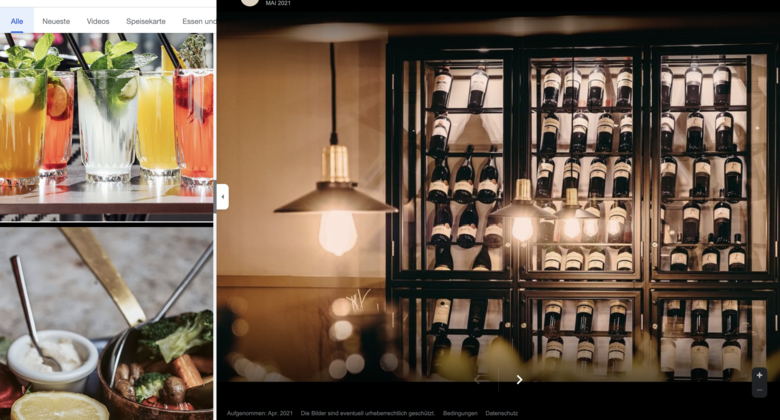 I'm looking for a way to achieve the same result as seen in the image. Any ideas? Thanks in advance. |
||
| Post 1 • IP flag post | ||
 WGAN Fan WGAN FanClub Member Buffalo, New York |
GETMYVR private msg quote post Address this user | |
| Speaking from experience, Google displays each 360 individually, but once you click on any one of them, Shazam, you're inside the tour. | ||
| Post 2 • IP flag post | ||

|
Gladsmuir private msg quote post Address this user | |
| Hi @jamal2022 Once you upload the tour to GSV you need to forget about it for a week. During that time it may appear differently, disappear, reappear, and generally drive you nuts. Just wait until everything has settled down before telling the client it is completed. BTW it is vital that you choose the 'Publish Only Scan Points used in Highlight Reel' option when you publish the tour. To state the obvious you need to create a Highlight Reel, even if it is only to publish the GSV tour, it can then be hidden if not required by the client. This option uses all the scan points for the GSV tour, but only presents the highlights to the visitor. The alternative is horrible with your best viewpoints buried among endless images of corridors and so on. Oliver |
||
| Post 3 • IP flag post | ||
|
|
jamal2022 private msg quote post Address this user | |
| Hi @gladsmuir, thank you very much for the elaborate explanation. I will try to implement what you have suggested. Your advice is greatly appreciated! | ||
| Post 4 • IP flag post | ||

|
Gladsmuir private msg quote post Address this user | |
| You are so welcome! | ||
| Post 5 • IP flag post | ||
Pages:
1This topic is archived. Start new topic?
















