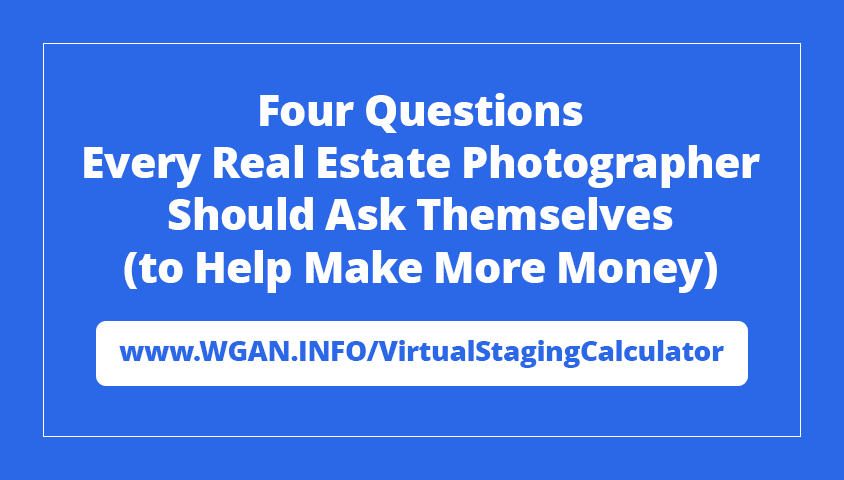Matterport Video: AEC 8 25 Save time, cut costs, and increase productivity17441
Pages:
1
 WGAN Forum WGAN ForumFounder & WGAN-TV Podcast Host Atlanta, Georgia |
DanSmigrod private msg quote post Address this user | |
| Video: AEC 8 25 Save time, cut costs, and increase productivity | Video courtesy of Matterport YouTube Channel | 27 August 2022 Transcript Amir Frank: Let's go ahead and get started. Again, thank you very much for joining us today. I think super excited about this webinar. I really like this topic because I think this is an absolutely brilliant use case for Matterport, so let's dive right in. Today's agenda, this is pretty much it. I will be talking a little bit in the beginning about demoing what Matterport model looks like if you have not experienced one yet, talking about digital twins and what it is, and so on. Then we'll talk about how to streamline communication and how to use your digital twin through the property life cycle. Of course, we'll open it up to Q&A at the end there so you'll have a chance to submit your questions, and that's it. We'll get to the heart, do that in a minute. Before we get there, I do want to introduce our guest speakers today. Both are with Matterport. We've got Stephanie Lin, who has been in the industry for a long time and is very well decorated. I don't even know what those are, a lot of great licenses. Kris is also with us, also a ton of time spent creating assets and in the industry, and knows AEC through and through. Very excited to have them with us today to talk about how a digital twin can really improve the workflow and make things more efficient. Let's go ahead and dive right into what is a digital twin? Digital twins, I've discovered, can mean a couple of different things depending on what industry you're in. According to Forrester Research, digital twin is in fact a digital representation of physical things, data estate relationship and behavior. With Matterport, it's not just the data that is definitely a big part of it, but it's also the visual representations. We wrap all that data into a visual digital twin so that you're very immersed in that space. I guess maybe to clarify more specifically what that is in AEC to invite Kris to expand on that just a little bit. Kris Atkinson: Thanks, Amir. Digital Twin is a real buzz term across many industries at the moment. But it all depends on its application and how you actually look at using it. In AEC, we've probably got more of a driven focus on digital twin adoption. As a result, we're probably a little bit more precious about the term. How is it used and how is its definition? We like to focus on the details in AEC. It does start very much with that digital representation of the environment or the space. But the twin element becomes more apparent by adding that bidirectional data and information. From the real world physical assets back to its digital counterpart, and vice versa. Despite a lot of digital twin propulsion and the word going around an awful lot of Matterport, we do understand this principle and we really do provide you a solution to capture that base digital representation and build on top to achieve your digital twin. Amir Frank: Brilliant. Demo, let me show you what that looks like. This is pretty much it, and you would think, well it's just a 360 panorama, but it's not that simple. Every one of these little round circles is where the camera was positioned to capture another bit of that environment, and it's not just these 2D representations of what you see here, it's also dimensionally accurate. There is actually a 3D model being built and fleshed out as you're going through here. You can see that in the duct work. You can see that in plumbing, electrical, all that stuff is captured, becomes part of your digital twin. As I move through here, it's very much like you're actually there and you can inspect and look and do what you need to do virtually without actually going on sites. And that's definitely one of the ways that you benefited. This is the same location at a different time. Let me get back to where we were. Amir Frank: This is that same exact environment and you can see now they've already put up the sheet rocks to have essentially a snapshot of what was. You can really go back in history and see what it was, and how it was. If there's enough slack on lines to make any adjustments and whatever you need, those questions can be very efficiently answered. That's the demo and that's it. I want to go ahead and hand it off to Stephanie now. Stephanie Lin: Thank you so much, Sir. Thank you so much also for the very helpful demos. As Amir and Kris talked about earlier, there's a lot of different definitions of digital twin, but we're Matterport sets. We really excel and we have been groundbreaking IN creating this amazingly accurate, and amazingly wonderful 4K imagery, reality capture of the spaces that you're working on. This, as you saw through the demo. You'll probably have a thousand ideas going through your head of what you could probably use this for. But ultimately, all these different use cases boil down to three main points. A digital twin throughout the design and the construction stages and even into handover can really help you. One, decrease your costs two increase your productivity, and three. Ultimately set you apart from your competitors in that it helps you improve your overall client experience as well. Ultimately, that's what you want. You landed a client, you want the repeat business. These are all positives that help you save money and make more money at the same time. As Amir demonstrated, it is quite easy Matterport was really a game changer in the business and making digital capture of the space super easy. We have a suite of tools that will go into the future part of this presentation as to how you can simply capture your space very quickly. Traditionally, when you have gotten a laser scan or any type of site documentatioN. It's a very manual process, and even laser scanning takes a lot of time. You need experts on site, and then you have these unwieldy impulses. Matterport does is we really wanted to simplify the entire process for everyone. You can scan your space with the Matterport upload camera. Immediately we provide downloads of your assets, you can download the OBJ file. The mesh file behind that is being created when you scan this space, you can download the associated texture files. There are even floor plans that you can extract out manually by yourself or you can choose from Matterport suite of productivity tools to help jump start all of your workflows. Whether you're designing a new space for your renovation, or you're actually actively in the construction phase of the project. Ultimately, we decided to prove that even more because moving when you capture a space, when you have a file, those are very static things. But as you can see, when you have a 3D capture, it becomes a lot more immersive. What goes together with Immersive is ease of communication. We've also produced a lot of collaboration tools as well that help you throughout the process. In the little GIF that's going in the bottom right corner there you can see even after you capture if you forgot to take a measurement, you can use the area in the application measurement tool to be able to get some quick dimensions. Go about your day and co-ordinations. As I just mentioned, we do have an incredible suite of products and visuals, so we have on this page and this isn't even all inclusive. These are just the ones that make the most sense for AEC in general, we have notes, so this is, think of this as your embedded Google Docs experience. You can go in, hit a space in the Matterport model and type in at owner or at clients. Please take a look at these samples that I would love to apply to the space. They would get that ping in real time and be able to click directly to see what you're talking about, and you'd no longer have to wait till an in-person meeting, maybe every week or every month, every two weeks or once a month. You get decisions made very quickly and guide them along. If you forgot to take a photo when you were onsite, it's quite easy to go back into the Matterport model. As you can see, it comes out in amazing f 4K imagery, you can actually go through and screenshot and also export that out and incredibly high resolution as well. As you go through the space you can take measurements. You can actually tag spaces, the same thing as in a full drawing set if you needed to actually post notes and some places for people to come back and look at the drawing. That's essentially the same thing as Matter does. You can tag in Foreign places within your project and direct people to those tags, all without meaning to touch the printer at all. If you want to get more manual and really see the process through yourself, we offer you 57 files, super high resolution standard across any type of laser scanning. - If you want it a bit more of a concierge service, we offer, click and download the BIN file essentially. What you could do is, unlike in this process, almost as if you just wanted to jumpstart. There's a difference between when you sign a new space, you get an LOG and you get a PDF versus getting a CAT file. You're going to have to customize the way, but what is much easier is to work up a CAT file that is already made and adjust that same idea here. You're going to work in a BIN file, why not let us give you that BIN file to customize [inaudible 00:10:49]. Ultimately, if you just want something really quick to show a client, you can export your floor plan, 2D floor plans. You can see it in view, you can also order a PDF of it. All that is really contained together in our packages to make sure that you're having a simple conversation throughout the project life cycle. Again, just to recap, one of the key things also for this industry is really again, how do you save time? I go back to the LOD example. It's one thing to get a PDF and have to manually scale and then trace over the PDF, and then you create your CAT file. It's another thing to actually get a CAT file and then just have to change your layers, you have to change some of the labeling, etc. Same thing with Matterport, we take it to the next level, which is the BIN model file. You can get a Matterport, you can order a Revit file and we provide three tiers of options. You can just get the base architecture, if you're just looking at KornShell, you can even get the Exposed MVP modeled or you can even go as far as getting your volume metric spaces of interior furniture. Nodalview as well, if you're just looking for a quick interior refit. All these tools again are just helping you consolidate the manual, the very slow process of document and space and let your teams concentrate on the important things. Why ultimately your business is doing well is because it's your team's talent, they're designed time, their brains. Automate the rest of it. Let them focus on the stuff that computers can't take care of. The humanality part. Here I will pass to Kris to talk a little bit more about how you can use all these tools throughout the entire project life cycle. Kris. Kris Atkinson: - Thanks, Stephanie. I wanted to go into a little bit more detail about a particular construction task where Matterport can be utilized. It's quite obvious that over the last decade as Matterport have been leading the way in digital twins, that promotion and marketing of the environments and the species as being one of all real coal use cases. But what we're talking about AEC, the need for promotion of that space is probably a less critical task. It moves down that list of priorities. However, a digital twin does have a number of valuable use cases which can impact the productivity of the whole design team across the whole project. From the design stage of the project. Matterport can be used to effectively capture and communicate the existing site conditions. As Stephanie said, jumpstart those laborious modeling tasks that our teams could be spent better elsewhere. For build tasks, the digital twin itself provides an experience which promotes sustainability, allowing teams to effectively call the check and verify trade works. Eliminate rework, and reduce the number of site visits. Operational tasks allow the digital twin to be used as a high-quality visual layer for facilities management. Ensuring maintenance and critical site documentation at hand and accessible at the right time. That's the whole overall project life cycle and some of the main stages in there. But if we look closer at some of the specific tasks where Matterport can be used to assist in saving time, in cutting costs, and increasing productivity. At the early stages of a project, it's all about understanding what we are working with in relation to the existing state, any issues that may have an impact on the design and the construction of our proposals. The Matterport solution provides a simple and effective capture process to document any environment at speed. Our global network of experienced capture service technicians can even remove that manual capture process altogether, allowing Matterport to scan the existing site and almost immediately provide a Cloud-hosted digital twin that can be accessed and easily interrogated by the entire design team. With access to the digital twins, such as condition surveys, risk assessments, those tasks can instantly be more productive, moving away from our standard photographs and PDF reports and actually allowing teams to have an immersive experience. The place is the real context of the site and lets us understand those issues more clearly. Stephanie runs through some of the add-ons that are available for every project, which include the accretion floor plans, that initial state building information modeling, and various point Cloud formats that our AEC customers can utilize in their third-party design softwares. But as we move on to site, the construction process stops and the need for rapid capture. For documentation, and for collaborating continues to grow at a rapid rate. The ever-changing job site can be very different from one day to the next. Tracking progress, milestones in critical installations, and signing off works virtually provides the team with the ability to be more knowledgeable about the state of the site on a regular basis and deliver more effective outcomes. As we move towards the end of the process and completion draws nearer, the handover process allows not only the contractor, the architect, and even the building owner to take a snapshot of the handover product, the building. But it also gives us an ideal interactive punch or snagging list. We can continue to use that further down the line for facilities management, for training and onboarding purposes. Marketing of the space, and even that ability to add real-time IoT connections to complete the digital twin. But the great thing about it is we all know this project lifecycle is not a linear process. It's a circular process with refurbishment and renovation, starting the whole chain again. I wanted to focus and highlight some of these efficiencies that Matterport has provided some of our customers. Through some of the case studies that are available. These are all available online so you can have a closer look into these. I just wanted to touch on a snapshot of a few of them. Firstly, focusing on where our customers have utilized Matterport for the design stage and being more efficient. Tanaka Corporation in Japan recently introduced Matterport for building surveying, remote inspections. Effective collaboration across its construction and facility projects. They've captured approximately 1,000 locations with Matterport and this is reduced scanning cost by thousands of dollars per project. One of the major benefits that they see in introducing Matterport and its digital twins is that in its facilities management department. They are saving time in the preparations for repair and renovation of projects. Removing the need for taking higher resolution ThreeSixty images and hiring laser scanning by up to 90 percent putting emphasis on digital workflows such as remote surveying and inspections. The second one on there is global architecture and design firm Perkins and Will. They've actually seen 2/3 reduction in physical site visits through Matterport. Throughout the COVID pandemic, many of the firm's teams, as with a lot of our companies, we've not been able to visit the job site, and we've had no choice but to come up with new virtual alternatives to replace the more traditional workflows that we were used to doing in-person. Sending only one person aside for capture, a digital twin provides the whole team with a more effective information, measure, and experience than sending out a full team of photographers. This massively reduces the team's overall carbon footprint on job sites, speeds up processes, and gives everybody inside and outside of the company the information they need to make informed decisions. These two case studies have more of a focus on the construction stage of a project. We're moving down through that. BR and Core are US construction firms which specialize in hospitals and health care facilities. They have a wealth of experience in understanding the challenges of statewide healthcare regulations. What they're used to dealing with is vast sums of project files, documents, drawings, contracts, schedules, inspections, and RFI's. The amount of data starts to build up. What BR and Core looked to do was to centralize that project information by consolidating it in a single platform. That platform was actually Procore. Matterport does have Procore integration, which means that the project managers on the job sites could capture and share the job site and its update every week, helping the stakeholders to remote in solve problems, track resolutions, and save time and money. The final one is Gilbane construction. Gilbane has accelerated design and build programs with Matterport to achieve 25-30 percent time and cost. Savings on a particular job, Matterport Digital Twin capture has become a routine process for them and has propelled them to adding additional projects. With upwards of 400 projects running concurrently at a ligament the digital twin is not only utilized from the outset of a new project, but also for capturing progress and the final state is before handover. Tools such as the measurements and notes allow the design teams to double-check dimensions, streamline collaboration, and actually help the teams to make better solutions and decisions more quickly.Stephanie Lin: Going back to the original couple of slides where we talked about this is not just a tool for your day-to-day, but also it adds significant value towards the client experience as well. As part of generating new business, there's always an important part of maintaining your portfolio. Typically can be a very tedious task and usually, you need to hire professional photographers or you might have someone on staff, send them out to do the photographing, and have post-production time. All that is wonderful and you get amazing hero shots. But it's also an additional line item costs for your budget at the end of the day. With a Matterport scan, you can actually begin to then scale up to accurately capture the wonderful finished products and actually use a Matterport scan to scan your project once it's completed, once all the bells and whistles are in there and be able to provide wonderful shots. You can move the model to whatever ideal viewpoint you want. Use our in-app screenshot service where you export that and in a high resolution and really continue to iterate and improve your portfolio for every single project. You don't have that lag time anymore and it's all instantaneous and it's all packaged into essentially the same activity with just one capture. Next slide, please. Stephanie Lin: Ultimately, again, it all comes back to how do you set yourself apart from other competitors who are all bidding for the same projects? Or how do you make sure that you maintain a great relationship with the clients that you have on hand? As you can see in the video here, it's always been a difficult part to bring clients along the journey. Some clients are very sophisticated in the AAC process. They have a wonderful way of visualizing 3D spaces, whether it's in drawings or whether it's already in progress and they're walking through a construction site. That's not always the case. Sometimes some clients just need a little bit more hand-holding across the stage and that's totally fine. That's not their wheelhouse, that's our wheelhouse. What Matterport can do is really help you simplify that communication process. You don't have to worry about trying to explain where you are on the side or if you're looking at a static 2D rendering and 3D rendering on a printed page of paper or on a foam core board posted behind you. Sometimes it just doesn't make sense as to where you're standing in this Facebook with a metaphor model, you can literally transport the client there via a URL and you can login to Zoom and have a presentation. Or if you're doing Microsoft Teams. Whatever your poison is for video presentations and walking through the site, give them the experience as you're building and bringing them along the journey. Because ultimately, we're going to be offering in space, you want to make sure that they feel comfortable with the decisions you're making in real-time, and by doing that, you really can cut down on all the change orders that happened at the end of the project and save money, not only in your own time and your staff but also the contractor assignment. Ultimately, the client will be significantly happier with less change orders as well. Next slide, please, and I'll pass back to Kris. Actually, I forgot one more point, which is well, we just saw in that last image there as the video is rotating. One of the other key points as project handover is. At Least from all the sides, is the incredible documentation of all the specs. It's very manual, it's incredibly labor-intensive and it's very paper heavy and so what Matterport can do is by using our tags tool and also even those, you can actually go into the spaces and we'll flip to the MDP room in a bit in this GIF here and being able to actually embed in your actual spec sheets all the data. All into the model. You can go to the operations manual for those who are staffed on-site and then even the data sheet, if something goes wrong. You know exactly where to go for the information, you know exactly where to order it from. Even if you need to pre-train the people coming onto site to fix things, it's all there in one space. Now I will pass it back to Kris. Kris Atkinson: Thanks, Stephanie. Good point not to miss, I think. Yeah. A construction project typically involves a wide variety of tasks. A lot of those have very different requirements and deliverables and with that in mind what Matterport do is we support a camera ubiquity strategy. We place emphasis on understanding the task in hand. The requirements behind that task, and look to choose the right tool for the job. Now, you can see on the screen there are a number of different hardware devices that we support with Matterport. Just to give you a couple of examples of how these can actually be used in construction. For example, a laborer, they could have completed some basic installation of electrical works and say. It needs that works checked, approved, and signed off before him or his company will get paid for those works. The ability to utilize Matterport for mobile, along with axis, means that it is a device that almost everyone has in their pocket. They can pull out and it gives them the opportunity to digital twin their works. For documentation and also to issue to the site manager for sign off. Tasks which typically require greater resolution and greater precision can be plugged and played to meet those desired requirements. Our best-in-class Pro2 camera is perfect for most applications and provides 4K imagery and a rapid 18 seconds. Delivering the full digital twin experience has never been easier. Hopefully the day we showcase the benefits of the digital twin and the throughout various stages of a project lifecycle and the tasks across the project. But I think it's also important to take a brief look at industry trends and the impact that the digital twin of the future is likely to have. There really is no denying it. We are collecting more data than ever before. Digitization has allowed us to easily collect vast amounts of data. But with this trend likely to continue my question would be, is more data always better? In my opinion, the amount of data we're collecting is not that important. The emphasis should be on the focus more of the application and usage of that data in an effective collaborative method. Despite this massive influx of additional project data, you can save figures on the screen here and they show the issue we continue to face. We continue to inadequately and ineffectively understand, communicate, and use that data we're collecting. Processes such as building information, modeling, the digital twin, driven on the premise of improving efficiencies across the board for all teams. Simply, we need to do better to ensure that the data we're collecting is being used in a correct and efficient manner. We're at a point where we could be considered data holders collecting because of how easy the capture process has become. Kris Atkinson: The ability to understand that data quickly, it is relevant to the project and how to communicate it effectively across the board. A key driver in saving time, cutting costs, and being more productive. Matterport is unique in this approach, in that we provide an almost instant deliverable to engage with the design teams and clients promptly. The Matterport Digital Twin and its tool sets that we've shown provides all the stakeholders, no matter the experience level, the ability to effectively view, ingest. Understand the ever-changing construction site. The clarity of the experience provides real context to the viewer, who may have never even been to that particular site before. It's this uniqueness that provides our usage customers an experience to effectively collaborate and document site issues with these, effective data ingestion to see immediate project benefits. Kris Atkinson: Before we get to the Q&A, I just wanted to recap on some of the main principles about today's Webinar. The digital twin really does form a critical function in the future of AEC. Empowering our users to understand their project environments, and actually extract actionable insights. The Matterport Digital Twin solution unlocks mass opportunity and possibilities across the entire project life. We can save time by capturing cost-effectively at speed, and providing an experience which can be uniquely effective in documenting and collaborating to all stakeholders. Cutting costs. By moving more traditional in-person tasks to the virtual, we're having immediate effects on sustainability efforts to reduce our carbon footprints. Increased productivity. By allowing teams to communicate and collaborate from any device anywhere in the world, they can raise, communicate, and resolve issues at a rate which matches the ever-changing nature of our projects, and allows your teams to understand the site, like you're actually there. Thank you. Amir Frank: Thank you guys very, very much. Those are super informative. I did see a lot of questions coming in, so I'm looking forward to tackling those. I'll just go ahead and stop sharing, at this point. Just dive into Q&A. Just as a reminder, please go ahead. You're welcome to continue submitting your questions. We'll just go ahead and tackle them one by one. Starting at the top. Can you provide some approximate times for Matterport capture by square foot open space and built space? Do you guys have experience with that? I mean, my estimation is more based on RRE. I would estimate about 20 to 30 minutes for a 1,000 square feet for an open space, and a little bit longer for something that's more well-built out. Kris Atkinson: Yeah, I'd probably just start it. Again, it depends on the capture device in reality. It depends on the game. Amir Frank: Also depends, yeah, absolutely. Kris Atkinson: The Pro2, which is an infrared camera, has a range of about 4.5 meters. Whilst it's very rapid, you're going to require more scan positions. However, if you open it up to the precision end, and a lidar camera, then you have a massively increased range, you're going to capture more data, and have less tripod positions. You'll be able to get round logic quicker. Amir Frank: It also takes longer per scan position. Kris Atkinson: Yeah. Amir Frank: You've got the 360 cameras that are wicked fast at three seconds per capture. It does absolutely depend on the device being used. Yeah, so it might take 20 to 30 minutes for a 1,000 square feet view of the Pro2, I guess. Kris Atkinson: Yeah, I guess so. As I said, it's not the right tool for the job as well, and it falls on that. Amir Frank: Yeah. Totally. Kris Atkinson: It's understanding that, but, again, I back your estimations on that. Amir Frank: It's a horrible answer. I'm sorry, Michael. I don't have anything better for you. It just depends on so many variables. Amir Frank: Let's pull this over here. Let's keep looking. How do you align site capture done in different times? Do you require ground control to align multiple Matterport captures? This actually came up also in a different way. Let me go ahead and tackle this, and you guys can jump in. Matterport has actually done just a phenomenal job in automating everything. Except for picking up the camera, moving into the next position, and clicking the button to scan. Everything else is automated. Aligning with the previous scan positions that have been captured, creating the 3D model, all of that is fully automated for you, and processed automatically. As far as coming back another day, as long as the environment is not changed. And it can identify where you are in that environment, it will just align automatically. There shouldn't be a problem there. Doesn't have to be everything identical. I think as long as, let's say, I don't know, 75- 80 percent of it is the same, it will find those alignment points, and say, "Okay, this is where I'm at." Then as soon as it has that, then it's more familiar with the current state of the environment. And you can move on, and you're fine. Thoughts on that? Kris Atkinson: Yeah, I would agree again. Obviously the alignment is using the objects in the environment as it's stitching and aligning it. If there is too much change then it might struggle to do that. But if there is enough there, that was there previously, the main four walls of a room, for example, then it shouldn't have any issue stitching in the correct position. Amir Frank: Yeah. If something is radically different, I don't know, the complete remodel of one area, you don't have to scan everything over again. What I would do is, create a duplicate of that raw model data, delete the scan positions that were there capturing the old site. Then start from a familiar location so that it can align itself properly, and then move on, and continue scanning all the new stuff. That's it. Say it's just an awesome time. Amir Frank: How often should a building site be scanned during the construction lifetime to achieve the best performance? What are your thoughts? Based on industry standards or are you seeing things? I mean, I wouldn't say. Daily this is not a progress tracker in my mind. It's more a milestone stuff. Prior to installation, sheet rocking, absolutely hands down is a must. What else? Stephanie Lin: Again, I think here we'll have to go back to the use-case and output that you're looking for also the device. Most definitely with the Matterport professional cameras and even if you're connecting it like a BOOK to our system as well. Those are probably more, especially the BOK. Those are more Project Milestone time periods. The site survey in the beginning, as mentioned, we are laying the track throughout your different stages of your construction process and ultimately, fun changed over the standard ones. However, even with the Pro2, if your business owns one, it's quite easy to scan weekly for your Friday site progress reports that you're having with your clients or even just your team in general with all the vendors together. Those are wonderful use cases, they definitely know many people who scan on a weekly basis to create that again, the visual walk-through because if you have an issue that you're raising, you have an RFI out. It's just easier to have a photo and then beyond that, even better if you have a 3D image to refer back to. Then for some of these cases, if you're going on site daily and you just want to scan a small space. Your phone is your best friend there. We also have a device called the axis, essentially it's a motorized mount. That paired with a tripod, it also begins to mimic the same way you scan with a professional camera, which is you can just control it from your phone. Again, if you're just scanning one or two smaller rooms, that's also incredibly efficient for every site visit that you go on. Kris Atkinson: Yeah. Just to add that, I think one of the most critical times for me in scanning is right at the end of the job before the keys are handed over. The benefit of that is that it's not just the contractor who is recording the handover, working for punching, snagging lists. But also the architect. The architect now has a marketing to be able to show off what they've designed and that works. Even further than that, the building owner has the ability to lean on that for facilities management, for training and on-boarding. There are a lot and it would vary between project and project. But I would say just as the doors are open, that's a key time to scan. Amir Frank: I couldn't agree more. In fact, there's a company that we interviewed in another webinar. Amir Frank: The stairwells, hallways, not the selves, but everything else gets scanned just before the keys get handed over and that way when people are moving in and scratches and things happen, the owner can come back to the contractor and say, Hey, this needs to be fixed. They're using it to actually have insurance documents, which is interesting. Amir Frank: Just to touch real quick on Michael's point regarding the processing. Once all the data is captured, you've got it in your mobile device, you've got the Matterport Capture app and every scan position is in there. You do upload that to your Matterport account and it takes a little bit of time to process, again, fully automated so you don't have to do anything. You don't have to tell it this can position goes here and that one goes there, fully automated. But it does very much depend on how much stuff you've scanned and the size of your model that will determine how long that's going to take. There's also a feature that allows you to blur faces in case people are in the scene to protect identities, stuff like that. Again, depends on your use case. That too can add to the amount of time that it takes the process. Typically about eight hours, usually people will get done scanning a job, send it up the next morning, and it's ready to go. That's the most common use case. Have you developed any automated classification and/or tagging? Is this available with a standard product? It's not available with a standard product, but I do know there are SDK partners who are automating the tagging process and can identify stuff in the scene. What's really nice with Matterport, and I don't want to get too technical about it, but because we are capturing both 2D and 3D, we can much more accurately, up to 96 percent accuracy, identify stuff. Yes, there are developers building tools on top of the Matterport platform that are in the industry that identify stuff automatically that can actually see it and automatically tag it for you. Let's see if you got by all means, if you guys see anything that jumps out at you that you want to answer, don't wait for me. Transforming data to a DWG file in AutoCAD, that would be the BAM assets that you guys were talking about, is that right? Stephanie Lin: Yeah. I'll take this one wonderful question when we talk about this often and it is something we are working towards as part of the BAM file order right now, we do automatically extract out the file. It is not decoupled at the moment. But yes, it is definitely a critical piece. Kris Atkinson: It was quite a good one from Dan there about the progress tracking that we had mentioned on various sites' stages, whether it'd be large, busy changing every day and obviously getting a high-end scanner out and spending the time to go round and scan it all and precision accuracy. It's difficult because you have a job to do, you have a moving sight. What we find is it's typically not the consultants that do up. They may come on to do the milestone documentation, so they have that information there. But generally on the more regular weekly scans that Stephanie mentioned before generally, the contract, they would be able to do that. They'd want it for their documentation purposes as well. The ability to record what they are doing so they can track it in line with the project program. It's a very simple solution, easy to use. Again, the amount of training and experience you need in this technology is a lower-end than say, the high survey grid and scanning formats. Amir Frank: Francisca asked about what I think the Revit Plugin does. Specifically the link, the point cloud from the Matterport to Revit. Revit plugin can pull either the matter pack or BAM. Is that right? Kris Atkinson: That's right. Obviously it connects your account directly to your Autodesk Revit. If you have a Matterport or you have an E57 point cloud, you can actually bring it directly into Revit. Now, there is a conversion process that has to happen because of the x, y, z and the E57 file, despite them being the file formats that we provide. Autodesk have their own punk club format, which is the recap file format, RCP. There is a conversion that generally takes place. The great thing about the Revit plugin is it automatically does that conversion for you on the input. Can it do it in the background? It will convert it. It will drop it in a Revit and you can start your manual scan to BAM process the tracing over the top of a point cloud. On the other hand, if you have purchased a map or BAM file from us and allowed us to take that laborious manual task or we're from your team. You can actually pull in your building information model directly through the app connected to your account. Amir Frank: Very nice and that is a free Plugin available in the Autodesk marketplace, right? Kris Atkinson: That's right. Yeah. Amir Frank: Brilliant. James asks, can you run a time-lapse showing the project's evolving over time? Kris Atkinson: I have not seen this done. Have you guys seen anyone do this yet? Yeah. Stephanie Lin: Kris, do you want to go ahead? Kris Atkinson: No, you take this one. Stephanie Lin: One of the benefits of also using metaphor is that our technology has been so exciting, we've also attracted a lot of great technology partners who've been wanting to build on top of the metaphor platform. One of our key partners has developed an application where you can actually then link your weekly scans, and essentially as a sidebar go and it's time-lapse. We call it time travels sometimes here, and see the progress of your projects overlaid on top of each other. Amir Frank: Nice. That's great. Other cameras are for drone applications. No, we don't really do drone application, our cameras do require you to put them on a tripod fixed. Drones are not going to be steady enough for this application because there is scanning and point clouds that need to be built in. Amir Frank: photogrammetry using drones to capture a bunch of images and using photogrammetry to create 3D models, in that being your exoskeleton, your 3D model of the exterior incorporated with the Matterport interior. I've seen that done also for certain things like cell towers and other structures that would not be easily captured with Matterport outside because they're just very tall. Amir Frank: Anything else so you can see here? Otherwise, I did see a question earlier about the phone LIDAR and how that improves the measurement quality. Basically new phones, now iPhone, I think maybe some Android, I didn't even know if Android has it or not, but iPhones do have LIDAR, of course, as Chris will tell you. LIDAR is the same, there's a very big difference between something like an RTC and your iPhone. Let's just put that out there. But as far as the LIDAR in your phone improving the measurement quality that you can capture using something like access and your phone, it does improve a little bit, but not radically. Again, it's not going to be like BOK, even a Pro2 because you are still using cortex when using your phone to convert that 2D panel into 3D, the LIDAR is just used to enhance and improve upon that measurement accuracy. The LIDAR field of view is not quite as much as the wide angle lens field of view, so you've got more coverage with the 2D lens than you do with your LIDAR. There are two, that's why you can't just use the LIDAR, you have to use the 2D also. Can the point cloud be combined with another point cloud of a drone? I don't see why not. You can do that stuff in Revit, take 2 points clouds and put them together. Kris Atkinson: Sure. Of course it is. That's why we offer some of those export formats. The XYZ, D57. If you're using a design software, such as recap or something from one of the higher-end providers, you will be able to take 2D assets, bring them into the same environment, essentially, it's more about how well you can align those two things together. Generally, that alignment would be based on some form of sight control or reference in both day assets that can be used to accurately place them. We've given the ability to take the point cloud data off the Matterport Cloud and allow you to be more flexible with it in your day-to-day design software. Amir Frank: Nice. James asked a great question. Any chance that avatars, virtual persons can walk through the digital twin? In fact, yes, you can do this. We have several SDK partners who are currently doing this. Checkout Superviz and checkout Treedis, those are two that come to mind that are doing this right now, allowing you to see other avatars as you yourself walk around the space. Other SDK partners are using it as a way of finding tools, so you can follow a robot in AR as you're walking through a building. Imagine yourself in a mall or a museum and you want to get someplace, you look up the directory on your phone, and your virtual avatar can lead you in that direction as you have the phone in front of you. Things like that are definitely being done right now, all based on Matterport models. What about an external scanning for simple facades? You can definitely do Matterport outdoors, it's not something that is indoor only. I do want to use the right tool for the right job. Again, the Matterport Pro2 is an IR camera, that's how it sees depth. If you are outdoors in the middle of the day, you're going to be competing with the sun's infrared as well. That's where pretty much the small light in the camera is nothing compared to the sun, so it's not going to work well in that environment. But you can use the BOK to do that, and you can also use in some scenarios the 360 cameras or even your phone, because the LIDAR on your phone will work outdoors. There are ways of using Matterport without it starting to incorporate multiple tools to do the outdoor facades. Great questions. Thank you guys very much for submitting all this. Did we miss anything? I think we've pretty much got all of it. Kris Atkinson: I think there's one there from Anod about scanning above ceilings. They have to keep the camera at the same elevation to generate an accurate 3D model. Amir Frank: No, the camera aligns across all axes. Like I said, in 3D, it sees the entire spherical image that's being captured in 2D and 3D, and so you can move the tripod up a little bit to see over things that are taller, refrigerators to get to the back and see the wall behind there. You just bring it up a little bit, just like you can put it down a little bit to see things from different angles, so it's not just on a horizontal plane. Stephanie Lin: Important note, that it does not have any X-ray technology though. If you do want to scan above the ceiling, you have to pop the ceiling grid. Amir Frank: That is absolutely very important to note. It cannot see through walls. Amir Frank: I think that's it. If there are any questions that we missed, I do apologize. I think that's a great help from Sherman and Heather in the backend there, helping out with questions, and Chris, Stephanie, thank you both so much. I really appreciate it. I learn a ton every time because this is not an industry that I'm very familiar with, so thank you very much for sharing. Thank you to everybody who attended today, all the great questions, thanks for your participation and we'll see you next time. We do have another webinar coming up, lookout for that in our events and webinars page in Matterport.com. Take care everybody. Bye. |
||
| Post 1 • IP flag post | ||
Pages:
1This topic is archived. Start new topic?