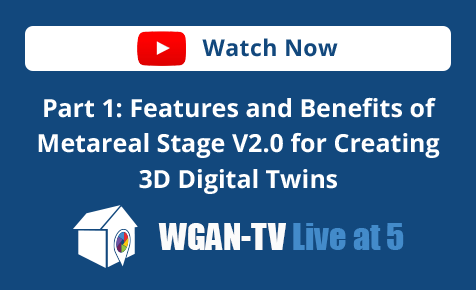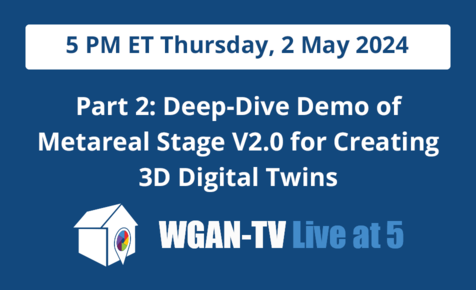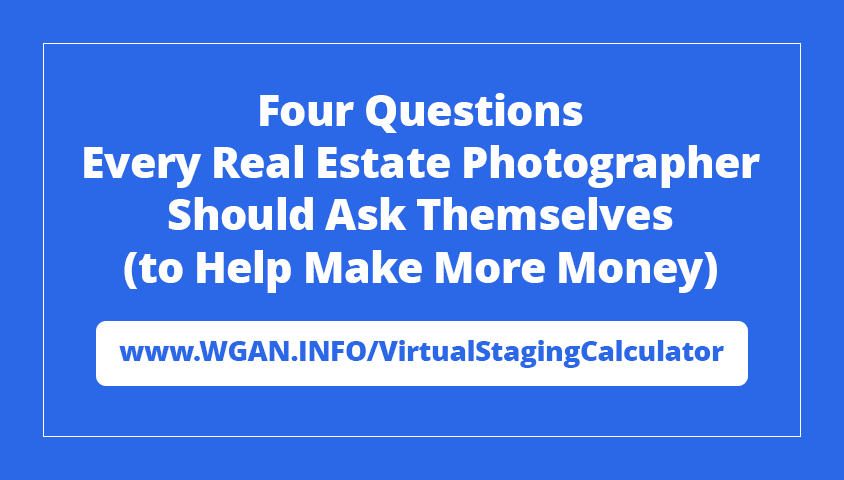OMG statistics are in my Matterport Workshop1731
Pages:
1|
|
GertJan private msg quote post Address this user | |
| As the title mentions ... Statistics are here !! |
||
| Post 1 • IP flag post | ||
|
|
childert private msg quote post Address this user | |
| About time. I will have to check them out. I wonder when it started? | ||
| Post 2 • IP flag post | ||
|
|
pmjacoby private msg quote post Address this user | |
| Great that the statistics include info from the past and aren't just "go forward". Anyone know if they've been collecting the info all along and it truly is "lifetime" statistics for the model? | ||
| Post 3 • IP flag post | ||
 WGAN Forum WGAN ForumFounder & WGAN-TV Podcast Host Atlanta, Georgia |
DanSmigrod private msg quote post Address this user | |
| @GertJan Hours after your sighting today (Tuesday, 3 May 2016), the Matterport Support Team sent this eblast to Camera owners. Dan ------ Track marketing metrics for your Matterport Spaces Dear Matterport Customer, We’re pleased to announce the release of Space Statistics, the new analytics tool to track the reach of your Matterport Spaces. Space Statistics help you monitor engagement and understand how well your promotional efforts are paying off. Now you can see how many prospects view and engage with each listing, and show your clients the results of your marketing efforts. No matter how you use Matterport Spaces, Statistics are key to understanding your audience and making your Spaces more effective. What can I track? For each Space, you will be able to see: -- Impressions. An impression is registered when someone views a page containing a 3D Showcase, or clicks on a public 3D Showcase link. -- Visits. A visit is registered when a Space loads and launches. -- Unique Visitors. Number of distinct users who visited this 3D Showcase one or more times. These three statistics are only the beginning! We will soon introduce additional metrics that provide even more insights. How To Explore Space Statistics Space Statistics helps you understand the overall marketing efforts for your entire account, as well as each individual Space. Individual Space Stats Navigate to the individual Space Detail Page of the Space you wish to analyze to view impressions, visits, and unique visitors for that Space. Account-Level Statistics Understand how all of your marketing programs are working in aggregate, with account-level statistics, viewable by clicking the Statistics icon at the top of your Cloud account homepage. Assess performance of all of your Spaces over 7 days, 30 days, or the lifetime of your account (since October 15, 2015). 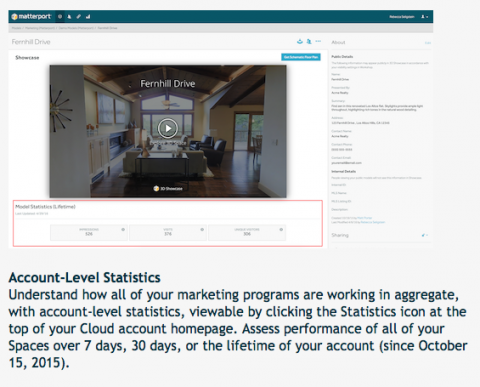 With account-level statistics, you can also analyze Spaces in a specific folder by clicking Select Folder in the menu bar, and sort Spaces by Date Created, Name, Impressions, Visits, and Unique Visitors, by clicking the arrow next to “Date Created.” 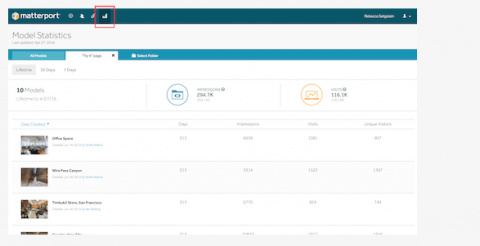 Who can see Space Statistics? Matterport Cloud account administrators can see Space Statistics for all individual Spaces and all folders on the account-level page. Collaborators with edit-level access on a Space can see statistics for that Space. Users with view-only access, or users outside of your organization, cannot see your Space Statistics. If you have any questions, please visit our support site. Happy tracking! Thanks, The Matterport Team Copyright © 2016 Matterport Inc., All rights reserved. You're receiving this email as a Matterport customer. Our mailing address is: Matterport Inc. 352 East Java DriveSunnyvale, CA 94089 |
||
| Post 4 • IP flag post | ||

|
Shane private msg quote post Address this user | |
| Having the stats available is fantastic and I can't wait to use them to get back in contact with my clients. Great opportunity to get discussion going again. However, I can't get my head around the difference between "Visits" and "Unique Visitor". Can anyone give me a better understanding? I am loath to send these stats through as I am sure I will be asked the difference / clearer description that Real Estate Agents are going to understand, than what Matterport has provided. |
||
| Post 5 • IP flag post | ||

|
JonJ private msg quote post Address this user | |
| A Unique Visitor is analogues to a unique person that has viewed the Matterport space (probably actually tracks the ip address). That Unique Visitor may 'Visit' the Matterport space one or more times. The number of Visits should always be equal to or greater than the number of Unique Visitors. | ||
| Post 6 • IP flag post | ||

|
Shane private msg quote post Address this user | |
| So do I understand that, as example: 200 Unique Visitors is the number of people that viewed the 3D Space. 250 Visits is the number of time the 3D Tour loaded. Therefore the extra 50 3D Space loading came from within the initial 200 people. So it could range from 1 person loading it another 50 times or 50 people loading it for a second time. Makes sense to me if I have the understanding correct. |
||
| Post 7 • IP flag post | ||
|
|
pmjacoby private msg quote post Address this user | |
| Yes Shane, you've got it right. | ||
| Post 8 • IP flag post | ||

|
Shane private msg quote post Address this user | |
| Post 9 • IP flag post | ||
 WGAN Forum WGAN ForumFounder & WGAN-TV Podcast Host Atlanta, Georgia |
DanSmigrod private msg quote post Address this user | |
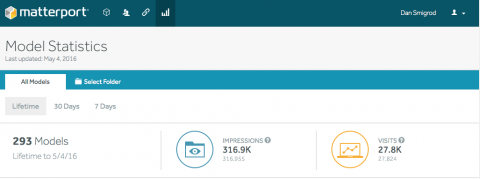 We Get Around has: ✓ 316,900 impressions ✓ 27,800 visits ✓ 293 models Sounds like a lot to me. Can you beat that? Dan P.S. Since Matterport does not go back to July 2014, we don't get "credit" for the impressions and visits prior to October 2015. |
||
| Post 10 • IP flag post | ||
 WGAN Forum WGAN ForumFounder & WGAN-TV Podcast Host Atlanta, Georgia |
DanSmigrod private msg quote post Address this user | |
| How are you using Matterport Statistics? Dan |
||
| Post 11 • IP flag post | ||

|
Shane private msg quote post Address this user | |
| People say to me your never satisfied. I say, yep. I am making great use of the stats but I wish there could be more functionality. The ability to select a date range to examine a particular week would be great and better still, to be able to download the data set at a daily basis. That is total of each metric for each day. I am creating an excel report that I will be using for each 3D Space to send off to the realtor on a weekly basis. With the data as it stands I have to interrogate each 3D Space on a weekly basis. I have selected a Thursday at this stage but I think I should be doing it on a Monday. I'll talk to my clients to find out when the best time is to report on the data. The excel sheet sheet is a bit clunky at this stage as a result of the way I have to capture the data from what Matterport offers. Here is a example of the final report I am emailing off. clickable text |
||
| Post 12 • IP flag post | ||
Pages:
1This topic is archived. Start new topic?