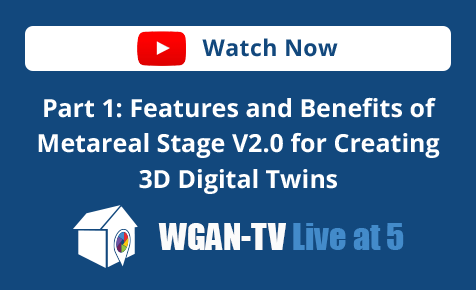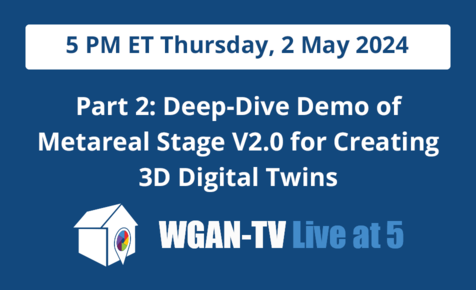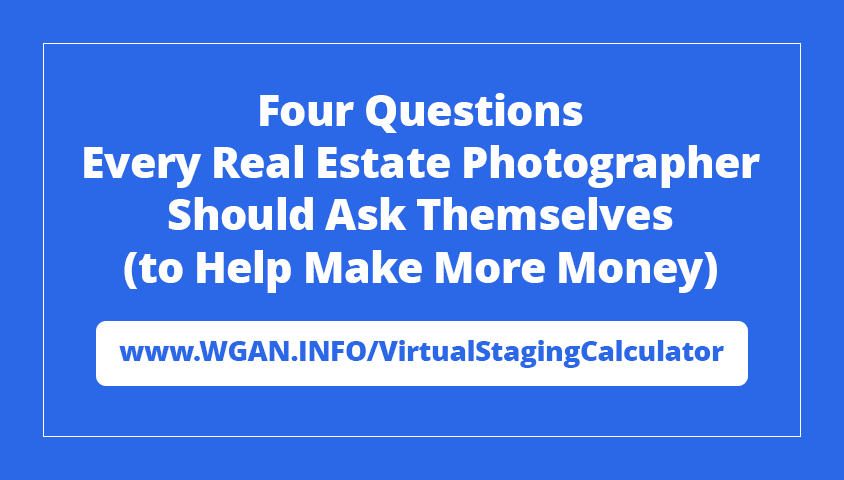Video: How to Use Matterport Space Search: Tags, Labels, Measurement, Notes17169
Pages:
1
 WGAN Forum WGAN ForumFounder & WGAN-TV Podcast Host Atlanta, Georgia |
DanSmigrod private msg quote post Address this user | |
| Video: How to Use Matterport Space Search: Tags, Labels, Measurement, Notes | Matter Hacks | Video courtesy of Actionable Insights YouTube Channel 21 July 2022 --- Transcript (video above) Marting: Hey, what's going on? My name is Marting and this is Matter Hacks, a video series brought to you by Actionable Insights. Today we're going to be talking about Space Search, the ability to go ahead and search your space and MatterTags, notes, measurements, etc, and find exactly what you're looking for. Let's not waste any more time. Let's dive into my computer. We're over here on my.matterport.com and we have a example scan performed here. Now, we have the ability to jump into edit or simply click play to go ahead and use the Space Search functionality. Let's go ahead and click "Play" and do it from this side. Go ahead and make this full screen. In the top-left corner of your screen, you're going to see the little magnifying glass, that is Space Search. Let's go ahead and give it a click and see what's available to us. Now, it says we have 90 items in this scan. We have a variety of different items. If we go ahead and collapse these lines, we can actually see we have tags, labels, measurements, and notes and comments, so you have the ability to search for all of those within Space Search. Let's go ahead and search this space. I know we have contents with this policyholder, so I'm typing CONT, and we have two tags. Let's go head over to this second purple tag. All right, nice little MatterTag that populates right there. Went ahead and clicked it and it takes me almost as a deep link directly to that MatterTag. You see some contents box left on site. Let's do equipment. That and that MatterTag is right there as well. Let's go ahead and clear this search. Actually just go and look right here for labels. We've labeled a bedroom. Let's go ahead and click that and see we're brought into bird's-eye view here and brought directly over to the bedroom. Let's try out a measurement. We have this 8 foot measurement here. Let's go ahead and give it a click. Just like that deep-linked right into it. Lastly, let's go ahead and check out notes. We do have a note here from Seth to me. It says colegetinsights.org. This needs to be moved before the policyholder gets home. It sure does, guys. So that's how you go ahead and Space Search by either clicking or searching within the space itself. Now, some further functionality behind Space Search, you actually have the ability to drill down with a filter here. If we click this caret icon, you can filter by type or by floor with your Space Search. Lastly, you do have the ability to share out a Space Search. If we go back to Contents, I know we had a couple of tags with that filter there. Now let's go ahead and copy the URL and exit out of here. We're going to go CTRL+Shift+N as if we're sharing this out to a policyholder or just someone on the claim. I'm going to type in that URL that's been copied to our clipboard and click "Enter". Now as you can see, you're taken directly to that Space Search that uses CONT as the search terms and has those two pieces of content as tags within the Space Search. One last important note about Space Search is you do have the ability from an account level to disable it. To do so, you're going to go to the bottom left of your screen and click "Settings" and in the top tab you're going to go to Spaces and scroll down a little bit and you can see Space Search. Gives you a brief description, and at the time of this video, we are in a Beta within Space Search and you simply have the ability to toggle it on and off here. That is Space Search. If you guys enjoyed this Matter Hacks, go ahead and give it a like and don't forget to comment down in the comments section below. You can always find more at getinsights.org, and until next time, I'll catch you later. ---  Save $125 on Actionable Insights Matterport Certification (AIMC) 4-Hour, Online, Self-Paced Training Course for Property Insurance Claim Documentation and receive a free 12-Month All Access Pass to WGAN-TV Training U (in Matterport) when you use this We Get Around Network affiliate link with Coupon Code WGANAIMC22 |
||
| Post 1 • IP flag post | ||
Pages:
1This topic is archived. Start new topic?