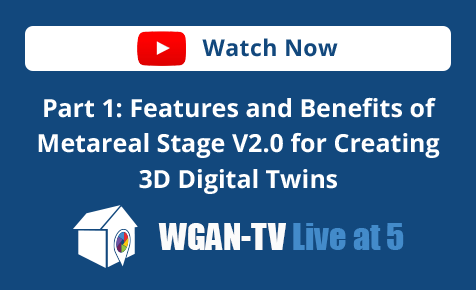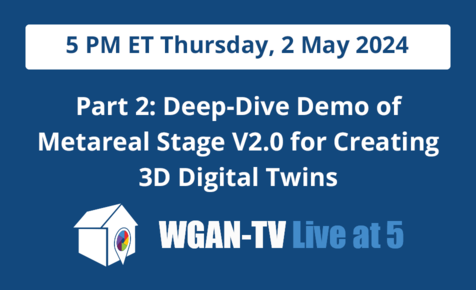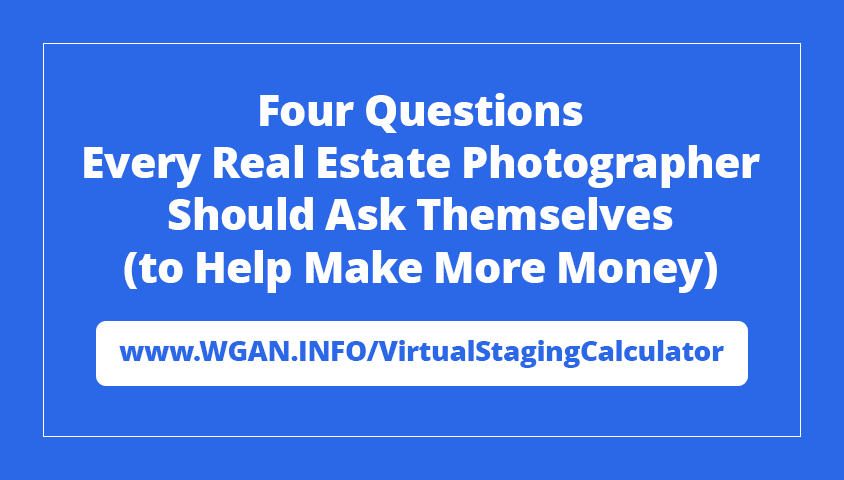Can't run matterport on newer Android tablet?16686
Pages:
1|
|
wildcatdave71 private msg quote post Address this user | |
| Been using Matterport since switching from Ricoh for a few months, really enjoy the app and the entire experience. Been using it entirely on my Samsung Galaxy s20 phone without any issues. I have an upcoming shoot where using a bigger screen would be helpful for a larger property and so I loaded the Matterport app into my Galaxy Tab S6 tablet which is a pretty current tablet with decent performance lots of RAM and storage. When I open the Matterport app on my tablet after connecting to my Theta Z1 camera I simply get a message saying no internet connection you need to be connected to your network and then the app closes. I don't have this problem on my phone at all even though obviously it has a cell connection as a backup Network when the Wi-Fi is connected to the camera. Is there any reason it should not work on an Android tablet? When I searched online the only thing I found were a few posts saying you may get an error say no internet connection during app use, but that's normal since your Wi-Fi is connected to the camera. However can't even get the app to open because of this. There's no settings or options, it simply doesn't work. Am I missing something or does it not work on Android tablets without a cell connection as a backup Internet connect? As a test to see if it was related to this I disabled data on my phone which should have disconnected that internet cell ability and yet the app opened up just perfectly on my phone. |
||
| Post 1 • IP flag post | ||
|
|
wildcatdave71 private msg quote post Address this user | |
| Never mind it was mostly user error. Apparently you have to set up the app one time connected to the internet before you attempt to connect to the camera and use it. | ||
| Post 2 • IP flag post | ||
 WGAN Fan WGAN FanClub Member Queensland, Australia |
Wingman private msg quote post Address this user | |
| Usually on Android when you connect to wifi that does not have access to the Internet android devices display a message dialog about it that offers you disconnect from the connected network or keep connection. So in order to use this connection you should select keep connected. Your s6 either misses this dialog or you have missed it. | ||
| Post 3 • IP flag post | ||
Pages:
1This topic is archived. Start new topic?