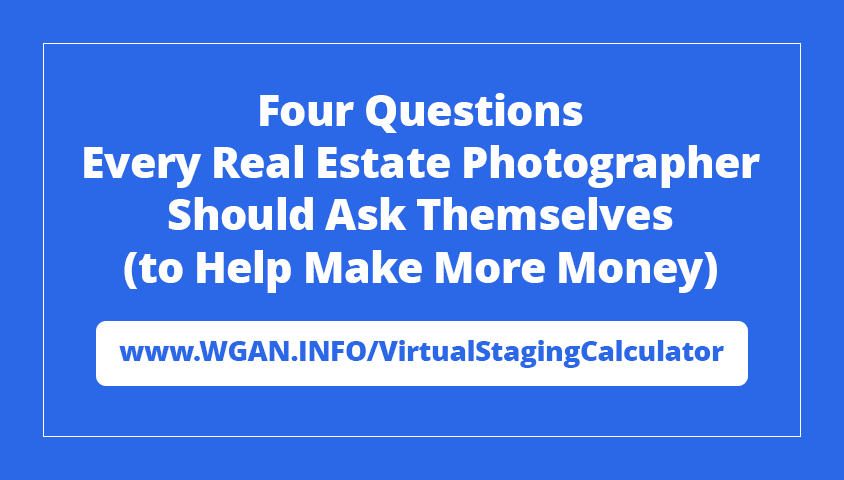Matterport Yacht Scan problems: can you help?
Matterport Yacht Scan problems: can you help?  16540
16540
Pages:
1
 WGAN WGANFan Club Member Dubai, United Arab Emirates |
skyload300 private msg quote post Address this user | |
 Insta360 ONEX & iPad Pro 2021 Insta360 ONEX & iPad Pro 2021 See attached photos See attached photosI had to rescan the boat and STILL getting all kinds of issues.. If you can detect the problem(s), please let me know, here we go:  All scans of main deck (open air section) had problems like: All scans of main deck (open air section) had problems like:1- scan points showing in wrong location. 2- after scan I should see a "clearer" image of the boat..but all I got was scrambled noise (see photos below)  Final model on matterport has no floors/ missing floors. Final model on matterport has no floors/ missing floors. Trim lines not applied tomost of model even after uploading different versions (see noise in Dollhouse view below) Trim lines not applied tomost of model even after uploading different versions (see noise in Dollhouse view below) See photos attached! See photos attached! Do you think it's because insta360 OneX is not capable of capturing boats ? Do you think it's because insta360 OneX is not capable of capturing boats ?Help? Hisham 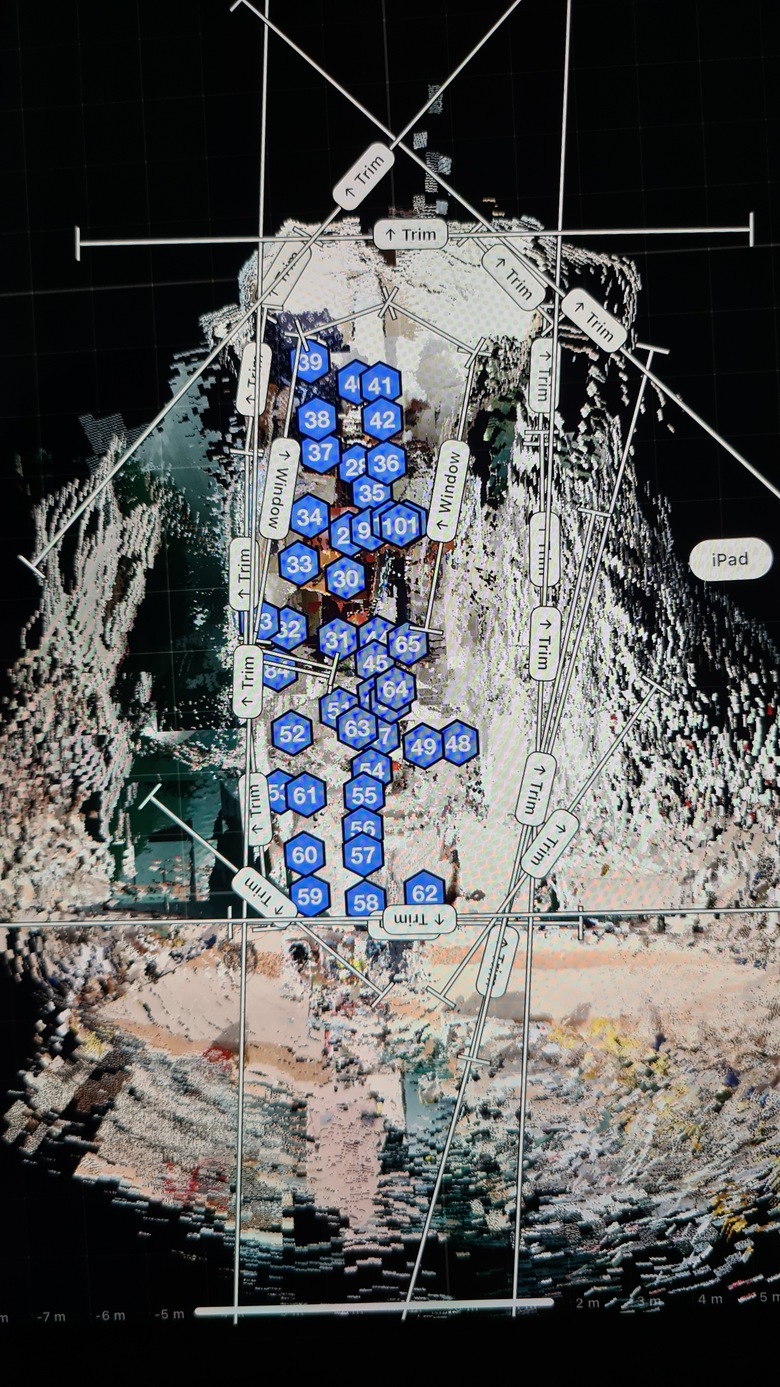 sc 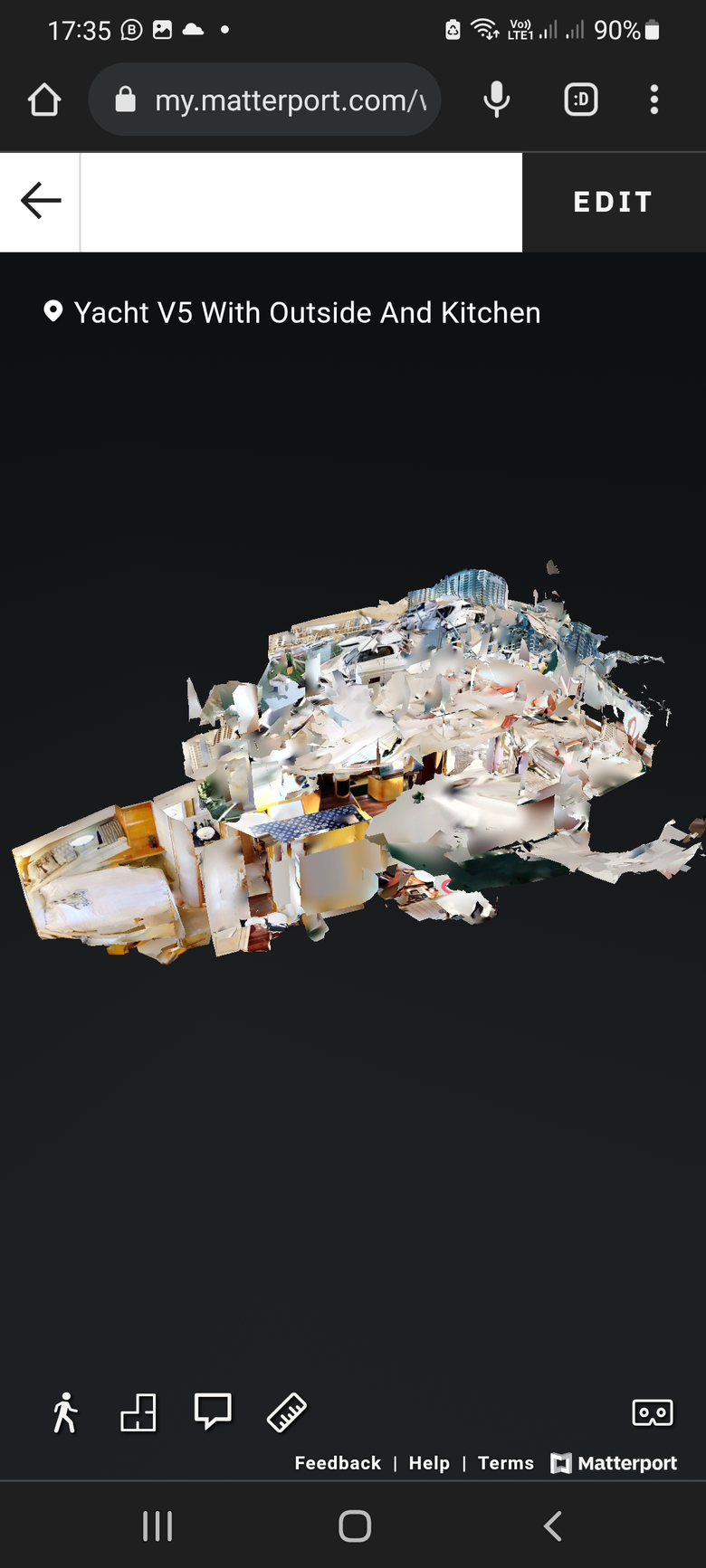   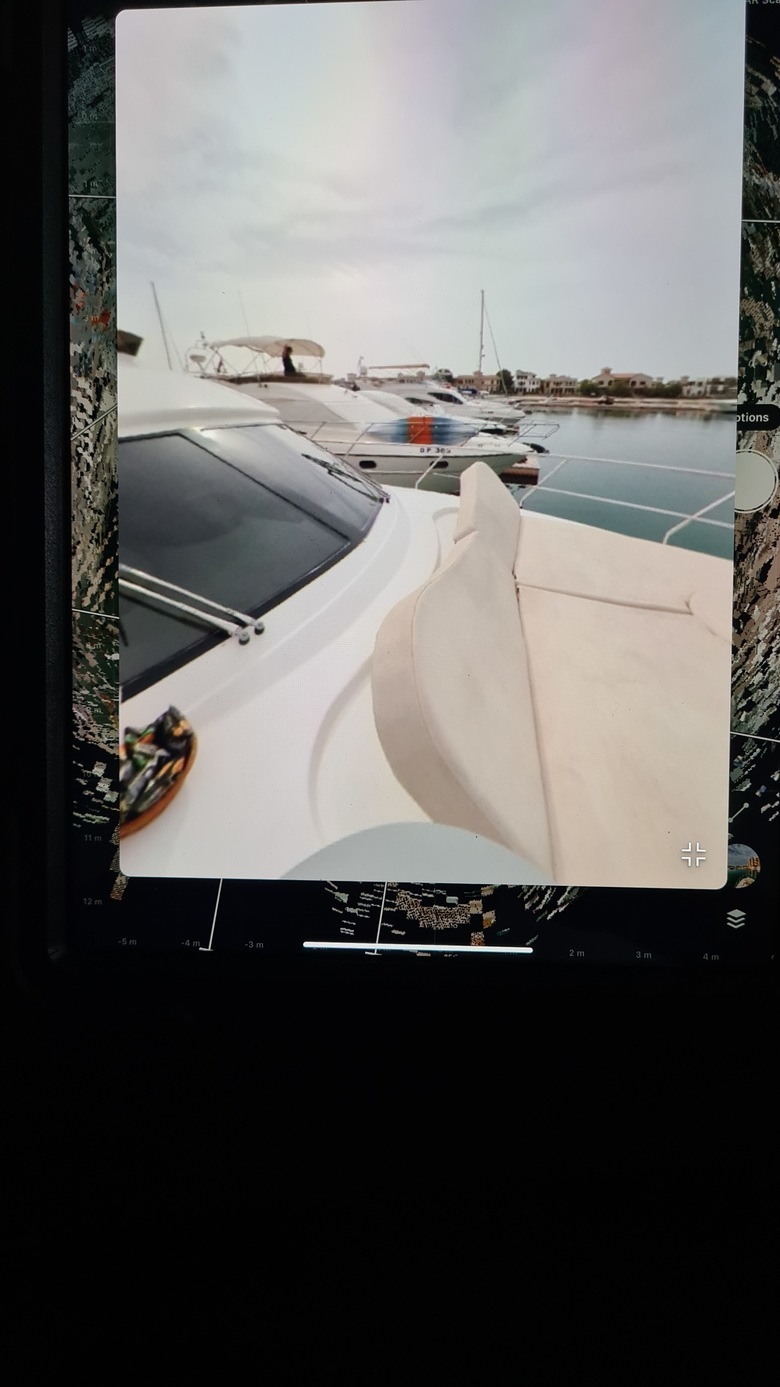 |
||
| Post 1 • IP flag post | ||
|
|
aerialpixels private msg quote post Address this user | |
| Hi Skyload300 I am just giving my 2 cents. May or may not be related or correct. 360 cameras (not true 3d cameras like Pro1 Pro2 Blk360) depend on matterports AI / Machine learning to make sense of the 360 image to become 3d. As I understand, their machine learning has much data of interiors to be able to guess what a 360 of an interior is in 3d. My guess is that MP does not have enough boat topside examples to have good enough data source to machine learn and create accurate 3d from the 360 Your capture app top view, are the scan points in the wrong position? If they are already in the wrong position, your 3d model will naturally come out messy. In the android version of the app, you can manually re align these points to what you feel is the correct position and the capture app will attempt to get it correct. but it does not always work. |
||
| Post 2 • IP flag post | ||

|
immersivespaces private msg quote post Address this user | |
| The issue is 100% the camera. We scan yachts all the time and never had issues at all with the Matterport Pro 2 camera. We had one instance where one of our photographers was having a mechanical issue with the Matterport camera, so they did a the scan with the 360° camera and experienced nearly all the issues you indicated above. | ||
| Post 3 • IP flag post | ||
 WGAN Forum WGAN ForumFounder & WGAN-TV Podcast Host Atlanta, Georgia |
DanSmigrod private msg quote post Address this user | |
| @immersivespaces Can you share one of your Matterport Pro2 shot yachts tour? Dan |
||
| Post 4 • IP flag post | ||
 WGAN WGANFan Club Member Dubai, United Arab Emirates |
skyload300 private msg quote post Address this user | |
| @immersivespaces thanks for the reply, I am puzzled because I did scan part of a forest before with no problems(open space).. I wonder why did the camera/capture app got confused with the boat! Oh, one more thing.. First shot on the boat front/nose .. it scanned correct but you can see in capture app that there is a black circle just under the camera/scan point.. Which is weird since black spots means more data needed and it never happens at the scan point but further. Thanks  |
||
| Post 5 • IP flag post | ||

|
Sdoughtie private msg quote post Address this user | |
| 90% of my work is out of town. I use matterport as additional documentation for My as-built Surveys. Mainly because I can’t trust them. It happens a lot, I get home and the stuff is just not right. To be honest it’s really starting to make me mad that I spend premium on a camera, premium on a service and premium matterpaks. They are just not there when it comes to quality. | ||
| Post 6 • IP flag post | ||
 WGAN WGANFan Club Member Dubai, United Arab Emirates |
skyload300 private msg quote post Address this user | |
| @Sdoughtie hi man I am not following... What do you mean ? |
||
| Post 7 • IP flag post | ||

|
Sdoughtie private msg quote post Address this user | |
| Like today. I’m in VA I had 4 surveys in NJ. I get home and two of them the matterpaks are not available. So far customer support is not able to help me. I can’t drive back out and just rescan the spaces. Previously, I’ve had some with major alignment problems and floors missing after processing. I don’t think this would be any better with the BLK360. I’m starting to lose trust in this. I’ve gotten to the point that I scan and then measure EVERYTHING anyway. | ||
| Post 8 • IP flag post | ||

|
Sdoughtie private msg quote post Address this user | |
| Continuing saga… Called customer service. They didn’t know what to think. They said I should receive an tech support email in 3 mins. That was 2 hours ago. No email. So I started thinking. In these two sites I used my iphone to take 360 images on the roof. They are not part of the scanned space. I deleted the 360 and reuploaded it. Waiting to see if that fixes it. Do you really think it’s possible that if you take a 360 with your iPhone that it makes the whole scan not qualify as a digital twin? |
||
| Post 9 • IP flag post | ||
 WGAN Forum WGAN ForumFounder & WGAN-TV Podcast Host Atlanta, Georgia |
DanSmigrod private msg quote post Address this user | |
| @Sdoughtie Please let us know if deleting the 360s fixes the problem and/or what Matterport Support says. Thinking good thoughts for you. Dan |
||
| Post 10 • IP flag post | ||

|
Sdoughtie private msg quote post Address this user | |
| That was the problem… it works now. So don’t do ANY scans with your phone when doing scans with the matterport camera | ||
| Post 11 • IP flag post | ||
 WGAN Fan WGAN FanClub Member Queensland, Australia |
Wingman private msg quote post Address this user | |
| I believe Matterport says somewhere that you cannot even order a floor plan if you are using an Iphone. I am sure that if a floor plan is not possible that should apply to a Matterpack as well. | ||
| Post 12 • IP flag post | ||
 WGAN Fan WGAN FanClub Member Queensland, Australia |
Wingman private msg quote post Address this user | |
| @Skyload300 I belive I have mentioned it to you before. You need to use a right tool. This is done with a pro2. I did not have a BLK360 when I was doing it so it was all done with a Matterport Pro2. Outdoor areas there were scanned during civil twilight. https://matterport.com/discover/space/AXhF68WUVE2 |
||
| Post 13 • IP flag post | ||

|
Sdoughtie private msg quote post Address this user | |
| @Wingman I assumed that if matterport knew the difference between cameras then it certainly would know that only a 360 was created with the iPhone. Additionally, that a 360 doesn’t supply any 3D info to the model. I still have yet to hear from customer support; typical, they’ve done this before. |
||
| Post 14 • IP flag post | ||
 WGAN Fan WGAN FanClub Member Queensland, Australia |
Wingman private msg quote post Address this user | |
Quote:Originally Posted by Sdoughtie you are right, it should not be a problem if it is just a 360 view. However they may simply look through origin of all 360s in a tour automatically and disable an ability to order a matterpack if there is something incompatible with it. |
||
| Post 15 • IP flag post | ||

|
Sdoughtie private msg quote post Address this user | |
| @Wingman I’m just thankful that I noticed the cause. I’d much rather go the self help route. Now we know… | ||
| Post 16 • IP flag post | ||
Pages:
1This topic is archived. Start new topic?