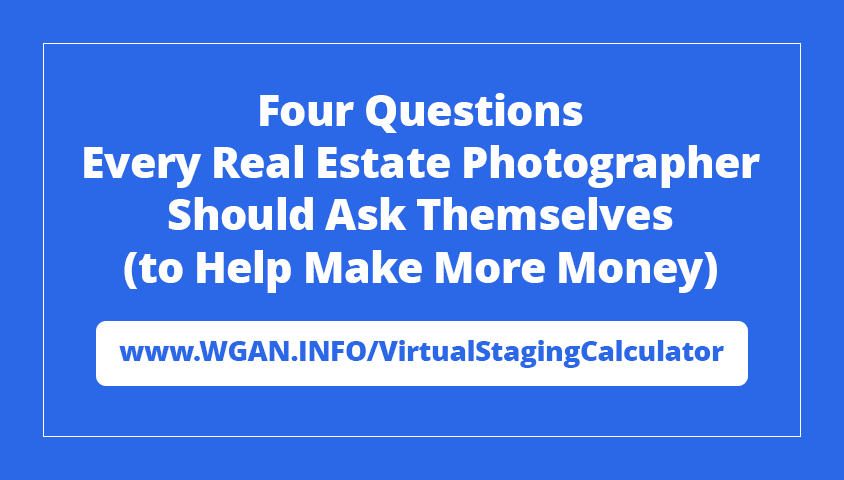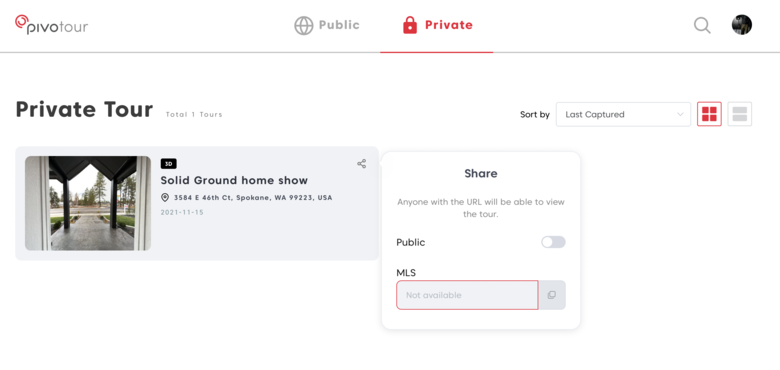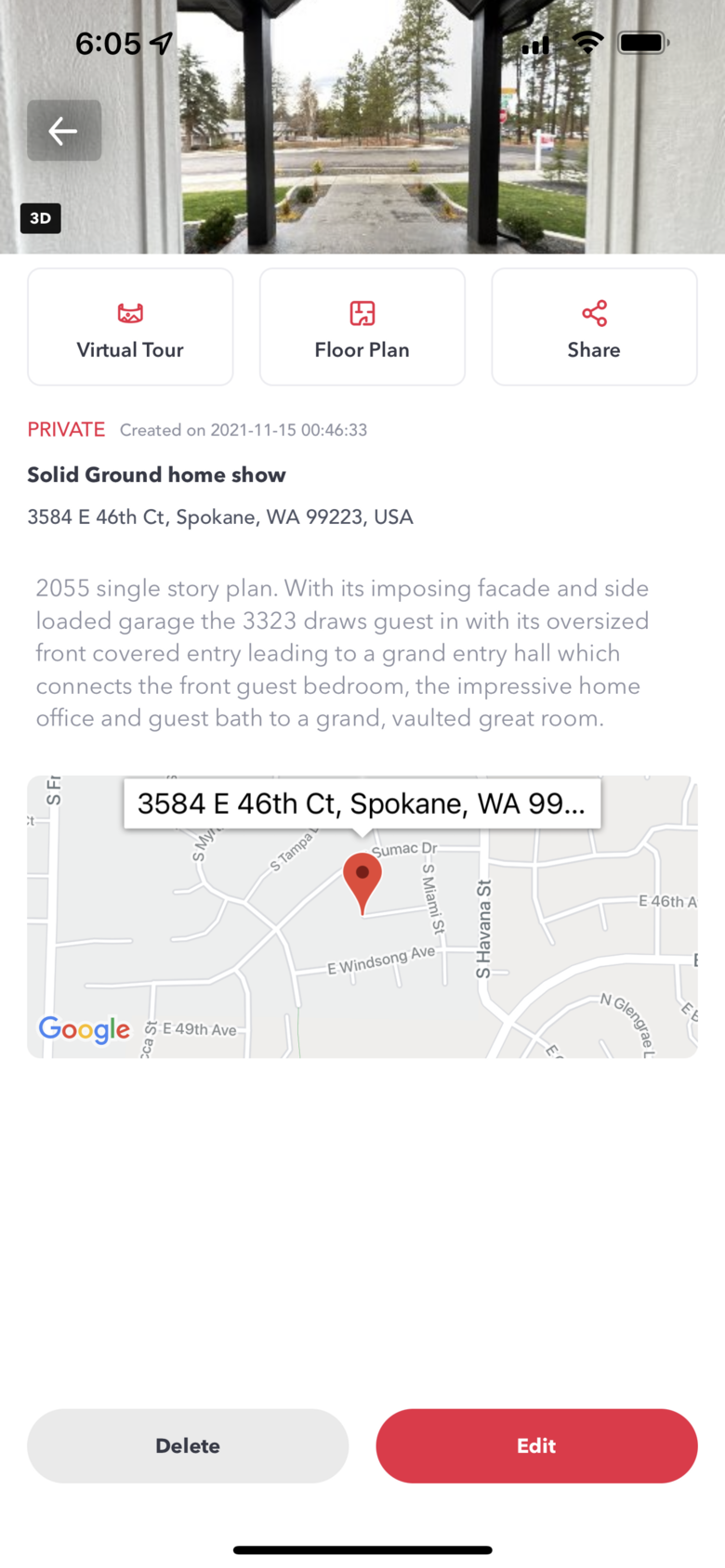Matterport 3D Tour versus Pivo 3D Tour versus Zillow 3D Tour by @lilnitsch15951
Pages:
1
 WGAN Forum WGAN ForumFounder & WGAN-TV Podcast Host Atlanta, Georgia |
DanSmigrod private msg quote post Address this user | |
| Matterport 3D Tour by @lilnitsch Pivo 3D Tour by @lilnitsch Zillow 3D Tour by @lilnitsch @lilnitsch Thank you for creating – and sharing with the WGAN Community – the three (3) tours above of the same house: ✓ Matterport 3D Tour ✓ Pivo 3D Tour ✓ Zillow 3D Tour Dan P.S. Below are the original posts by @lilnitsch in the WGAN Forum in this WGAN Forum discussion: ✓ WGAN-TV Podcast | Intro to Pivo 360 Tours with Pod Black for Real Estate Quote: Originally Posted by lilnitsch Quote: Originally Posted by lilnitsch Quote: Originally Posted by lilnitsch Quote: Originally Posted by lilnitsch |
||
| Post 1 • IP flag post | ||
 WGAN Fan WGAN FanCLUB Member Coeur d'Alene, Idaho |
lilnitsch private msg quote post Address this user | |
| It would be nice to not have all the scan positions visible in the tour but, have them in a more relevant line of site manner similar to this. Tour is a little crude as I didn't set the north point on all the Panos retrieved from the Pivo Tour https://app.cloudpano.com/tours/r0FA135LQ |
||
| Post 2 • IP flag post | ||
|
|
bingjian private msg quote post Address this user | |
| @lilnitsch, Thanks for sharing. What happened to the top and bottom part in the Pivo Tour? Is it because they don't support fisheye lens in their capture kit? | ||
| Post 3 • IP flag post | ||
 WGAN Fan WGAN FanCLUB Member Coeur d'Alene, Idaho |
lilnitsch private msg quote post Address this user | |
| @bingjian It didn’t build 3D for the second floor even though it captured the 3D data from the lidar |
||
| Post 4 • IP flag post | ||
|
|
bingjian private msg quote post Address this user | |
| @liinitsch I mean the very top (ceiling above the camera) and very bottom region (floor near the tripod) are missing in the Pivo Tour (as also observed in the panos from https://app.cloudpano.com/tours/r0FA135LQ). I didn't realize that lidar was used in the Pivo tour. I thought they only use a cell phone plus a rotator. By lidar, do you mean the lidar provided by iPhone 12 or later version? |
||
| Post 5 • IP flag post | ||
 WGAN Fan WGAN FanCLUB Member Coeur d'Alene, Idaho |
lilnitsch private msg quote post Address this user | |
| @bingjian Correct, in order to currently create a 3D tour with the Pivo system you need a 12 or 13 pro with the LiDAR sensor. Then when creating the tour the rotator does two separate passes 1 for the image and a second pass for the 3D data from the LiDAR sensor I constructed another tour in CloudPano with the panos from the Pivo Tour with suggestion on hiding some scan positions for better navigation The nidar & zenith (the holes top & bottom) are how the Pivo Tour system captures with the iPhone The actual Pivo tour I shot is up above that Dan posted & was shot with an iPhone 13 pro max |
||
| Post 6 • IP flag post | ||
|
|
bingjian private msg quote post Address this user | |
| @liinitsch Thanks for more information. My understanding is that 1) Actual Pivo tour (with an iPhone 13 pro max hence 3D data was captured) https://tour.pivo.app/view/45b032c6-36ef-4d46-8912-bc667a07c800 2) CloudPano tour with some selected panos from Pivo Tour and with no 3D data: https://app.cloudpano.com/tours/r0FA135LQ Do you know any examples of Pivo tours without Lidar data? Thanks! |
||
| Post 7 • IP flag post | ||
 WGAN Fan WGAN FanCLUB Member Coeur d'Alene, Idaho |
lilnitsch private msg quote post Address this user | |
| @bingjian This is pulled from the pivorealestate site: https://tour.pivo.app/view/4d64d914-9383-484e-947e-e69da6b50d35 |
||
| Post 8 • IP flag post | ||
|
|
bingjian private msg quote post Address this user | |
| @liinitsch Got it. Thanks! |
||
| Post 9 • IP flag post | ||
 Create/Host Create/HostPivo 360 Tours San Jose, California |
PivoRealEstate private msg quote post Address this user | |
| Hello @lilnitsch Thank you for sharing with us the 360 Tour you captured with Pivo. We are working on making the whole user experience with Pivo and the Pivo Tour App smooth and better. Pivo Real Estate Team |
||
| Post 10 • IP flag post | ||
 Create/Host Create/HostPivo 360 Tours San Jose, California |
PivoRealEstate private msg quote post Address this user | |
| Hello @bingjian Thank you for all your questions and comments about Pivo 360 Tours. Please do share with us more comments or questions you might have and we will try to answer them all. Pivo Real Estate Team |
||
| Post 11 • IP flag post | ||
 WGAN Fan WGAN FanCLUB Member Coeur d'Alene, Idaho |
lilnitsch private msg quote post Address this user | |
| @PivoRealEstate I shot the same home again in just the 360 mode with my iPhone 11 ~ first thing I noticed is I didn't receive any audible sound when the scan was completed like I did with the 3D version and for the life of me I could not get the floor plans to align with the scan positions - Please ignore the insulation on the floor the attic was getting insulated today. https://tour.pivo.app/view/dca733c3-ae39-48f7-a0c2-f93363181683 |
||
| Post 12 • IP flag post | ||
 WGAN Fan WGAN FanCLUB Member Coeur d'Alene, Idaho |
lilnitsch private msg quote post Address this user | |
| So, after shooting a couple Pivo Tours I have a little feedback. First item the fee for MLS compliant/white label tour links should be front and center on both the Pivo Real Estate website & within the capture app Next would be the web dashboard: Ideally folks should be able to update property information here like adding a new Poster image, updating the property details, and adjusting mapping. Mapping appears to be using some sort of look up table which doesn’t work for NEW communities (I shoot a lot of new construction) It would be nice to see if image quality could be improved both the iPhone 11 Pro Max & iPhone 13 Pro Max had a similar image quality which appears to be a bit grainy Consistency between the two tours: When shooting a 3D tour the user gets an audible response once the scan position has been completed. This doesn’t seem to happen with the standard 360 tour. The navigation also differs a bit between the two tours the standard 360 tour you get a directional arrow that can help aid navigation while the 3D tour gets a cursor circle. Navigating between floors also seems to require using the floor selector ideally the end user viewing the tour should be able to navigate up or down stairs The floor plan feature doesn’t seem to work while yes you can add a floor plan which currently has to be done on the phone prior to the completion of the tour. For the life of me I could not get the floor plan to align with the scan positions at all Time for capture (Maybe I am over shooting) was about 2 hours for the 3D and approximately 36 minutes for the 360 tour on the same home Some optimization for tour performance should also be improved as these tours 360 or 3D both seem to take quite a bit of resources to load effecting load times of which ever website they are posted on https://tour.pivo.app/view/45b032c6-36ef-4d46-8912-bc667a07c800 https://tour.pivo.app/view/dca733c3-ae39-48f7-a0c2-f93363181683 |
||
| Post 13 • IP flag post | ||
 WGAN Fan WGAN FanCLUB Member Coeur d'Alene, Idaho |
lilnitsch private msg quote post Address this user | |
| One other item I might add would be in regards to privacy. Having the ability to hide a scan position or blur sensitive information. On occasion clients will request the blurring of sensitive documents or family photos that may have been left out during the shooting of the home | ||
| Post 14 • IP flag post | ||
 WGAN Fan WGAN FanCLUB Member Coeur d'Alene, Idaho |
lilnitsch private msg quote post Address this user | |
More out of curiosity then anything else I wanted to see if a wide-angle lens would change anything in the Pivo Tour   |
||
| Post 15 • IP flag post | ||
 Create/Host Create/HostPivo 360 Tours San Jose, California |
PivoRealEstate private msg quote post Address this user | |
Quote:Originally Posted by lilnitsch Hello @lilnitch Regarding your question about if wide lens can change anything in the Pivo Tour. The answer is no. Nothing would change because we do not support detachable wide angle lens. We hope this helps Thank you for your feedback! Please if you have any issues address them to us we will try to solve them as much as we can. Have a wonderful day! |
||
| Post 16 • IP flag post | ||
 Create/Host Create/HostPivo 360 Tours San Jose, California |
PivoRealEstate private msg quote post Address this user | |
Quote:Originally Posted by lilnitsch Hello @lilnitsch Regarding your question about privacy and if we can blur things captured by and seen in the Pivo Tour. The answer is yes. it's true that the option is yet to be available now but it's possible and our team are working on it. We hope this helps. Thank you! |
||
| Post 17 • IP flag post | ||
Pages:
1This topic is archived. Start new topic?