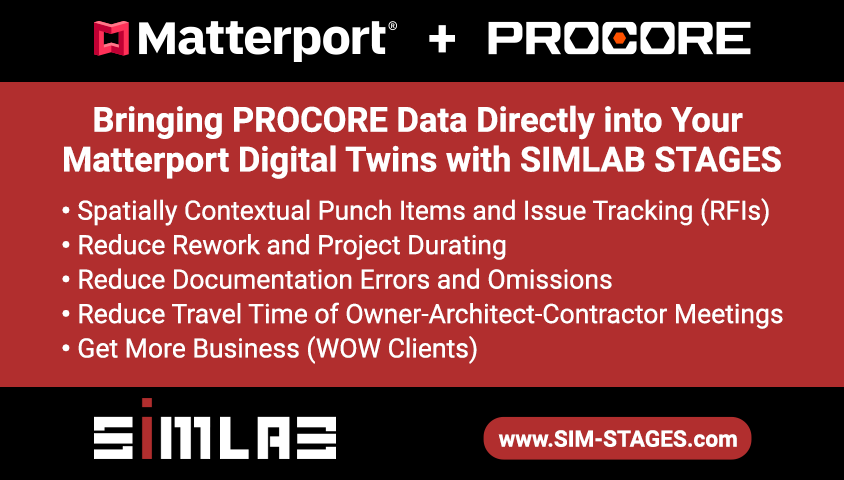Is there a Bug in the floor plan view for multi-story scans?15344
Pages:
1

New Orleans, LA |
vgarcia private msg quote post Address this user | |
| Hi A client noticed today that if they go to the floor plan view of a 2 floor building, - click to view only view floor 1 - click anywhere on the floor plan, instead of it switching to walk mode on 1st floor, it shows floor 2 of the building. so essentially, from floor plan view you are not able to click into walk mode directly for the 1st floor. ---please note that this is for a building which has the same footprint for both floors.-- If floor 1 has a wider footprint than floor 2, clicking on the non matching of F1 area will take you to floor 1 It works ok from 3d dollhouse. Can anyone confirm this on one of your models? thanks Victor |
||
| Post 1 • IP flag post | ||
 WGAN Forum WGAN ForumFounder & WGAN-TV Podcast Host Atlanta, Georgia |
DanSmigrod private msg quote post Address this user | |
| @vgarcia Can you share: 1. Matterport tour URL? 2. Mini-map showing all floor scan points? With these two visuals, it is likely that we can help you trouble-shoot. I would get a ticket started with Matterport Support too. Dan |
||
| Post 2 • IP flag post | ||
Pages:
1This topic is archived. Start new topic?