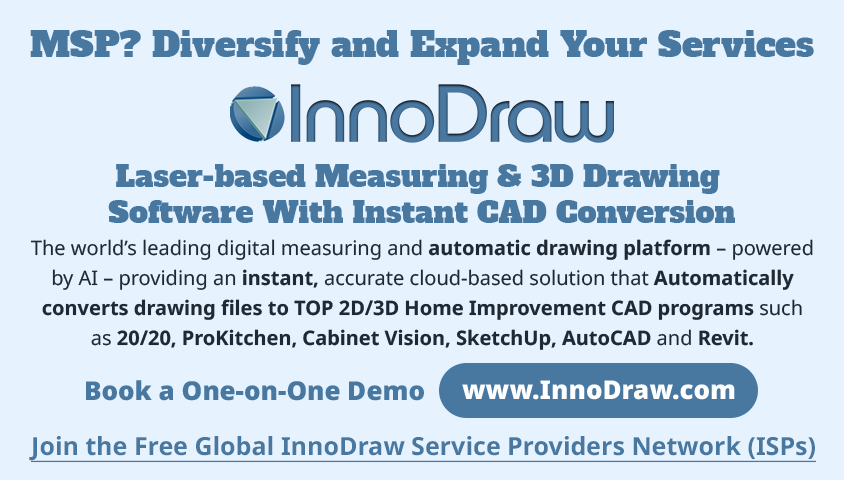How to remove blur effect from zenith?15179
Pages:
1

|
kpnemo private msg quote post Address this user | |
| In the example of 'St. Marien-Dom Hamburg' no blur effect in zenith. https://matterport.com/ko/media/3766 Can I also fix my project? https://my.matterport.com/show/?m=KADWpw1cse2 I'm using Matterport Pro2 |
||
| Post 1 • IP flag post | ||
 WGAN Fan WGAN FanCLUB Member Coeur d'Alene, Idaho |
lilnitsch private msg quote post Address this user | |
| @kpnemo This model appears to have been shot on the Leica or possibly a supported 360 camera judging by the nadir and the shadow ~ the shadow is really looking like the Leica  |
||
| Post 2 • IP flag post | ||

|
kpnemo private msg quote post Address this user | |
| Thank you. Now I noticed some scans has no blur effects and some scans has blur effect in the same project. By shadows I can see the models of camera what they used to make a shot. Why they are not making whole project by Leica? Is there any recomendations to mix both cameras 'Matterport Pro II' and 'Leica BLK360'? Here also example model scanned by Leica BLK360 but shadows of 'Matterport Pro II' 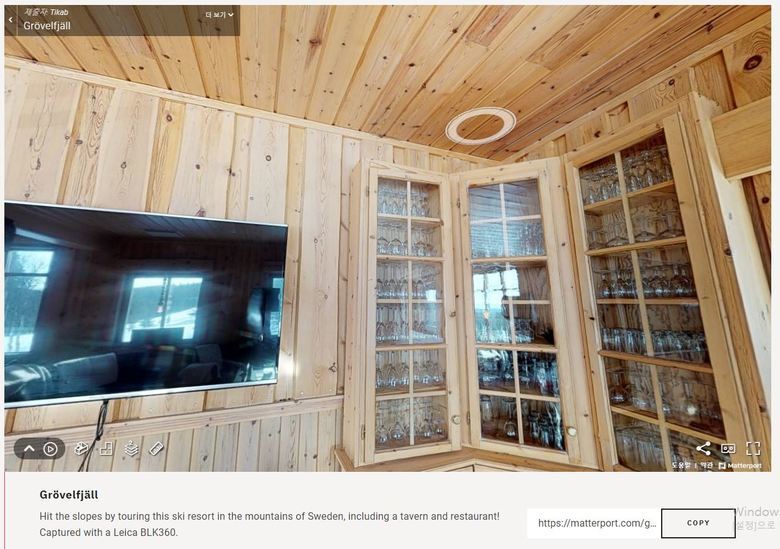 https://my.matterport.com/show/?m=UytjUw42S5u&sr=.16,-.21&ss=72 |
||
| Post 3 • IP flag post | ||
Pages:
1This topic is archived. Start new topic?